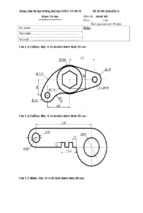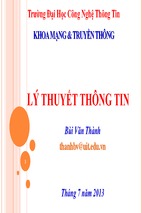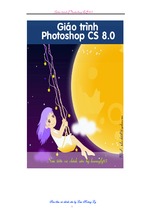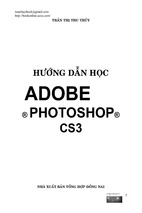The OpenCV Tutorials
Release 2.4.5.0
April 05, 2013
CONTENTS
1
2
3
Introduction to OpenCV
1.1 Installation in Linux . . . . . . . . . . . . . . . . . . . . . . . . . . . . .
1.2 Using OpenCV with gcc and CMake . . . . . . . . . . . . . . . . . . . .
1.3 Using OpenCV with Eclipse (plugin CDT) . . . . . . . . . . . . . . . . .
1.4 Installation in Windows . . . . . . . . . . . . . . . . . . . . . . . . . . .
1.5 How to build applications with OpenCV inside the Microsoft Visual Studio
1.6 Image Watch: viewing in-memory images in the Visual Studio debugger .
1.7 Introduction to Java Development . . . . . . . . . . . . . . . . . . . . . .
1.8 Introduction into Android Development . . . . . . . . . . . . . . . . . . .
1.9 OpenCV4Android SDK . . . . . . . . . . . . . . . . . . . . . . . . . . .
1.10 Android Development with OpenCV . . . . . . . . . . . . . . . . . . . .
1.11 Installation in iOS . . . . . . . . . . . . . . . . . . . . . . . . . . . . . .
1.12 Cross compilation for ARM based Linux systems . . . . . . . . . . . . . .
1.13 Load and Display an Image . . . . . . . . . . . . . . . . . . . . . . . . .
1.14 Load, Modify, and Save an Image . . . . . . . . . . . . . . . . . . . . . .
1.15 How to write a tutorial for OpenCV? . . . . . . . . . . . . . . . . . . . .
.
.
.
.
.
.
.
.
.
.
.
.
.
.
.
.
.
.
.
.
.
.
.
.
.
.
.
.
.
.
.
.
.
.
.
.
.
.
.
.
.
.
.
.
.
.
.
.
.
.
.
.
.
.
.
.
.
.
.
.
.
.
.
.
.
.
.
.
.
.
.
.
.
.
.
.
.
.
.
.
.
.
.
.
.
.
.
.
.
.
.
.
.
.
.
.
.
.
.
.
.
.
.
.
.
.
.
.
.
.
.
.
.
.
.
.
.
.
.
.
.
.
.
.
.
.
.
.
.
.
.
.
.
.
.
.
.
.
.
.
.
.
.
.
.
.
.
.
.
.
.
.
.
.
.
.
.
.
.
.
.
.
.
.
.
.
.
.
.
.
.
.
.
.
.
.
.
.
.
.
.
.
.
.
.
.
.
.
.
.
.
.
.
.
.
.
.
.
.
.
.
.
.
.
.
.
.
.
.
.
5
9
10
12
17
27
36
41
57
85
95
107
107
109
112
114
core module. The Core Functionality
2.1 Mat - The Basic Image Container . . . . . . . . . . . . . . . . . . . . .
2.2 How to scan images, lookup tables and time measurement with OpenCV
2.3 Mask operations on matrices . . . . . . . . . . . . . . . . . . . . . . . .
2.4 Adding (blending) two images using OpenCV . . . . . . . . . . . . . .
2.5 Changing the contrast and brightness of an image! . . . . . . . . . . . .
2.6 Basic Drawing . . . . . . . . . . . . . . . . . . . . . . . . . . . . . . .
2.7 Random generator and text with OpenCV . . . . . . . . . . . . . . . . .
2.8 Discrete Fourier Transform . . . . . . . . . . . . . . . . . . . . . . . .
2.9 File Input and Output using XML and YAML files . . . . . . . . . . . .
2.10 Interoperability with OpenCV 1 . . . . . . . . . . . . . . . . . . . . . .
.
.
.
.
.
.
.
.
.
.
.
.
.
.
.
.
.
.
.
.
.
.
.
.
.
.
.
.
.
.
.
.
.
.
.
.
.
.
.
.
.
.
.
.
.
.
.
.
.
.
.
.
.
.
.
.
.
.
.
.
.
.
.
.
.
.
.
.
.
.
.
.
.
.
.
.
.
.
.
.
.
.
.
.
.
.
.
.
.
.
.
.
.
.
.
.
.
.
.
.
.
.
.
.
.
.
.
.
.
.
.
.
.
.
.
.
.
.
.
.
.
.
.
.
.
.
.
.
.
.
.
.
.
.
.
.
.
.
.
.
.
.
.
.
.
.
.
.
.
.
123
125
131
136
138
140
144
149
153
157
164
imgproc module. Image Processing
3.1 Smoothing Images . . . . . . . . .
3.2 Eroding and Dilating . . . . . . . .
3.3 More Morphology Transformations
3.4 Image Pyramids . . . . . . . . . .
3.5 Basic Thresholding Operations . .
3.6 Making your own linear filters! . .
3.7 Adding borders to your images . .
3.8 Sobel Derivatives . . . . . . . . . .
3.9 Laplace Operator . . . . . . . . . .
.
.
.
.
.
.
.
.
.
.
.
.
.
.
.
.
.
.
.
.
.
.
.
.
.
.
.
.
.
.
.
.
.
.
.
.
.
.
.
.
.
.
.
.
.
.
.
.
.
.
.
.
.
.
.
.
.
.
.
.
.
.
.
.
.
.
.
.
.
.
.
.
.
.
.
.
.
.
.
.
.
.
.
.
.
.
.
.
.
.
.
.
.
.
.
.
.
.
.
.
.
.
.
.
.
.
.
.
.
.
.
.
.
.
.
.
.
.
.
.
.
.
.
.
.
.
.
.
.
.
.
.
.
.
.
169
174
179
185
191
197
205
209
213
219
.
.
.
.
.
.
.
.
.
.
.
.
.
.
.
.
.
.
.
.
.
.
.
.
.
.
.
.
.
.
.
.
.
.
.
.
.
.
.
.
.
.
.
.
.
.
.
.
.
.
.
.
.
.
.
.
.
.
.
.
.
.
.
.
.
.
.
.
.
.
.
.
.
.
.
.
.
.
.
.
.
.
.
.
.
.
.
.
.
.
.
.
.
.
.
.
.
.
.
.
.
.
.
.
.
.
.
.
.
.
.
.
.
.
.
.
.
.
.
.
.
.
.
.
.
.
.
.
.
.
.
.
.
.
.
.
.
.
.
.
.
.
.
.
.
.
.
.
.
.
.
.
.
.
.
.
.
.
.
.
.
.
.
.
.
.
.
.
.
.
.
.
.
.
.
.
.
.
.
.
i
3.10
3.11
3.12
3.13
3.14
3.15
3.16
3.17
3.18
3.19
3.20
3.21
3.22
3.23
3.24
3.25
Canny Edge Detector . . . . . . . . . . . . . . . . . . . .
Hough Line Transform . . . . . . . . . . . . . . . . . . .
Hough Circle Transform . . . . . . . . . . . . . . . . . .
Remapping . . . . . . . . . . . . . . . . . . . . . . . . .
Affine Transformations . . . . . . . . . . . . . . . . . . .
Histogram Equalization . . . . . . . . . . . . . . . . . .
Histogram Calculation . . . . . . . . . . . . . . . . . . .
Histogram Comparison . . . . . . . . . . . . . . . . . . .
Back Projection . . . . . . . . . . . . . . . . . . . . . .
Template Matching . . . . . . . . . . . . . . . . . . . . .
Finding contours in your image . . . . . . . . . . . . . .
Convex Hull . . . . . . . . . . . . . . . . . . . . . . . .
Creating Bounding boxes and circles for contours . . . . .
Creating Bounding rotated boxes and ellipses for contours
Image Moments . . . . . . . . . . . . . . . . . . . . . .
Point Polygon Test . . . . . . . . . . . . . . . . . . . . .
.
.
.
.
.
.
.
.
.
.
.
.
.
.
.
.
.
.
.
.
.
.
.
.
.
.
.
.
.
.
.
.
.
.
.
.
.
.
.
.
.
.
.
.
.
.
.
.
.
.
.
.
.
.
.
.
.
.
.
.
.
.
.
.
.
.
.
.
.
.
.
.
.
.
.
.
.
.
.
.
.
.
.
.
.
.
.
.
.
.
.
.
.
.
.
.
.
.
.
.
.
.
.
.
.
.
.
.
.
.
.
.
.
.
.
.
.
.
.
.
.
.
.
.
.
.
.
.
.
.
.
.
.
.
.
.
.
.
.
.
.
.
.
.
.
.
.
.
.
.
.
.
.
.
.
.
.
.
.
.
.
.
.
.
.
.
.
.
.
.
.
.
.
.
.
.
.
.
.
.
.
.
.
.
.
.
.
.
.
.
.
.
.
.
.
.
.
.
.
.
.
.
.
.
.
.
.
.
.
.
.
.
.
.
.
.
.
.
.
.
.
.
.
.
.
.
.
.
.
.
.
.
.
.
.
.
.
.
.
.
.
.
.
.
.
.
.
.
.
.
.
.
.
.
.
.
.
.
.
.
.
.
.
.
.
.
.
.
.
.
.
.
.
.
.
.
.
.
.
.
.
.
.
.
.
.
.
.
.
.
.
.
.
.
.
.
.
.
.
.
.
.
.
.
.
.
.
.
.
.
.
.
.
.
.
.
.
.
.
.
.
.
.
.
.
.
.
.
.
.
.
.
.
.
.
.
.
.
.
.
.
.
.
.
.
.
.
.
.
.
.
.
.
.
.
.
.
.
.
.
.
.
.
.
.
.
.
.
223
228
234
238
244
250
256
263
268
274
282
283
285
288
290
292
4
highgui module. High Level GUI and Media
295
4.1 Adding a Trackbar to our applications! . . . . . . . . . . . . . . . . . . . . . . . . . . . . . . . . . 296
4.2 Video Input with OpenCV and similarity measurement . . . . . . . . . . . . . . . . . . . . . . . . . 299
4.3 Creating a video with OpenCV . . . . . . . . . . . . . . . . . . . . . . . . . . . . . . . . . . . . . 307
5
calib3d module. Camera calibration and 3D reconstruction
313
5.1 Camera calibration with square chessboard . . . . . . . . . . . . . . . . . . . . . . . . . . . . . . . 314
5.2 Camera calibration With OpenCV . . . . . . . . . . . . . . . . . . . . . . . . . . . . . . . . . . . . 314
6
feature2d module. 2D Features framework
6.1 Feature Description . . . . . . . . . . . . . . . .
6.2 Harris corner detector . . . . . . . . . . . . . . .
6.3 Feature Matching with FLANN . . . . . . . . . .
6.4 Features2D + Homography to find a known object
6.5 Shi-Tomasi corner detector . . . . . . . . . . . . .
6.6 Creating yor own corner detector . . . . . . . . .
6.7 Detecting corners location in subpixeles . . . . . .
6.8 Feature Detection . . . . . . . . . . . . . . . . . .
6.9 Feature Matching with FLANN . . . . . . . . . .
6.10 Features2D + Homography to find a known object
6.11 Detection of planar objects . . . . . . . . . . . . .
.
.
.
.
.
.
.
.
.
.
.
.
.
.
.
.
.
.
.
.
.
.
.
.
.
.
.
.
.
.
.
.
.
.
.
.
.
.
.
.
.
.
.
.
.
.
.
.
.
.
.
.
.
.
.
.
.
.
.
.
.
.
.
.
.
.
.
.
.
.
.
.
.
.
.
.
.
.
.
.
.
.
.
.
.
.
.
.
.
.
.
.
.
.
.
.
.
.
.
.
.
.
.
.
.
.
.
.
.
.
.
.
.
.
.
.
.
.
.
.
.
.
.
.
.
.
.
.
.
.
.
.
.
.
.
.
.
.
.
.
.
.
.
.
.
.
.
.
.
.
.
.
.
.
.
.
.
.
.
.
.
.
.
.
.
.
.
.
.
.
.
.
.
.
.
.
.
.
.
.
.
.
.
.
.
.
.
.
.
.
.
.
.
.
.
.
.
.
.
.
.
.
.
.
.
.
.
.
.
.
.
.
.
.
.
.
.
.
.
.
.
.
.
.
.
.
.
.
.
.
.
.
.
.
.
.
.
.
.
.
.
.
.
.
.
.
.
.
.
.
.
.
.
.
.
.
.
.
.
.
.
.
.
.
.
.
.
.
.
.
.
.
.
.
.
.
.
.
.
.
.
.
.
.
.
.
.
.
.
.
.
.
.
.
.
.
.
325
327
329
333
336
339
341
345
348
350
353
356
7
video module. Video analysis
359
8
objdetect module. Object Detection
361
8.1 Cascade Classifier . . . . . . . . . . . . . . . . . . . . . . . . . . . . . . . . . . . . . . . . . . . . 362
9
ml module. Machine Learning
367
9.1 Introduction to Support Vector Machines . . . . . . . . . . . . . . . . . . . . . . . . . . . . . . . . 368
9.2 Support Vector Machines for Non-Linearly Separable Data . . . . . . . . . . . . . . . . . . . . . . . 373
10 gpu module. GPU-Accelerated Computer Vision
381
10.1 Similarity check (PNSR and SSIM) on the GPU . . . . . . . . . . . . . . . . . . . . . . . . . . . . 382
11 contrib module. The additional contributions made available !
391
11.1 Discovering the human retina and its use for image processing . . . . . . . . . . . . . . . . . . . . . 392
12 OpenCV iOS
ii
405
12.1 OpenCV iOS Hello . . . . . . . . . . . . . . . . . . . . . . . . . . . . . . . . . . . . . . . . . . . . 406
12.2 OpenCV iOS - Image Processing . . . . . . . . . . . . . . . . . . . . . . . . . . . . . . . . . . . . 410
12.3 OpenCV iOS - Video Processing . . . . . . . . . . . . . . . . . . . . . . . . . . . . . . . . . . . . 412
13 General tutorials
419
iii
iv
The OpenCV Tutorials, Release 2.4.5.0
The following links describe a set of basic OpenCV tutorials. All the source code mentioned here is provide as part
of the OpenCV regular releases, so check before you start copy & pasting the code. The list of tutorials below is
automatically generated from reST files located in our GIT repository.
As always, we would be happy to hear your comments and receive your contributions on any tutorial.
• Introduction to OpenCV
You will learn how to setup OpenCV on your computer!
• core module. The Core Functionality
Here you will learn the about the basic building blocks of the library. A
must read and know for understanding how to manipulate the images on a
pixel level.
• imgproc module. Image Processing
In this section you will learn about the image processing (manipulation)
functions inside OpenCV.
• highgui module. High Level GUI and Media
This section contains valuable tutorials about how to read/save your image/video files and how to use the built-in graphical user interface of the
library.
• calib3d module. Camera calibration and 3D reconstruction
Although we got most of our images in a 2D format they do come from a 3D
world. Here you will learn how to find out from the 2D images information
about the 3D world.
• feature2d module. 2D Features framework
CONTENTS
1
The OpenCV Tutorials, Release 2.4.5.0
Learn about how to use the feature points detectors, descriptors and matching framework found inside OpenCV.
• video module. Video analysis
Look here in order to find use on your video stream algoritms like: motion
extraction, feature tracking and foreground extractions.
• objdetect module. Object Detection
Ever wondered how your digital camera detects peoples and faces? Look
here to find out!
• ml module. Machine Learning
Use the powerfull machine learning classes for statistical classification, regression and clustering of data.
• gpu module. GPU-Accelerated Computer Vision
Squeeze out every little computation power from your system by using the
power of your video card to run the OpenCV algorithms.
• contrib module. The additional contributions made available !
Discover additional contribution to OpenCV.
• OpenCV iOS
2
CONTENTS
The OpenCV Tutorials, Release 2.4.5.0
Run OpenCV and your vision apps on an iDevice
• General tutorials
These tutorials are the bottom of the iceberg as they link together multiple
of the modules presented above in order to solve complex problems.
CONTENTS
3
The OpenCV Tutorials, Release 2.4.5.0
4
CONTENTS
CHAPTER
ONE
INTRODUCTION TO OPENCV
Here you can read tutorials about how to set up your computer to work with the OpenCV library. Additionally you
can find a few very basic sample source code that will let introduce you to the world of the OpenCV.
• Linux
Title: Installation in Linux
Compatibility: > OpenCV 2.0
Author: Ana Huamán
We will learn how to setup OpenCV in your computer!
Title: Using OpenCV with gcc and CMake
Compatibility: > OpenCV 2.0
Author: Ana Huamán
We will learn how to compile your first project using gcc and CMake
Title: Using OpenCV with Eclipse (plugin CDT)
Compatibility: > OpenCV 2.0
Author: Ana Huamán
We will learn how to compile your first project using the Eclipse environment
• Windows
Title: Installation in Windows
Compatibility: > OpenCV 2.0
Author: Bernát Gábor
You will learn how to setup OpenCV in your Windows Operating System!
5
The OpenCV Tutorials, Release 2.4.5.0
Title: How to build applications with OpenCV inside the Microsoft Visual
Studio
Compatibility: > OpenCV 2.0
Author: Bernát Gábor
You will learn what steps you need to perform in order to use the OpenCV
library inside a new Microsoft Visual Studio project.
Title: Image Watch: viewing in-memory images in the Visual Studio debugger
Compatibility: >= OpenCV 2.4
Author: Wolf Kienzle
You will learn how to visualize OpenCV matrices and images within Visual Studio 2012.
• Desktop Java
Title: Introduction to Java Development
Compatibility: > OpenCV 2.4.4
Authors: Eric Christiansen and Andrey Pavlenko
Explains how to build and run a simple desktop Java application using
Eclipse, Ant or the Simple Build Tool (SBT).
• Android
Title: Introduction into Android Development
Compatibility: > OpenCV 2.4.2
Author: Vsevolod Glumov
Not a tutorial, but a guide introducing Android development basics and
environment setup
Title: OpenCV4Android SDK
Compatibility: > OpenCV 2.4.2
Author: Vsevolod Glumov
OpenCV4Android SDK: general info, installation, running samples
6
Chapter 1. Introduction to OpenCV
The OpenCV Tutorials, Release 2.4.5.0
Title: Android Development with OpenCV
Compatibility: > OpenCV 2.4.3
Author: Vsevolod Glumov
Development with OpenCV4Android SDK
• iOS
Title: Installation in iOS
Compatibility: > OpenCV 2.4.2
Author: Artem Myagkov, Eduard Feicho
We will learn how to setup OpenCV for using it in iOS!
• Embedded Linux
Title: Cross compilation for ARM based Linux systems
Compatibility: > OpenCV 2.4.4
Author: Alexander Smorkalov
We will learn how to setup OpenCV cross compilation environment for
ARM Linux.
• Common
Title: Load and Display an Image
Compatibility: > OpenCV 2.0
Author: Ana Huamán
We will learn how to display an image using OpenCV
Title: Load, Modify, and Save an Image
Compatibility: > OpenCV 2.0
Author: Ana Huamán
We will learn how to save an Image in OpenCV...plus a small conversion to
grayscale
• Want to contribute, and see your own work between the OpenCV tutorials?
7
The OpenCV Tutorials, Release 2.4.5.0
Title: How to write a tutorial for OpenCV?
Compatibility: > OpenCV 1.0
Author: Bernát Gábor
If you already have a good grasp on using OpenCV and have made some
projects that would be perfect presenting an OpenCV feature not yet part of
these tutorials, here it is what you need to know.
8
Chapter 1. Introduction to OpenCV
The OpenCV Tutorials, Release 2.4.5.0
1.1 Installation in Linux
These steps have been tested for Ubuntu 10.04 but should work with other distros as well.
Required Packages
• GCC 4.4.x or later. This can be installed with:
sudo apt-get install build-essential
• CMake 2.6 or higher;
• Git;
• GTK+2.x or higher, including headers (libgtk2.0-dev);
• pkgconfig;
• Python 2.6 or later and Numpy 1.5 or later with developer packages (python-dev, python-numpy);
• ffmpeg or libav development packages: libavcodec-dev, libavformat-dev, libswscale-dev;
• [optional] libdc1394 2.x;
• [optional] libjpeg-dev, libpng-dev, libtiff-dev, libjasper-dev.
All the libraries above can be installed via Terminal or by using Synaptic Manager.
Getting OpenCV Source Code
You can use the latest stable OpenCV version available in sourceforge or you can grab the latest snapshot from our Git
repository.
Getting the Latest Stable OpenCV Version
• Go to our page on Sourceforge;
• Download the source tarball and unpack it.
Getting the Cutting-edge OpenCV from the Git Repository
Launch Git client and clone OpenCV repository
In Linux it can be achieved with the following command in Terminal:
cd ~/
git clone https://github.com/Itseez/opencv.git
Building OpenCV from Source Using CMake, Using the Command Line
1. Create a temporary directory, which we denote as , where you want to put the generated
Makefiles, project files as well the object files and output binaries.
2. Enter the and type
1.1. Installation in Linux
9
The OpenCV Tutorials, Release 2.4.5.0
cmake []
For example
cd ~/opencv
mkdir release
cd release
cmake -D CMAKE_BUILD_TYPE=RELEASE -D CMAKE_INSTALL_PREFIX=/usr/local ..
3. Enter the created temporary directory () and proceed with:
make
sudo make install
Note:
If the size of the created library is a critical issue (like in case of an Android build) you can use the
install/strip command to get the smallest size as possible. The stripped version appears to be twice as small.
However, we do not recommend using this unless those extra megabytes do really matter.
1.2 Using OpenCV with gcc and CMake
Note: We assume that you have successfully installed OpenCV in your workstation.
• The easiest way of using OpenCV in your code is to use CMake. A few advantages (taken from the Wiki):
1. No need to change anything when porting between Linux and Windows
2. Can easily be combined with other tools by CMake( i.e. Qt, ITK and VTK )
• If you are not familiar with CMake, checkout the tutorial on its website.
Steps
Create a program using OpenCV
Let’s use a simple program such as DisplayImage.cpp shown below.
#include
#include
using namespace cv;
int main( int argc, char** argv )
{
Mat image;
image = imread( argv[1], 1 );
if( argc != 2 || !image.data )
{
printf( "No image data \n" );
return -1;
}
namedWindow( "Display Image", CV_WINDOW_AUTOSIZE );
10
Chapter 1. Introduction to OpenCV
The OpenCV Tutorials, Release 2.4.5.0
imshow( "Display Image", image );
waitKey(0);
return 0;
}
Create a CMake file
Now you have to create your CMakeLists.txt file. It should look like this:
cmake_minimum_required(VERSION 2.8)
project( DisplayImage )
find_package( OpenCV REQUIRED )
add_executable( DisplayImage DisplayImage.cpp )
target_link_libraries( DisplayImage ${OpenCV_LIBS} )
Generate the executable
This part is easy, just proceed as with any other project using CMake:
cd
cmake .
make
Result
By now you should have an executable (called DisplayImage in this case). You just have to run it giving an image
location as an argument, i.e.:
./DisplayImage lena.jpg
You should get a nice window as the one shown below:
1.2. Using OpenCV with gcc and CMake
11
The OpenCV Tutorials, Release 2.4.5.0
1.3 Using OpenCV with Eclipse (plugin CDT)
Note: Two ways, one by forming a project directly, and another by CMake
Prerequisites
1. Having installed Eclipse in your workstation (only the CDT plugin for C/C++ is needed). You can follow the
following steps:
• Go to the Eclipse site
• Download Eclipse IDE for C/C++ Developers . Choose the link according to your workstation.
2. Having installed OpenCV. If not yet, go here.
Making a project
1. Start Eclipse. Just run the executable that comes in the folder.
2. Go to File -> New -> C/C++ Project
3. Choose a name for your project (i.e. DisplayImage). An Empty Project should be okay for this example.
4. Leave everything else by default. Press Finish.
5. Your project (in this case DisplayImage) should appear in the Project Navigator (usually at the left side of your
window).
12
Chapter 1. Introduction to OpenCV
The OpenCV Tutorials, Release 2.4.5.0
6. Now, let’s add a source file using OpenCV:
• Right click on DisplayImage (in the Navigator). New -> Folder .
• Name your folder src and then hit Finish
• Right click on your newly created src folder. Choose New source file:
• Call it DisplayImage.cpp. Hit Finish
7. So, now you have a project with a empty .cpp file. Let’s fill it with some sample code (in other words, copy and
paste the snippet below):
1.3. Using OpenCV with Eclipse (plugin CDT)
13
The OpenCV Tutorials, Release 2.4.5.0
#include
#include
using namespace cv;
int main( int argc, char** argv )
{
Mat image;
image = imread( argv[1], 1 );
if( argc != 2 || !image.data )
{
printf( "No image data \n" );
return -1;
}
namedWindow( "Display Image", CV_WINDOW_AUTOSIZE );
imshow( "Display Image", image );
waitKey(0);
return 0;
}
8. We are only missing one final step: To tell OpenCV where the OpenCV headers and libraries are. For this, do
the following:
• Go to Project–>Properties
• In C/C++ Build, click on Settings. At the right, choose the Tool Settings Tab. Here we will enter the
headers and libraries info:
(a) In GCC C++ Compiler, go to Includes. In Include paths(-l) you should include the path of the
folder where opencv was installed. In our example, this is /usr/local/include/opencv.
Note: If you do not know where your opencv files are, open the Terminal and type:
pkg-config --cflags opencv
For instance, that command gave me this output:
-I/usr/local/include/opencv -I/usr/local/include
(b) Now go to GCC C++ Linker,there you have to fill two spaces:
First in Library search path (-L) you have to write the path to where the opencv libraries reside, in
my case the path is:
/usr/local/lib
Then in Libraries(-l) add the OpenCV libraries that you may need. Usually just the 3 first on the list
below are enough (for simple applications) . In my case, I am putting all of them since I plan to use
the whole bunch:
14
Chapter 1. Introduction to OpenCV