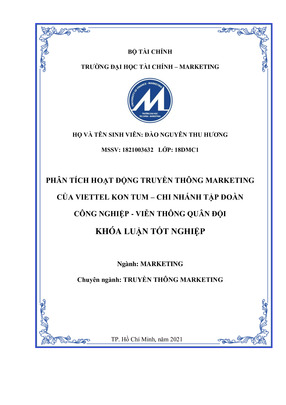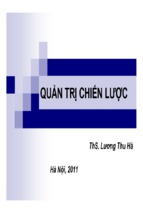1|Page
YouTube Ultimate
Create insanely popular YouTube videos with no cam or mic
By Nicolas Evans
2|Page
Obligatory Earnings Disclaimer
POTENTIAL EARNINGS & DISCLAIMERS OF INCOME
ANY EARNINGS OR EXAMPLES OF INCOME ARE ONLY ESTIMATIONS OF WHAT I BELIEVE
YOU COULD EARN. THERE IS NO GUARANTEE YOU’LL DO AS WELL AS I DID IF YOU RELY
UPON MY INFORMATION. YOU MUST ACCEPT ALL RISK OF YOUR POTENTIAL EARNINGS
OR LACK THEREOF.
WHERE SPECIFIC FIGURES OF INCOME ARE USED, AND ATTRIBUTED TO A PERSON OR
BUSINESS, THOSE PERSONS OR BUSINESSES HAVE RIGHTFULLY EARNED THAT FIGURE
AMOUNT. THERE IS NO GUARANTEE YOU’LL DO AS WELL IF YOU RELY UPON MY
FIGURES. YOU MUST ACCEPT ALL RISK OF NOT MEETING THE SAME INCOME GOALS OR
FIGURES.
ANY AND ALL CLAIMS OR REPRESENTATIONS OF FINANCIAL EARNINGS IN THIS E-BOOK
ARE NOT TO BE CONSIDERED AS STANDARD OR AVERAGE EARNINGS.
THERE IS NO GUARANTEE THAT ANY PRIOR SUCCESS, OR PAST SUCCESS, AS TO
FINANCIAL EARNINGS, CAN BE USED AS AN INDICATION OF MY OR YOUR FUTURE
SUCCESS OR INCOME EARNINGS.
FINANCIAL AND INCOME RESULTS ARE BASED ON A WIDE RANGE OF VARIABLE FACTORS.
I HAVE NO RESPONSIBILITY OR WAY OF KNOWING HOW WELL YOU WELL PERFORM, AS I
DO NOT KNOW YOU, YOUR BACKGROUND, YOUR WORK ETHICS, OR YOUR ABILITIES,
PRACTICES OR SKILLS. THEREFORE, I DO NOT GUARANTEE OR IMPLY THAT YOU WILL BE
FINANCIALLY HEALTHY OR RICH, THAT YOU WILL DO AS WELL AS I DO OR EVEN MAKE
MONEY AT ALL. THERE IS NO GUARANTEE YOU’LL DO AS WELL IF YOU RELY UPON MY
INFORMATION AND FIGURES. YOU MUST ACCEPT THE RISK OF NOT PERFORMING AS
WELL.
YOU COMPLETELY AGREE THAT I AM NOT RESPONSIBLE FOR YOUR FAILURE OR SUCCESS
OF YOUR ACTIONS RELATING TO ANY MATERIAL PRESENTED BY ME, OR MY SERVICES OR
PRODUCTS.
All parts of this book are copyrighted and cannot be reproduced or shared without the
express consent of the author.
3|Page
Table of Contents
Obligatory Earnings Disclaimer .................................................................. 3
Table of Contents .................................................................................. 4
Introduction ........................................................................................ 6
Making Money on YouTube the Smart Way ..................................................... 7
YouTube Marketing Is Different From Traditional Search Engine Marketing ........... 7
Not Every Type of Content is Suitable for YouTube ........................................ 8
YouTube Videos Must Contain Quality Original Content ................................... 8
The Method ...................................................................................... 9
How to Monetize the Videos ................................................................. 10
Promoting Affiliate Offers................................................................. 10
Displaying Ads With AdSense.............................................................. 11
Choosing the Correct Monetization Method ............................................ 11
What You Need ................................................................................... 12
Computer ....................................................................................... 12
Software ........................................................................................ 12
YouTube Account.............................................................................. 12
And… That’s It! ................................................................................ 12
Step-by-Step Method ............................................................................ 13
Picking a Topic and Finding Relevant Quotes ............................................. 13
Finding Images ................................................................................. 14
Finding Music .................................................................................. 15
Creating the Quote Pictures ................................................................. 17
Creating the Video ............................................................................ 18
Uploading the Video to YouTube ........................................................... 20
FAQ ................................................................................................ 21
How long does it take to create a quotes video? ......................................... 21
How many videos can I upload per day? ................................................... 21
4|Page
Can I lose my YouTube account? ............................................................ 21
I live in X, can I use this method?........................................................... 21
Appendix A: YouTube Monetization Issues ................................................... 22
Appendix B: You Don’t Have an Adsense Account .......................................... 23
Note................................................................................................ 24
5|Page
Introduction
First off, let me thank you for purchasing this e-book and wish you great success on
your path to building a profitable online business based on YouTube marketing.
Making money on YouTube can be challenging, especially if you have zero experience
on the online video streaming platform, but, when done right, it can be extremely
profitable.
If you have any questions, remarks or suggestions, feel free to reach me at
[email protected].
Nick Evans
6|Page
Making Money on YouTube the
Smart Way
In this chapter, I will guide you through the treacherous waters of YouTube marketing
and introduce the basic concepts of my method.
YouTube Marketing Is Different From Traditional Search Engine Marketing
In the past, many Internet marketers tried their luck at YouTube and failed miserably
– I know because I was one of them. The reason many IM enthusiasts fail at YouTube is
because they apply the same methods to the online video streaming platform than
they do to regular Google search results.
By doing so, they forget to take one crucial thing into consideration: the user’s intent.
Let me take an example. A couple of years ago, I started playing around with YouTube
and decided to start uploading my own videos. For my first upload, I settled on
promoting an affiliate offer from a Web hosting company. I wrote a script, hired a
couple of actors and even shot and edited the video using professional equipment. I
named the video “You won’t believe that amazing 90% discount at XXX Web Hosting!”
and waited for the visitors to flock to my new video and click on the affiliate link I
had pasted in the description box.
The results of that experiment? 528 views in 12 months and about $20 in affiliate
commissions for a video that had cost me at least ten times that to make.
And I am not alone here: many Internet marketers – even very successful ones – have
failed miserably when trying to promote offers on YouTube, causing them to dismiss
YouTube entirely with a casual “No one makes money on YouTube unless you’re a
YouTuber.”
As I mentioned earlier, the problem with my video was not its quality, but rather the
fact that I had not taken into consideration the average YouTube user’s intent.
7|Page
Not Every Type of Content is Suitable for YouTube
When people go to Google to search for something, they do so for a multitude of
reasons, from buying something to learning about a specific topic, finding hotel
reviews or discount coupons, meeting people… The list is endless.
On the other hand, when people go to YouTube, they only do so to either get
entertained or to learn something. Any video that does not fall squarely into either
one of these two categories is doomed to fail.
Now, let’s go back to my original video. Why did it fail? Well, it failed simply because
no one ever goes to YouTube to type “web hosting discount” in the search box.
People do so on Google, not on YouTube.
At this point, you may think: “Hey, wait a minute there, Nick! When I go to Google, I
get YouTube results in my search results and they always rank high! So, even if no
one ever found my “Get the Best Mortgage in Toronto” video on YouTube, people
would still find it when they search for “best mortgage Toronto” on Google!”
Short answer: nope. Google is quite good at finding out the user’s intent based on the
keywords or phrases she entered and will only return YouTube videos on the first page
of the SERPs if it thinks the user is looking specifically for video content or for
instructional/entertainment-type content.
YouTube Videos Must Contain Quality Original Content
Over the years, many Internet marketers have come up with ways to try to “game”
YouTube by uploading quickly-made videos created with Animoto or by re-uploading
videos that have a “Creative Commons” tag. Some have even published WSOs
promoting those same methods to unsuspecting Warriors.
The fact is, YouTube users should never be underestimated. They – very quickly –
upvote content that they enjoy or click the Dislike button on videos that are poorlymade or videos that they have already seen on other channels. In short: you can’t
“game” YouTube. Your only option if you want to make it big on YouTube is to give
the site’s users what they want: original, quality content.
Unfortunately, creating original quality content is not easy. Sure, there are YouTubers
out there who got famous and are now making millions thanks to their videos but,
let’s face it, not everyone has the personality, looks or sense of humor required to
make it big thanks to their personality alone.
8|Page
Unless you have great on-screen presence and a ton of confidence to boot, your
chances of making it big on YouTube while appearing on screen or doing voice-overs is
close to nil.
Which brings me to my method.
By using the method I am about to outline, you will be able to create original, quality
content that people actually want to watch on YouTube without having to appear on
screen or in voice-overs.
The Method
Based on what we just discussed, your videos should fulfill three criteria:
-
They should be original.
They should feature entertaining or informative content that people actually
want to watch.
They should contain quality content.
In addition, to avoid losing your account due to copyright takedowns, your videos
should only contain legal content.
Finally, to make the method scalable, your videos should be easy to produce. Ideally,
you should be able to make several videos per day with minimum hassle.
The method I am going to outline right now does fulfill those five criteria, therefore
allowing you to create hundreds of hours of popular content for YouTube.
But, what is this method about? Well, it’s about quotes.
Quotes?
Yes, quotes.
Rather than spending a couple of paragraphs trying to explain what a “quotes video”
is, I am going to ask you to go watch the following three videos right now. Don’t
worry, they’re less than 5 minutes long and it won’t take too much of your valuable
time.
Quotes About Life Lessons (https://www.youtube.com/watch?v=uaj1vzaeXMU)
Love Quotes and Sayings (https://www.youtube.com/watch?v=3ke_XUU7rJA)
Once a Wise Man Said (https://www.youtube.com/watch?v=0bGVFTbvQQs)
Done? Alright.
As you’ve just seen, quotes videos, typically, are slideshows of images featuring
quotes on a specific topic with music playing in the background.
By using license-free images and music along with anonymous quotes or quotes from
religious figures or famous people – which cannot be copyrighted --, you can create an
9|Page
endless number of quotes videos, each targeting a specific issue or interest, from
loneliness to depression, love, friendship, school, the Bible or even, if you feel so
inclined, certain types of afflictions.
As we will see in the next section, this makes monetizing such videos really easy by
only attracting highly-targeted viewers.
In addition, quotes videos can be made quickly, using either free software or
programs that are already installed on your computer. You won’t have to spend a
dime to make them. Time-wise, it usually takes me about 30 minutes to make a full 3minute video, which means that you could easily make 10 videos per day, or even
more!
How to Monetize the Videos
You can make money off quotes videos by using one of two distinct methods:
promoting affiliate offers or displaying video ads using AdSense, Google’s ad platform.
Promoting Affiliate Offers
As I mentioned in the previous section, creating quotes videos lets you attract a
highly-targeted audience.
Let’s consider, for example, a video titled “Quotes About Break-Ups.” Just by looking
at the title, I can safely guess that the audience for that particular video is going to
be mostly people who recently experienced a break-up and are looking to get over it.
In addition, because quotes videos are more popular among women than men, I know
that the audience is going to be overwhelmingly male.
In other words, I now have a captive audience of women who just broke up with their
boyfriends or fiancés. Wouldn’t that particular audience love to hear about a
downloadable guide on how to find the perfect man, or sign up for a free trial on a
cool dating site? Of course, they would love it!
For such a video, I would personally look at available offers on ClickBank or other
affiliate platforms and search for dating-related offers, especially offers targeting
women rather than men. I would then copy the affiliate link and place it in the
description box of the video, along with a few words enticing viewers to click on it.
Actually, this is exactly what I did a while back. The click-through rate to the affiliate
offer for that particular vid was over 15%, which is insane. All of that because of the
highly-targeted audience quotes videos attract.
10 | P a g e
Displaying Ads With AdSense
As an alternative to using affiliate offers, you can opt to display ads on your videos by
ticking the “Enable Monetization” check box when uploading a new video.
Please note that doing so is only possible in select countries and if you already have
an approved AdSense account. In Appendix A and Appendix B, located at the end of
this e-book, I outline how to circumvent the country limitation and how to get an
AdSense account approved fast by following a few simple steps.
Once you have enabled monetization on the video, Google will start displaying video
ads before your video or small banner ads at its bottom. You will be paid a
percentage of the ad revenue generated by those banners and video ads.
Choosing the Correct Monetization Method
Personally, I have had far better results using affiliate offers than I’ve had using
AdSense. The only downside to adding affiliate offers to videos is that finding the
right offer, signing up for it and pasting the link can be time-consuming if you’re
uploading several videos a day.
However, I personally find that the financial rewards far outweigh that little bit of
extra effort.
What I would strongly encourage you not to do, however, is to use both at the same
time. Because Google is good at what they do, they will usually present the same type
of offers in their ads than the ones you are pitching in the description box. Given the
fact that affiliate offers let you earn more money, the last thing you want is for
someone who was looking exactly for the type of offer you were promoting to click on
a Google ad instead.
My final advice: pick a method and tinker it until you achieve maximum commissions.
11 | P a g e
What You Need
Computer
Obviously, for this method, you need a computer. Because the steps outlined in the
next chapter rely on Windows Movie Maker, a free program from Microsoft, your
computer should ideally run under Windows 7, Windows 8 or 8.1, or Windows 10. If
your computer is running under MacOS X, Linux or older versions of Windows, you will
not be able to run Windows Movie Maker. There are, however, other free alternatives
out there for your operating system.
You don’t need an extremely fast computer to follow this method. Any computer –
laptop or desktop – released within the last five or six years should be able to output
the videos we’re going to create.
Software
As I mentioned earlier, for this method we are going to use Windows Movie Maker. In
addition, you will need a graphics editor to create the images containing the quotes.
While you can obviously create great pictures with a paid program such as Photoshop,
you can achieve very similar results with a free program such as Paint.net (not to be
confused with the dreadful Paint program built into Windows) or GIMP, which are both
available under a wide variety of operating systems.
YouTube Account
Since you are going to upload videos to YouTube, you obviously need a YouTube
account. Both brand new and aged accounts are perfectly suitable for this method. If
you already have a YouTube account, you may want to create a new channel
dedicated to your quotes videos. You can find more information about creating a
YouTube channel over here:
https://support.google.com/youtube/answer/1646861?hl=en
And… That’s It!
See? I wasn’t lying when I said you could create videos without spending a dime! ;)
12 | P a g e
Step-by-Step Method
Picking a Topic and Finding Relevant Quotes
Your first step when it comes to creating a quotes video is to find its topic, the “X” in
“Quotes About X”. Fortunately, doing so is not that hard as any topic is suitable for a
quotes video, as far as it somewhat resonates on an emotional level. For example,
“Quotes About Having a New Baby Girl” would make for an excellent quotes video,
while “Quotes About Choosing a Shower Curtain” would not.
Of course, your choice of topic may sometimes be influenced by other factors. If you
plan to reach a specific audience to your video – for example, if you plan on
promoting a specific affiliate offer – you may want to select a topic that is likely to
attract the people you’re looking for, for example by choosing “Quotes About Love
Over the Age of 60” to promote an offer for a senior citizen dating site.
Very broad topics are all probably saturated by now, so you may want to aim for
something slightly more specific. For example, while “Quotes About Depression” is
too broad, “Quotes About Teenage Depression” hits the sweet spot between being
specific enough to avoid getting buried under hundreds of similar videos and still
finding a sizeable audience.
There are several tools that can help you get ideas for new topics. First off, there is
of course YouTube itself. Look at other quotes videos and see how you could slightly
tweak their titles to create a new topic. Then there is the good old Google Keyword
Tool, which can provide you with a bunch of fresh ideas. Finally – and this is my
favorite one – you can just sit down with a piece of paper and a pen and try to list any
issue, feeling or situation you or your loved ones have experienced in the past. Once
you are down listing them, discard the ones that are unsuitable for a quotes video and
use the remaining ideas to come up with topics.
Note: If you feel so inclined, religious quotes (quotes from religious books such as the
Bible or the Quran, or quotes from famous religious figures such as Abraham or
Buddha, for example) are also extremely video-worthy. While such videos may
attract a slightly less-targeted audience than regular videos, they can still provide
you with a sizeable amount of traffic.
Once you have found a suitable topic, go to BrainyQuote, QuoteGarden or even just
Google and use those sites’ search engines to look for quotes related to the topic you
selected.
Make a list in Notepad of 15-20 quotes.
13 | P a g e
Warning: Regular quotes – as in words spoken by someone famous – cannot be
copyrighted and are therefore free to use. While film quotes are somewhat of a gray
area in terms of copyright, song lyrics are copyrighted and cannot be reproduced
without permission. In other words, stay away from lyrics.
Finding Images
While you can technically place your quotes on a black background, I personally find it
more eye-pleasing to have quotes placed against an inspiring or beautiful picture.
To avoid having to find new images for each video you make, I suggest you only
download pictures of landscapes or natural locations, such as a beach, a meadow,
etc… The reason behind choosing those types of pictures is that a landscape picture,
for example, can be used for any type of quotes video, regardless of its topic. On the
other hand, a picture of a man holding a woman’s hand is only suitable for topics that
are somewhat related to romance.
Of course, you can’t just grab any picture off the Internet, as most images are
copyrighted. Fortunately, Google Images comes with a handy feature that lets you
find pictures you can legally modify and use in your own projects.
Go to Google Images and enter a search term in the box. For example, “sunset.”
Click the Search Tools link.
14 | P a g e
Open the Usage Rights menu and select Labeled for Reuse With Modification.
All of the pictures displayed in the search results are now pictures you can legally use
in your project.
Download about 20 photos featuring varied landscapes, celestial elements or locations
and save them in a new folder on your hard drive.
Note:
-
For optimum results, download photos that are, at the very least, 1024 pixels
by 728.
Flickr, a Yahoo website, also contains a vast collection of rights-free images.
Finding Music
YouTube is an audiovisual platform. Viewers typically expect videos to come with
some sort of an audio track, and quotes videos are no exception.
You can find rights-free music by using YouTube’s new music library. This library
contains hundreds of music tracks that you can freely use in your projects.
One thing you should keep in mind before downloading a track is that the length of
the music track you download is critical as it is going to determine the time each of
your quotes is going to stay on screen. For example, if you have a video with 20
quotes and a 2-minute audio track, each quote is going to stay on screen for 6 seconds
(120 seconds divided by 20). Optimally, to allow viewers to properly read the quotes
displayed in your video, each quote should stay on screen for at least 8 to 10 seconds.
For a video containing 20 quotes, it means that your audio track should ideally be
between 2 minutes and 40 seconds (160 seconds, or 8 seconds * 20) and 3 minutes and
20 seconds (200 seconds or 10 * 20).
15 | P a g e
Now, let’s start downloading some songs.
First, head on over to YouTube’s Audio Library and make sure Free Music is selected
at the top.
Enter a keyword in the search box. In this example, I chose “Romantic.”
Click the arrow icon to preview a track and, once you have found that suits your
video, click the downward-pointing arrow icon to download it in the MP3 format.
Tip:
If an icon is displayed in the Attribution column next to the track is selected, it
means you must credit the author of the song in your video’s description. Copy the
attribution text and paste it in Notepad. Don’t forget to add that text to the
description when uploading your video.
16 | P a g e
Creating the Quote Pictures
Launch your favorite graphics editor, open the images you previously saved and type
or paste the quotes onto them, one image per quote.
Tip:
-
-
Do not use Paint for this step, as it is dreadful. If you have a Creative Suite
subscription, use Photoshop. Otherwise, download either Paint.net or GIMP,
two free graphics editors.
Play around with the font, font color and the Drop Shadow effect to ensure
viewers can properly read the quote.
Example:
Once you have placed all of your quotes onto background images, proceed to the next
step where we will create the video.
17 | P a g e
Creating the Video
To create the video, we are going to use Windows Movie Maker, a program from
Microsoft that is part of the Windows Live Essentials suite. If you haven’t done so
already, download Live Essentials from Microsoft’s website and install the program.
Tip:
-
-
Windows Movie Maker is only available for Windows 7, 8, 8.1 and 10. If you are
still running Windows XP, consider upgrading your operating system or using a
commercial video editing application such as Camtasia.
Mac owners can create slideshow videos by using iMovie.
Let’s get started.
Launch Windows Movie Maker and click the Add Videos and Photos icon in the Home
toolbar.
Select all of the quote images you previously created to import them into your
project.
Next, click the music note icon above Add Music and use the file browser to select
the MP3 music file you downloaded earlier.
18 | P a g e
Open the Project toolbar and click the Fit to Music icon to sync the slideshow with
the music.
Preview your video by clicking the Space key on your keyboard and, if you are happy
with the results, export the movie by opening the File menu, clicking on Save Movie
and selecting For Computer or For High-Resolution Display. Name the file and click
Save.
19 | P a g e
Tip:
The For Computer setting generates a file that is roughly 40MB per minute of screen
time, while the For High-Resolution Display generates a file that is over 300MB per
minute. While the HD option may offer better quality, I personally stay away from it
as the prospect of uploading a 600MB file to YouTube is not particularly appealing.
Uploading the Video to YouTube
To upload your movie file to YouTube, go to the Upload page on the YouTube website,
click the Select Files to Upload icon and select the movie file Windows Movie Maker
just created.
While your file is uploading, enter your video’s title – which should contain the word
“Quotes” – and a description containing, if needed a link to your affiliate offer. If you
prefer to enable AdSense, open the Monetization tab and tick the check box next to
Monetize With Ads instead.
Congratulations, you just finished creating and uploading your first quotes video!
20 | P a g e