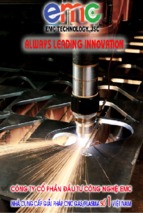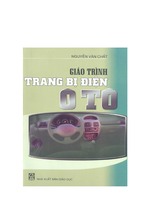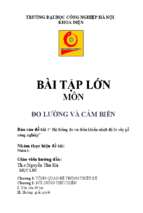~~~~~~~~~~~~~~~~~~~~ www.MathWorks.ir ~~~~~~~~~~~~~~~~~~~~
An Introduction to Programming
and Numerical Methods in MATLAB
~~~~~~~~~~~~~~~~~~~~ www.MathWorks.ir ~~~~~~~~~~~~~~~~~~~~
S.R. Otto and J.P. Denier
An Introduction to
Programming and
Numerical Methods
in MATLAB
With 111 Figures
~~~~~~~~~~~~~~~~~~~~ www.MathWorks.ir ~~~~~~~~~~~~~~~~~~~~
S.R. Otto, BSc, PhD
The R & A
St Andrews
Fife
KY16 9JD
Scotland
J.P. Denier, BSc (Hons), PhD
School of Mathematical Sciences
The University of Adelaide
South Australia 5005
Australia
British Library Cataloguing in Publication Data
Otto, S. R. (Stephen Robert)
An introduction to programming and numerical methods in
MATLAB
1. MATLAB (Computer file) 2. Numerical analysis — Data
processing
I. Title II. Denier, J. P.
518′.02855
ISBN 1852339195
Library of Congress Control Number: 2005923332
Apart from any fair dealing for the purposes of research or private study, or criticism or review, as
permitted under the Copyright, Designs and Patents Act 1988, this publication may only be reproduced, stored or transmitted, in any form or by any means, with the prior permission in writing of
the publishers, or in the case of reprographic reproduction in accordance with the terms of licences
issued by the Copyright Licensing Agency. Enquiries concerning reproduction outside those terms
should be sent to the publishers.
ISBN-10: 1-85233-919-5
ISBN-13: 978-185233-919-7
Springer Science+Business Media
springeronline.com
© Springer-Verlag London Limited 2005
The use of registered names, trademarks, etc. in this publication does not imply, even in the absence
of a specific statement, that such names are exempt from the relevant laws and regulations and therefore free for general use.
The publisher makes no representation, express or implied, with regard to the accuracy of the information contained in this book and cannot accept any legal responsibility or liability for any errors or
omissions that may be made.
Typesetting: Camera-ready by authors
Printed in the United States of America
12/3830-543210 Printed on acid-free paper SPIN 11317333
~~~~~~~~~~~~~~~~~~~~ www.MathWorks.ir ~~~~~~~~~~~~~~~~~~~~
For
Julie
and
Jill and Megan.
~~~~~~~~~~~~~~~~~~~~ www.MathWorks.ir ~~~~~~~~~~~~~~~~~~~~
Preface
This text provides an introduction to the numerical methods that are typically
encountered (and used) in science and engineering undergraduate courses. The
material is developed in tandem with MATLAB which allows rapid prototyping
and testing of the methods. The package MATLAB (matrix laboratory) provides an environment in which students can learn to programme and explore
the structure of the numerical methods. The methods included here are of a
basic nature and only rely on material which should have been explored prior
to the first year undergraduate stage.
The methods presented are supplemented with a set of tasks at the end
of each chapter (full solutions of these are given in Appendix C). The tasks
are introduced in such a way as to allow students to explore the topics as
they evolve. Some are of a mathematical nature, but in the main they involve
manipulating codes which are given in the text of the chapter (or section).
Those tasks which we regard as being harder are marked with an asterisk.
Throughout the text MATLAB commands appear using this font in the text.
In the main the names of MATLAB commands reflect the commands rôle. We
have taken particular care to highlight many of the problems that occur with
interpreting the syntax of MATLAB commands. In Appendix B we provide
a glossary of all MATLAB commands within the text and short examples of
how these commands can be used. Reference is made to the comprehensive
help facility within MATLAB: however examples are given which are similar
to those given in other places within the text.
Throughout the text we derive the numerical techniques we use, but also
emphasise that MATLAB’s rich vocabulary provides commands for performing most of the fundamental tasks encountered in numerical methods. This
approach serves to introduce students to the methods and also provides an
~~~~~~~~~~~~~~~~~~~~ www.MathWorks.ir ~~~~~~~~~~~~~~~~~~~~
viii
Preface
understanding of their inner workings.
Why Do We Need Numerical Methods?
Mathematics is an elegant and precise subject: however when numerical answers are required one sometimes needs to rely on approximate methods to
obtain useable answers. There are many problems which simply do not have
analytical solutions, or those whose exact solution is beyond our current state
of knowledge. There are also many problems which are too long (or tedious)
to solve by hand. When such problems arise we can exploit numerical analysis
to reduce the problem to one involving a finite number of unknowns and use a
computer to solve the resulting equations.
The text starts with a description of how we could perform some very
basic calculations (that is, simply using the computer as a calculator). It then
moves on to solving problems which cannot, in practice, be solved by hand.
Sometimes the solution of these problems can become as intricate and involved
as the original problems and requires almost as much finesse and care to obtain
a solution. There are several options available to us, both in terms of language
and also overall approach. In this book we elect to express our ideas in terms
of the syntax of the computer package MATLAB. Once you have mastered the
syntax of MATLAB it will be easier for you to learn other languages, if you
should decide you need to.
The Structure of This Text
This text is designed to be used as a source of reference for MATLAB commands
(mainly through the glossary in Appendix B) and the examples given in the
chapters. This is an approach we have found works well with our students. The
text gives an introduction to numerical methods and the manipulation of the
quantities used therein (for instance matrices). At each stage, short codes are
given to allow the reader to try their own examples.
Examples of code which can be typed at the MATLAB prompt will appear
within the general text in this font (this font is also used for the names of
MATLAB codes), while longer examples will be written
>> commands to be entered
Results
~~~~~~~~~~~~~~~~~~~~ www.MathWorks.ir ~~~~~~~~~~~~~~~~~~~~
Preface
ix
Those codes which are designed to be saved to a file will appear in boxes
�
�
a = 1;
�
�
(sometimes wider boxes will be used for codes with longer lines).
At the end of each section, or chapter, there are a variety of tasks which are
designed to help the reader understand the topics they have just read. Solutions
of these are given in Appendix C.
Chapter 2 concentrates on some aspects of programming. We also introduce
another of MATLAB’s powerful tools, namely its ability to produce high quality
plots of data. Students are shown how to create codes and functions, which
serve to augment MATLAB’s built-in vocabulary. This chapter concludes with
a discussion of the important topic of errors, both from the perspective of
classical numerical analysis and also from human interaction which arise in
the action of coding. We have found that students benefit enormously from
debugging programmes and it is hoped that this will help them to hone these
skills, which we consider to be essential.
The third chapter contains a discussion of looping and logical structures
within MATLAB. Again the mathematics is developed in tandem. Finally concluding the first part of the book we give some examples of how MATLAB can
be used to solve problems (using just algebra and exploiting MATLAB as an
advanced calculator).
In Chapters 4 and 5 we meet some classical numerical methods, in the form
of root finding and interpolation (and extrapolation). Although MATLAB has
intrinsic functions which will perform most of these operations (fzero and
polyfit) we have included a detailed description of both topics. This is aimed
at helping the students to understand how these methods work, and where
they can potentially fail. In Chapter 5 we discuss the general form of Newton
forward differences, which are used in this chapter and subsequent ones (for
instance to derive the formula for integration). In the next two chapters we
explore the numerical analysis associated with integration and differentiation.
In Chapter 6 we return to the topic of matrices. We start by discussing
the mathematical concepts of rank and linear independence. We also discuss
eigenvalues and eigenvectors (and their interpretation for 2-by-2 matrices). The
topic of numerical integration is taken up in Chapter 7 and in Chapter 8 methods for the numerical solution of ordinary differential equations are explored.
Finally in Chapter 9 we use MATLAB to calculate some basic statistical quantities and also to explore some maps, some of which may be exhibit chaotic
behaviour.
The text finishes with appendices containing an introduction to the basics
~~~~~~~~~~~~~~~~~~~~ www.MathWorks.ir ~~~~~~~~~~~~~~~~~~~~
x
Preface
of matrix algebra, a glossary of useful terms and solutions to all the tasks
contained within the text. These appendices have deliberately been made quite
wordy, since we believe that the material they contain is one of the important
aspects of the book.
At the outset we expect readers to be mathematically literate to the level of
being able to: and solve algebraic equations (for instance determine the roots
of a quadratic and solve simultaneous equations); integrate and differentiate
simple functions; solve separable differential equations (although examples are
given within the text). Although exposure to complex numbers and matrices
would be useful at the start of the text, it is not necessary as these concepts
are introduced in some detail in the introductory chapter.
We would like to thank students of the University of Birmingham whose
patience and comments have been invaluable in the construction of this text.
In particular we would like to identify Sukhjinder Chana and Rob Ackeroyd
for their careful proof reading and comments.
St Andrews, UK
Adelaide, Australia
S. R. Otto
J. P. Denier
~~~~~~~~~~~~~~~~~~~~ www.MathWorks.ir ~~~~~~~~~~~~~~~~~~~~
Contents
1.
2.
Simple Calculations with MATLAB . . . . . . . . . . . . . . . . . . . . . . . .
1.1 Introduction and a Word of Warning . . . . . . . . . . . . . . . . . . . . . . . .
1.2 Scalar Quantities and Variables . . . . . . . . . . . . . . . . . . . . . . . . . . . .
1.2.1 Rules for Naming of Variables . . . . . . . . . . . . . . . . . . . . . . . .
1.2.2 Precedence: The Order in Which Calculations Are Performed . . . . . . . . . . . . . . . . . . . . . . . . . . . . . . . . . . . . . . . . . . . .
1.2.3 Mathematical Functions . . . . . . . . . . . . . . . . . . . . . . . . . . . . .
1.3 Format: The Way in Which Numbers Appear . . . . . . . . . . . . . . . .
1.4 Vectors in MATLAB . . . . . . . . . . . . . . . . . . . . . . . . . . . . . . . . . . . . . .
1.4.1 Initialising Vector Objects . . . . . . . . . . . . . . . . . . . . . . . . . . .
1.4.2 Manipulating Vectors and Dot Arithmetic . . . . . . . . . . . . .
1.5 Setting Up Mathematical Functions . . . . . . . . . . . . . . . . . . . . . . . . .
1.6 Some MATLAB Specific Commands . . . . . . . . . . . . . . . . . . . . . . . .
1.6.1 Looking at Variables and Their Sizes . . . . . . . . . . . . . . . . . .
1.7 Accessing Elements of Arrays . . . . . . . . . . . . . . . . . . . . . . . . . . . . . .
1.8 Tasks . . . . . . . . . . . . . . . . . . . . . . . . . . . . . . . . . . . . . . . . . . . . . . . . . . .
1
1
2
4
5
8
12
13
13
14
17
20
22
23
24
Writing Scripts and Functions . . . . . . . . . . . . . . . . . . . . . . . . . . . . . .
2.1 Creating Scripts and Functions . . . . . . . . . . . . . . . . . . . . . . . . . . . . .
2.1.1 Functions . . . . . . . . . . . . . . . . . . . . . . . . . . . . . . . . . . . . . . . . .
2.1.2 Brief Aside . . . . . . . . . . . . . . . . . . . . . . . . . . . . . . . . . . . . . . . .
2.2 Plotting Simple Functions . . . . . . . . . . . . . . . . . . . . . . . . . . . . . . . . .
2.2.1 Evaluating Polynomials and Plotting Curves . . . . . . . . . . .
2.2.2 More on Plotting . . . . . . . . . . . . . . . . . . . . . . . . . . . . . . . . . . .
2.3 Functions of Functions . . . . . . . . . . . . . . . . . . . . . . . . . . . . . . . . . . . .
2.4 Errors . . . . . . . . . . . . . . . . . . . . . . . . . . . . . . . . . . . . . . . . . . . . . . . . . .
27
27
30
35
36
41
44
49
51
~~~~~~~~~~~~~~~~~~~~ www.MathWorks.ir ~~~~~~~~~~~~~~~~~~~~
xii
Contents
2.4.1 Numerical Errors . . . . . . . . . . . . . . . . . . . . . . . . . . . . . . . . . . . 51
2.4.2 User Error . . . . . . . . . . . . . . . . . . . . . . . . . . . . . . . . . . . . . . . . . 54
2.5 Tasks . . . . . . . . . . . . . . . . . . . . . . . . . . . . . . . . . . . . . . . . . . . . . . . . . . . 57
3.
Loops and Conditional Statements . . . . . . . . . . . . . . . . . . . . . . . . . .
3.1 Introduction . . . . . . . . . . . . . . . . . . . . . . . . . . . . . . . . . . . . . . . . . . . . .
3.2 Loops Structures . . . . . . . . . . . . . . . . . . . . . . . . . . . . . . . . . . . . . . . . .
3.3 Summing Series . . . . . . . . . . . . . . . . . . . . . . . . . . . . . . . . . . . . . . . . . .
N
�
3.3.1 Sums of Series of the Form
jp, p ∈ N . . . . . . . . . . . . . . .
63
63
63
68
73
j=1
3.4
3.5
3.6
3.7
3.8
3.3.2 Summing Infinite Series . . . . . . . . . . . . . . . . . . . . . . . . . . . . .
3.3.3 Summing Series Using MATLAB Specific Commands . . .
3.3.4 Loops Within Loops (Nested) . . . . . . . . . . . . . . . . . . . . . . . .
Conditional Statements . . . . . . . . . . . . . . . . . . . . . . . . . . . . . . . . . . .
3.4.1 Constructing Logical Statements . . . . . . . . . . . . . . . . . . . . .
3.4.2 The MATLAB Command switch . . . . . . . . . . . . . . . . . . . .
Conditional loops . . . . . . . . . . . . . . . . . . . . . . . . . . . . . . . . . . . . . . . . .
3.5.1 The break Command . . . . . . . . . . . . . . . . . . . . . . . . . . . . . . .
MATLAB Specific Commands . . . . . . . . . . . . . . . . . . . . . . . . . . . . .
Error Checking . . . . . . . . . . . . . . . . . . . . . . . . . . . . . . . . . . . . . . . . . . .
Tasks . . . . . . . . . . . . . . . . . . . . . . . . . . . . . . . . . . . . . . . . . . . . . . . . . . .
76
79
82
83
85
88
90
92
92
94
97
4.
Root Finding . . . . . . . . . . . . . . . . . . . . . . . . . . . . . . . . . . . . . . . . . . . . . . . 103
4.1 Introduction . . . . . . . . . . . . . . . . . . . . . . . . . . . . . . . . . . . . . . . . . . . . . 103
4.2 Initial Estimates . . . . . . . . . . . . . . . . . . . . . . . . . . . . . . . . . . . . . . . . . 104
4.3 Fixed Point Iteration . . . . . . . . . . . . . . . . . . . . . . . . . . . . . . . . . . . . . 109
4.4 Bisection . . . . . . . . . . . . . . . . . . . . . . . . . . . . . . . . . . . . . . . . . . . . . . . . 113
4.5 Newton–Raphson and Secant Methods . . . . . . . . . . . . . . . . . . . . . . 117
4.5.1 Derivation of the Newton–Raphson Method . . . . . . . . . . . . 117
4.6 Repeated Roots of Functions . . . . . . . . . . . . . . . . . . . . . . . . . . . . . . . 123
4.7 Zeros of Higher-Dimensional Functions(*) . . . . . . . . . . . . . . . . . . . 125
4.8 MATLAB Routines for Finding Zeros . . . . . . . . . . . . . . . . . . . . . . . 128
4.8.1 Roots of a Polynomial . . . . . . . . . . . . . . . . . . . . . . . . . . . . . . 128
4.8.2 The Command fzero . . . . . . . . . . . . . . . . . . . . . . . . . . . . . . . 128
4.9 Tasks . . . . . . . . . . . . . . . . . . . . . . . . . . . . . . . . . . . . . . . . . . . . . . . . . . . 130
5.
Interpolation and Extrapolation . . . . . . . . . . . . . . . . . . . . . . . . . . . . 133
5.1 Introduction . . . . . . . . . . . . . . . . . . . . . . . . . . . . . . . . . . . . . . . . . . . . . 133
5.2 Saving and Reading Data . . . . . . . . . . . . . . . . . . . . . . . . . . . . . . . . . . 134
5.3 Which Points to Use? . . . . . . . . . . . . . . . . . . . . . . . . . . . . . . . . . . . . . 139
5.4 Newton Forward Differences and Lagrange Polynomials . . . . . . . 141
5.4.1 Linear Interpolation/Extrapolation . . . . . . . . . . . . . . . . . . . 147
~~~~~~~~~~~~~~~~~~~~ www.MathWorks.ir ~~~~~~~~~~~~~~~~~~~~
Contents
xiii
5.5
5.6
5.7
5.8
Calculating Interpolated and Extrapolated Values . . . . . . . . . . . . 148
Splines . . . . . . . . . . . . . . . . . . . . . . . . . . . . . . . . . . . . . . . . . . . . . . . . . . 150
Curves of Best Fit . . . . . . . . . . . . . . . . . . . . . . . . . . . . . . . . . . . . . . . . 152
Interpolation of Non-Smooth Data . . . . . . . . . . . . . . . . . . . . . . . . . . 155
5.8.1 Insufficient Data Points . . . . . . . . . . . . . . . . . . . . . . . . . . . . . 158
5.9 Minimisation of Functions and Parameter Retrieval . . . . . . . . . . . 161
5.9.1 Parameter Retrieval . . . . . . . . . . . . . . . . . . . . . . . . . . . . . . . . 163
5.9.2 Using fmins for Parameter Retrieval . . . . . . . . . . . . . . . . . . 164
5.10 Tasks . . . . . . . . . . . . . . . . . . . . . . . . . . . . . . . . . . . . . . . . . . . . . . . . . . . 166
6.
Matrices . . . . . . . . . . . . . . . . . . . . . . . . . . . . . . . . . . . . . . . . . . . . . . . . . . . . 169
6.1 Introduction . . . . . . . . . . . . . . . . . . . . . . . . . . . . . . . . . . . . . . . . . . . . . 169
6.1.1 Initialising Matrices Within MATLAB . . . . . . . . . . . . . . . . 169
6.1.2 Matrix Operations . . . . . . . . . . . . . . . . . . . . . . . . . . . . . . . . . . 174
6.1.3 Operations on Elements of Matrices . . . . . . . . . . . . . . . . . . 180
6.1.4 More on Special Matrices . . . . . . . . . . . . . . . . . . . . . . . . . . . . 182
6.1.5 Matrices Containing Strings . . . . . . . . . . . . . . . . . . . . . . . . . 185
6.2 Properties of Matrices and Systems of Equations . . . . . . . . . . . . . 186
6.2.1 Determinants of Matrices . . . . . . . . . . . . . . . . . . . . . . . . . . . . 190
6.3 Elementary Row Operations . . . . . . . . . . . . . . . . . . . . . . . . . . . . . . . 191
6.3.1 Solving Many Equations at Once . . . . . . . . . . . . . . . . . . . . . 198
6.4 Matrix Decomposition . . . . . . . . . . . . . . . . . . . . . . . . . . . . . . . . . . . . 199
6.5 Eigenvalues and Eigenvectors . . . . . . . . . . . . . . . . . . . . . . . . . . . . . . 204
6.6 Specific MATLAB Commands . . . . . . . . . . . . . . . . . . . . . . . . . . . . . 208
6.7 Characteristic Polynomials . . . . . . . . . . . . . . . . . . . . . . . . . . . . . . . . 212
6.8 Exponentials of Matrices . . . . . . . . . . . . . . . . . . . . . . . . . . . . . . . . . . 214
6.9 Tasks . . . . . . . . . . . . . . . . . . . . . . . . . . . . . . . . . . . . . . . . . . . . . . . . . . . 217
7.
Numerical Integration . . . . . . . . . . . . . . . . . . . . . . . . . . . . . . . . . . . . . . 225
7.1 Introduction . . . . . . . . . . . . . . . . . . . . . . . . . . . . . . . . . . . . . . . . . . . . . 225
7.2 Integration Using Straight Lines . . . . . . . . . . . . . . . . . . . . . . . . . . . . 226
7.2.1 Errors in the Trapezium Method . . . . . . . . . . . . . . . . . . . . . 229
7.3 Integration Using Quadratics . . . . . . . . . . . . . . . . . . . . . . . . . . . . . . 230
7.4 Integration Using Cubic Polynomials . . . . . . . . . . . . . . . . . . . . . . . . 235
7.5 Integrating Using MATLAB Commands . . . . . . . . . . . . . . . . . . . . . 237
7.6 Specific Examples of Integrals . . . . . . . . . . . . . . . . . . . . . . . . . . . . . . 238
7.6.1 Infinite Integrals and Removable Singularities . . . . . . . . . . 238
7.6.2 Indefinite Integrals . . . . . . . . . . . . . . . . . . . . . . . . . . . . . . . . . 240
7.7 Tasks . . . . . . . . . . . . . . . . . . . . . . . . . . . . . . . . . . . . . . . . . . . . . . . . . . . 242
~~~~~~~~~~~~~~~~~~~~ www.MathWorks.ir ~~~~~~~~~~~~~~~~~~~~
xiv
Contents
8.
Solving Differential Equations . . . . . . . . . . . . . . . . . . . . . . . . . . . . . . 247
8.1 Introduction . . . . . . . . . . . . . . . . . . . . . . . . . . . . . . . . . . . . . . . . . . . . . 247
8.2 Euler’s Method and Crank–Nicolson . . . . . . . . . . . . . . . . . . . . . . . . 247
8.2.1 Analytical Comparisons . . . . . . . . . . . . . . . . . . . . . . . . . . . . . 253
8.3 Banded Matrices . . . . . . . . . . . . . . . . . . . . . . . . . . . . . . . . . . . . . . . . . 259
8.4 Runge–Kutta Methods . . . . . . . . . . . . . . . . . . . . . . . . . . . . . . . . . . . . 263
8.5 Higher-Order Systems . . . . . . . . . . . . . . . . . . . . . . . . . . . . . . . . . . . . . 266
8.5.1 Second-Order Systems . . . . . . . . . . . . . . . . . . . . . . . . . . . . . . 266
8.5.2 Bessel’s equation . . . . . . . . . . . . . . . . . . . . . . . . . . . . . . . . . . . 270
8.5.3 Airy’s Equation . . . . . . . . . . . . . . . . . . . . . . . . . . . . . . . . . . . . 273
8.5.4 Shooting Methods . . . . . . . . . . . . . . . . . . . . . . . . . . . . . . . . . . 274
8.6 Boundary-Value Problems . . . . . . . . . . . . . . . . . . . . . . . . . . . . . . . . . 278
8.7 Population Dynamics . . . . . . . . . . . . . . . . . . . . . . . . . . . . . . . . . . . . . 282
8.8 Eigenvalues of Differential Systems . . . . . . . . . . . . . . . . . . . . . . . . . 285
8.9 Tasks . . . . . . . . . . . . . . . . . . . . . . . . . . . . . . . . . . . . . . . . . . . . . . . . . . . 286
9.
Simulations and Random Numbers . . . . . . . . . . . . . . . . . . . . . . . . . 291
9.1 Introduction . . . . . . . . . . . . . . . . . . . . . . . . . . . . . . . . . . . . . . . . . . . . . 291
9.2 Statistical quantities . . . . . . . . . . . . . . . . . . . . . . . . . . . . . . . . . . . . . . 291
9.2.1 Averages . . . . . . . . . . . . . . . . . . . . . . . . . . . . . . . . . . . . . . . . . . 291
9.2.2 Other Statistical Measures . . . . . . . . . . . . . . . . . . . . . . . . . . . 293
9.3 Random Numbers and Distributions . . . . . . . . . . . . . . . . . . . . . . . . 295
9.3.1 Normal Distribution . . . . . . . . . . . . . . . . . . . . . . . . . . . . . . . . 298
9.3.2 Calculating Probabilities . . . . . . . . . . . . . . . . . . . . . . . . . . . . 299
9.3.3 Permutations . . . . . . . . . . . . . . . . . . . . . . . . . . . . . . . . . . . . . . 300
9.4 Maps and White Noise . . . . . . . . . . . . . . . . . . . . . . . . . . . . . . . . . . . . 300
9.4.1 Modelling Discrete Systems . . . . . . . . . . . . . . . . . . . . . . . . . . 307
9.4.2 Periodicity and Chaos . . . . . . . . . . . . . . . . . . . . . . . . . . . . . . . 309
9.4.3 Random Motion . . . . . . . . . . . . . . . . . . . . . . . . . . . . . . . . . . . . 316
9.5 Tasks . . . . . . . . . . . . . . . . . . . . . . . . . . . . . . . . . . . . . . . . . . . . . . . . . . . 319
A. A Mathematical Introduction to Matrices . . . . . . . . . . . . . . . . . . 323
A.1 Special Matrices . . . . . . . . . . . . . . . . . . . . . . . . . . . . . . . . . . . . . . . . . . 330
A.2 Inverses of Matrices . . . . . . . . . . . . . . . . . . . . . . . . . . . . . . . . . . . . . . . 331
B. Glossary of Useful Terms . . . . . . . . . . . . . . . . . . . . . . . . . . . . . . . . . . . 335
B.1 Arithmetic and Logical Operators . . . . . . . . . . . . . . . . . . . . . . . . . . 335
B.2 Symbols . . . . . . . . . . . . . . . . . . . . . . . . . . . . . . . . . . . . . . . . . . . . . . . . . 343
B.3 Plotting Commands . . . . . . . . . . . . . . . . . . . . . . . . . . . . . . . . . . . . . . 347
B.4 General MATLAB Commands . . . . . . . . . . . . . . . . . . . . . . . . . . . . . 365
~~~~~~~~~~~~~~~~~~~~ www.MathWorks.ir ~~~~~~~~~~~~~~~~~~~~
Contents
xv
C. Solutions to Tasks . . . . . . . . . . . . . . . . . . . . . . . . . . . . . . . . . . . . . . . . . . 389
C.1 Solutions for Tasks from Chapter 1 . . . . . . . . . . . . . . . . . . . . . . . . . 389
C.2 Solutions for Tasks from Chapter 2 . . . . . . . . . . . . . . . . . . . . . . . . . 394
C.3 Solutions for Tasks from Chapter 3 . . . . . . . . . . . . . . . . . . . . . . . . . 400
C.4 Solutions for Tasks from Chapter 4 . . . . . . . . . . . . . . . . . . . . . . . . . 408
C.5 Solutions for Tasks from Chapter 5 . . . . . . . . . . . . . . . . . . . . . . . . . 414
C.6 Solutions for Tasks from Chapter 6 . . . . . . . . . . . . . . . . . . . . . . . . . 418
C.7 Solutions for Tasks from Chapter 7 . . . . . . . . . . . . . . . . . . . . . . . . . 429
C.8 Solutions for Tasks from Chapter 8 . . . . . . . . . . . . . . . . . . . . . . . . . 436
C.9 Solutions for Tasks from Chapter 9 . . . . . . . . . . . . . . . . . . . . . . . . . 454
Index . . . . . . . . . . . . . . . . . . . . . . . . . . . . . . . . . . . . . . . . . . . . . . . . . . . . . . . . . . . 459
~~~~~~~~~~~~~~~~~~~~ www.MathWorks.ir ~~~~~~~~~~~~~~~~~~~~
1
Simple Calculations with MATLAB
1.1 Introduction and a Word of Warning
MATLAB is an incredibly powerful tool, but in order to use it safely you
need to be able to understand how it works and to be very precise when you
enter commands. Changing the way you enter a command, even subtly can
completely change its meaning.
The main aim of this text is to teach you to converse with MATLAB and understand its responses. It is possible to interact with MATLAB using a “phrase
book” approach, which is fine if the answer is what you expect. However it is far
better to learn the language so that you can understand the response. As well
as learning the language it is essential that you learn the grammar or syntax;
this is perhaps even more important with computer languages than conventional languages! MATLAB uses an interpreter to try to understand what you
type and this can come back with suggestions as to where you might have gone
wrong: sometimes what you have written makes sense to MATLAB but does
not mean what you expect! So you need to be careful. It is crucial that you
formulate ideas clearly in your head (or on paper) before trying to translate
them into MATLAB (or any other language).
We begin by discussing mathematical operations performed on scalars1 . It
is crucial that the material in this chapter is understood before proceeding, as
it forms the basis of all that is to follow2 .
1
2
That is numbers.
MATLAB has a wealth of introductory material available to the user that can
~~~~~~~~~~~~~~~~~~~~ www.MathWorks.ir ~~~~~~~~~~~~~~~~~~~~
2
1. Simple Calculations with MATLAB
We shall start by introducing MATLAB commands which can be typed at
the MATLAB prompt; these will ultimately form part of our vocabulary of
MATLAB commands. MATLAB already has an extensive vocabulary: however
we will learn that we can expand this set. As the name MATLAB (MATrix
LABoratory) suggests, most of the commands work with matrices and these
will be discussed in due course. We shall start with scalar operations, for which
MATLAB acts like a very powerful calculator.
1.2 Scalar Quantities and Variables
We will begin with the basic ideas of equations and variables. Try entering the
commands as they are given. Consider the following two commands:
>> a = 3
a =
3
>> b = 4;
3
These two commands are entered on separate lines; the MATLAB prompt is
denoted by >> (which does not need to be typed), as distinguished from the
standard greater than sign >. The command on the first line sets the variable
a to be equal to three (3) and that on the second line sets the variable b to
be equal to four (4). The two commands also differ because the second one
ends with a semicolon. This instructs MATLAB to execute the command but
suppress any output; whereas above we can see that the value of a has been
set to 3. These commands can be read as
set a equal to 3
set b equal to 4 (and suppress output)
Reading the commands in this way it should be clear that it is not possible
to have a command of the form 7 = x (set 7 equal to x), whereas we could
have x = 7 (set x equal to 7). These variables can now be used again, for
instance
3
be accessed using the commands demo or tour. There is also a good help facility
which, unsurprisingly, can be accessed by typing help followed by the command in
question. There is also a facility to use a web browser (helpdesk or helpbrowser).
Here, you would type a = 3, and then press RETURN, and then type b = 4; and
press RETURN again. The spaces are included purely for clarity.
~~~~~~~~~~~~~~~~~~~~ www.MathWorks.ir ~~~~~~~~~~~~~~~~~~~~
1.2 Scalar Quantities and Variables
3
>> a = 3;
>> b = a+1;
>> x = a+b;
The first line sets the variable a to be equal to 3, the semicolon instructing
MATLAB to execute the command but to suppress the output. The second
line sets b to be equal to a plus one, namely 4: again the semicolon suppresses
output. The third line sets x to be a+b which is 7 (again output is suppressed).
MATLAB can be used as a very powerful calculator and its operations fall
into two basic groups: unary and binary, the former operating on one quantity and the latter on two. We shall begin by considering simple arithmetic
operations, which are binary. For instance typing 3*4 generates
>> 3*4
ans =
12
Notice here that we have multiplied the two integers 3 and 4, and the answer
has been returned correctly as 12. MATLAB uses the variable ans to store the
result of our calculation, in this case the value 12, so that it can be used in
the subsequent commands. For instance the command ans*3 will generate the
result 36 (and now the variable ans will have the value 36). We could also have
used the commands a = 3; b = 4; x = a*b which can be typed on one line
and read as
set a equal to 3 (don’t output anything),
set b equal to 4 (don’t output anything)
and set x equal to a times b
Division works in exactly the same way as in the multiplication example above.
If we try the command 3/4, MATLAB returns the value 0.75.
It is a good idea to use meaningful variable names and we shall shortly
discuss valid forms for these.
Example 1.1 Try entering the following commands into MATLAB, but before
you do so try to work out what output you would expect.
>>
>>
>>
>>
>>
3*5*6
z1 = 34;
z2 = 17;
z3 = -8;
z1/z2
~~~~~~~~~~~~~~~~~~~~ www.MathWorks.ir ~~~~~~~~~~~~~~~~~~~~
4
1. Simple Calculations with MATLAB
>> z1-z3
>> z2+z3-z1
Hopefully you should get the answers, 90, 2, 42 and −25.
Example 1.2 Here we give an example of the simple use of brackets:
>>
>>
>>
>>
>>
>>
>>
format rat
a = 2; b = 3; c = 4;
a*(b+c)
a*b+c
a/b+c
a/(b+c)
format
In this example you should get the answers, 14, 10, 14/3 and 2/7. Hopefully this
gives you some idea that brackets make MATLAB perform those calculations
first. (The command format rat has been used to force the results to be shown
as rationals, the final command format reverts to the default, which happens
to be format short.)
1.2.1 Rules for Naming of Variables
In the examples we have seen so far we have simply used variable names which
seemed to suit the task at hand with no mention of restrictions on allowable
variable names in MATLAB. The rules for naming variables in MATLAB can
be summarised as follows:
1. Variable names in MATLAB must start with a letter and can be up to 31
characters long. The trailing characters can be numbers, letters or underscores (some other characters are also available but in this text we shall
stick to these). There are many choices which are forbidden as variable
names, some for very obvious reasons (such as a*b which signifies a multiplication of the variables a and b) and others for more subtle reasons (a
good example is4 a.b).
The rules for naming variables also hold for naming MATLAB files. However, in this case a single dot is allowed within the name of the file; everything after the dot is used to tell MATLAB what type of file it is dealing
4
The reason this is not a valid variable name lays in the fact that MATLAB supports
object orientated programming. Because of this a.b refers to the value of the “b”
component of the object a.
~~~~~~~~~~~~~~~~~~~~ www.MathWorks.ir ~~~~~~~~~~~~~~~~~~~~
1.2 Scalar Quantities and Variables
5
with (whether it be a file containing MATLAB code, or data etc). We will
see more on this later in the section on script files.
2. Variable names in MATLAB are case sensitive, so that a and A are two
different objects.
3. It is good programming practise to employ meaningful variable names.
In our initial examples we have only used very simple (but appropriate)
names: however as the examples become more complex our variable names
will be more informative.
4. Variables names should not coincide with a predefined MATLAB command
or with any user-defined subroutines. To see whether a variable name is already in use we can use the command type variable name, but it may
be better to use the command which variable name (this will tell you
whether the name variable name corresponds to an existing code or intrinsic function.
1.2.2 Precedence: The Order in Which Calculations Are
Performed
This represents one of the most common sources of errors and it is often the
most difficult to detect. Before proceeding we briefly comment on the question
of precedence, or the order in which commands are executed. Consider the
mathematical expression a(b + c) which you might read as “a times b plus c”
which would appear to translate to the MATLAB command a*b+c. Hopefully
you can see that this actually is equal to ab+c. The correct MATLAB command
for a(b + c) is a*(b+c). The brackets have been used to force MATLAB to first
evaluate the expression (b+c) and then to multiply the result by a. We should
avoid falling into the trap of assuming that commands are performed from leftto-right, for instance c+a*b is equal to c + ab (not (c + a)b as if the addition
was performed first).
At this point we should pause briefly and make sure the ideas of brackets are
firmly in place. Brackets should always appear in pairs and the mathematics
contained within brackets (or equivalently MATLAB) will be evaluated first.
Hopefully this concept is familiar to you: however it is worth reiterating, since
one of the most common problems in using MATLAB occurs due to either
unbalanced or incorrectly placed brackets. For example the commands (3+4/5)
and (3+4)/5 are obviously different, the former being 3 45 and the latter being
3+4
5 .
The most critical use of brackets, which circumvents another popular source
~~~~~~~~~~~~~~~~~~~~ www.MathWorks.ir ~~~~~~~~~~~~~~~~~~~~
6
1. Simple Calculations with MATLAB
of error, is in terms of division. We should note that in the syntax of MATLAB
a
a/b*c is not equal to bc
but ab c. In order to ensure that the denominator of
the fraction is calculated first we would need to use a/(b*c), which is equal to
a
bc . Similarly for examples like a/b+c versus a/(b+c).
Example 1.3 Determine the value of the expression a(b + c(c + d))a, where
a = 2, b = 3, c = −4 and d = −3.
Although this is a relatively simple example it is worth constructing the
MATLAB statement to evaluate the expression:
>> a = 2; b = 3; c = -4; d = -3;
>> a*(b+c*(c+d))*a
This gives the answer 124. It is worth pausing here to consider the syntax of
these commands. In the first line of this code we initialize the four variables a,
b, c and d to have the values 2, 3, −4 and −3 respectively. The commands each
end with semicolons; we have chosen to place all four commands on one line:
however they could just as easily be placed on separate lines. With the variables
assigned values we can now use them to perform calculations, such as in the
second line where we form the mathematical expression a(b + c(c + d))a. Note
all multiplications must be denoted by an asterisk and brackets have been used
to force precedence of the operation; of course the brackets must balance (for
each left bracket there is a corresponding right bracket) for the expression to
make sense.
Example 1.4 Evaluate the MATLAB expressions
'
$
1+2/3*4-5
1/2/3/4
1/2+3/4*5
5-2*3*(2+7)
(1+3)*(2-3)/3*4
(2-3*(4-3))*4/5
&
%
by hand and then check answers with MATLAB.
Recall that the operations of division and multiplication take precedence over
addition and subtraction (type help precedence at the MATLAB prompt for
more details).
~~~~~~~~~~~~~~~~~~~~ www.MathWorks.ir ~~~~~~~~~~~~~~~~~~~~
1.2 Scalar Quantities and Variables
7
The expressions are given by
2
4
1+2/3*4-5 = 1 + 4 − 5 = − ,
3
3
1
,
1/2/3/4 = (((1/2)/3)/4) =
24
1 3
17
1/2+3/4*5 = + 5 =
,
2 4
4
5-2*3*(2+7) = 5 − 6(9) = −49,
16
4 × (−1)
4=− ,
3
3
4
4
(2-3*(4-3))*4/5 = (2 − 3 × 1) = − ;
5
5
(1+3)*(2-3)/3*4 =
which can be verified in MATLAB; we can use the command format rat to
force MATLAB to output the results as rational numbers (that is, fractions).
We mention here MATLAB has a number of intrinsic constants which
the programmer can use, for instance pi and eps. The former is merely
π = 3.14159265 · · · and the latter is the distance from unity to the next
real number in MATLAB5 . It is also possible to enter numbers using the
exponent-mantissa form. This uses the fact that numbers can be written as
“mantissa × 10exponent ”, for example
Number
789.34
0.0001
4
400000000000
mantissa - exponent
7.8934 × 102
1 × 10−4
4 × 100
4 × 1011
MATLAB form
7.8934e2
1e-4
4
4e11
Example 1.5 Write 3432.6 in exponent-mantissa form and write 100 × 1010
in normal form.
We have
3432.6 ≡ 3.4326 × 103
and
100 × 1010 ≡ 1, 000, 000, 000, 000.
5
The smallest positive number that MATLAB can store which is different from zero
is realmin which is approximately 10−308 , whilst the largest number is realmax
which approximately 10308 . These intrinsic constants may be dependent upon your
version of MATLAB and/or your computer’s operating system.
- Xem thêm -