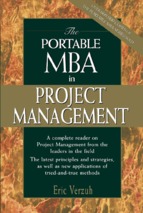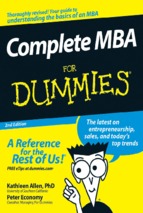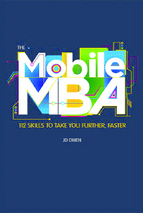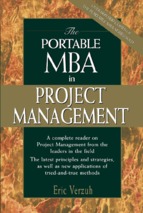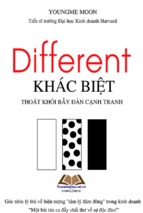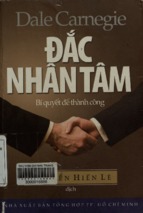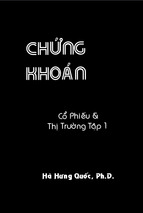Mô tả:
mba’s
guide to
The Essential Office Reference
for Business Professionals
microsoft
office
xp
®
mba’s
guide to
The Essential Office Reference
for Business Professionals
microsoft
office
xp
Pat Coleman
Stephen L. Nelson
David B. Maguiness
®
MBA’s Guide to Microsoft Office XP:
The Essential Office Reference for Business Professionals
Electronic Edition
Copyright © 2001 Pat Coleman, Stephen L. Nelson, and David B. Maguiness
All rights reserved. No part of this book may be reproduced in any form or by any method or any means without the
prior written permission of the publisher.
Published by
Redmond Technology Press
8581 154th Avenue NE
Redmond, WA 98052
www.redtechpress.com
Library of Congress Catalog Card No: applied for
ISBN 1-931150-34-6
Printed and bound in the United States of America.
987654321
Distributed by
Independent Publishers Group
814 N. Franklin St.
Chicago, IL 60610
www.ipgbook.com
Product and company names mentioned herein may be the trademarks of their respective owners.
In the preparation of this book, both the author and the publisher have made every effort to provide current, correct,
and comprehensible information. Nevertheless, inadvertent errors can occur and software and the principles and
regulations concerning business often change. Furthermore, the application and impact of principles, rules, and laws
can vary widely from case to case because of the unique facts involved. For these reasons, the author and publisher
specifically disclaim any liability or loss that is incurred as a consequence of the use and application, directly or
indirectly, of any information presented in this book. If legal or other expert assistance is needed, the services of a
professional should be sought.
Apart from any fair dealing for the purposes of research or private study, or criticism or review, as permitted under the relevant copyright,
designs and patents acts, this publication may only be reproduced, stored or transmitted, in any form or by any means, with the prior
permission in writing of the publisher. eBooks Corporation
Contents at a Glance
Introduction ........................................................... xxvii
Part 1
QuickPrimers™
1
Chapter 1
Common Office Tools ................................................ 3
Chapter 2
Document Management ......................................... 33
Chapter 3
Word Basics ............................................................... 59
Chapter 4
Excel Basics ................................................................ 89
Chapter 5
PowerPoint Basics................................................... 117
Chapter 6
Outlook Basics ........................................................ 157
Chapter 7
Access Basics ............................................................ 191
Chapter 8
FrontPage Basics ..................................................... 219
Contents at a Glance
v
Part 2
Using Office in Business
267
Chapter 9
Formatting in Word ............................................... 269
Chapter 10
Using Macros .......................................................... 297
Chapter 11
Creating Chart Objects........................................... 319
Chapter 12
Using the Office Applets ........................................ 349
Chapter 13
Mail Merge Using Word ........................................ 369
Part 3
Office Business Projects
391
Chapter 14
Creating a Contacts Database with Outlook ....... 393
Chapter 15
Publishing an E-Mail Newsletter
Using Outlook ........................................................ 419
Chapter 16
Setting Up a Web Site Using FrontPage .............. 433
Chapter 17
Setting Up a Web Store ......................................... 461
Chapter 18
Creating a Business Plan with Excel...................... 479
Chapter 19
Creating a Sales Presentation
Using Powerpoint .................................................. 515
Chapter 20
Performing Profit-Volume-Cost
Analysis with Excel ................................................. 537
Chapter 21
Analyzing a Capital Investment with Excel ......... 563
vi
MBA’s Guide to Microsoft Office - Electronic Edition
Part 4
Appendix
Appendix and Glossary
597
Writing a Business Plan .......................................... 599
Glossary ................................................................... 603
Index........................................................................ 635
Contents at a Glance
vii
Contents
Introduction .................................................... xxvii
Why This Book ................................................................................ xxvii
What’s in This Book ....................................................................... xxviii
Conventions Used in This Book ..................................................... xxviii
Part 1
Chapter 1
QuickPrimers
1
™
Common Of
fice T
ools ........................................... 3
Office
Tools
Getting Help ......................................................................................... 4
Using the Task Pane .............................................................................. 8
Checking Spelling ................................................................................. 9
Checking Spelling in Word ............................................................. 9
Checking Spelling in Outlook ....................................................... 13
Checking Spelling in PowerPoint ................................................. 14
Checking Spelling in FrontPage ................................................... 15
Checking Spelling in Excel ........................................................... 16
Checking Spelling in Access ......................................................... 17
Finding Synonyms ........................................................................ 18
Using AutoCorrect .............................................................................. 18
Using Speech Recognition .................................................................. 20
Installing Speech Recognition ...................................................... 20
Contents
ix
If You Need to Acquire a Microphone... ....................................... 20
Setting Up Your Microphone ........................................................ 21
Training the Speech Engine to Recognize Your Voice .................. 22
Personalized Menus and Toolbars ....................................................... 23
Using the Common Editing Tools ...................................................... 24
Using Cut, Copy, and Paste ........................................................... 25
Undoing and Redoing ................................................................... 26
Copying Formatting ...................................................................... 27
Finding and Replacing .................................................................. 27
Working with the Formatting Toolbar ................................................ 30
Summary ............................................................................................. 31
Chapter 2
Document Management ..................................... 33
Understanding How Windows Stores Your Documents .................... 34
Folders for Office Documents ....................................................... 35
Creating Folders ............................................................................ 35
Changing the Default Working Folder ......................................... 37
Naming Files and Folders ............................................................. 41
Copying and Moving Files and Folders ........................................ 42
Renaming Files and Folders .......................................................... 45
Deleting Files and Folders ............................................................. 45
Creating a New Document ................................................................. 45
Saving Your Documents ...................................................................... 46
Understanding Document Properties .................................................. 48
Protecting Your Documents ................................................................ 49
Opening Existing Documents ............................................................ 52
Backing Up Your Documents ............................................................. 54
x
MBA’s Guide to Microsoft Office - Electronic Edition
Printing Your Documents ................................................................... 54
Tips for Printing in Specific Office Programs ............................... 58
Summary ............................................................................................. 58
Chapter 3
Word Basics ........................................................ 59
Starting Word ...................................................................................... 60
Getting Help ....................................................................................... 67
Using the Word Menus and Toolbars ................................................. 69
Using Shortcut Keys ...................................................................... 74
Entering Text ....................................................................................... 74
Using Click-and-Type ................................................................... 76
Editing Text ......................................................................................... 77
Selecting Text ................................................................................ 80
Copying and Moving Text ............................................................. 81
Copy-Editing and Content Editing .............................................. 85
Summary ............................................................................................. 87
Chapter 4
Excel Basics ......................................................... 89
Anatomy of a Workbook ..................................................................... 89
Worksheets .................................................................................... 90
Columns ........................................................................................ 90
Rows .............................................................................................. 90
Cells ............................................................................................... 90
Name Box ...................................................................................... 91
Formula Bar ................................................................................... 91
Moving Around a Workbook .............................................................. 91
Entering Data ...................................................................................... 92
Contents
xi
Entering Labels ............................................................................. 92
Entering Values ............................................................................. 93
Entering Formulas ......................................................................... 94
Using Functions ............................................................................ 98
Formatting Data and Worksheets ..................................................... 102
Aligning Labels and Values ......................................................... 102
Formatting Numbers ................................................................... 102
Using the Format Cells Command ............................................. 103
Changing Font and Font Size ..................................................... 104
Modifying Column and Row Size ............................................... 106
Using AutoFormat....................................................................... 107
Inserting and Deleting Cells, Rows, Columns, and Worksheets....... 108
Using the Insert Command ........................................................ 108
Using the Delete Command ....................................................... 109
Naming Cells and Cell Ranges ................................................... 110
Copying, Cutting, and Pasting .......................................................... 110
Copying Labels and Values ......................................................... 110
Copying Formulas ....................................................................... 112
Special Pasting Options ............................................................... 113
Moving Labels, Values, and Formulas ......................................... 114
AutoFill ....................................................................................... 114
Summary ........................................................................................... 115
Chapter 5
PowerPoint Basics ..............................................
117
..............................................117
PowerPoint Terminology ................................................................... 117
Defining PowerPoint Views ........................................................ 119
Creating Your Presentation ............................................................... 120
xii
MBA’s Guide to Microsoft Office - Electronic Edition
Using the AutoContent Wizard .................................................. 121
Using the Outline Pane ............................................................... 124
Importing an Outline from Word ................................................ 127
Enhancing Your Presentation ........................................................... 127
Applying a Design Template ....................................................... 127
Adding Clip Art and AutoShape Graphics ................................. 129
Adding AutoShape Graphics ...................................................... 133
Using Applets to Add Objects ..................................................... 137
Customizing Your Master Slide ................................................... 144
Polishing Your Slide Show ................................................................ 146
Adding Transitions ...................................................................... 147
Adding PowerPoint Animation ................................................... 148
Setting Slide Show Timing ......................................................... 152
Guidelines to Effective Presentations ............................................... 153
Know Your Audience................................................................... 153
Text .............................................................................................. 153
Colors .......................................................................................... 154
Graphics ...................................................................................... 154
Making Your Presentation .......................................................... 154
Summary ........................................................................................... 155
Chapter 6
Outlook Basics ...................................................
157
...................................................157
Understanding Outlook..................................................................... 158
Exploring the Outlook Application Window .................................... 159
Managing Tasks ................................................................................ 160
Setting Up a Recurring Task ........................................................ 162
Assigning a Task to Someone Else ............................................. 162
Contents
xiii
Completing a Task....................................................................... 163
Using Calendar .................................................................................. 164
Scheduling an Appointment ....................................................... 165
Adding Details About an Appointment ...................................... 167
Setting a Reminder ...................................................................... 167
Scheduling a Recurring Appointment ......................................... 168
Scheduling an Event ................................................................... 169
Taking Notes ..................................................................................... 169
Using Outlook to Send and Receive E-Mail ..................................... 170
Reading and Processing Messages .............................................. 171
Saving Messages ......................................................................... 174
Marking Messages ...................................................................... 177
Replying to Messages .................................................................. 177
Forwarding Messages .................................................................. 178
Deleting Messages ...................................................................... 178
Creating and Sending Messages ................................................. 179
Sending Files with Messages ...................................................... 181
Creating a Signature .................................................................... 183
Organizing Messages .................................................................. 185
Printing in Outlook ........................................................................... 189
Summary ........................................................................................... 190
Chapter 7
Access Basics ......................................................
191
......................................................191
Access Terminology ........................................................................... 192
The Wonder of Wizards .................................................................... 192
Creating a Blank Database ................................................................ 193
Creating a Table ................................................................................ 194
xiv
MBA’s Guide to Microsoft Office - Electronic Edition
Entering Data with a Form ............................................................... 198
Analyzing Data with a Simple Query ............................................... 202
Publishing Your Data with an Access Report ................................... 206
Sending a File to Excel...................................................................... 211
Importing a File from Excel .............................................................. 213
Summary ........................................................................................... 217
Chapter 8
FrontPage Basics ................................................
219
................................................219
Reviewing the FrontPage Interface ................................................... 219
Using Views to View Your Web Site ........................................... 220
Viewing Your Web Pages ............................................................ 221
Creating a FrontPage Web ................................................................ 222
Setting Up the Empty Web ......................................................... 222
Using FrontPage Web Wizards ................................................... 224
Managing Files in FrontPage ...................................................... 228
Creating Your Pages .......................................................................... 228
Opening Pages ............................................................................ 229
Saving and Exporting Pages ........................................................ 229
Working with Text ....................................................................... 229
Shared Borders ............................................................................ 231
Creating Hyperlinks .................................................................... 233
Working with Images .................................................................. 235
Using Shared Borders .................................................................. 240
Using Themes ............................................................................. 243
Using Tables ................................................................................ 245
Adding Interactivity to Your Web Site .............................................. 249
Creating Form Pages ................................................................... 249
Contents
xv
Automatically Processing Form Data .......................................... 256
Using Outlook to Process Form Data ......................................... 258
Creating a Search Form ............................................................... 263
Summary ........................................................................................... 265
Part 2
Chapter 9
Using Office in Business
267
Formatting in W
ord ..........................................
269
Word
..........................................269
Creating Tables .................................................................................. 270
Inserting a Table .......................................................................... 270
Entering Information in a Table .................................................. 272
Formatting Text in a Table ........................................................... 273
Modifying a Table ....................................................................... 274
Changing Width and Height...................................................... 275
Formatting a Table....................................................................... 278
Using Other Table Features ......................................................... 281
Seven Tips for Constructing Great Tables ................................... 282
Formatting Columns ......................................................................... 283
Adding Headers and Footers ............................................................. 285
Inserting Section Breaks, Page Breaks, and Page Numbers .............. 288
Enhancing a Page with Borders ........................................................ 290
Adjusting Hyphenation..................................................................... 293
Taking Care of Widows and Orphans .............................................. 295
Summary ........................................................................................... 296
xvi
MBA’s Guide to Microsoft Office - Electronic Edition
Chapter 10
Using Macros .....................................................
297
.....................................................297
Understanding VBA .......................................................................... 298
Creating Macros ................................................................................ 299
Using the Macro Recorder .......................................................... 300
Copying Macro Code .................................................................. 308
Typing Macro Code .................................................................... 308
Running Macros .............................................................................. 308
Running a Macro from the Tools Menu ..................................... 309
Using Shortcut Keys .................................................................... 310
Using Toolbar Tools ..................................................................... 310
Running a Macro from a Worksheet Object ............................... 313
Running a Macro Automatically ................................................. 314
Editing Macros .................................................................................. 314
Sharing Macros ................................................................................. 315
Macro Examples ................................................................................ 315
Summary ........................................................................................... 318
Chapter 11
Creating Chart Objects ......................................
319
......................................319
Understanding Excel’s Charting Terms ............................................. 319
How Excel Sees Chart Data........................................................ 319
Components of Excel Charts ...................................................... 322
Presenting Data with Charts ............................................................. 323
Using the Chart Wizard .............................................................. 323
Using Excel Chart Objects in Other Office Programs ................ 328
Choosing the Right Chart Type .................................................. 329
Contents
xvii
Customizing Your Charts .................................................................. 343
Using the Chart Wizard to Customize a Chart .......................... 343
Using the Shortcut Menu’s Format Command ........................... 346
Summary ........................................................................................... 347
Chapter 12
Using the Office Applets ...................................
349
...................................349
Creating Text Graphics with WordArt .............................................. 349
Inserting a WordArt Object ........................................................ 350
Editing a WordArt Object ........................................................... 353
Using the WordArt Toolbar ......................................................... 354
Designing Graphic Objects with Microsoft Draw ............................ 357
Drawing an Object ...................................................................... 357
Editing an Object ........................................................................ 358
Inserting a Text Box..................................................................... 359
Formatting Drawn Objects ......................................................... 360
Inserting Art ...................................................................................... 360
Inserting Clip Art ........................................................................ 361
Inserting a Picture from a File ..................................................... 363
Wrapping Text Around a Picture ................................................. 364
Creating an Organization Chart ....................................................... 364
Customizing an Organization Chart ........................................... 366
Creating Diagrams ............................................................................ 366
Summary ........................................................................................... 368
xviii
MBA’s Guide to Microsoft Office - Electronic Edition
Chapter 13
Mail Merge Using W
ord ....................................
369
Word
....................................369
Creating a Form Letter ...................................................................... 370
Seven Tips for Creating Professional Form Letters..................... 376
Printing Envelopes for Your Form Letters .................................. 377
Electronic Postage ....................................................................... 378
Using an Excel List as a Data Source ......................................... 378
Using an Access Database as a Data Source ............................... 380
Editing Your Data Source ............................................................ 381
Sending Personalized E-Mail Messages to a Group ......................... 382
Printing Labels .................................................................................. 385
Creating a Directory .......................................................................... 388
Summary ........................................................................................... 389
Part 3
Chapter 14
Office Business Projects
391
Creating a Contacts Database with Outlook ....
393
....393
Creating a Contact ............................................................................ 393
Importing an Address Book ........................................................ 394
Entering Your First Contact ........................................................ 395
Adding Details About a Contact ................................................. 400
Tracking Activities Related to a Contact ..................................... 402
Adding and Viewing Digital Certificates .................................... 402
Viewing Fields for a Contact ....................................................... 403
Saving Contact Information........................................................ 404
Relating Contacts ........................................................................ 404
Deleting a Contact ...................................................................... 405
Contents
xix
- Xem thêm -