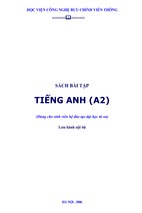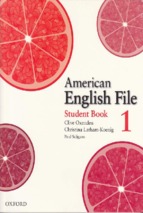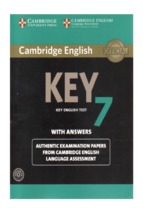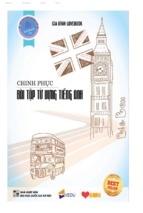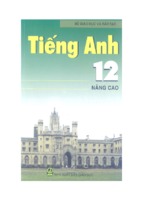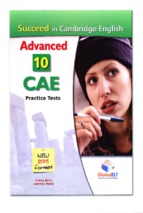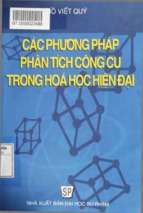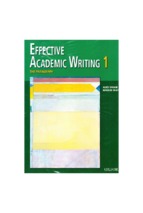spine=1.53”
Keyword Strategy
• What you should know about
HTML, JavaScript®, and CSS
• The basics of SEO-friendly design
• How to manage the mechanics of
content
• Why your server is important
• Your Google AdWords gift card
worth $25!
How Search Engines Work
SEO Web Design
• Secrets for selecting keywords and
phrases
and in Book V, you learn to create content that lures your audience
• Link up — the tips in Book VI show how to line up relevant links
Linking
• Lookin’ good — Book IV helps you design an SEO-friendly site,
Creating Content
• How to match meta tags and
keywords to page content
Search Engine
Optimization
competitive in Books II and III
Optimizing the
Foundations
• What drives search results
ALL- IN - ONE
• Words are key — learn to develop a keyword strategy and be
Analyzing Results
Open the book and find:
• What makes ’em tick — Book I explores how search engines work
and which ones offer the best exposure
International SEO
If you have a business, you want your Web site to show up
quickly when people search for what you’re selling. Here’s the
whole story on how to build a site that works, position and
promote your site, track and understand your search results,
and use keywords effectively — plus a $25 credit on Google
AdWords to get your online advertising efforts off to a good
start!
Search Marketing
Boost your bottom line with
your $25 Google AdWords™
credit — see inside
Competitive Positioning
Web Site Development/Optimization
er!™
si
a
E
g
in
th
ry
e
v
E
Making
e
n
i
g
n
E
h
Searc
n
o
i
t
a
z
i
Optim
N E
A L L - I N - O
for a better search showing
• What’s under the hood — Book VII shows how to get more from
your server and content management system
BOOKS
IN
10 1
• Confirm your suspicions — discover how to measure your site’s
(and your competitor’s) success in Book VIII
• Expand your horizons — Book IX helps you globalize your
success by marketing in Asia, Europe, and Latin America
Go to dummies.com®
for more!
• Search and find — use SEO and Book X tips to build your brand
• How Search Engines Work
• Keyword Strategy
• Competitive Positioning
• SEO Web Design
• Creating Content
• Linking
• Optimizing the Foundations
• Analyzing Results
• International SEO
• Search Marketing
$39.99 US / $47.99 CN / £26.99 UK
Bruce Clay is a professional consultant on search engine optimization.
He’s a nationally recognized resource for Web site promotion tactics
and tools, and his Web site, www.bruceclay.com, is mentioned in the
online User’s Guide to the Internet. Susan Esparza is a senior editor for
bruceclay.com.
ISBN 978-0-470-37973-8
Inside — your Google AdWords
gift card worth $25
Clay
Esparza
™
Bruce Clay and Susan Esparza
01_379738-ffirs.indd iii
3/24/09 6:43:34 PM
Search Engine
Optimization
Download from Wow! eBook
ALL-IN-ONE
FOR
DUMmIES
‰
by Bruce Clay and Susan Esparza
Foreword by Danny Sullivan
Editor-in-chief, Search Engine Land
01_379738-ffirs.indd i
3/24/09 6:43:34 PM
Search Engine Optimization All-in-One For Dummies®
Published by
Wiley Publishing, Inc.
111 River Street
Hoboken, NJ 07030-5774
www.wiley.com
Copyright © 2009 by Wiley Publishing, Inc., Indianapolis, Indiana
Published by Wiley Publishing, Inc., Indianapolis, Indiana
Published simultaneously in Canada
No part of this publication may be reproduced, stored in a retrieval system or transmitted in any form or
by any means, electronic, mechanical, photocopying, recording, scanning or otherwise, except as permitted under Sections 107 or 108 of the 1976 United States Copyright Act, without either the prior written
permission of the Publisher, or authorization through payment of the appropriate per-copy fee to the
Copyright Clearance Center, 222 Rosewood Drive, Danvers, MA 01923, (978) 750-8400, fax (978) 646-8600.
Requests to the Publisher for permission should be addressed to the Permissions Department, John Wiley
& Sons, Inc., 111 River Street, Hoboken, NJ 07030, (201) 748-6011, fax (201) 748-6008, or online at http://
www.wiley.com/go/permissions.
Trademarks: Wiley, the Wiley Publishing logo, For Dummies, the Dummies Man logo, A Reference for the
Rest of Us!, The Dummies Way, Dummies Daily, The Fun and Easy Way, Dummies.com, Making Everything
Easier, and related trade dress are trademarks or registered trademarks of John Wiley & Sons, Inc. and/
or its affiliates in the United States and other countries, and may not be used without written permission.
All other trademarks are the property of their respective owners. Wiley Publishing, Inc., is not associated
with any product or vendor mentioned in this book.
LIMIT OF LIABILITY/DISCLAIMER OF WARRANTY: THE PUBLISHER AND THE AUTHOR MAKE NO
REPRESENTATIONS OR WARRANTIES WITH RESPECT TO THE ACCURACY OR COMPLETENESS OF THE
CONTENTS OF THIS WORK AND SPECIFICALLY DISCLAIM ALL WARRANTIES, INCLUDING WITHOUT
LIMITATION WARRANTIES OF FITNESS FOR A PARTICULAR PURPOSE. NO WARRANTY MAY BE
CREATED OR EXTENDED BY SALES OR PROMOTIONAL MATERIALS. THE ADVICE AND STRATEGIES
CONTAINED HEREIN MAY NOT BE SUITABLE FOR EVERY SITUATION. THIS WORK IS SOLD WITH THE
UNDERSTANDING THAT THE PUBLISHER IS NOT ENGAGED IN RENDERING LEGAL, ACCOUNTING, OR
OTHER PROFESSIONAL SERVICES. IF PROFESSIONAL ASSISTANCE IS REQUIRED, THE SERVICES OF
A COMPETENT PROFESSIONAL PERSON SHOULD BE SOUGHT. NEITHER THE PUBLISHER NOR THE
AUTHOR SHALL BE LIABLE FOR DAMAGES ARISING HEREFROM. THE FACT THAT AN ORGANIZATION
OR WEBSITE IS REFERRED TO IN THIS WORK AS A CITATION AND/OR A POTENTIAL SOURCE OF
FURTHER INFORMATION DOES NOT MEAN THAT THE AUTHOR OR THE PUBLISHER ENDORSES THE
INFORMATION THE ORGANIZATION OR WEBSITE MAY PROVIDE OR RECOMMENDATIONS IT MAY
MAKE. FURTHER, READERS SHOULD BE AWARE THAT INTERNET WEBSITES LISTED IN THIS WORK
MAY HAVE CHANGED OR DISAPPEARED BETWEEN WHEN THIS WORK WAS WRITTEN AND WHEN
IT IS READ.
For general information on our other products and services, please contact our Customer Care
Department within the U.S. at 877-762-2974, outside the U.S. at 317-572-3993, or fax 317-572-4002.
For technical support, please visit www.wiley.com/techsupport.
Wiley also publishes its books in a variety of electronic formats. Some content that appears in print may
not be available in electronic books.
Library of Congress Control Number: 2009924578
ISBN: 978-0-470-37973-8
Manufactured in the United States of America
10 9 8 7 6 5 4 3 2 1
01_379738-ffirs.indd ii
3/24/09 6:43:34 PM
About the Authors
Bruce Clay is president and founder of Bruce Clay, Inc., which specializes in Internet marketing. Bruce has worked as an executive for several
high-technology businesses and comes from a long career as a technical
executive with leading Silicon Valley firms, since 1996 in the Internet business consulting arena. Bruce holds a BS in math and computer science and
an MBA from Pepperdine University and has written many articles. He has
been a speaker at more than one hundred sessions, including Search Engine
Strategies, WebmasterWorld, ad:tech, Search Marketing Expo, and many
more, and has been quoted in the Wall Street Journal, USA Today, PC Week,
Wired, SmartMoney, several books, and many other publications. He has also
been featured on many podcasts and WebmasterRadio.fm shows, as well as
appearing on the NHK one-hour TV special, “Google’s Deep Impact.” Bruce
is a principal editor and speaker for SEMJ (Search Engine Marketing Journal),
a scholarly research journal for search engine marketing. He has personally
authored many of the advanced search engine optimization tools that are
available from www.bruceclay.com.
Susan Esparza is senior editor for Bruce Clay, Inc. She joined Bruce Clay, Inc.
in November 2004 and has written extensively for clients and industry publications, including the SEO Newsletter, The Bruce Clay Blog, and Search Engine
Guide. Susan is an editor for SEMJ, a peer-reviewed research journal in the
search engine marketing field and co-hosts SEM Synergy, a weekly half-hour
radio show on WebmasterRadio.fm. Her goal is to have a longer author biography in the future.
01_379738-ffirs.indd iii
3/24/09 6:43:34 PM
Dedication
To Cindy, for supporting me through thick and thin; to my coauthor, Susan,
for helping with this endeavor. And to the entire SEM community that I’ve
been privileged to be a part of for more than a decade.
— Bruce Clay
To my family, for being excited about the book when I wasn’t — particularly
to my brother, Robert, who made me quit my previous job to join Bruce Clay,
Inc. And to Bruce himself for being an awesome boss and coauthor.
— Susan Esparza
Authors’ Acknowledgments
Special thanks to Kyle Looper, who had the idea for this project and who has
displayed unending patience no matter the setback. Also, thanks to Linda
Morris, our editor, who answered a hundred questions as we figured out the
process of writing this. Many thanks go to Paula Allen, Johnny Lin, Scott Polk,
Katherine Wertz, and the rest of the Bruce Clay, Inc. staff, for their input,
expertise, and support. And not least, we’d like to thank the entire search
marketing community, without whom this book could not exist — it’s truly a
measure of this industry’s willingness to share knowledge that this book was
possible.
01_379738-ffirs.indd iv
3/24/09 6:43:34 PM
Publisher’s Acknowledgments
We’re proud of this book; please send us your comments through our online registration form
located at http://dummies.custhelp.com. For other comments, please contact our Customer
Care Department within the U.S. at 877-762-2974, outside the U.S. at 317-572-3993, or fax 317-572-4002.
Some of the people who helped bring this book to market include the following:
Acquisitions and Editorial
Composition Services
Project Editor: Linda Morris
Project Coordinator: Katherine Key
Acquisitions Editor: Kyle Looper
Layout and Graphics: Sarah Philippart,
Christin Swinford
Copy Editor: Linda Morris
Technical Editor: Paul Chaney
Editorial Manager: Jodi Jensen
Proofreaders: Evelyn W. Gibson,
Jessica Kramer
Indexer: Sherry Massey
Media Development Project Manager:
Laura Moss-Hollister
Media Development Assistant Project Manager:
Jenny Swisher
Media Development Assistant Producers:
Angela Denny, Josh Frank, Shawn Patrick,
and Kit Malone
Editorial Assistant: Amanda Foxworth
Sr. Editorial Assistant: Cherie Case
Cartoons: Rich Tennant
(www.the5thwave.com)
Publishing and Editorial for Technology Dummies
Richard Swadley, Vice President and Executive Group Publisher
Andy Cummings, Vice President and Publisher
Mary Bednarek, Executive Acquisitions Director
Mary C. Corder, Editorial Director
Publishing for Consumer Dummies
Diane Graves Steele, Vice President and Publisher
Composition Services
Gerry Fahey, Vice President of Production Services
Debbie Stailey, Director of Composition Services
01_379738-ffirs.indd v
3/24/09 6:43:34 PM
Contents at a Glance
Foreword ...................................................................xxii
Introduction ................................................................ 1
Book I: How Search Engines Work ................................. 7
Chapter 1: Putting Search Engines in Context ............................................................... 9
Chapter 2: Meeting the Search Engines ........................................................................ 25
Chapter 3: Recognizing and Reading Search Results .................................................. 39
Chapter 4: Getting Your Site in the Right Results ........................................................ 47
Chapter 5: Knowing What Drives Search Results ........................................................ 65
Chapter 6: Spam Issues: When Search Engines Get Fooled........................................ 75
Book II: Keyword Stragegy ......................................... 85
Chapter 1: Employing Keyword Research Techniques and Tools ............................ 87
Chapter 2: Selecting Keywords ...................................................................................... 97
Chapter 3: Exploiting Pay Per Click Lessons Learned............................................... 109
Chapter 4: Assigning Keywords to Pages ................................................................... 117
Chapter 5: Adding and Maintaining Keywords .......................................................... 129
Book III: Competitive Positioning .............................. 141
Chapter 1: Identifying Your Competitors ................................................................... 143
Chapter 2: Competitive Research Techniques and Tools ........................................ 153
Chapter 3: Applying Collected Data ............................................................................ 179
Book IV: SEO Web Design ......................................... 193
Chapter 1: The Basics of SEO Web Design ................................................................. 195
Chapter 2: Building an SEO-Friendly Site .................................................................... 215
Chapter 3: Making Your Page Search Engine-Compatible ........................................ 241
Chapter 4: Perfecting Navigation and Linking Techniques ...................................... 275
Book V: Creating Content ......................................... 291
Chapter 1: Selecting a Style for Your Audience ......................................................... 293
Chapter 2: Establishing Content Depth and Page Length ......................................... 307
Chapter 3: Adding Keyword-Specific Content ............................................................ 327
Chapter 4: Dealing with Duplicate Content ................................................................ 341
Chapter 5: Adapting and Crediting Your Content ..................................................... 355
02_379738-ftoc.indd vi
3/24/09 6:44:04 PM
Book VI: Linking ...................................................... 365
Chapter 1: Employing Linking Strategies .................................................................... 367
Chapter 2: Obtaining Links ........................................................................................... 389
Chapter 3: Structuring Internal Links .......................................................................... 405
Chapter 4: Vetting External Links ................................................................................ 421
Chapter 5: Connecting with Social Networks ............................................................. 435
Book VII: Optimizing the Foundations ....................... 449
Chapter 1: Server Issues: Why Your Server Matters .................................................. 451
Chapter 2: Domain Names: What Your URL Says About You................................... 471
Chapter 3: Using Redirects for SEO ............................................................................. 487
Chapter 4: Implementing 301 Redirects ...................................................................... 495
Chapter 5: Watching Your Backend: Content Management System Troubles....... 509
Chapter 6: Solving SEO Roadblocks ............................................................................ 523
Book VIII: Analyzing Results .................................... 553
Chapter 1: Employing Site Analytics ........................................................................... 535
Chapter 2: Tracking Behavior with Web Analytics.................................................... 557
Chapter 3: Mastering SEO Tools and Reports ............................................................ 571
Book IX: International SEO ....................................... 591
Chapter 1: Discovering International Search Engines ............................................... 593
Chapter 2: Tailoring Your Marketing Message for Asia ............................................ 609
Chapter 3: Staking a Claim in Europe .......................................................................... 621
Chapter 4: Getting Started in Latin America .............................................................. 633
Book X: Search Marketing ........................................ 641
Chapter 1: Discovering Paid Search Marketing.......................................................... 643
Chapter 2: Using SEO to Build Your Brand ................................................................. 669
Chapter 3: Identifying and Reporting Spam ............................................................... 691
Appendix ................................................................. 707
Index ...................................................................... 725
02_379738-ftoc.indd vii
3/24/09 6:44:04 PM
Table of Contents
Foreword....................................................................xxii
Introduction ................................................................. 1
About This Book .............................................................................................. 1
Foolish Assumptions ....................................................................................... 2
How This Book Is Organized .......................................................................... 2
Book I: How Search Engines Work ....................................................... 2
Book II: Keyword Strategy .................................................................... 2
Book III: Competitive Positioning......................................................... 3
Book IV: SEO Web Design ..................................................................... 3
Book V: Creating Content...................................................................... 3
Book VI: Linking ..................................................................................... 3
Book VII: Optimizing the Foundations ................................................ 3
Book VIII: Analyzing Results ................................................................. 3
Book IX: International SEO.................................................................... 4
Book X: Search Marketing ..................................................................... 4
Icons Used in This Book ................................................................................. 4
Conventions Used in This Book ..................................................................... 4
Where to Go from Here ................................................................................... 5
Book I: How Search Engines Work ................................. 7
Chapter 1: Putting Search Engines in Context . . . . . . . . . . . . . . . . . . . . .9
Identifying Search Engine Users .................................................................. 10
Figuring out how much people spend ............................................... 10
Knowing your demographics ............................................................. 11
Figuring Out Why People Use Search Engines ........................................... 13
Research ............................................................................................... 13
Shopping ............................................................................................... 13
Entertainment....................................................................................... 14
Discovering the Necessary Elements for
Getting High Keyword Rankings .............................................................. 16
The advantage of an SEO-compliant site .......................................... 16
Defining a clear subject theme ........................................................... 17
Focusing on consistency ..................................................................... 18
Building for the long term ................................................................... 18
Understanding the Search Engines: They’re a Community...................... 18
Looking at search results: Apples and oranges ............................... 20
How do they get all of that data? ....................................................... 22
02_379738-ftoc.indd viii
3/24/09 6:44:04 PM
Table of Contents
ix
Chapter 2: Meeting the Search Engines. . . . . . . . . . . . . . . . . . . . . . . . . .25
Finding the Common Threads among the Engines ................................... 25
Getting to Know the Major Engines............................................................. 26
Organic versus paid results................................................................ 27
Directories ............................................................................................ 27
Yahoo!.................................................................................................... 28
Google.................................................................................................... 30
Microsoft Live Search.......................................................................... 32
Checking Out the Rest of the Field: AOL and Ask.com ............................. 33
AOL ........................................................................................................ 33
Ask.com ................................................................................................. 33
Finding Your Niche: Vertical Engines ......................................................... 34
Industry-specific................................................................................... 34
Local ...................................................................................................... 34
Behavioral ............................................................................................. 35
Discovering Internal Site Search.................................................................. 35
Understanding Metasearch Engines ........................................................... 36
Chapter 3: Recognizing and Reading Search Results . . . . . . . . . . . . . .39
Reading the Search Engine Results Page .................................................... 39
Understanding the Golden Triangle ............................................................ 41
Discovering Blended Search ........................................................................ 43
Results of the blended search on the Golden Triangle ................... 43
Understanding the effect of Blended Search .................................... 46
Chapter 4: Getting Your Site in the Right Results. . . . . . . . . . . . . . . . . .47
Seeking Traffic, Not Ranking ........................................................................ 47
Avoiding Spam ............................................................................................... 48
Understanding Behavioral Search Impact on Ranking ............................. 48
Personalizing results by location....................................................... 49
Personalizing results by Web history ............................................... 50
Personalizing results by demographics ............................................ 50
Opting out of personalized results .................................................... 50
Using Verticals to Rank ................................................................................. 52
Video...................................................................................................... 52
Images ................................................................................................... 53
News ...................................................................................................... 54
Shopping ............................................................................................... 54
Blogs and RSS ....................................................................................... 55
Showing Up in Local Search Results ........................................................... 55
Getting into Google Local ................................................................... 56
Getting into Yahoo! Local ................................................................... 57
Getting into MSN Local (local.msn.com) .......................................... 57
Making the Most of Paid Search Results .................................................... 58
Google AdWords .................................................................................. 58
Yahoo!.................................................................................................... 60
Microsoft Live Search.......................................................................... 62
02_379738-ftoc.indd ix
3/24/09 6:44:05 PM
x
Search Engine Optimization All-in-One For Dummies
Chapter 5: Knowing What Drives Search Results . . . . . . . . . . . . . . . . .65
Using Advanced Search Operators ............................................................. 66
Combining operators for turbo-powered searching ....................... 68
Searching for images ........................................................................... 69
Searching for videos ............................................................................ 69
Searching for news .............................................................................. 69
Searching through blogs ..................................................................... 70
Searching with maps ........................................................................... 71
Distinguishing between High Traffic and High Conversion Search......... 71
Chapter 6: Spam Issues: When Search Engines Get Fooled . . . . . . . .75
Understanding What Spam Is ....................................................................... 75
Discovering the Types of Spam ................................................................... 76
Hidden text/links .................................................................................. 76
Doorway pages ..................................................................................... 77
Deceptive redirection .......................................................................... 78
Cloaking................................................................................................. 79
Unrelated keywords ............................................................................ 79
Keyword stuffing .................................................................................. 79
Link farms ............................................................................................. 80
Avoiding Being Evil: Ethical Search Marketing .......................................... 80
Realizing That There Are No Promises or Guarantees ............................. 81
Following the SEO Code of Ethics................................................................ 82
Book II: Keyword Stragegy.......................................... 85
Chapter 1: Employing Keyword Research Techniques and Tools. . . .87
Discovering Your Site Theme ...................................................................... 88
Brainstorming for keywords............................................................... 88
Building a subject outline ................................................................... 89
Choosing theme-related keywords .................................................... 91
Doing Your Industry and Competitor Research ........................................ 92
Researching Client Niche Keywords ........................................................... 93
Checking Out Seasonal Keyword Trends ................................................... 93
Evaluating Keyword Research ..................................................................... 95
Chapter 2: Selecting Keywords . . . . . . . . . . . . . . . . . . . . . . . . . . . . . . . . .97
Selecting the Proper Keyword Phrases ...................................................... 97
Reinforcing versus Diluting Your Theme ................................................... 99
Picking Keywords Based on Subject Categories ..................................... 104
High traffic keywords ........................................................................ 104
High conversion keywords ............................................................... 106
02_379738-ftoc.indd x
3/24/09 6:44:05 PM
Table of Contents
xi
Chapter 3: Exploiting Pay Per Click Lessons Learned. . . . . . . . . . . . .109
Analyzing Your Pay Per Click Campaigns for Clues About Your Site ... 110
Brand building .................................................................................... 111
Identifying keywords with low click-through rates ....................... 112
Reducing Costs by Overlapping Pay Per Click
with Natural Keyword Rankings............................................................. 114
Chapter 4: Assigning Keywords to Pages . . . . . . . . . . . . . . . . . . . . . . .117
Understanding What a Search Engine Sees as Keywords ...................... 117
Planning Subject Theme Categories.......................................................... 118
Choosing Landing Pages for Subject Categories ..................................... 121
Organizing Your Primary and Secondary Subjects ................................. 121
Understanding Siloing “Under the Hood” ................................................. 122
Consolidating Themes to Help Search Engines See Your Relevance.... 124
Chapter 5: Adding and Maintaining Keywords. . . . . . . . . . . . . . . . . . .129
Understanding Keyword Densities, Frequency, and Prominence ......... 130
Adjusting Keywords .................................................................................... 133
Updating Keywords ..................................................................................... 134
Using Tools to Aid Keyword Placement ................................................... 134
Book III: Competitive Positioning............................... 141
Chapter 1: Identifying Your Competitors . . . . . . . . . . . . . . . . . . . . . . . .143
Getting to Know the Competition .............................................................. 143
Figuring Out the Real Competition ............................................................ 145
Knowing Thyself: Recognizing Your Business Advantages.................... 147
Looking at Conversion as a Competitive Measure .................................. 148
Recognizing the Difference Between Traffic and Conversion ................ 149
Determining True Competitors by Their Measures ................................ 151
Sweating the Small Stuff .............................................................................. 152
Chapter 2: Competitive Research Techniques and Tools . . . . . . . . . .153
Realizing That High Rankings Are Achievable ......................................... 153
Getting All the Facts on Your Competitors .............................................. 154
Calculating the Requirements for Rankings ............................................. 155
Grasping the tools for competitive research:
The Page Analyzer.......................................................................... 156
Discovering more tools for competitive research ......................... 161
Mining the source code..................................................................... 162
Seeing why server setup makes a difference ................................. 164
Tracking down competitor links ...................................................... 168
Sizing up your opponent ................................................................... 169
Comparing your content ................................................................... 170
02_379738-ftoc.indd xi
3/24/09 6:44:05 PM
xii
Search Engine Optimization All-in-One For Dummies
Penetrating the Veil of Search Engine Secrecy ........................................ 171
Diving into SERP Research ......................................................................... 172
Doing More SERP Research, Yahoo! and Microsoft Style ....................... 174
Increasing your Web Savvy with the SEMToolBar .................................. 175
Chapter 3: Applying Collected Data . . . . . . . . . . . . . . . . . . . . . . . . . . . .179
Sizing Up Your Page Construction ............................................................ 180
Landing page construction ............................................................... 180
Content ................................................................................................ 184
Engagement objects .......................................................................... 185
Learning from Your Competitors’ Links ................................................... 187
Taking Cues from Your Competitors’ Content Structure ....................... 190
Book IV: SEO Web Design ......................................... 193
Chapter 1: The Basics of SEO Web Design . . . . . . . . . . . . . . . . . . . . . .195
Deciding on the Type of Content for Your Site ........................................ 196
Choosing Keywords .................................................................................... 197
Running a ranking monitor to discover
what’s already working ................................................................. 197
Matching Meta tags and keywords to page content ..................... 200
Using Keywords in the Heading Tags ....................................................... 201
Keeping the Code Clean .............................................................................. 203
Organizing Your Assets .............................................................................. 205
Naming Your Files ....................................................................................... 206
Keeping Design Simple ................................................................................ 208
Making a Site Dynamic ................................................................................ 211
Develop a Design Procedure ...................................................................... 212
Chapter 2: Building an SEO-Friendly Site . . . . . . . . . . . . . . . . . . . . . . .215
Preplanning and Organizing your Site ...................................................... 215
Designing Spider-Friendly Code................................................................. 216
Creating a Theme and Style ....................................................................... 218
Writing Rich Text Content .......................................................................... 219
Planning Your Navigation Elements .......................................................... 220
Top navigation ................................................................................... 222
Footer navigation ............................................................................... 223
Side navigation ................................................................................... 224
Implementing a Site Search ........................................................................ 224
Incorporating Engagement Objects into Your Site.................................. 226
Embedding interactive files the SEO-friendly way ......................... 227
Allowing for Expansion ............................................................................... 230
Developing an Update Procedure.............................................................. 231
Balancing Usability and Conversion ......................................................... 232
Usability and SEO working together................................................ 232
Creating pages that sell/convert ...................................................... 236
Creating a strong call to action ........................................................ 238
02_379738-ftoc.indd xii
3/24/09 6:44:05 PM
Table of Contents
xiii
Chapter 3: Making Your Page Search Engine-Compatible. . . . . . . . .241
Optimizing HTML Constructs for Search Engines ................................... 242
The Head section ............................................................................... 242
Body section ....................................................................................... 248
Using Clean Code ......................................................................................... 256
Making Your Site WC3–Compliant ............................................................. 257
Designing with sIFR ..................................................................................... 261
Externalizing the Code ................................................................................ 268
Choosing the Right Navigation .................................................................. 269
Image maps ......................................................................................... 269
Flash .................................................................................................... 270
JavaScript............................................................................................ 270
Text-based navigation ....................................................................... 270
A word about using frames............................................................... 270
Making Use of HTML Content Stacking ..................................................... 271
Implementing the table trick ............................................................ 271
Div tag positioning ............................................................................. 272
Chapter 4: Perfecting Navigation and Linking Techniques . . . . . . . .275
Formulating a Category Structure ............................................................. 276
Selecting Landing Pages ............................................................................. 281
Absolute versus relative linking ................................................................ 283
Dealing with Less-Than-Ideal Types of Navigation.................................. 284
Images ................................................................................................. 284
JavaScript............................................................................................ 285
Flash .................................................................................................... 286
Naming Links ................................................................................................ 288
Book V: Creating Content .......................................... 291
Chapter 1: Selecting a Style for Your Audience . . . . . . . . . . . . . . . . . .293
Knowing Your Demographic ...................................................................... 294
Finding out customer goals .............................................................. 294
Looking at current customer data ................................................... 295
Researching to find out more ........................................................... 296
Interviewing customers..................................................................... 297
Using server logs and analytics ....................................................... 299
Creating a Dynamic Tone ........................................................................... 299
Choosing a Content Style............................................................................ 301
Using Personas to Define Your Audience ................................................. 301
Creating personas .............................................................................. 302
Using personas ................................................................................... 303
Benefits of using personas ................................................................ 305
Drawbacks of using personas........................................................... 305
02_379738-ftoc.indd xiii
3/24/09 6:44:05 PM
xiv
Search Engine Optimization All-in-One For Dummies
Chapter 2: Establishing Content Depth and Page Length . . . . . . . . . .307
Building Enough Content to Rank Well ..................................................... 308
Developing Ideas for Content..................................................................... 309
Brainstorming to get ideas ............................................................... 310
Looking at competitors for content ideas ...................................... 310
Utilizing your offline materials ......................................................... 311
Listening to customers...................................................................... 312
Using Various Types of Content ................................................................ 312
Optimizing Images ....................................................................................... 313
Naming images ................................................................................... 313
Size matters ........................................................................................ 314
Mixing in Video ............................................................................................ 315
Placing videos where they count most ........................................... 316
Saving videos, and a word about formats ...................................... 316
Sizing videos appropriately for your audience .............................. 317
Choosing the “best” video quality ................................................... 317
Choosing the right video length....................................................... 318
Posting your videos to increase traffic ........................................... 318
Making the Text Readable .......................................................................... 318
Allowing User Input ..................................................................................... 322
Creating User Engagement ......................................................................... 323
Writing a Call to Action ............................................................................... 325
Chapter 3: Adding Keyword-Specific Content . . . . . . . . . . . . . . . . . . .327
Creating Your Keyword List ....................................................................... 327
Developing Content Using Your Keywords .............................................. 329
Beginning to write .............................................................................. 330
Keeping it relevant ............................................................................. 331
Including clarifying words ................................................................ 331
Including synonyms to widen your appeal..................................... 332
Dealing with stop words ................................................................... 333
Freshness of the content .................................................................. 333
Dynamically adding content to a page ............................................ 334
Optimizing the Content............................................................................... 334
Digging deeper by running Page Analyzer ...................................... 336
Finding Tools for Keyword Integration ..................................................... 338
Chapter 4: Dealing with Duplicate Content. . . . . . . . . . . . . . . . . . . . . .341
Sources of Duplicate Content and How to Resolve Them ...................... 342
Multiple URLs with the same content ............................................. 342
Finding out how many duplicates the
search engine thinks you have ..................................................... 343
Avoiding duplicate content on your own site ................................ 344
Avoiding duplications between your different domains .............. 345
Printer-friendly pages ........................................................................ 346
Dynamic pages with session IDs ...................................................... 347
Content syndication .......................................................................... 348
Localization ........................................................................................ 349
02_379738-ftoc.indd xiv
3/24/09 6:44:05 PM
Table of Contents
xv
Mirrors ................................................................................................ 349
CMS duplication ................................................................................. 350
Archives .............................................................................................. 351
Intentional Spam .......................................................................................... 351
Scrapers .............................................................................................. 352
Clueless newbies ................................................................................ 353
Stolen content .................................................................................... 353
Chapter 5: Adapting and Crediting Your Content . . . . . . . . . . . . . . . . .355
Optimizing for Local Searches ................................................................... 356
Creating region-specific content ...................................................... 357
Maximizing local visibility ................................................................ 358
Factoring in Intellectual Property Considerations .................................. 359
What to do when your content is stolen......................................... 359
Filing for copyright ............................................................................ 360
Using content from other sites ........................................................ 361
Crediting original authors................................................................. 362
Book VI: Linking ...................................................... 365
Chapter 1: Employing Linking Strategies. . . . . . . . . . . . . . . . . . . . . . . .367
Theming Your Site by Subject.................................................................... 367
Web analytics evaluation .................................................................. 372
PPC programs ..................................................................................... 372
Tracked keyword phrases ................................................................ 372
Keyword research.............................................................................. 372
Using search engine operators for discovery ................................ 374
Implementing Clear Subject Themes ........................................................ 375
Siloing ............................................................................................................ 377
Doing Physical Siloing ................................................................................. 378
Doing Virtual Siloing.................................................................................... 380
Anchor text ......................................................................................... 381
Backlinks ............................................................................................. 381
Keyword-rich anchor text ................................................................. 381
Relevant Web sites link to relevant categories .............................. 382
Natural link acquisition ..................................................................... 382
Ethical site relationships .................................................................. 382
Purchased links .................................................................................. 382
External links ...................................................................................... 383
External link anchor text................................................................... 383
Internal linking structure .................................................................. 383
Excessive navigation or cross linking ............................................. 385
Building Links............................................................................................... 385
Link magnets ...................................................................................... 386
Link bait .............................................................................................. 386
Link requests ...................................................................................... 387
Link buying ......................................................................................... 387
02_379738-ftoc.indd xv
3/24/09 6:44:05 PM
xvi
Search Engine Optimization All-in-One For Dummies
Chapter 2: Obtaining Links . . . . . . . . . . . . . . . . . . . . . . . . . . . . . . . . . . . .389
Researching Links........................................................................................ 389
Soliciting Links ............................................................................................. 393
Requesting unpaid backlinks ........................................................... 393
Soliciting a paid link .......................................................................... 396
Making Use of Link Magnets and Link Bait ............................................... 397
Articles ................................................................................................ 398
Videos .................................................................................................. 398
How Not to Obtain Links ............................................................................ 399
Evaluating Paid Links .................................................................................. 400
Working with RSS Feeds and Syndication ................................................ 401
Creating a press release .................................................................... 402
Spreading the word ........................................................................... 403
Chapter 3: Structuring Internal Links . . . . . . . . . . . . . . . . . . . . . . . . . . .405
Subject Theming Structure......................................................................... 405
Optimizing Link Equity ............................................................................... 407
Creating and Maintaining Silos .................................................................. 408
Building a Silo: An Illustrated Guide.......................................................... 410
Maintaining Your Silos ................................................................................ 414
Including Traditional Site Maps ................................................................. 415
Using an XML Site Map ............................................................................... 418
Chapter 4: Vetting External Links . . . . . . . . . . . . . . . . . . . . . . . . . . . . . .421
Identifying Inbound Links ........................................................................... 421
Avoiding Poor Quality Links ...................................................................... 422
Reciprocal links .................................................................................. 422
Incestuous links ................................................................................. 423
Link farms ........................................................................................... 424
Web rings ............................................................................................ 424
Bad neighborhoods ........................................................................... 424
Identifying Quality Links ............................................................................. 426
Complementary subject relevance .................................................. 426
Expert relevance reinforcement ...................................................... 427
Quality testimonial links ................................................................... 428
Finding Other Ways of Gaining Link Equity ............................................. 429
Making the Most of Outbound Links ......................................................... 430
Handling Advertising Links ........................................................................ 431
Dealing with Search Engine Spam ............................................................. 432
Chapter 5: Connecting with Social Networks . . . . . . . . . . . . . . . . . . .435
Making Use of Blogs .................................................................................... 435
Discovering Social News Sites ................................................................... 437
Promoting Media on Social Networking Sites .......................................... 438
Social Media Optimization.......................................................................... 440
Community Building.................................................................................... 442
Incorporating Web 2.0 Functioning Tools ................................................ 445
02_379738-ftoc.indd xvi
3/24/09 6:44:05 PM
Table of Contents
xvii
Book VII: Optimizing the Foundations ........................ 449
Chapter 1: Server Issues: Why Your Server Matters. . . . . . . . . . . . . . .451
Meeting the Servers..................................................................................... 452
Using the Apache server ................................................................... 452
Using the Microsoft IIS server .......................................................... 452
Using other server options ............................................................... 453
Making Sure Your Server Is Healthy, Happy, and Fast ........................... 453
Running a Check Server tool ............................................................ 454
Indulging the need for speed ............................................................ 457
Excluding Pages and Sites from the Search Engines ............................... 458
Using a robots text file ...................................................................... 458
Using Meta Robots tags..................................................................... 461
Being wise to different search engine robots................................. 462
Creating Custom 404 Pages ........................................................................ 464
Designing a 404 error page ............................................................... 464
Customizing your 404 error page for your server ......................... 466
Monitoring your 404 error logs to spot problems ......................... 467
Fixing Dirty IPs and Other “Bad Neighborhood” Issues ......................... 468
Diagnosing your IP address’s health ............................................... 468
Chapter 2: Domain Names: What Your URL Says About You . . . . . . .471
Selecting Your Domain Name..................................................................... 471
Registering Your Domain Name................................................................. 474
Covering All Your Bases ............................................................................. 475
Country-code TLDs ............................................................................ 475
Generic TLDs ...................................................................................... 477
Vanity domains .................................................................................. 478
Misspellings ........................................................................................ 479
Pointing Multiple Domains to a Single Site Correctly ............................. 480
Choosing the Right Hosting Provider ....................................................... 481
Understanding Subdomains ....................................................................... 484
Why people set up subdomains ....................................................... 484
How search engines view subdomains ........................................... 485
Chapter 3: Using Redirects for SEO. . . . . . . . . . . . . . . . . . . . . . . . . . . . .487
Discovering the Types of Redirects .......................................................... 487
301 (permanent) redirects ................................................................ 488
302 (temporary) redirects ................................................................ 489
Meta refreshes.................................................................................... 490
JavaScript redirects ........................................................................... 491
Reconciling Your WWW and Non-WWW URLs ........................................ 492
Chapter 4: Implementing 301 Redirects . . . . . . . . . . . . . . . . . . . . . . . . .495
Getting the Details on How 301 Redirects Work...................................... 495
Implementing a 301 Redirect in Apache .htaccess Files ......................... 496
To add a 301 redirect to a specific page in Apache....................... 498
To 301 redirect an entire domain in Apache .................................. 498
02_379738-ftoc.indd xvii
3/24/09 6:44:05 PM
xviii
Search Engine Optimization All-in-One For Dummies
Implementing a 301 Redirect on a Microsoft IIS Server .......................... 499
To 301 redirect pages in IIS 5.0 and 6.0 ........................................... 499
To 301 redirect an entire domain in IIS 5.0 and 6.0 ....................... 500
To implement a 301 redirect in IIS 7.0 ............................................. 502
Implementing a 301 redirect with
ISAPI_Rewrite on an IIS server...................................................... 503
To 301 redirect an old page to a new page in ISAPI_Rewrite ....... 503
To 301 redirect a non-www domain to
the www domain in ISAPI_Rewrite ............................................... 504
Using Header Inserts as an Alternate Way to Redirect a Page .............. 504
PHP 301 redirect ................................................................................ 505
ASP 301 redirect ................................................................................. 505
ASP.NET 301 redirect ........................................................................ 506
JSP 301 redirect .................................................................................. 506
ColdFusion 301 redirect .................................................................... 507
CGI Perl 301 redirect.......................................................................... 507
Ruby on Rails 301 redirect ................................................................ 508
Chapter 5: Watching Your Backend: Content
Management System Troubles . . . . . . . . . . . . . . . . . . . . . . . . . . . . . . . .509
Avoiding SEO Problems Caused by Content Management Systems ..... 510
Understanding why dynamically generated
pages can be friend or foe ............................................................. 510
Dealing with dynamic URLs and session IDs .................................. 511
Rewriting URLs ................................................................................... 513
Choosing the Right Content Management System .................................. 515
Customizing Your CMS for SEO ................................................................. 517
Optimizing Your Yahoo! Store ................................................................... 519
Chapter 6: Solving SEO Roadblocks . . . . . . . . . . . . . . . . . . . . . . . . . . . .523
Inviting Spiders to Your Site ...................................................................... 524
Avoiding 302 Hijacks ................................................................................... 528
Handling Secure Server Problems ............................................................. 530
Book VIII: Analyzing Results ..................................... 553
Chapter 1: Employing Site Analytics. . . . . . . . . . . . . . . . . . . . . . . . . . . .535
Discovering Web Analytics Basics ............................................................ 535
Web metrics........................................................................................ 536
Web analytics ..................................................................................... 537
Measuring Your Success............................................................................. 538
Identifying what you are tracking .................................................... 539
Choosing key performance indicators ............................................ 541
Measuring reach ................................................................................ 542
Acquisition .......................................................................................... 543
Response metrics............................................................................... 544
02_379738-ftoc.indd xviii
3/24/09 6:44:05 PM
- Xem thêm -