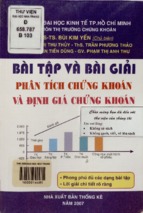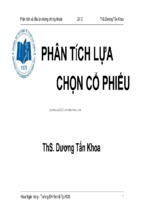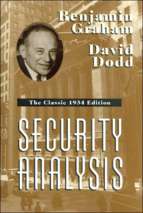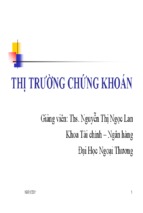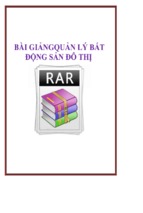Phân tích tài chính bằng phần mềm R
Created by Nguyen Chi Dung
1
Created by Nguyen Chi Dung
Dedicated to TT - the One I Love.
2
Created by Nguyen Chi Dung
Contents
Preface ............................................................................................................................ 12
Chapter 1 Introduction ................................................................................................... 15
1.1 What is R ................................................................................................................ 15
1.2 Why Choose R ........................................................................................................ 16
1.3 What Can You Do With R and RStudio? .............................................................. 17
1.4 Installing R and RStudio ....................................................................................... 17
1.5 Resources in the Web ........................................................................................... 21
1.6 Structure and Organization ................................................................................. 21
Chapter 2 Basic Operations in R .................................................................................... 24
2.1 Working With R ..................................................................................................... 24
2.2 Objects in R ............................................................................................................ 25
2.3 International and Local Formats ........................................................................ 26
2.4 Types of Files in R ................................................................................................. 27
2.5 Explaining the RStudio Screen ............................................................................ 28
2.6 Running Scripts from RStudio ............................................................................. 31
2.7 Testing and Debugging Code ............................................................................... 33
2.8 Creating Simple Objects ....................................................................................... 35
2.9 Creating Vectors .................................................................................................... 36
2.10 Knowing Your Environment .............................................................................. 37
2.11 Displaying and Formatting Output ................................................................. 38
2.11.1 Customizing the Output ............................................................................ 39
2.12 Finding the Size of Objects ................................................................................ 41
2.13 Selecting the Elements of an Atomic Vector ................................................... 43
2.14 Removing Objects from the Memory ............................................................... 45
3
Created by Nguyen Chi Dung
2.15 Displaying and Setting the Working Directory ............................................... 46
2.16 Cancelling Code Execution ............................................................................. 48
2.17 Code Comments .................................................................................................. 48
2.18 Looking for Help ................................................................................................. 50
2.19 R Packages ........................................................................................................... 51
2.19.1 Installing Packages from CRAN ................................................................. 54
2.19.2 Installing Packages from Github ................................................................ 55
2.19.3 Loading Packages ..................................................................................... 55
2.19.4 Upgrading Packages .................................................................................... 57
2.20 Using Code Completion with tab ...................................................................... 58
2.21 Interacting with Files and the Operating System ........................................... 61
2.21.1 Listing Files and Folders ............................................................................. 61
References ................................................................................................................ 63
Chapter 3 Basic Object Classes ...................................................................................... 64
3.1 Numeric Objects .................................................................................................... 64
3.1.1 Creating and Manipulating numeric Objects .............................................. 64
3.1.2 Creating a numeric Sequence ....................................................................... 67
3.1.3 Creating Vectors with Repeated Elements ............................................. 67
3.1.4 Creating Vectors with Random Numbers ................................................... 68
3.1.5 Accessing the Elements of a numeric Vector ............................................. 70
3.1.6 Modifying and Removing Elements of a numeric Vector ......................... 71
3.1.7 Creating Groups from a numeric Vector ..................................................... 72
3.1.8 Other Functions for Manipulating Numerical Vectors .............................. 73
3.2 Character Objects .................................................................................................. 75
3.2.1 Creating a Simple character Object ............................................................. 76
3.2.2 Creating Structured character Objects ....................................................... 76
4
Created by Nguyen Chi Dung
3.2.3 character Constants ................................................................................. 77
3.2.4 Selecting Characters of a Text Object .......................................................... 78
3.2.5 Finding and Replacing Characters of a Text ............................................... 79
3.2.6 Splitting Text .................................................................................................. 81
3.2.7 Finding the Number of Characters in a Text .............................................. 82
3.2.8 Generating Combinations of Text ................................................................ 83
3.2.9 Encoding of character Objects ..................................................................... 84
3.2.10 Other Functions for Manipulating character ...................................... 85
3.3 Factor Objects ........................................................................................................ 85
3.3.1 Creating factors .............................................................................................. 86
3.3.2 Modifying factors ........................................................................................... 87
3.3.3 Converting factors to Other Classes ............................................................ 87
3.3.4 Creating Contingency Tables ........................................................................ 88
3.3.5 Other Functions for Manipulating factors ............................................ 89
3.4 Logical Objects ...................................................................................................... 90
3.4.1 Creating logical Objects................................................................................. 90
3.5 Date and Time Objects ......................................................................................... 91
3.5.1 Creating Simple Dates ................................................................................... 92
3.5.2 Creating a Sequence of Dates ....................................................................... 93
3.5.3 Operations with Dates ................................................................................... 94
3.5.4 Dealing with Time .......................................................................................... 96
3.5.5 Customizing the Output Format of Dates and Times ................................ 98
3.5.6 Find the Current Date and Time .................................................................. 99
3.5.7 Other Functions for Manipulating Dates and Time ................................. 100
3.6 Missing Data - NA (Not available) ..................................................................... 101
3.6.1 Defining NA Values ...................................................................................... 102
5
Created by Nguyen Chi Dung
3.6.2 Finding and Replacing NA .......................................................................... 102
3.6.3 Other Useful Functions for Treating NA ................................................... 103
References .............................................................................................................. 105
Chapter 4 Data Structure Objects ................................................................................ 106
4.1 Lists ....................................................................................................................... 106
4.1.1 Creating lists ................................................................................................. 106
4.1.2 Accessing the Elements of a list ................................................................. 107
4.1.3 Adding and Removing Elements from a list ..................................... 109
4.1.4 Processing the Elements of a list ............................................................... 111
4.1.5 Other Functions for Manipulating lists ..................................................... 112
4.2 Matrices ............................................................................................................ 113
4.2.1 Selecting Elements from a matrix ........................................................ 116
4.2.2 Other Useful Functions for Manipulating Matrices ................................. 117
4.3 Dataframes ........................................................................................................... 119
4.3.1 Creating dataframes .................................................................................... 119
4.3.2 Accessing Information from a dataframe ................................................. 121
4.3.3 Modifying a dataframe ................................................................................ 123
4.3.4 Sorting a dataframe ..................................................................................... 127
4.3.5 Combining and Aggregating dataframes .................................................. 128
4.3.6 Reporting a Dataframe Table ..................................................................... 131
4.3.7 The Format of the dataframe (long and wide) ......................................... 134
4.3.8 Extensions of the dataframe Class ............................................................. 138
4.3.9 Other Useful Functions for Handling dataframes .................................... 140
References .............................................................................................................. 143
Chapter 5 Financial Data and Common Operations .................................................. 144
5.1 Data from Financial Markets ............................................................................. 144
6
Created by Nguyen Chi Dung
5.1.1 Calculating Returns for a Single Asset ...................................................... 145
5.1.2 Calculating Returns for a Portfolio ............................................................ 148
5.2 Data from the Financial Evaluation of Projects .............................................. 150
5.3 Data from Financial Statements ........................................................................ 151
References .............................................................................................................. 153
Chapter 6 Importing and Exporting Data from Local Files ...................................... 154
6.1 Importing Data from Local Files ....................................................................... 154
6.1.1 Importing Data from a .csv File (comma separated values) .................... 155
6.1.2 Importing Data from an Excel File ............................................................. 157
6.1.3 Importing Data from a .RData File ............................................................. 159
6.1.4 Importing Data from SQLITE ...................................................................... 160
6.1.5 Importing Data from a Text File ................................................................ 162
6.1.6 Other File Formats ....................................................................................... 162
6.2 Exporting to Local File ....................................................................................... 163
6.2.1 Exporting Data to a .csv File ....................................................................... 163
6.2.2 Exporting Data to a RData File ................................................................... 164
6.2.3 Exporting Data to an Excel File .................................................................. 164
6.2.4 Exporting Data to a Text File ...................................................................... 165
References .............................................................................................................. 167
Chapter 7 Importing Financial Data from the Internet ............................................ 168
7.1 CRAN Packages .................................................................................................... 168
7.1.1 Package quantmod....................................................................................... 168
7.1.2 Package BatchGetSymbols .......................................................................... 170
7.1.3 Package finreportr ....................................................................................... 172
7.1.4 Package tidyquant ....................................................................................... 173
7.1.5 Package GetHFData...................................................................................... 176
7
Created by Nguyen Chi Dung
7.1.6 Package ustyc ............................................................................................... 178
7.1.7 Package Quandl ............................................................................................ 179
7.1.8 Package Rbitcoin .......................................................................................... 181
7.1.9 Other Packages ............................................................................................. 182
7.2 Accessing Data from Web Pages (webscraping) ............................................. 183
7.2.1 Scraping the Components of the SP500 Index from Wikipedia ............. 183
7.2.2 Scraping the Website of the Reserve Bank of Australia ......................... 185
References .............................................................................................................. 188
Chapter 8 Creating and Saving Figures with ggplot2 ............................................... 189
8.1 Using Graphic Windows ..................................................................................... 189
8.2 Creating Figures with Function qplot .............................................................. 191
8.3 Creating Figures with Function ggplot ............................................................. 192
8.3.1 Using Themes ............................................................................................... 200
8.3.2 Creating Panels with facet_wrap ............................................................... 203
8.4 Using Pipelines for Data Analysis and Figures ................................................ 206
8.5 Creating Statistical Graphics ............................................................................. 207
8.5.1 Creating Histograms .................................................................................... 208
8.5.2 Creating boxplot Figures ............................................................................. 210
8.5.3 Creating QQ Plots ......................................................................................... 211
8.6 Saving Graphics to a File .................................................................................... 214
References .............................................................................................................. 216
Chapter 9 Programming and Data Analysis with R .................................................. 217
9.1 Creating Functions .............................................................................................. 217
9.2 Using Loops (for) ................................................................................................ 224
9.3 Conditional Statements (if, else, switch) ......................................................... 229
9.4 Using apply Functions ........................................................................................ 231
8
Created by Nguyen Chi Dung
9.4.1 Using lapply .................................................................................................. 231
9.4.2 Using sapply ................................................................................................. 234
9.4.3 Using tapply .................................................................................................. 236
9.4.4 Using mapply ................................................................................................ 237
9.4.5 Using apply ................................................................................................... 239
9.4.6 Using by ......................................................................................................... 240
9.5 Data Manipulation with Package dplyr ............................................................ 241
9.5.1 Manipulating a dataframe with dplyr ....................................................... 241
9.5.2 The Pipeline Operator (%>%) ................................................................... 243
9.5.3 Simple Group Operations with dplyr ........................................................ 244
9.5.4 Complex Group Operations with dplyr ..................................................... 246
References .............................................................................................................. 247
Chapter 10 Financial Econometrics with R................................................................ 248
10.1 Linear Models (OLS) ......................................................................................... 248
10.1.1 Simulating a Linear Model ........................................................................ 249
10.1.2 Estimating a Linear Model ....................................................................... 250
10.1.3 Statistical Inference in Linear Models .................................................... 256
10.2 Generalized Linear Models (GLM) .................................................................. 260
10.2.1 Simulating a GLM Model ........................................................................... 261
10.2.2 Estimating a GLM Model ........................................................................... 262
10.3 Panel Data Models ............................................................................................ 265
10.3.1 Simulating Panel Data Models ................................................................. 266
10.3.2 Estimating Panel Data Models ................................................................. 267
10.4 Arima Models .................................................................................................... 273
10.4.1 Simulating Arima Models ......................................................................... 273
10.4.2 Estimating Arima Models ......................................................................... 275
9
Created by Nguyen Chi Dung
10.4.3 Forecasting Arima Models ........................................................................ 277
10.5 Garch Models ..................................................................................................... 278
10.5.1 Simulating Garch Models .......................................................................... 278
10.5.2 Estimating Garch Models .......................................................................... 280
10.5.3 Forecasting Garch Models ........................................................................ 283
10.6 Regime Switching Models ................................................................................ 283
10.6.1 Simulating Regime Switching Models ..................................................... 285
10.6.2 Estimating Regime Switching Models ..................................................... 289
10.6.3 Forecasting Regime Switching Models ................................................... 294
10.7 Dealing with Several Models ........................................................................... 295
10.8 Reporting Models with texreg......................................................................... 299
References .............................................................................................................. 301
Chapter 11 Writing Research Scripts ......................................................................... 303
11.1 Structure of a Research Script ........................................................................ 303
11.2 Folder Structure ................................................................................................ 304
11.3 Examples of Research Scripts ......................................................................... 306
11.3.1 The performance of international investments .................................... 306
11.3.2 Can we predict stock’s returns with Prophet?....................................... 319
11.3.3 An Analysis of High Frequency trade Data ............................................. 332
References .............................................................................................................. 340
References ...................................................................................................................... 341
10
Created by Nguyen Chi Dung
11
Created by Nguyen Chi Dung
Preface
Since you are reading this book, you are likely a financial analyst looking for alternative
and more efficient ways to process your financial data, an undergraduate or graduate
student in its first steps regarding scientific research, or an experienced researcher,
looking for new tools to use in your work. In all cases, this book is for you. The objective
of this work is to introduce the reader to the use of R as a computational tool for data
analysis, with a special emphasis on empirical research in finance. With this book, you
will learn how to load financial data into R, manipulate the information in a way that
makes sense to your problem and build the content of a report with tables and figures.
The material in this book started as class slides from my work as a teacher and
researcher. By watching students learning and using R in the classroom, I frequently
observe the positive impact this knowledge has in their careers. They can do complex
data tasks with their computer, providing better and more comprehensive analysis to
help the decision making process in their organizations. They spend less time doing
repetitive and soul-crushing data chores and more time thinking about their analysis.
This book attempts to go beyond the classroom and reach a bigger and more diversified
audience.
Another motivation for writing this book is my personal experience using code from
other researchers. Usually, the code is not well-organized, lacks clarity, and, possibly,
only works in the computer of its author! After being constantly frustrated, I realized the
work needed to figure out the code of other researchers would take more time than
writing the procedure myself. These cases hurt the development of science, as one of it
basic principles is the reproducibility of experiments. For the case of a computer
intensive field, such as empirical finance, the underlying research code should run
without effort in other people’s computers. As researchers are expected to be good
writers, it should also be expected that their code is in a proper format and readable by
other people. Unfortunately, this is not usual. With this book, I will tackle this problem
by presenting a code structure focused on scientific reproducibility, organization, and
usability.
In this book, we will not work on the advanced uses of R. The content will be limited to
simple and practical examples of using the software to construct research focused on the
area of Finance. One of the challenges of writing this book was defining the boundary
between introductory and advanced material. Wherever possible, I gradually dosed the
level of complexity. For readers interested in learning advanced features of the program
and its inner workings, I suggest the work of Venables et al. (2004), Teetor
(2011) and Wickham (2014).
The book includes the following chapters:
Chapter 1 - Introduction - Introduces the reader to the use of R as a
programming platform designed to solve data related problems in finance. In this
12
Created by Nguyen Chi Dung
chapter, we will present the steps for installing the required software and the
reasons why you should adopt it.
Chapter 2 - Basic Operations - Discusses the basic commands in R and the
features of RStudio. These are common operations and form the groundwork of
using the software. It includes the topics of objects creation, international and
local format, using auto-complete features of RStudio and many more.
Chapter 3 - Basic Classes - Presents the most used classes of objects in R,
including numeric types, factors, text and Dates. In this chapter you’ll learn how
to use the basic classes to represent information about your data problem and the
possible manipulations for each type of object.
Chapter 4 - Data Structure Classes - Discusses the use of more advanced objects
that structure the basic classes in an efficient way. Most importantly, we will
discuss the use of dataframes, a powerful and flexible object that will represent
our whole dataset.
Chapter 5 - Financial Data and Common Operations - In this chapter we will
discuss the origin and content of the most used types of financial data, including
data from financial markets, project assessment and financial statements.
Common operations with this data, such as the calculation of returns, are also
discussed.
Chapter 6 - Importing and Exporting Data from Local Files - This chapter
presents the most common functions for importing and exporting data from
different file extensions such as .csv, .RData, .xlsx.
Chapter 7 - Importing Financial Data from the Internet - This part of the book
presents the most popular packages available in CRAN for importing financial
data using the web. Base on these packages we will access the trade history of
stocks, the US yield curve, financial statements and others.
Chapter 8 - Creating and Saving Figures with ggplot2 - Here we will learn to
use functions from package ggplot2 to create visualizations of our financial
datasets, including the most common cases in finance, time series and statistical
plots.
Chapter 9 - Programming and Data Analysis with R - In this chapter we will
learn the programming capabilities of R, including the use of functions, loops and
conditional statements. A special emphasis is given for using R’s functions in the
manipulation of financial datasets. Package dplyr is also presented as an
alternative and efficient way of processing financial information.
Chapter 10 - Financial Econometrics with R - Presents the use of six common
econometric models for financial research. It includes linear, GLM, panel data,
Arima, Garch and markov switching models. For each type of model, we will learn
how to simulate, estimate and forecast. Whenever appropriate, we will also learn
to use R in the calculation of related statistical tests.
13
Created by Nguyen Chi Dung
Chapter 11 - Writing Research Scripts - Discusses the structure of a research
script, including stages and folder organization. Three replicable examples of
financial research scripts are presented. This includes an analysis of the
performance of international stock indices, a study for the performance of a
forecasting algorithm and an analysis of high frequency trade data.
I’m a fan of open source code. All the code used in the book, including examples
separated by chapters, is available on the Internet. I also maintain a personal website
with details of my work as a researcher and a blog (R and Finance), where I write about
the use of R on specific problems among other things. All web addresses are given below:
Book site: https://sites.google.com/view/pafdr/home
Personal page: https://sites.google.com/site/marceloperlin/
Blog R and Finance: https://msperlin.github.io/
A suggestion, before you read the book, go to the book website and look at the related
links page. There, you will find all internet addresses highlighted in the text, including
the links for the installation of R and RStudio.
I hope you enjoy this book and find it useful.
Good reading!
Marcelo S. Perlin
14
Created by Nguyen Chi Dung
Chapter 1 Introduction
In the digital era, information is abundant and cheap. From the ever-changing price
of financial contracts to the unstructured data of social media websites, the high volume
of information we observe in the workplace creates a strong need for data analysis. A
company or organization benefits immensely when it can create a bridge between raw
information from its environment and making strategic decisions. Undoubtedly, this is a
prolific time for professionals skilled in using the right tools for acquiring, storing, and
analyzing data.
In particular, datasets related to Economics and Finance are widely available to the
public. International and local institutions, such as central banks, national research
agencies, financial exchanges, and many others, provide their data publicly, either by
legal obligation or to foment research. Whether you are looking into statistics for a
particular country or a company, most information is just a couple of clicks away. By
analyzing this information efficiently, you’ll be able to offer valuable insights to your
team.
Technological advancements were accompanied by a decrease in computational cost.
Today, home computers can process massive amounts of data in a short while, making it
accessible to anyone. The methods applied to the data have also advanced in complexity.
While in the past, a simple spreadsheet can do the job; today, the situation is different.
For areas of knowledge with practical applications, such as Economics and Finance, it is
expected that a graduate student or a data analyst has learned at least one programming
language that allows him to do his work in an efficient manner. Learning how to program
is becoming a requisite for the job market.
In this setup, the role of R, a programming language aimed to solve computational
problems involving data analysis, shines. In the following sections, we will explain what
R is and why you should use it .
1.1 What is R
R is a programming language specially designed to resolve statistical problems and allow
the graphical display of data. R is a GNU version of S, a programming language originally
created in Bell Laboratories (formerly AT&T, now Lucent Technologies). The base code
of R was developed by two academics, Ross Ihaka and Robert Gentleman, resulting in
the programming platform we have today. For anyone curious about the name, the letter
R was chosen due to the common first letter of the name of their creators.
Today, R is almost synonymous to data analysis, with a large user base and defined
packages that extend its use. It is likely that researchers from various fields, from
Economics to Biology, find in R significant preexisting code that facilitates their analy sis.
In the business side, large and established companies, such as Google and Microsoft,
15
Created by Nguyen Chi Dung
already adopted R as the internal language for data analysis. R is maintained by R
Foundation and the R Consortium, a collective effort to fund projects for extending the
programming language.
1.2 Why Choose R
Learning a new programming language requires a lot of time and effort. Perhaps you’re
wondering why you should opt for R and invest time in learning it. Here are the main
arguments.
First, R is a mature, stable platform, continuously supported and intensively used
in the industry. When choosing R, you will have the computational background not only
for an academic career in scientific research, but also to work as a data analyst in private
organizations. If you are a student, learning R will create more options for your future
career. Also, the strong support from the community means it is very unlikely the R
platform will ever fade away or be substituted for something else. Depending on your
career choices, R might be the only programming language you ever need to learn.
Learning R is easy. My experience in teaching R allows me to say students, even those
with no programming experience, have no problem learning the language and using it to
create their own code. The language is intuitive and certain rules and functions can be
extended to different cases. For example, function print is used to show the contents of an
object on the screen. You can use it for any kind of object as it adapts to the class of the
object. So, by learning it one time, you’ll be able to apply it in many different scenarios.
Once you understand how the program works, it is easy to discover new features
starting from a previous logic. This generic notation facilitates the learning process.
The engine of R and the interface of RStudio creates a highly productive
environment. The graphical interface provided by RStudio facilitates the use of R and
increases productivity. By combining both, the user has at his disposal many tools that
facilitate the use of the platform.
R is compatible with different operating systems and it can interface with different
programming languages. If you need to use a code in other programming language,
such as C++, Python, Julia, it is easy to integrate it with R. Therefore, the user is not
restricted to a single language and can use features and functions from other platforms.
The possibility of using other programming languages within R is part of its
functionalities.
R is free! The main software and all its packages are free to use. For most packages, the
user’s license gives you freedom to use and modify the code freely in your work. This
supports the adoption of the R language in a business environment, where obtaining
individual and collective licenses of commercial software can cause a high financial cost.
Not surprisingly, R is used in a large number of companies.
16
Created by Nguyen Chi Dung
1.3 What Can You Do With R and RStudio?
R is a fairly complete programming language and any computational problem can be
solved based on it. Given the adoption of R for different areas of knowledge, the list is
extensive. With finance, I highlight the following possibilities:
Import, export, process, and store financial data based on local files or the
internet;
Substitute and improve data intensive tasks from spreadsheet like software;
Develop routines for managing and controlling investment portfolios and
executing financial orders;
Implementation of various possibilities of empirical research through statistical
tools, such as econometric models and hypothesis testing;
Create dynamic websites with the Shiny package, allowing anyone in the world to
use a financial tool created by you;
Create an automated process of developing technical financial reports with
package knitr;
Write a technical book with bookdown;
Write and publish a blog about finance with blogdown;
Besides the previously highlighted uses, public access to packages developed by users
further expands these capabilities. The CRAN website offers a Task Views panel for the
topic of Finance. On this page, you can find the main packages available to perform
specific operations in Finance. This includes importing financial data from the internet,
estimating econometric model, calculation of different risk estimates, among many other
possibilities. Reading this page and the knowledge of these packages is essential for
those who intend to work in Finance. It is worth noting, however, this list contains only
the main items. The complete list of packages related to Finance is much larger than
shown in Task Views. The link to the CRAN site is available on the book page. In this
book, we will cover many packages from the task view in finance.
1.4 Installing R and RStudio
Before going further, let’s install the required software on your computer. R is installed
on your operating system like any other program. The most direct and practical way to
install it is to go to R website and click the Download link in the left side of the page, as
shown in Figure 1.1.
17
Created by Nguyen Chi Dung
Figure 1.1: Initial page for downloading R
The next screen gives you a choice of mirror to download the installation files. The CRAN
repository (R Comprehensive Archive network) is mirrored in various parts of the world
to improve the access speed. You can choose one of the links from the nearest location to
you. If undecided, just select the mirror 0-Cloud, as show in Figure 1.2.
Figure 1.2: Choosing the CRAN mirror
The next step involves selecting your operating system. This is likely to be Windows. Due
to the greater popularity of this platform, from now on, we will focus on installing R in
Windows. The instructions for installing R in other operating systems can be easily
found online. Regardless of the underlying platform, using R is about the same. There are
a few exceptions, especially when R interacts with the file system. In the content of the
18
Created by Nguyen Chi Dung
book, special care was taken to choose functions that work the same way in different
operating systems. A few exceptions are highlighted throughout the book. So, even if you
are using Mac or Linux, you can take full advantage of the material presented here .
Figure 1.3: Choosing the operating system
After clicking the link Download R for Windows, as in Figure 1.3, the next screen will
show the following download options: base, contrib, old.contrib and RTools. Among
the download options, the first (base), should be selected. It contains the basic
installation of R in Windows. If the user is interested in creating and distributing their
own R packages, it is necessary to install RTools.
For most users, however, this should not be the case, so I suggest ignoring this program.
The links to contrib and old.contrib relate to files for the current and old releases of R
packages. You should not worry about it for now. We will discuss the use of packages in
the next chapter.
19
Created by Nguyen Chi Dung
Figure 1.4: Installation options
After clicking the link base, the next screen will show the link to the download of the R
installation file (Figure 1.5). After downloading the file, open it and follow the steps in
the installation screen. At this time, no special configuration is required. I suggest
keeping all the default choices and simply hit accept in the displayed dialogue screens.
After the installation of R, it is strongly recommended to install RStudio, which will be
addressed next .
Figure 1.5: Downloading R
The base installation of R includes its own GUI (graphical user interface) that facilitates
the use of the program. However, this native interface has several limitations. RStudio is
20
- Xem thêm -