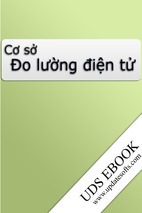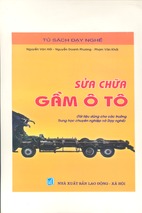Mô tả:
NX4-NX5 Cam Transition
NX 4 – NX 5 CAM Transition
Student Guide
July 2007
MT11015-45 — NX 5
Publication Number
mt11015-45_g NX 5
Proprietary and restricted rights notice
This software and related documentation are proprietary to UGS Corp.
Copyright 2007 UGS Corp. All Rights Reserved.
All trademarks belong to their respective holders.
2
NX 4 – NX 5 CAM Transition
mt11015-45_g NX 5
Contents
Course Overview . . . . . . . . . . . . . . . . . . . . . . . . . . . . . . . . . . . . . . . . . . 5
General enhancements . . . . . . . . . . . . . . . . . . . . . . . . . . . . . . . . . . . . 1-1
Tool tips . . . . . . . . . . . . . . . . . . . . . . . . . . . . . .
Machine time in the Operation Navigator . . . . .
Path length in the Operation Navigator . . . . . .
Simulation and verification (ISV) user interface
.
.
.
.
.
.
.
.
.
.
.
.
.
.
.
.
.
.
.
.
.
.
.
.
.
.
.
.
.
.
.
.
.
.
.
.
.
.
.
.
.
.
.
.
.
.
.
.
.
.
.
.
.
.
.
.
.
.
.
.
.
.
.
.
.
.
.
.
.
.
.
.
.
.
.
.
1-2
1-3
1-4
1-5
Milling . . . . . . . . . . . . . . . . . . . . . . . . . . . . . . . . . . . . . . . . . . . . . . . . . 2-1
Contour profile tilt angle . . . . . . . . . . . . . . . . . . . . .
Activity: Tilt the tool away from a wall . . . . .
Optimized cut levels . . . . . . . . . . . . . . . . . . . . . . . . .
Activity: Optimize cut levels on a core . . . . . .
Finish passes when roughing . . . . . . . . . . . . . . . . . .
Activity: Planar mill using contact contour . .
Simplify shapes . . . . . . . . . . . . . . . . . . . . . . . . . . . .
Activity: Simplify shapes in face milling . . . .
Tangent arc moves for manual cut pattern . . . . . . . .
Streamline drive method . . . . . . . . . . . . . . . . . . . . .
Activity: Create variable streamline tool path
Generic motion controller . . . . . . . . . . . . . . . . . . . . .
Activity: Drill using generic motion . . . . . . . .
5 axis z-level . . . . . . . . . . . . . . . . . . . . . . . . . . . . . .
Activity: Define tool axis tilt away from part .
Non-cutting moves . . . . . . . . . . . . . . . . . . . . . . . . . .
.
.
.
.
.
.
.
.
.
.
.
.
.
.
.
.
.
.
.
.
.
.
.
.
.
.
.
.
.
.
.
.
.
.
.
.
.
.
.
.
.
.
.
.
.
.
.
.
.
.
.
.
.
.
.
.
.
.
.
.
.
.
.
.
.
.
.
.
.
.
.
.
.
.
.
.
.
.
.
.
.
.
.
.
.
.
.
.
.
.
.
.
.
.
.
.
.
.
.
.
.
.
.
.
.
.
.
.
.
.
.
.
.
.
.
.
.
.
.
.
.
.
.
.
.
.
.
.
.
.
.
.
.
.
.
.
.
.
.
.
.
.
.
.
.
.
.
.
.
.
.
.
.
.
.
.
.
.
.
.
.
.
.
.
.
.
.
.
.
.
.
.
.
.
.
.
.
.
.
.
.
.
.
.
.
.
.
.
.
.
.
.
.
.
.
.
.
.
.
.
.
.
.
.
.
.
.
.
.
.
.
.
.
.
.
.
.
.
.
.
.
.
.
.
. 2-2
. 2-3
. 2-5
. 2-6
. 2-8
. 2-9
2-12
2-13
2-17
2-19
2-20
2-26
2-27
2-39
2-40
2-43
Turning . . . . . . . . . . . . . . . . . . . . . . . . . . . . . . . . . . . . . . . . . . . . . . . . 3-1
Custom boundary stock for splines . . . . . . . . . . . .
Accelerate/decelerate limit . . . . . . . . . . . . . . . . . .
Activity: Specify accelerate/decelerate limit
Level/Blank, Level/Safe engages . . . . . . . . . . . . . .
Activity: Specify safe and extend distance .
Auto retract for plunge roughing . . . . . . . . . . . . .
Activity: Specify auto retract . . . . . . . . . . .
Avoidance parameters . . . . . . . . . . . . . . . . . . . . .
Activity: Direct motion to start of engage . .
Tolerance offset before containment . . . . . . . . . . .
Tracking points . . . . . . . . . . . . . . . . . . . . . . . . . .
©UGS Corp., All Rights Reserved
.
.
.
.
.
.
.
.
.
.
.
.
.
.
.
.
.
.
.
.
.
.
.
.
.
.
.
.
.
.
.
.
.
.
.
.
.
.
.
.
.
.
.
.
.
.
.
.
.
.
.
.
.
.
.
.
.
.
.
.
.
.
.
.
.
.
.
.
.
.
.
.
.
.
.
.
.
.
.
.
.
.
.
.
.
.
.
.
.
.
.
.
.
.
.
.
.
.
.
.
.
.
.
.
.
.
.
.
.
.
.
.
.
.
.
.
.
.
.
.
.
.
.
.
.
.
.
.
.
.
.
.
.
.
.
.
.
.
.
.
.
.
.
.
.
.
.
.
.
.
.
.
.
.
.
.
.
.
.
.
.
.
.
.
.
.
.
.
.
.
.
.
.
.
.
.
. 3-2
. 3-3
. 3-4
. 3-7
. 3-8
3-11
3-12
3-15
3-16
3-19
3-20
NX 4 – NX 5 CAM Transition
3
Contents
Two-phase drilling motion . . . . . . . . . . . . . . . . . . . . . . . . . . . . . . . . . . 3-21
Activity: Define a two-phase drilling motion . . . . . . . . . . . . . . . 3-22
Feature-based machining . . . . . . . . . . . . . . . . . . . . . . . . . . . . . . . . . . 4-1
Machining Feature Navigator (MFN) . .
Filter . . . . . . . . . . . . . . . . . . . .
Operations column . . . . . . . . . .
Manual hole making . . . . . . . . . . . . . .
Activity: Drill holes manually . .
Avoidance geometry in hole making . . .
Activity: Define clearance planes
Feature resequencing . . . . . . . . . . . . . .
Activity: Resequence holes . . . .
.
.
.
.
.
.
.
.
.
.
.
.
.
.
.
.
.
.
.
.
.
.
.
.
.
.
.
.
.
.
.
.
.
.
.
.
.
.
.
.
.
.
.
.
.
.
.
.
.
.
.
.
.
.
.
.
.
.
.
.
.
.
.
.
.
.
.
.
.
.
.
.
.
.
.
.
.
.
.
.
.
.
.
.
.
.
.
.
.
.
.
.
.
.
.
.
.
.
.
.
.
.
.
.
.
.
.
.
.
.
.
.
.
.
.
.
.
.
.
.
.
.
.
.
.
.
.
.
.
.
.
.
.
.
.
.
.
.
.
.
.
.
.
.
.
.
.
.
.
.
.
.
.
.
.
.
.
.
.
.
.
.
.
.
.
.
.
.
.
.
.
.
.
.
.
.
.
.
.
.
.
.
.
.
.
.
.
.
.
.
.
.
.
.
.
.
.
.
.
.
.
.
.
.
.
.
.
.
.
.
.
.
.
.
.
.
. 4-2
. 4-3
. 4-4
. 4-5
. 4-6
. 4-9
4-10
4-15
4-16
NX CAM Express . . . . . . . . . . . . . . . . . . . . . . . . . . . . . . . . . . . . . . . . . 5-1
CAM Express role . . . . . . . . . . . . . . . . . . . . . . . . . . . . . . . . . . . . . . . . . 5-2
CAM Express home page . . . . . . . . . . . . . . . . . . . . . . . . . . . . . . . . . . . . 5-3
CAM Express tutorials . . . . . . . . . . . . . . . . . . . . . . . . . . . . . . . . . . . . . . 5-4
4
NX 4 – NX 5 CAM Transition
©UGS Corp., All Rights Reserved
mt11015-45_g NX 5
Course Overview
This course will show you what is new in NX 5 for the Manufacturing
application. For some topics, there are brief activities.
Intended Audience
This course is intended for anyone needing to know the differences in
Manufacturing functionality between NX 4 and NX 5.
Prerequisites
Basic understanding of the NX 4 Manufacturing application.
©UGS Corp., All Rights Reserved
NX 4 – NX 5 CAM Transition
5
1
Lesson
1
General enhancements
This lesson introduces general enhancements that apply broadly across the
Manufacturing application.
©UGS Corp., All Rights Reserved
NX 4 – NX 5 CAM Transition
1-1
General enhancements
1
Tool tips
Menu bars, toolbars, and dialog boxes display tool tips.
1-2
NX 4 – NX 5 CAM Transition
©UGS Corp., All Rights Reserved
mt11015-45_g NX 5
General enhancements
1
Machine time in the Operation Navigator
The Operation Navigator displays estimated cutting times for operations and
programs. The units are in hours, minutes, and seconds. If the feed rates are
edited, the time is updated immediately. For turning operations with SFM or
SMM feed rates, the time is calculated based on Max RPM.
©UGS Corp., All Rights Reserved
NX 4 – NX 5 CAM Transition
1-3
General enhancements
1
Path length in the Operation Navigator
The Operation Navigator displays estimated tool path cutting lengths for
operations and programs.
1-4
NX 4 – NX 5 CAM Transition
©UGS Corp., All Rights Reserved
mt11015-45_g NX 5
General enhancements
1
Simulation and verification (ISV) user interface
The Simulation Control Panel dialog box has collapsible groups (1) that make
it easy to display just the information you want to see. User preferences
control which items to display in the ISV status area (2), so changing the
machine tool driver (MTD) is not necessary. The new Stationary Tool (3)
option makes it possible to keep the tool stationary as the tool path is
simulated.
The Synchronization Manager dialog box has new options: Show Channel
Window turns the channel window on and off. IPW turns the In Process
Workpiece display on and off.
©UGS Corp., All Rights Reserved
NX 4 – NX 5 CAM Transition
1-5
1
Lesson
2
Milling
2
This lesson introduces enhancements that apply to Milling.
©UGS Corp., All Rights Reserved
NX 4 – NX 5 CAM Transition
2-1
Milling
Contour profile tilt angle
Tilt Angle tilts the tool away from the wall (1) when Variable Axis Contour
Profiling. This is useful when finishing regions between walls and floors.
2
2-2
NX 4 – NX 5 CAM Transition
©UGS Corp., All Rights Reserved
mt11015-45_g NX 5
Milling
Activity: Tilt the tool away from a wall
▸
Open tilt_angle.
▸
Choose Start®Manufacturing.
2
Replay a tool path with no tilt angle
▸
In the Program Order View of the Operation Navigator, double-click
CONTOUR_PROFILE.
NC_PROGRAM
Unused Items
PROGRAM
CAVITY_MILL
CONTOUR_PROFILE
▸
Click Replay
.
The side of the tool contacts the wall.
Specify a tilt angle
▸
Click Cutting Parameters
©UGS Corp., All Rights Reserved
.
NX 4 – NX 5 CAM Transition
2-3
Milling
▸
Click the Tool Axis Control tab.
▸
Type 15 in the Tilt Angle box.
▸
Click OK.
▸
Click Generate
2
.
The side of the tool clears the wall.
2-4
▸
Click OK to complete the operation.
▸
Close the part.
NX 4 – NX 5 CAM Transition
©UGS Corp., All Rights Reserved
mt11015-45_g NX 5
Milling
Optimized cut levels
Optimized cut levels automatically reduces cut depth when encountering
shallow regions. This results in tool paths that are spread uniformly on steep
and shallow regions maintaining a consistent surface finish.
Optimized cut levels is available for ZLEVEL_PROFILE_STEEP,
ZLEVEL_PROFILE, and ZLEVEL_CORNER operations.
©UGS Corp., All Rights Reserved
NX 4 – NX 5 CAM Transition
2-5
2
Milling
Activity: Optimize cut levels on a core
2
▸
Open optimized_cut _levels.
▸
Choose Start®Manufacturing.
Replay constant cut level
▸
In the Program Order View of the Operation Navigator, double-click
ZLEVEL_PROFILE.
NC_PROGRAM
Unused Items
PROGRAM
ZLEVEL_FOLLOW_CORE
ZLEVEL_PROFILE
▸
Click Replay
.
The cut depth (measured along the ZM axis) is equal in steep (1) and shallow
(2) regions.
Optimize the cut level
▸
2-6
Click Cut Levels
NX 4 – NX 5 CAM Transition
.
©UGS Corp., All Rights Reserved
mt11015-45_g NX 5
Milling
▸
Select Optimized from the Cut Levels list.
▸
Click OK.
▸
Click Generate
2
.
The cut depths have been reduced in the shallow regions, producing
consistent scallops.
▸
Click OK to complete the operation.
▸
Close the part.
©UGS Corp., All Rights Reserved
NX 4 – NX 5 CAM Transition
2-7
Milling
Finish passes when roughing
Planar Milling, Face Milling, and Cavity Milling allow you to create
additional finish passes when roughing. The finish passes can be generated
as non-cutcom, centerline-cutcom, and contact contour output.
2
1. Centerline tool path output
2. Contact Contour tool path output
Additional finish passes do not apply to Standard Drive.
2-8
NX 4 – NX 5 CAM Transition
©UGS Corp., All Rights Reserved
mt11015-45_g NX 5
- Xem thêm -