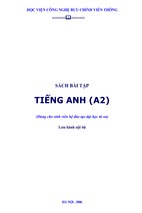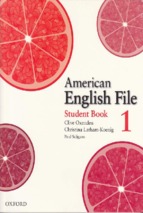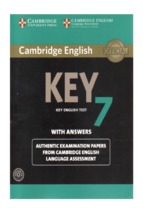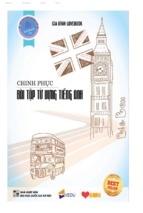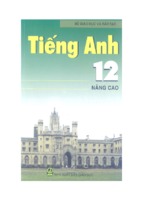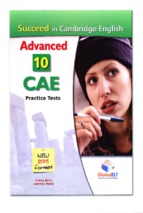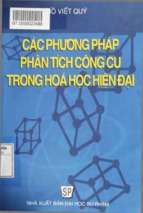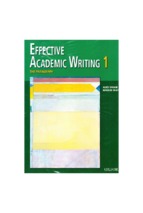giáo trình tiếng anh chuyên ngành
www.bea.vn: Caùch hoïc môùi – Tri thöùc môùi
ENGLISH
FOR
INFORMATICS
Cố vấn chương trình :
Biên soạn
:
Tiếng Anh chuyên ngành
Nguyễn Quốc Hùng, M.A
Nguyễn Thị Bắc, M.A
Trần Hương Giang, M.A
i
Tin học
www.bea.vn: Caùch hoïc môùi – Tri thöùc môùi
CONTENT
TABLE OF CONTENT........................................................................................................1
INTRODUCTION ................................................................................................................7
Unit 1: types of computers ....................................................................................8
Unit 2: Word proccessor ......................................................................................13
Unit 3: Computer hardware components.......................................................17
Unit 4: storage and memory.................................................................................22
Unit 5: Computer software ..................................................................................27
Unit 6: operating system .......................................................................................31
Unit 7: programming language ...........................................................................35
Unit 8: netWORKS .......................................................................................................40
Unit 9: information security................................................................................44
Unit 10: Ibm....................................................................................................................49
REFERENCES .................................................................................................................54
Tiếng Anh chuyên ngành
ii
Tin học
www.bea.vn: Caùch hoïc môùi – Tri thöùc môùi
TABLE OF CONTENT
Unit
Skills
Unit 1
Vocabulary and
Types of computers
Pronunciation
Activities
Exercise 1 Match English
terms and Vietnamese
translations
Exercise 2 T.S 1
practise
Listen and
Exercise 3 T.S 2 Listen and
complete the sentences by
selecting the correct word
from the box to fill in the gap
Exercise 4 Match each of
the following types of
computer with its name.
Reading
Exercise 5 Read the
following sentences and
write the name for each
type of computer next to
the sentence.
Language work
Noun phrase (1)
Exercise 6 Now convert each
of the following clauses into a
noun phrase
Exercise 7 Translate the noun
phrase into Vietnamese
Unit 2
Word proccessor
Vocabulary and
Pronunciation
Exercise 1 Match English
terms and Vietnamese
translations
Exercise 2 T.S 1 Listen and
practise
Exercise 3 T.S 2 Listen and
complete the sentences by
selecting the correct word
from the box to fill in the gap
Exercise 4 Read the
following passage and decide
Reading
Tiếng Anh chuyên ngành
1
Tin học
www.bea.vn: Caùch hoïc môùi – Tri thöùc môùi
Listening
Language work
Unit 3
Vocabulary and
Computer hardware
Pronunciation
components
whether the following
statements are true or false
Exercise 5 T.S 3 Listen to a
short introduction about the
characteristics of a word
processor and fill in each gap
with one suitable word
Exercise 6 Complete the
sentences by finding the
missing letters
Exercise 1 Match English
terms and Vietnamese
translations
Exercise 2 T.S 1 Listen and
practise
Exercise 3 T.S 2 Listen and
complete the sentences by
selecting the correct word
from the box to fill in the gap
Exercise 4 Match each of the
following names with one part
of the computer as indicated in
the picture.
reading
LISTENING
LANGUAGE
WORK
Unit 4
Vocabulary and
Storage and memory
Pronunciation
Exercise 5 Read the
following sentences and
write the name for each
part (CPU, Peripheral,
Mouse, Keyboard, Monitor)
Exercise 6 Listen to T.S3 and
fill in the blanks with the
words given
Exercise 7 Now join the
following ideas with but or
and
Exercise 1 Match English
terms and Vietnamese
translations
Exercise 2 T.S 1 Listen and
Tiếng Anh chuyên ngành
2
Tin học
www.bea.vn: Caùch hoïc môùi – Tri thöùc môùi
practise
Listening
READING
LANGUAGE
WORK
Unit 5
Vocabulary and
Computer software
Pronunciation
Exercise 3 T.S 2 Listen and
complete the sentences by
selecting the correct word
from the box to fill in the gap
Exercise 4 T.S 3 Listen and
decide whether the statements
are true or false
Exercise 5: Choose a suitable
word in the box to fill in the
gap.
Exercise 6 Complete the
sentences by finding the
missing letters
Exercise 1 Match English
terms and Vietnamese
translations
Exercise 2 T.S 1 Listen and
practise
Listening
Reading
Language work: IN/
FROM/ THROUGH
WHICH
Unit 6
Vocabulary and
Operating system
Pronunciation
Exercise 3 T.S 2 Listen and
complete the sentences by
selecting the correct word
from the box to fill in the gap
Exercise 4 Listen and choose
a suitable word in the box to
fill in the gap
Exercise 5 Read the
following sentences and
write the name for each
type of software next to
the sentence.
Exercise 6 Join the following
pair of clauses to make longer
sentences
Exercise 1 Match English
terms and Vietnamese
translations
Exercise 2 T.S 1 Listen and
practise
Tiếng Anh chuyên ngành
3
Tin học
www.bea.vn: Caùch hoïc môùi – Tri thöùc môùi
Exercise 3 T.S 2 Listen and
complete the sentences by
selecting the correct word
from the box to fill in the gap
Reading
Exercise 4 Are the following
sentences true (T) or false (F)?
Listening
Exercise 5: Listen to T.S3
and fill in the blanks with the
words given
Language
work: Exercise 6 Now join the
before/ after/ while + following pairs of clauses
Ving
Unit 7
Vocabulary and
Programming
language
Pronunciation
Exercise 1 Match English
terms and Vietnamese
translations
Exercise 2 T.S 1 Listen and
practise
Exercise 3 T.S 2 Listen and
complete the sentences by
selecting the correct word
from the box to fill in the gap
Exercise 4 Read the
description of four traits of
programming language and
match them with the right
traits.
READING
LISTENING
Exercise 5T.S 3 Listen to a
short introduction about the
usage of Programming
language and fill in each gap
with ONE suitable word.
LANGUAGE
WORK
Tiếng Anh chuyên ngành
4
Exercise 6 T.S 4 Listen to the
following passage and decide
whether the statements are true
or fasle.
Exercise 7 Complete the
sentences by finding the
missing letters
Tin học
www.bea.vn: Caùch hoïc môùi – Tri thöùc môùi
Unit 8
Vocabulary and
Network
Pronunciation
Exercise 1 Match English
terms and Vietnamese
translations
Exercise 2 T.S 1 Listen and
practise
READING
LISTENING
Language work: By
+ Ving
Unit 9
Information security
Vocabulary and
Pronunciation
Exercise 3 T.S 2 Listen and
complete the sentences by
selecting the correct word
from the box to fill in the gap
Exercise 4 Are the following
sentences true (T) or false (F)?
Exercise 5: Listen to T.S3
and fill in the blanks with the
words given
Exercise 6 Now choose one
of the phrases in the box to
complete each sentence.
Exercise 1 Match English
terms and Vietnamese
translations
Exercise 2 T.S 1 Listen and
practise
LISTENING
Reading
Language work
Unit 10
Tiếng Anh chuyên ngành
Vocabulary and
5
Exercise 3 T.S 2 Listen and
complete the sentences by
selecting the correct word
from the box to fill in the gap
Exercise 4 T.S 3 Listen to a
short introduction about
Information Security and
decide whether the following
statements are true or false
Exercise 5 Choose ONE
suitable word from the box to
fill in the gap
Exercise 6 Complete the
sentences by finding the
missing letters
Exercise 1 Match English
terms and Vietnamese
Tin học
www.bea.vn: Caùch hoïc môùi – Tri thöùc môùi
IBM
Pronunciation
translations
Exercise 2 T.S 1 Listen and
practise
Reading
Listening
LANGUAGE
WORK
Tiếng Anh chuyên ngành
6
Exercise 3 T.S 2 Listen and
complete the sentences by
selecting the correct word
from the box to fill in the gap
Exercise 4 Read the passage
about the History of IBM
company and decide whether
the following statements are
true or false
Exercise 5 Match the
description and the logos
Exercise 6 T.S 3 Listen to a
short talk about Environment
record of IBM and fill in each
gap with ONE suitable word
Exercise 7 Complete the
sentences by finding the
missing letters
Tin học
www.bea.vn: Caùch hoïc môùi – Tri thöùc môùi
INTRODUCTION
1. The authors
The course is designed by two teachers of English at Hanoi University of
Technology, Ms. Tran Huong Giang and Ms. Nguyen Thi Bac. They both have
Masters Degree in English language. They have a lot of experience in teaching
English in general and English for Specific Purposes (ESP) in particualar. They
also have experience in designing materials for different courses.
2. The course
English for Informatics is a course on English for Specific Purposes (ESP)
designed to develop the English skills and basic knowledge in electronics for
technical students and engineers who work in the field. This textbook is
intended for learners who begin to take the course of English in electronics. The
most important aim of the course is to help students develop the ability to deal
with the concepts used in technical texts.
The book consists of ten units which can be completed in twenty 45 minute class
hours. The units are organized around the various topics used in electronics
field. The skills are introduced as they relate to the topic. Each unit in the book
is divided into different sections:
Vocabulary and Pronunciation: This consists of three exercises which
provide new terms related to the topic.
Reading: There are two or three exercises in this part which contain
comprehension questions to help students understand the reading text
better.
Language Focus: This sections introduces theory and practice on
certain grammatical or vocabulary feature.
Listening: This part provides exercises to improve students’ listening
skills.
Although we hope that you will enjoy working through this textbook, we do not
expect you find it easy. If you have any questions regarding the course, please
do not be hesitating to contact us. We are always happy to share with you our
expertise and experience of studying this subject.
Business English Academy
Tiếng Anh chuyên ngành
7
Tin học
www.bea.vn: Caùch hoïc môùi – Tri thöùc môùi
Unit 1
types of computers
Vocabulary and Pronunciation
Exercise 1
Match English terms and Vietnamese translations
English
Vietnamese
1. built-in keyboard
a. máy tính để bàn
2. desktop computer
b. máy tính xách tay
3. docking station
c. chuột kiểu que trỏ
4. extranet
d. cổng
5. intranet
e. bàn phím gắn liền
6. laptop
f. màn hình cảm ứng
7. liquid Crystal Display (LCD)
g. mạng bên ngoài
8. optical drive
h. trạm nối
9. personal computer (PC)
i. mạng cục bộ, mạng nội bộ
10. personal digital assistant (PDA)
j. ổ quang
11. pointing stick
k. bộ nhớ truy cập ngẫu nhiên
12. port
l. thiết bị kỹ thuật số hỗ trợ cá nhân
13. random access memory (RAM)
m. chuột cảm ứng
14. touch screen
n. màn hình tinh thể lỏng
15. touchpad
o. máy tính cá nhân
Exercise 2 T.S 1
Listen and practice
1. built-in keyboard
6. laptop
11. pointing stick
2. desktop computer
7. liquid Crystal Display
12. port
3. docking station
8. optical drive
13. random access memory
4. extranet
9. personal computer
14. touch screen
5. intranet
10. personal digital assistant
15. touchpad
Tiếng Anh chuyên ngành
8
Tin học
www.bea.vn: Caùch hoïc môùi – Tri thöùc môùi
Exercise 3 T.S 2 Listen and complete the sentences by selecting the correct word
from the box to fill in the gap.
built-in keyboard
laptop
pointing sticks
extranet
personal computer
touch screen
intranet
personal digital assistant
touchpad
1. …………. are popular on many laptop systems.
2. A …………….. is a computer display screen that is sensitive to human touch.
3. A ……………. mimics the functions of a computer mouse.
4. An ………………… is a Web site for selected users, rather than for the general
public.
5. An ……………… is a private network that is contained within an organization that
uses computers.
Reading
Types of Computer
Computers can be classified as: desktop computers; personal digital assistants (PDA's);
laptop and notebook computers.
A desktop computer is a personal computer (PC) in a form intended for regular use at a
single location, as opposed to a mobile laptop or portable computer. Prior to the wide
spread of microprocessors a computer that could fit on a desk was considered
remarkably small. Today the phrase usually indicates a particular style of computer
case. Desktop computers come in a variety of styles ranging from large vertical tower
cases to small form factor models that can be tucked behind an LCD monitor. In this
sense, the term 'desktop' refers specifically to a horizontally-oriented case, usually
intended to have the display screen placed on top to save space on the desk top. Most
modern desktop computers have separate screens and keyboards.
A personal digital assistant (PDA) is a handheld computer, also known as small or
palmtop computers. Newer PDAs also have both color screens and audio capabilities,
enabling them to be used as mobile phones (smartphones), web browsers, or portable
media players. Many PDAs can access the Internet, intranets or extranets via Wi-Fi, or
Wireless Wide-Area Networks (WWANs). Many PDAs employ touch screen
technology.
A notebook is a small and lightweight portable computer, with most of the features of
a standard laptop computer but smaller. Notebooks are smaller than laptops but larger
than handheld computers. They often have smaller-sized screens, usually measuring
from 7 inches (17.7 cm) to 13.3 inches (33.78 cm), and a weight from less than 1 kg
(2.2 lbs) up to about 2 kg (4.4 lbs). The savings in size and weight are usually achieved
Tiếng Anh chuyên ngành
9
Tin học
www.bea.vn: Caùch hoïc môùi – Tri thöùc môùi
partly by omitting ports or having removable media/optical drives; notebooks are often
paired with docking stations to compensate.
Exercise 4 Match each of the following types of computer with its
name.
a. desktop computer
b. personal digital assistant (PDA's)
c. laptop
d. notebook
Figure …….
Figure …….
Figure …….
Figure …….
Figure 1
Figure 2
Figure 3
Figure 4
Exercise 5
Read the text again and write the name for each type of computer next to
the sentences.
Write:
D = desktop computer
PDA = personal digital assistant
L = laptop
N = notebook
1. Omitting ports or having removable optical drives makes it smaller and lighter.
2. It may be used as mobile phones, web browsers.
3. It is in a form intended for regular use at a single location.
4. It employs touch screen technology.
Tiếng Anh chuyên ngành
10
Tin học
www.bea.vn: Caùch hoïc môùi – Tri thöùc môùi
5. It has most of the features of a standard laptop computer but smaller.
6. It may have a vertical tower cases or a horizontally-oriented case.
7. It is paired with docking stations.
8. It has separate screens and keyboards.
Listening
Exercise 6 Listen to T.S3 and fill in the blanks with the words given
power
displays
functions
mobile
weigh
mouse
keyboard
battery
failure
price
A laptop computer or simply laptop is a small (1) …………… computer, typically
weighing 3 to 12 pounds (1.4 to 5.4 kg), although older laptops may (2) …………….
more. Laptops usually run on a single main (3) ……………… or from an external
AC/DC adapter that charges the battery while also supplying (4) ……………… to the
computer itself even in the event of a power (5) …………….. Laptops contain
components that are similar to their desktop counterparts and perform the same (6)
………………., but are miniaturized and optimized for mobile use and efficient power
consumption, although typically less powerful for the same (7) ……………. Laptops
usually have liquid crystal (8) …………….. and most of them use different memory
modules for their random access memory (RAM). In addition to a built-in (9)
……………., they may utilize a touchpad or a pointing stick for input, though an
external keyboard or (10) ………… can usually be attached.
Language work: WHICH
We use WHICH to connect two clauses.
E.g:
A battery charger is a device. The device is used to put energy into a secondary cell.
→ A battery charger is a device which is used to put energy into a secondary cell.
Exercise 7 Join the following pair of clauses to make longer sentences
1. A fuse is a protection device. The device operates once and then has to be replaced.
2. A softswitch is a central device. This device connects calls from one phone line to
another.
3. Wi-Fi allows connectivity in peer-to-peer mode. This mode enables devices to
connect directly with each other.
Tiếng Anh chuyên ngành
11
Tin học
www.bea.vn: Caùch hoïc môùi – Tri thöùc môùi
4. Routers incorporate a DSL-modem and a Wi-Fi access point. Routers provide
Internet-access and internetworking to all devices connected to them.
5. System software can be operating systems. The operating systems interface with
hardware to provide the necessary services for application software.
6. A battery is two or more electrochemical cells. These cells store chemical energy
and make it available as electrical energy.
7. Incandescent light bulbs consist of a glass enclosure. The glass enclosure is filled
with an inert gas.
Tiếng Anh chuyên ngành
12
Tin học
www.bea.vn: Caùch hoïc môùi – Tri thöùc môùi
Unit 2
Word proccessor
Vocabulary and Pronunciation
Exercise 1
Match English terms and Vietnamese translations
English
Vietnamese
1. word processor
a. bàn phím
2. composition
b. biên tập
3. editing
c. bộ xử lý từ
4. formatting
d. chỉ số
5. obsolete
e. chú thích
6. keyboard
f. cơ sở dữ liệu
7. dedicated computer
g. đánh dấu
8. monochrome display
h. đĩa, mềm
9. memory card
i. định dạng
10. diskette
j. hiển thị đen trắng
11. dot-matrix printing
k. in kim
12. markup
l. lỗi thời
13. database
m. máy tính chuyên dụng
14. mail merging
n. soạn thảo
15. indices
o. tham khảo chéo
16. cross-referencing
p. thẻ nhớ
17. annotation
q. trình kết hợp thư
Tiếng Anh chuyên ngành
13
Tin học
www.bea.vn: Caùch hoïc môùi – Tri thöùc môùi
Exercise 2 T.S 1
Listen and practice
1. word processor
7. dedicated computer
13. database
2. composition
8.
monochrome
display
14. mail merging
3. editing
9. memory card
15. indices
4. formatting
10. diskette
16. cross-referencing
5. obsolete
11. dot-matrix printing
17. annotation
6. keyboard
12. markup
Exercise 3 T.S 2 Listen and complete the sentences by selecting the correct
word from the box to fill in the gap
editing
word processor
Keyboard
memory cards
diskette
markup
indices
cross-referencing
capabilities
1. Desktop publishing programs allowed users to import text that they have written
using a text editor or ……………………..
2. Read-only optical discs have replaced the …………………..in most current home
console systems.
3. The idea of ………………….languages was apparently first presented by
publishing executive William W. Tunnicliffe at a conference in 1967.
4. ……………………..allows readers to locate the publication information of source
material.
5. Mail Merge Toolkit is powerful add-in for Microsoft Office 2002 (XP) and 2003
designed to extend …………………… in Microsoft Outlook.
reading
Exercise 4 Read the following passage and decide whether the following
statements are true or false
A word processor (more formally known as document preparation system) is a
computer application used for the production (including composition, editing,
formatting, and possibly printing) of any sort of printable material.
Word processor may also refer to an obsolete type of stand-alone office machine,
popular in the 1970s and 80s, combining the keyboard text-entry and printing
functions of an electric typewriter with a dedicated computer for the editing of text.
Although features and design varied between manufacturers and models, with new
Tiếng Anh chuyên ngành
14
Tin học
www.bea.vn: Caùch hoïc môùi – Tri thöùc môùi
features added as technology advanced, word processors for several years usually
featured a monochrome display and the ability to save documents on memory cards or
diskettes. Later models introduced innovations such as spell-checking programs,
increased formatting options, and dot-matrix printing. As the more versatile
combination of a personal computer and separate printer became commonplace, the
word processor disappeared.
Word processors are descended from early text formatting tools (sometimes called text
justification tools, from their only real capability). Word processing was one of the
earliest applications for the personal computer in office productivity.
Although early word processors used tag-based markup for document formatting, most
modern word processors take advantage of a graphical user interface. Most are
powerful systems consisting of one or more programs that can produce any arbitrary
combination of images, graphics and text, the latter handled with type-setting
capability.
Microsoft Word is the most widely used computer word processing system; Microsoft
estimates over five hundred million people use the Office suite, which includes Word.
There are also many other commercial word processing applications, such as
WordPerfect, which dominated the market from the mid-1980s to early-1990s,
particularly for machines running Microsoft's MS-DOS operating system. Open-source
applications such as OpenOffice.org Writer and KWord are rapidly gaining in
popularity. Online word processors such as Google Docs are a relatively new category.
1.
2.
3.
4.
A word processor is a system to prepare documents.
No memory cards are used in a word processor.
Spell-checking programs were one of the first use of word processor.
Thanks to the combination of personal computers and printers, the word
processor was not in use any more.
5. Microsoft Word is the most popularly used computer word processing system.
listening
Exercise 5 T.S 3 Listen to a short introduction about the characteristics of a
word processor and fill in each gap with one suitable word
Characteristics
Word processing typically refers to text manipulation functions such as automatic
generation of:
• batch mailings using a form letter template and an address …………………..
(1) (also called mail merging);
Tiếng Anh chuyên ngành
15
Tin học
www.bea.vn: Caùch hoïc môùi – Tri thöùc môùi
•
•
•
•
•
•
indices of keywords and their page ………………………(2);
tables of contents with section titles and their page numbers;
tables of figures with caption titles and their page numbers;
………………………(3) with section or page numbers;
footnote numbering;
new versions of a document using variables (e.g. model numbers, product
names, etc.)
Other word processing functions include "spell checking" (actually checks against
wordlists), "grammar checking" (checks for what seem to be simple grammar errors),
and a "thesaurus" function (finds words with similar or opposite meanings). In most
languages grammar is very complex, so ………………………(4) checkers tend to be
unreliable and also require a large amount of RAM. Other common features include
collaborative editing, comments and ………………………(5), support for images and
diagrams and internal cross-referencing.
Language work
Exercise 6 Complete the sentences by finding the missing letters
1. To perform word processing, you need a computer, a special program called a
word p……………………r, and a printer..
2. E………………..g is the process of preparing language, images, or sound
through correction, condensation, organization, and other modifications in
various media.
3. Disk f…………….......g is the process of preparing a hard disk or other storage
medium for use, including setting up an empty file system.
4. The advantages of both a color display and a high-resolution
m…………………e display are realized in a single display system by
eliminating color filters from the display screen of the display system.
5. A memory card or flash memory card is a solid-state electronic flash memory
data s……………….e device used with digital cameras, handheld and Mobile
computers.
6. A d……………………e is a random access, removable data storage medium
that can be used with personal computers.
7. A d……………………e is a collection of data which is managed to meet the
needs of a community of users.
8. A……………………n is extra information asserted with a particular point in a
document or other piece of information.
Tiếng Anh chuyên ngành
16
Tin học
www.bea.vn: Caùch hoïc môùi – Tri thöùc môùi
Unit 3
Computer hardware components
Vocabulary and Pronunciation
Exercise 1
Match English terms and Vietnamese translations
English
Vietnamese
1. Computing function
a. đồ họa
2. driver
b. giống với, tương tự
3. electronic device
c. máy chữ
4. graphical
d. đèn hình, ống hình
5. input device
e. chức năng tính toán
6. interface
f. thiết bị điện tử
7. keyboard
g. bàn phím
8. modify
h. giao diện
9. monitor
i. gói phần mềm
10. output device
j. màn hình
11. peripheral
k. ổ đĩa
12. picture tube
l. thiết bị đầu ra
13. resemble
m. ngoại vi
14. software package
n. điều chỉnh, cải biên
15. typewriter
o. thiết bị đầu vào
Exercise 2 T.S 1
Listen and practice
1. computing function
6. interface
11. peripheral
2. driver
7. keyboard
12. picture tube
3. electronic device
8. modify
13. resemble
4. graphical
9. monitor
14. software package
5. input device
10. output device
15. typewriter
Tiếng Anh chuyên ngành
17
Tin học
- Xem thêm -