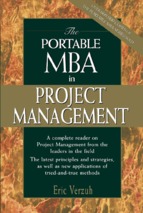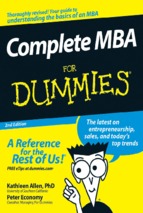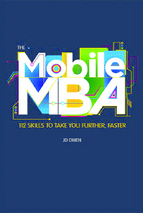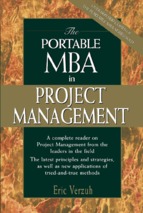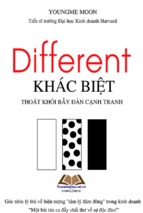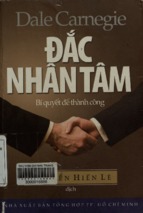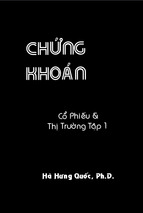QuickBooks
®
ALL-IN-ONE DESK REFERENCE
FOR
DUMmIES
‰
2ND
EDITION
by Stephen L. Nelson, MBA, CPA
QuickBooks
®
ALL-IN-ONE DESK REFERENCE
FOR
DUMmIES
‰
2ND
EDITION
QuickBooks
®
ALL-IN-ONE DESK REFERENCE
FOR
DUMmIES
‰
2ND
EDITION
by Stephen L. Nelson, MBA, CPA
QuickBooks® All-in-One Desk Reference For Dummies®, 2nd Edition
Published by
Wiley Publishing, Inc.
111 River Street
Hoboken, NJ 07030-5774
Copyright © 2005 by Wiley Publishing, Inc., Indianapolis, Indiana
Published by Wiley Publishing, Inc., Indianapolis, Indiana
Published simultaneously in Canada
No part of this publication may be reproduced, stored in a retrieval system or transmitted in any form or
by any means, electronic, mechanical, photocopying, recording, scanning or otherwise, except as permitted under Sections 107 or 108 of the 1976 United States Copyright Act, without either the prior written
permission of the Publisher, or authorization through payment of the appropriate per-copy fee to the
Copyright Clearance Center, 222 Rosewood Drive, Danvers, MA 01923, (978) 750-8400, fax (978) 646-8600.
Requests to the Publisher for permission should be addressed to the Legal Department, Wiley Publishing,
Inc., 10475 Crosspoint Blvd., Indianapolis, IN 46256, (317) 572-3447, fax (317) 572-4355, e-mail: brand
[email protected].
Trademarks: Wiley, the Wiley Publishing logo, For Dummies, the Dummies Man logo, A Reference for the
Rest of Us!, The Dummies Way, Dummies Daily, The Fun and Easy Way, Dummies.com, and related trade
dress are trademarks or registered trademarks of John Wiley & Sons, Inc. and/or its affiliates in the United
States and other countries, and may not be used without written permission. QuickBooks is a trademark or
registered trademark of Intuit Corporation. EVA is a trademark or registered trademark of Stern Stewart&Co.
All other trademarks are the property of their respective owners. Wiley Publishing, Inc., is not associated
with any product or vendor mentioned in this book.
LIMIT OF LIABILITY/DISCLAIMER OF WARRANTY: THE PUBLISHER AND THE AUTHOR MAKE NO REPRESENTATIONS
OR WARRANTIES WITH RESPECT TO THE ACCURACY OR COMPLETENESS OF THE CONTENTS OF THIS WORK AND
SPECIFICALLY DISCLAIM ALL WARRANTIES, INCLUDING WITHOUT LIMITATION WARRANTIES OF FITNESS FOR A
PARTICULAR PURPOSE. NO WARRANTY MAY BE CREATED OR EXTENDED BY SALES OR PROMOTIONAL MATERIALS.
THE ADVICE AND STRATEGIES CONTAINED HEREIN MAY NOT BE SUITABLE FOR EVERY SITUATION. THIS WORK IS
SOLD WITH THE UNDERSTANDING THAT THE PUBLISHER IS NOT ENGAGED IN RENDERING LEGAL, ACCOUNTING,
OR OTHER PROFESSIONAL SERVICES. IF PROFESSIONAL ASSISTANCE IS REQUIRED, THE SERVICES OF A COMPETENT PROFESSIONAL PERSON SHOULD BE SOUGHT. NEITHER THE PUBLISHER NOR THE AUTHOR SHALL BE LIABLE
FOR DAMAGES ARISING HEREFROM. THE FACT THAT AN ORGANIZATION OR WEBSITE IS REFERRED TO IN THIS
WORK AS A CITATION AND/OR A POTENTIAL SOURCE OF FURTHER INFORMATION DOES NOT MEAN THAT THE
AUTHOR OR THE PUBLISHER ENDORSES THE INFORMATION THE ORGANIZATION OR WEBSITE MAY PROVIDE OR
RECOMMENDATIONS IT MAY MAKE. FURTHER, READERS SHOULD BE AWARE THAT INTERNET WEBSITES LISTED IN
THIS WORK MAY HAVE CHANGED OR DISAPPEARED BETWEEN WHEN THIS WORK WAS WRITTEN AND WHEN IT
IS READ.
For general information on our other products and services, please contact our Customer Care
Department within the U.S. at 800-762-2974, outside the U.S. at 317-572-3993, or fax 317-572-4002.
For technical support, please visit www.wiley.com/techsupport.
Wiley also publishes its books in a variety of electronic formats. Some content that appears in print may
not be available in electronic books.
Library of Congress Control Number: 2004117536
ISBN: 0-7645-7662-3
Manufactured in the United States of America
10
9
8
7
6
2B/RS/QR/QV/IN
5
4
3
2
1
About the Author
Stephen L. Nelson is a CPA in Redmond, Washington. He provides accounting,
business advisory, and tax planning and preparation services to small businesses such as manufacturers, retailers, professional service firms, and startup
technology companies. He also teaches CPAs how to help their clients use
QuickBooks more effectively and is an Adjunct Professor of Tax at Golden Gate
University where he teaches S corporation and LLC tax law.
Curiously enough, Nelson is also the most prolific computer book writer of all
time, according to a recent feature in The Wall Street Journal. He’s also the
bestselling author of books about how to use computers to manage one’s personal and business finances. In fact, Nelson’s 100-plus books have sold more
than 4,000,000 copies in English and have been translated into more than a
dozen other languages.
Steve holds a BS in accounting, an MBA in finance, and a Master of Science in
Taxation. He’s been a CPA for more than twenty years. He used to work as a
senior consultant with Arthur Andersen & Co. (Yes, that Arthur Andersen —
but, hey, it was a long time ago.) He also has been the controller and treasurer of a 50-person manufacturing firm and has run his own manufacturing
firm. Steve is also the bestselling author of Quicken 2004 For Dummies and
QuickBooks 2004 For Dummies (from Wiley).
Dedication
To the entrepreneurs and small-business people of the world. You folks
create most of the new jobs.
Author’s Acknowledgments
Okay, I’m not going to make this an Academy Awards-style speech, but let me
thank just a few people. First, I want to thank my business school and tax professors at Central Washington University, the University of Washington, and
Golden Gate University. Next, thanks to the business clients who’ve given me
the honor of working with them and teaching me about their businesses and
industries. Finally, I want to thank all my friends and colleagues at Wiley
Publishing, Inc., who gave me the distinct honor of writing not only this book
but also Quicken For Dummies (14 editions) and QuickBooks For Dummies
(9 editions). I also want to say a specific thanks to Bob Woerner, my acquisitions editor, Christine Berman, my project editor and copy editor, and David
Ringstrom, who performed the technical edit.
Publisher’s Acknowledgments
We’re proud of this book; please send us your comments through our online registration form
located at www.dummies.com/register/.
Some of the people who helped bring this book to market include the following:
Acquisitions, Editorial, and
Media Development
Production
Project Editor: Christine Berman
Acquisitions Editor: Bob Woerner
Copy Editor: Christine Berman
Technical Editor: David Ringstrom
Editorial Manager: Carol Sheehan
Media Development Manager:
Laura VanWinkle
Project Coordinator: Emily Wichlinski
Layout and Graphics: Andrea Dahl,
Lauren Goddard, Joyce Haughey,
Stephanie D. Jumper, Melanee Prendergast,
Jacque Roth, Heather Ryan,
Julie Trippetti
Proofreaders: Leeann Harney, Jessica Kramer,
Linda Quigley
Indexer: Anne Leach
Media Development Supervisor:
Richard Graves
Editorial Assistant: Amanda Foxworth
Cartoons: Rich Tennant
(www.the5thwave.com)
Publishing and Editorial for Technology Dummies
Richard Swadley, Vice President and Executive Group Publisher
Andy Cummings, Vice President and Publisher
Mary Bednarek, Executive Acquisitions Director
Mary C. Corder, Editorial Director
Publishing for Consumer Dummies
Diane Graves Steele, Vice President and Publisher
Joyce Pepple, Acquisitions Director
Composition Services
Gerry Fahey, Vice President of Production Services
Debbie Stailey, Director of Composition Services
Contents at a Glance
Introduction .................................................................1
Book I: An Accounting Primer........................................7
Chapter 1: Principles of Accounting ................................................................................9
Chapter 2: Double-Entry Bookkeeping ..........................................................................29
Chapter 3: Special Accounting Problems ......................................................................47
Book II: Getting Ready to Use QuickBooks ...................69
Chapter 1: Setting Up QuickBooks .................................................................................71
Chapter 2: Loading the Master File Lists.......................................................................93
Chapter 3: Fine-Tuning QuickBooks.............................................................................115
Book III: Bookkeeping Chores ....................................141
Chapter 1: Invoicing Customers ...................................................................................143
Chapter 2: Paying Vendors ............................................................................................177
Chapter 3: Tracking Inventory and Items....................................................................199
Chapter 4: Managing Cash and Bank Accounts ..........................................................227
Chapter 5: Paying Employees .......................................................................................259
Book IV: Accounting Chores.......................................271
Chapter 1: For Accountants Only .................................................................................273
Chapter 2: Preparing Financial Statements and Reports ..........................................287
Chapter 3: Preparing a Budget......................................................................................305
Chapter 4: Using Activity-Based Costing.....................................................................317
Chapter 5: Setting Up Project and Job Costing Systems ...........................................333
Book V: Financial Management .................................345
Chapter 1: Ratio Analysis ..............................................................................................347
Chapter 2: Economic Value Added Analysis ...............................................................365
Chapter 3: Capital Budgeting in a Nutshell .................................................................379
Book VI: Business Plans ............................................395
Chapter 1: Profit-Volume-Cost Analysis.......................................................................397
Chapter 2: Creating a Business Plan Forecast ............................................................417
Chapter 3: Writing a Business Plan ..............................................................................453
Book VII: Care and Maintenance................................467
Chapter 1: Setting Up a Peer-to-Peer Network............................................................469
Chapter 2: Administering QuickBooks ........................................................................483
Chapter 3: Protecting Your Data...................................................................................499
Chapter 4: Troubleshooting ..........................................................................................513
Book VIII: Appendixes...............................................519
Appendix A: A Crash Course in Excel ..........................................................................521
Appendix B: Government Web Resources for Businesses ........................................537
Appendix C: Glossary of Accounting and Financial Terms .......................................559
Index .......................................................................595
Table of Contents
Introduction..................................................................1
About This Book...............................................................................................1
How to Use This Book .....................................................................................2
Foolish Assumptions .......................................................................................3
How This Book Is Organized...........................................................................4
Part I: An Accounting Primer ................................................................4
Part II: Getting Ready to Use QuickBooks ...........................................4
Part III: Bookkeeping Chores.................................................................4
Part IV: Accounting Chores ...................................................................4
Part V: Financial Management ..............................................................4
Part VI: Business Plans ..........................................................................4
Part VII: Care and Maintenance ............................................................5
Part VIII: Appendixes .............................................................................5
Stuff at My Web site................................................................................5
Conventions Used in This Book .....................................................................5
Special Icons .....................................................................................................6
Book I: An Accounting Primer ........................................7
Chapter 1: Principles of Accounting . . . . . . . . . . . . . . . . . . . . . . . . . . . . .9
Purpose of Accounting ....................................................................................9
The big picture......................................................................................10
Managers, investors, and entrepreneurs ..........................................10
External creditors.................................................................................10
Government agencies ..........................................................................11
Business form generation....................................................................11
Reviewing the Common Financial Statements ...........................................12
The income statement .........................................................................12
Balance sheet........................................................................................15
Statement of cash flows.......................................................................18
Other accounting statements .............................................................21
Putting it all together ...........................................................................22
The philosophy of accounting............................................................24
A Few Words about Tax Accounting ............................................................27
Chapter 2: Double-Entry Bookkeeping . . . . . . . . . . . . . . . . . . . . . . . . . .29
The Fiddle-Faddle Method of Accounting...................................................30
How Double-Entry Bookkeeping Works ......................................................32
The accounting model .........................................................................33
Talking mechanics................................................................................35
xii
QuickBooks All-in-One Desk Reference For Dummies, 2nd Edition
Almost a Real-Life Example...........................................................................38
Rent expense.........................................................................................38
Wages expense......................................................................................39
Supplies expense ..................................................................................39
Recording sales revenue......................................................................39
Recording cost of goods sold .............................................................40
Recording the payoff of accounts payable........................................41
Recording the payoff of a loan............................................................41
Calculating account balance ...............................................................41
Using T-account analysis results ........................................................43
A Few Words about How QuickBooks Works .............................................45
Chapter 3: Special Accounting Problems . . . . . . . . . . . . . . . . . . . . . . . .47
Working with Accounts Receivable .............................................................47
Recording a sale ...................................................................................48
Recording a payment ...........................................................................48
Estimating bad debt expense..............................................................49
Removing uncollectible accounts receivable ...................................50
Recording Accounts Payable Transactions ................................................51
Recording a bill.....................................................................................51
Paying a bill ...........................................................................................52
Some other accounts payable pointers.............................................52
Inventory Accounting ....................................................................................53
Dealing with obsolete inventory ........................................................54
Dealing with inventory shrinkage ......................................................55
Accounting for Fixed Assets .........................................................................57
Purchasing a fixed asset ......................................................................57
Dealing with depreciation ...................................................................58
Disposing of a fixed asset ....................................................................59
Recognizing Liabilities...................................................................................61
Borrowing money .................................................................................61
Making a loan payment........................................................................62
Accruing liabilities ...............................................................................62
Closing Out Revenue and Expense Accounts.............................................65
The traditional close............................................................................66
The QuickBooks close .........................................................................67
One More Thing . . .........................................................................................68
Book II: Getting Ready to Use QuickBooks ....................69
Chapter 1: Setting Up QuickBooks . . . . . . . . . . . . . . . . . . . . . . . . . . . . . .71
Planning Your New QuickBooks System .....................................................71
What accounting does .........................................................................71
What accounting systems do..............................................................72
What QuickBooks does........................................................................72
And now for the bad news ..................................................................72
Table of Contents
xiii
Installing QuickBooks ....................................................................................73
Dealing with the Pre-Interview Jitters .........................................................74
Preparing for the interview .................................................................75
What happens during the interview ..................................................75
Running the EasyStep Interview ..................................................................76
The big Welcome ..................................................................................76
Supplying company information ........................................................77
Choosing your preferences .................................................................79
Setting your start date .........................................................................80
Adding income accounts .....................................................................81
Working through the Income Details introduction ..........................82
Identifying your income items ............................................................83
Setting up your inventory balances...................................................84
Setting up opening balances for customers......................................85
Providing vendor opening balances .................................................86
Setting your other account balances.................................................87
Completing the What’s Next section of the interview .....................89
Looking at the QuickBooks Learning Center window......................89
Fixing the EasyStep Interview Errors ..........................................................90
Chapter 2: Loading the Master File Lists . . . . . . . . . . . . . . . . . . . . . . . . .93
Setting Up the Chart of Accounts List .........................................................94
Setting Up the Item List .................................................................................98
Working with the Price Level List ................................................................98
Using Sales Tax Codes ...................................................................................99
Setting Up a Payroll Item List .......................................................................99
Setting Up Classes........................................................................................101
Setting Up a Customer List .........................................................................103
Setting Up the Vendor List ..........................................................................106
Setting Up a Fixed Assets List.....................................................................109
Setting Up Your Employees.........................................................................110
Setting Up Another Names List ..................................................................111
Setting Up the Profile Lists..........................................................................111
Chapter 3: Fine-Tuning QuickBooks . . . . . . . . . . . . . . . . . . . . . . . . . . . .115
Accessing the Preferences Settings ...........................................................116
Setting the Accounting Preferences...........................................................117
Using account numbers.....................................................................118
General accounting options ..............................................................118
Setting the Checking Preferences ..............................................................120
Changing the Desktop View ........................................................................122
Setting Finance Charge Calculation Rules.................................................124
Setting General Preferences........................................................................124
Controlling Integrated Applications ..........................................................126
Controlling How Jobs and Estimates Work...............................................126
Controlling How Payroll Works ..................................................................127
Controlling the Purchasing & Vendors Preferences ................................129
xiv
QuickBooks All-in-One Desk Reference For Dummies, 2nd Edition
Telling QuickBooks How Reminders Should Work ..................................130
Specifying Reports & Graphs Preferences ................................................131
Setting Sales & Customers Preferences.....................................................134
Specifying How Sales Are Taxed.................................................................135
Setting the Send Forms Preferences ..........................................................136
Fine-Tuning the Service Connection..........................................................137
Controlling Spell Checking..........................................................................137
Controlling How 1099 Tax Reporting Works .............................................138
Setting Time Tracking Preferences ............................................................139
Book III: Bookkeeping Chores.....................................141
Chapter 1: Invoicing Customers . . . . . . . . . . . . . . . . . . . . . . . . . . . . . . .143
Choosing an Invoice Form ..........................................................................143
Customizing an Invoice Form .....................................................................144
Customizing a predefined form template........................................144
Creating a new invoice form template.............................................146
Working with the Layout Designer tool ...........................................152
Invoicing a Customer...................................................................................154
Billing for Time .............................................................................................159
Using a weekly timesheet ..................................................................160
Timing single activities ......................................................................161
Including billable time on an invoice...............................................162
Printing Invoices ..........................................................................................164
E-mailing Invoices ........................................................................................164
Recording a Sales Receipt ...........................................................................165
Recording Credit Memos.............................................................................167
Receiving Customer Payments...................................................................169
Assessing Finance Charges .........................................................................171
Setting up finance charge rules ........................................................172
Calculating finance charges ..............................................................173
Customer Odds and Ends ...........................................................................174
Chapter 2: Paying Vendors . . . . . . . . . . . . . . . . . . . . . . . . . . . . . . . . . . . .177
Creating a Purchase Order..........................................................................177
A real purchase order .......................................................................178
Purchase order tips and tricks .........................................................181
Recording the Receipt of Items ..................................................................181
Simultaneously Recording the Receipt and the Bill ................................184
Entering a Bill ...............................................................................................185
If you haven’t previously recorded item receipt ............................186
If you have previously recorded item receipt.................................187
Recording a credit memo ..................................................................189
Paying Bills....................................................................................................189
Table of Contents
xv
Reviewing the Other Vendor Menu Commands .......................................193
The Vendor Navigator .......................................................................193
The Vendor Detail Center .................................................................193
The Sales Tax Menu commands ......................................................195
Print 1099s ..........................................................................................195
Vendor List .........................................................................................196
Item List ..............................................................................................196
Purchase Orders List ........................................................................196
Online Vendor Services .....................................................................196
Chapter 3: Tracking Inventory and Items . . . . . . . . . . . . . . . . . . . . . . . .199
Looking at Your Item List ............................................................................199
Using the Item column ......................................................................200
Using the Item List window ..............................................................201
Using the inventory reports..............................................................202
Adding Items to the Item List .....................................................................202
Basic steps for adding an item .........................................................203
Adding a service item ........................................................................204
Adding an inventory item..................................................................205
Adding a non-inventory part.............................................................207
Adding an other charge item ............................................................209
Adding a subtotal item ......................................................................210
Adding a group item...........................................................................211
Adding a discount item......................................................................211
Adding a payment item......................................................................213
Adding a sales tax item......................................................................214
Setting up a sales tax group ..............................................................214
Adding custom fields to items ..........................................................215
Editing Items .................................................................................................217
Adjusting Physical Counts and Inventory Values ....................................217
Adjusting Prices and Price Levels..............................................................220
Using the Change Item Prices command.........................................220
Using price levels ...............................................................................221
Inventory in a Manufacturing Firm ............................................................223
Manufactured inventory the simple way ........................................224
Inventory accounting in QuickBooks Premier................................224
Chapter 4: Managing Cash and Bank Accounts . . . . . . . . . . . . . . . . .227
Writing Checks..............................................................................................227
Recording and printing a check .......................................................227
Customizing the check form .............................................................233
Making Bank Deposits .................................................................................234
Transferring Money between Bank Accounts ..........................................237
Working with the Register...........................................................................239
Recording register transactions ......................................................239
Using Register window commands and buttons ............................242
xvi
QuickBooks All-in-One Desk Reference For Dummies, 2nd Edition
Using Edit Menu Commands.......................................................................245
Reconciling the Bank Account....................................................................250
Reviewing the Other Banking Commands.................................................253
Banking Navigator command............................................................253
Order Checks & Envelopes command .............................................253
Record Credit Card Charges command ...........................................254
Make Journal Entry command..........................................................255
Set Up Online Financial Services command....................................256
Create Online Banking Message command .....................................257
Inquire About Online Banking Payment command........................257
Online Banking Center command.....................................................257
Chart of Accounts command ...........................................................258
Other Names list.................................................................................258
Memorized Transactions list ............................................................258
Online Banking Services command..................................................258
Chapter 5: Paying Employees . . . . . . . . . . . . . . . . . . . . . . . . . . . . . . . . .259
Setting Up Do-it-yourself Payroll ................................................................259
Choosing a payroll option .................................................................260
Signing up for a payroll service ........................................................260
Setting up company information......................................................262
Setting up employees.........................................................................262
Describing an employee ....................................................................262
Setting up year-to-date amounts ......................................................266
Checking your payroll data ...............................................................266
Paying Employees ........................................................................................267
Editing and Voiding Paychecks ..................................................................268
Paying Payroll Liabilities.............................................................................269
Book IV : Accounting Chores ......................................271
Chapter 1: For Accountants Only . . . . . . . . . . . . . . . . . . . . . . . . . . . . . .273
Working with QuickBooks Journal Entries ...............................................273
Recording a journal entry .................................................................273
Reversing a journal entry ..................................................................274
Editing journal entries .......................................................................275
Updating Company Information.................................................................275
Working with the Memorized Transactions..............................................276
Reviewing the Accountant & Taxes Reports ............................................276
Reviewing the Expert Analysis Reports ....................................................278
A Few Words about the Decision Tools.....................................................278
Creating an Accountant’s Copy of the QuickBooks Data File.................280
Creating an accountant’s copy .........................................................280
Using an accountant’s copy ..............................................................281
Table of Contents
xvii
Reusing an accountant’s copy ..........................................................282
Exporting client changes...................................................................282
Importing accountant’s changes ......................................................283
Canceling accountant’s changes ......................................................284
Chapter 2: Preparing Financial Statements and Reports . . . . . . . . . .287
Some Wise Words Up Front.........................................................................287
Producing a Report ......................................................................................288
Working with the Report Window..............................................................290
Working with Report window buttons.............................................290
Using the Report window boxes.......................................................294
Modifying a Report ......................................................................................296
Using the Display tab .........................................................................297
Using the Filters tab ...........................................................................298
Using the Header/Footer tab.............................................................300
Formatting fonts and numbers .........................................................301
Processing Multiple Reports ......................................................................303
A Few Words about Document Retention .................................................303
Chapter 3: Preparing a Budget . . . . . . . . . . . . . . . . . . . . . . . . . . . . . . . .305
Reviewing Common Budgeting Tactics .....................................................305
Top-line budgeting..............................................................................305
Zero-based budgeting ........................................................................306
Benchmarking .....................................................................................307
Putting it all together .........................................................................308
Practical Approaches to Budgeting ...........................................................308
Using the Set Up Budgets Window.............................................................309
Creating a new budget .......................................................................309
Working with an existing budget ......................................................312
Managing with a Budget ..............................................................................313
Some Wrap-Up Comments on Budgeting ..................................................315
Chapter 4: Using Activity-Based Costing . . . . . . . . . . . . . . . . . . . . . . .317
Revealing Traditional Overhead Allocation..............................................317
How ABC Works............................................................................................320
The ABC product line income statement ........................................320
ABC in a small firm .............................................................................323
Implementing a Simple ABC System ..........................................................325
How QuickBooks Supports ABC.................................................................326
Turning on Class Tracking ..........................................................................327
Using Classes for ABC..................................................................................328
Setting up your classes......................................................................328
Classifying revenue amounts ............................................................329
Classifying expense amounts............................................................329
After-the-fact classifications .............................................................330
Producing ABC reports......................................................................331