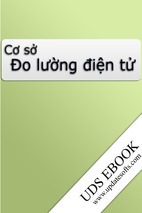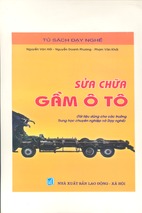PART 5 NC PROGRAM FOR CNC TURNING WITH CONTROL FANUC
OBJECTIVES:
1. The learner is able to describe the structure of a simple NC turning program and to
write parts of it on his own.
2. Set up a blank ; select and set up tools.
STUDY QUESTIONS
Exercise 1, 2, 3
The bolt on the drawing is to be manufactured on a CNC lathe using a blank made
of AlMg1 dimensioned Φ100 x 107 mm. The roughing is to be done manually. Work out
all necessary documentation for the machining. (Program the external contour for finishturning using circular interpolation G02/G03 with the parameters I and K).
1. Define the Reference point.
2. Set up Production Sheet.
3. Write the NC turning program.
Exercise 4, 5, 6
The bolt on the drawing is to be manufactured on a CNC lathe using a blank made
of AlMg1 dimensioned Φ 32 x 45 mm. Work out all necessary documentation for the
machining.
4. Define the Reference point.
5. Set up Production Sheet.
6. Write the NC turning program.
1
Exercise 7, 8, 9
The shaft on the drawing is to be manufactured on a CNC lathe using a blank
made of AlMg1 dimensioned Φ60 x 101 mm. The roughing is to be done manually.
Work out all necessary documentation for the machining.
7. Define the Reference point.
8. Set up Production Sheet.
9. Write the NC turning program.
Exercise 10, 11, 12
The bush on the drawing made of AlMg1 is to be made on a CNC lathe in higher
batch quantity. A blank with an external diameter of Φ 80 mm and the length of 71mm is
to be clamped for the test. Work out all necessary documentation for the machining.
10. Define the Reference point.
11. Set up Production Sheet.
12. Write the NC turning program.
Exercise 13, 14, 15
The pressure pin is to be made on a CNC lathe from a blank made of AlMg1
dimensioned Φ100 x 60 mm in a medium batch quantity. Work out the process layout
and the set-up form.
2
13. Define the Reference point.
14. Set up Production Sheet.
15.
Write
the
NC
turning
program.
Exercise 16, 17, 18
The shape bolt on the drawing made of AlMg1 is to be made on a CNC lathe in
higher batch quantity. A bolt with an external diameter of Φ 85 mm and the length of 102
mm is to be clamped for the test. Work out all necessary documentation for the
machining.
16. Define the Reference point.
17. Set up Production Sheet.
18.
Write
the
NC
turning
program.
3
Exercise 19, 20, 21
The bolt on the drawing made of AlMg1 is to be made on a CNC lathe in higher
batch quantity. A bolt with an external diameter of Φ 100 mm and the length of 107 mm
is to be clamped for the test. Work out all necessary documentation for the machining.
19. Define the Reference point.
20. Set up Production Sheet.
21. Write the NC turning program.
Exercise 22, 23, 24
Hollow pin sleeve is to be produced on a CNC lathe as to the drawing from a
blank made of AlMg1 dimensioned Φ70 x 102 mm. Work out all necessary
documentation for the machining.
22. Define the Reference point.
23. Set up Production Sheet.
24. Write the NC turning program.
4
Exercise 25, 26, 27
The drill sleeve is to be produced on a CNC lathe as to the drawing from a blank
made of AlMg1 dimensioned ∅ 90 x 128 mm. Use the compound fixed cycle G71.
25. Define the Reference
point.
26.
Set
up
Production
Sheet.
27. Write the NC turning
program.
Exercise 28, 29, 30
The socket on the drawing is to be manufactured on a CNC lathe using a blank
made of AlMg1 dimensioned Φ102 x 122 mm. Work out all necessary documentation for
the machining.
28. Define the Reference point.
29. Set up Production Sheet.
30. Write the NC turning program.
5
PART 6 NC PROGRAM FOR CNC MILLING WITH CONTROL FANUC
OBJECTIVES:
1. The learner is able to describe the structure of a simple NC milling program and to
write parts of it on his own.
2. Set up a blank ; select and set up tools.
STUDY QUESTIONS
Exercise 1, 2, 3
The jig plate on the drawing is to be produced on a CNC vertical milling machine
from a blank of AlMg1 dimensioned 100 x 100 x 50 mm. Work out all necessary
documentation for the machining. Use the commands G00 and G01.
1. Define the Reference point.
2. Set up Production Sheet.
3. Write the NC turning program.
Exercise 4, 5, 6
The jig plate on the drawing is to be produced on a CNC vertical milling machine
from a blank of AlMg1 dimensioned 100 x 100 x 50 mm. Work out all necessary
documentation for the machining.
6
4. Define the Reference point.
5. Set up Production Sheet.
6. Write the NC turning program.
Exercise 7, 8, 9
The contourplate on the drawing is to be produced on a CNC vertical milling
machine from a blank of AlMg1 dimensioned 100 x 70 x 25 mm. Work out all necessary
documentation for the machining. Use the cicular commands G02 or G03 and the cutter
radius compensation.
7. Define the Reference point.
8. Set up Production Sheet.
9. Write the NC turning program.
7
Exercise 10, 11, 12
The contourplate on the drawing is to be produced on a CNC vertical milling
machine from a blank of AlMg1 dimensioned 100 x 100 x 25 mm. Work out all
necessary documentation for the machining. Use the cicular commands G02 or G03 and
the cutter radius compensation.
10. Define the Reference point.
11. Set up Production Sheet.
12. Write the NC turning program.
8
Exercise 13, 14, 15
The plate a on the drawing with bolt holes and a circular pocket is to be produced
on a CNC vertical milling machine from a blank of AlMg1 dimensioned 150 x 150 x 50
mm. Work out all necessary documentation for the machining. Use cycles G81 and G83
and a subprogram for the hole pattern.
13. Define the Reference point.
14. Set up Production Sheet.
15. Write the NC turning program.
9
Exercise 16, 17, 18
The plate B on the drawing with bolt holes and a square pocket is to be produced
on a CNC vertical milling machine from a blank of AlMg1 dimensioned 150 x 150 x 50
mm. Work out all necessary documentation for the machining. Use cycles G81 and G83
and a subprogram for the hole pattern.
16. Define the Reference point.
17. Set up Production Sheet.
18. Write the NC turning program.
10
Exercise 19, 20, 21
The plate on the drawing is to be produced on a CNC vertical milling machine
from a blank of AlMg1 dimensioned 100 x 100 x 25 mm. Work out all necessary
documentation for the machining.
19. Define the Reference point.
20. Set up Production Sheet.
21. Write the NC turning program.
11
Exercise 22, 23, 24
The contact plate on the drawing is to be produced on a CNC vertical milling
machine from a blank of AlMg1 dimensioned 100 x 100 x 25 mm. Work out all
necessary documentation for the machining.
22. Define the Reference point.
23. Set up Production Sheet.
24. Write the NC turning program.
12
Exercise 25, 26, 27
The punch plate on the drawing is to be produced on a CNC vertical milling
machine from a blank of AlMg1 dimensioned 100 x 100 x 25 mm. Work out all
necessary documentation for the machining.
25. Define the Reference point.
26. Set up Production Sheet.
27. Write the NC turning program.
13
Exercise 28, 29, 30
The punchplate on the drawing is to be produced on a CNC vertical milling
machine from a blank of AlMg1 dimensioned 100 x 100 x 16 mm. Work out all
necessary documentation for the machining.
28. Define the Reference point.
29. Set up Production Sheet.
30. Write the NC turning program.
14
Exercise 31, 32, 33
The punchplate on the drawing is to be produced on a CNC vertical milling
machine from a blank of AlMg1 dimensioned 208 x 100 x 15 mm. Work out all
necessary documentation for the machining.
31. Define the Reference point.
32. Set up Production Sheet.
33. Write the NC turning program.
15
Exercise 34,3 5, 36
The contour plate on the drawing is to be produced on a CNC vertical milling
machine from a blank of AlMg1 dimensioned 120 x 90 x 16 mm. Work out all necessary
documentation for the machining. Use the cicular commands G02 or G03 and the cutter
radius compensation.
34. Define the Reference point.
35. Set up Production Sheet.
36. Write the NC turning program.
16
Exercise 37, 38, 39
The plate on the drawing is to be produced on a CNC vertical milling machine
from a blank of AlMg1 dimensioned 100 x 100 x 30 mm. Work out all necessary
documentation for the machining.
37. Define the Reference point.
38. Set up Production Sheet.
39. Write the NC turning program.
17
Exercise 40, 41, 42
The plate on the drawing is to be produced on a CNC vertical milling machine
from a blank of AlMg1 dimensioned 200 x 100 x 40 mm. Work out all necessary
documentation for the machining.
40. Define the Reference point.
41. Set up Production Sheet.
42. Write the NC turning program.
18
PART 7 CAD/CAM
OBJECTIVES:
1. Become familiar with common CAD/CAM capabilities.
2. Become familiar with CAD/CAM software Graphical User Interface.
3. Learn terminology specific to CAD/CAM.
4. Learn Geometry Creation techniques common to CAD/CAM.
5. Lear how to use the CAD/CAM software to create tool path and CNC program code.
STUDY QUESTIONS
1. The acronym CAD/CAM stands for Computer Aided Design and Computer Aided
Manufacturing.
T or F
2. Toolbars can be docked, unlocked, docked vertically, docked horizontally or be turned
off completely.
T or F
3. The Machine Group is displayed in the:
a.
Graphic display area.
b.
Status Bar.
c.
Verify Dialog.
d.
Operations Manager.
4. What is the fillet?
5. How is the fillet command accessed within Mastercam?
6. What is the chamfer?
7. How is the chamfer command accessed within Mastercam?
8. Geometry creation consists of:
a.
CAD.
b.
Lines, Arcs, Points, etc.
c.
Both a and b.
d.
Toolpath creation and Post Processing.
19
9. Where do you establish the stock size for your part drawing?
a. From the Machine Type menu item.
b.
Toolpath.
c.
Machine Group Properties – Stock Setup.
d.
Operations Manager.
10. Parameters specific to the toolpath can be adjusted by accessing the:
a.
Contour (2D) dialog.
b.
Operations Manager.
c.
Tool Parameters.
d.
Xform dialog.
11. The general steps to creating a Mastercam program for a CNC Machine are: selection
of the Machine Type, Stock Setup, Design, Backplot, Verification and Posting.
T or F.
12. To create a line by inputting he coordinates for its endpoints, how do you enter the
“Fast Point” mode?
a. Press the space bar.
b. Mouse click in the coordinate fields in the Auto Cursor Ribbon bar.
c. Press the letter X, Y or Z and enter the values for each separated by a comma.
d. All of the above are methods.
13. What is the function of the AutoCursor?
14. Decrible the meaning of Compensation in computer when refering to cutter
compensation?
15. As part geometry is created, lines sometimes cross over each other forming an
intersection and extend beyond. How do you remove these line extensions to make a
clean corner?
a.
Fillet set to zero radius.
b.
Chamfer.
c.
Delete.
d.
Trim/Break.
16. When chaining part geometry, the direction the chaining arrow points deter mines
whether the tool will travel on the left or right of the selected line.
T or F.
20
- Xem thêm -