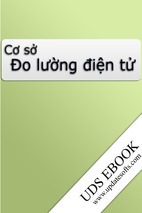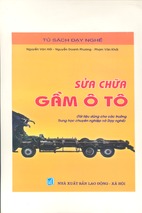Mô tả:
FEM Surface
CATIA V5 Training
Student Notes:
Exercises
Copyright DASSAULT SYSTEMES
FEM Surface
Copyright DASSAULT SYSTEMES
Version 5 Release 19
January 2009
EDU_CAT_EN_FMS_FX_V5R19
1
FEM Surface
Student Notes:
Table of Contents (1/2)
Recap Exercises : Advanced Surface Mesher
Floor Mesh
Fuselage door Static Analysis
Recap Exercise : Surface Mesher
Meshing of a Fuselage
Recap Exercise : OCTREE Triangle Mesher
Do it
Recap Exercise : Beam Mesher
Do it
Recap Exercise : Mesh Transformation
Do it
Recap Exercises : Mesh Parameters Exposition to Knowledge
Mesh Parameters Exposition to Knowledge 1
Mesh Parameters Exposition to Knowledge 2
Mesh Parameters Exposition to Knowledge 3
Recap Exercise : Mesh Analysis Tools
Do it
5
8
11
12
20
21
28
29
36
37
41
42
49
53
58
59
63
Copyright DASSAULT SYSTEMES
Recap Exercises : Welding connections
4
Copyright DASSAULT SYSTEMES
2
FEM Surface
Student Notes:
Table of Contents (2/2)
Spot Welding Analysis
Seam Welding Analysis
Surface Welding Analysis
Compatible Seam Welds
Spot Welding With Hemming
Fuselage Connection
Master Exercises
94
95
116
Copyright DASSAULT SYSTEMES
Master Exercise : Meshing of a Crossmember
Master Exercise : Wing Structure Analysis
64
72
77
82
86
89
Copyright DASSAULT SYSTEMES
3
FEM Surface
Advanced Surface Mesher
Student Notes:
Recap Exercises
50 min
Copyright DASSAULT SYSTEMES
Floor Mesh
Fuselage door Static Analysis
Copyright DASSAULT SYSTEMES
4
FEM Surface
Floor Mesh
Student Notes:
Recap Exercise
20 min
Copyright DASSAULT SYSTEMES
In this step you will :
create a surface mesh on a part
Use Boundary Simplifications
Apply domain Specifications
Copyright DASSAULT SYSTEMES
5
FEM Surface
Do It Yourself (1/2)
Student Notes:
Load: FMS_AddEx_1.CATPart
Create the Surface mesh
mesh size of 15 mm
constraint sag of 1 mm
minimum holes size of 10 mm.
Apply Boundary simplifications
Ignore Pink holes (geometrical default)
using ‘Sew All Button Holes’
Apply Domain Specifications on indicated
domain
Use Fontal Quads mesh method
mesh size of 10mm.
Copyright DASSAULT SYSTEMES
Domain specifications
on this domain: 3 faces
Copyright DASSAULT SYSTEMES
6
FEM Surface
Student Notes:
Do It Yourself (2/2)
Apply Distribution of Nodes
Select the edge as shown
Apply Arithmetic Distribution as shown
In similar way apply symmetric
distribution for the other edge shown
Edge to be
selected
Geometry Simplification and mesh
Click on ‘Geometry simplification’ icon
and view simplified geometry
Click on the ‘Mesh the part’ icon.
Copyright DASSAULT SYSTEMES
Other Edge to
be selected
Load: FMS_AddEx_1_End.CATAnalysis
Copyright DASSAULT SYSTEMES
7
FEM Surface
Fuselage Door Static Analysis
Student Notes:
Recap Exercise
30 min
Copyright DASSAULT SYSTEMES
In this exercise you will :
create a mapped surface mesh on
the fuselage
Apply domain Specifications
create a static analysis
Copyright DASSAULT SYSTEMES
8
FEM Surface
Do It Yourself (1/2)
Student Notes:
Load: FMS_AddEx_2.CATPart
Create the Surface mesh
mesh size of 35 mm
constraint sag of 2 mm
Copyright DASSAULT SYSTEMES
Modify the mesh around the door.
Click on Domain Specifications
icon
Select 4 areas around the door
Frontal method and 10mm size
Repeat the procedure for each
circular faces with 15mm size
Copyright DASSAULT SYSTEMES
9
FEM Surface
Student Notes:
Do It Yourself (2/2)
Perform Analysis
Enter Generative Structural Analysis workbench
Apply a thickness property of 2 mm
Apply Clamps all around the part
Apply a pressure of 5000 N/m2, only on the door
Compute all the structure
Copyright DASSAULT SYSTEMES
Perform Post-Processing
Compute and display the Von Mises stresses
Change thickness from 2 mm to 5 mm
Display Von Mises stresses
Mesh-Part
Thickness
FMS_AddEx_2_end.CATAnalysis
Copyright DASSAULT SYSTEMES
10
FEM Surface
Surface Mesher
Student Notes:
Recap Exercises
75 min
Copyright DASSAULT SYSTEMES
Meshing of a Fuselage
Pan Frt Floor Mesh
Copyright DASSAULT SYSTEMES
11
FEM Surface
Meshing of a Fuselage
Student Notes:
Recap Exercise
60 min
In this exercise you will :
Copyright DASSAULT SYSTEMES
Create first fuselage mesh using
minimal method
Extract 1D Coating Elements
Change elements visualisation
Create second fuselage mesh
using mapped free method
Extract 1D Coating Elements
Copyright DASSAULT SYSTEMES
12
FEM Surface
Do It Yourself (1/7)
Student Notes:
Load: FMS_Fuselage_Mesh.CATPart
Go to Advanced meshing tools
workbench
Mesh Fuselage surface
Select the Surface Mesher icon
Select the WP_03S Fuselage
surface
Mesh size = 300mm
Default method: Minimal Mesh
Constraint sag = 30mm
Copyright DASSAULT SYSTEMES
Constrain external curves
Click on Project external curves
Select all grey lines and light blue
lines (total 51 edges)
Tolerance = 15mm
Copyright DASSAULT SYSTEMES
13
FEM Surface
Do It Yourself (2/7)
Student Notes:
Mesh the part
One element is generated inside each rectangular domain (limited
by constrained projected curves).
If a domain contains one intermediate points, mesher generates
one quadrangle and a triangle
This is the minimal meshing method
Copyright DASSAULT SYSTEMES
Exit
Copyright DASSAULT SYSTEMES
14
FEM Surface
Do It Yourself (3/7)
Student Notes:
Extract 1D coating elements
Select Surface Mesh.1 as meshpart
Extraction type is constrained edges
Click Apply to generate the mesh
Click OK to close the panel
You have extracted 1D elements from 2D mesh on
external curves
Copyright DASSAULT SYSTEMES
Modify 2D elements shrink factor to 0.9
Color Meshparts
Copyright DASSAULT SYSTEMES
15
FEM Surface
Do It Yourself (4/7)
Student Notes:
Copyright DASSAULT SYSTEMES
Create a surface mesh on yellow surface, Join.1
Choose Mapped free as meshing method
Size=500 mm
Sag=30mm
Copyright DASSAULT SYSTEMES
16
FEM Surface
Do It Yourself (5/7)
Student Notes:
Copyright DASSAULT SYSTEMES
Define coincident nodes on the 2 mesh parts common edge but no
condensation
Select this common edge as support
Tolerance = 20mm
Coincidence is activated
Condensation is not activated
Copyright DASSAULT SYSTEMES
17
FEM Surface
Do It Yourself (6/7)
Student Notes:
Copyright DASSAULT SYSTEMES
Constrain intermediate edge
Propagate nodes distribution to intermediate
edge then to opposite edge
Select this intermediate edge as Support
Select the common boundary as Sources
Mode is proportional
Iterate to propagate intermediate edge
nodes distribution to opposite end edge
Copyright DASSAULT SYSTEMES
18
FEM Surface
Do It Yourself (7/7)
Student Notes:
Copyright DASSAULT SYSTEMES
Mesh the Part
Exit
Extract 1D coating element from this 2D meshpart
Select Surface Mesh.2 as meshpart
Extraction type is All edges
Click Apply to generate the mesh
Click OK to close the panel
Apply a 2D element shrink of 0.9
Color Meshparts
Load: FMS_Fuselage_Mesh_End.CATAnalysis
Copyright DASSAULT SYSTEMES
19
FEM Surface
Octree Mesh on Block Cylinder
Student Notes:
Recap Exercise
15 min
In this exercise you will use advanced meshing tools to generate a good
quality octree mesh of a block cylinder.
In this exercise you will use:
Copyright DASSAULT SYSTEMES
Octree Mesher
Global Specification
Local Specification
Other Specification
Copyright DASSAULT SYSTEMES
20
- Xem thêm -