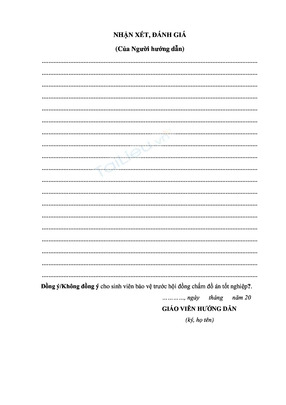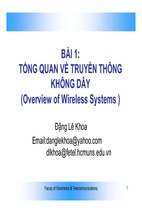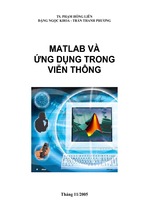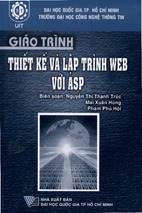The S7-200 series is a line of micro-programmable logic controllers (Micro PLCs) that can control a variety of automation applications. Compact design, low cost, and a powerful instruction set make the S7-200 controllers a perfect solution for controlling small applications. The wide variety of CPU sizes and voltages, and the multiple programming options available, give you the flexibility you need to solve your automation problems.
Preface, Contents
SIMATIC
S7-200 Programmable Controller
System Manual
This manual has the order number:
6ES7298-8FA01-8BH0
Introducing the
S7-200 Micro PLC
1
Installing an S7-200
Micro PLC
2
Installing and Using the
STEP 7-Micro/WIN Software
3
Getting Started with a
Sample Program
4
Additional Features of
STEP 7-Micro/WIN
Basic Concepts for
Programming an S7-200
CPU
5
CPU Memory: Data Types
and Addressing Modes
7
Input/Output Control
8
Network Communications
and the S7-200 CPU
9
Instruction Set
6
10
Appendix
S7-200 Data Sheets
A
Power Calculation Table
B
Error Codes
C
Special Memory (SM) Bits
D
How STEP 7-Micro/WIN
Works with Other STEP 7
Programming Products
E
Execution Times for STL
Instructions
F
S7-200 Order Numbers
G
S7-200 Troubleshooting
Guide
H
Index
ii
Safety Guidelines
!
!
!
Qualified Personnel
This manual contains notices which you should observe to ensure your own personal safety, as
well as to protect the product and connected equipment. These notices are highlighted in the
manual by a warning triangle and are marked as follows according to the level of danger:
Danger
indicates that death, severe personal injury or substantial property damage will result if proper
precautions are not taken.
Warning
indicates that death, severe personal injury or substantial property damage can result if proper
precautions are not taken.
Caution
indicates that minor personal injury or property damage can result if proper precautions are not taken.
The device/system may only be set up and operated in conjunction with this manual.
Only qualified personnel should be allowed to install and work on this equipment. Qualified
persons are defined as persons who are authorized to commission, to ground, and to tag circuits,
equipment, and systems in accordance with established safety practices and standards.
Correct Usage
!
Note the following:
Warning
This device and its components may only be used for the applications described in the catalog or the
technical description, and only in connection with devices or components from other manufacturers
which have been approved or recommended by Siemens.
This product can only function correctly and safely if it is transported, stored, set up, and installed
correctly, and operated and maintained as recommended.
Trademarks
SIMATIC�, SIMATIC NET� and SIMATIC HMI� are registered trademarks of Siemens AG.
STEP�7 and S7� are trademarks of Siemens AG.
Microsoft�, Windows�, Windows� 95, and Windows NT� are registered trademarks of Microsoft
Corporation.
Underwriters Laboratories� is a trademark of Underwriters Laboratories, Inc.
� Copyright Siemens AG 1998 All rights reserved.
Disclaimer of Liability
The reproduction, transmission or use of this document or its
contents is not permitted without express written authority.
Offenders will be liable for damages. All rights, including rights
created by patent grant or registration of a utility model or design, are
reserved.
We have checked the contents of this manual for agreement with the
hardware and software described. Since deviations cannot be precluded entirely, we cannot guarantee full agreement. However, the
data in this manual are reviewed regularly and any necessary corrections included in subsequent editions. Suggestions for improvement are welcomed.
Siemens AG
Bereich Automatisierungs- und Antriebstechnik
Geschaeftsgebiet Industrie-Automatisierungssysteme
Postfach 4848, D-90327 Nuernberg
Siemens Aktiengesellschaft
Technical data subject to change.
� Siemens AG 1998
6ES7 298-8FA01-8BH0
ier tragen Sie Ihren Buchtitel ein --C79000 G7076 C230 02
Preface
Purpose
The S7-200 series is a line of micro-programmable logic controllers (Micro PLCs) that can
control a variety of automation applications. Compact design, low cost, and a powerful
instruction set make the S7-200 controllers a perfect solution for controlling small
applications. The wide variety of CPU sizes and voltages, and the multiple programming
options available, give you the flexibility you need to solve your automation problems.
This manual provides information about installing and programming the S7-200 Micro PLCs,
including the following topics:
� Installing and wiring the S7-200 CPU and expansion I/O modules, and installing the
STEP 7-Micro/WIN software
� Designing and entering a program
� Understanding the CPU operations, such as data types and addressing modes, the CPU
scan cycle, password-protection, and network communication
This manual also includes descriptions and examples for the programming instructions,
typical execution times for the instructions, and the data sheets for the S7-200 equipment.
Audience
This manual is designed for engineers, programmers, installers, and electricians who have a
general knowledge of programmable logic controllers.
Scope of the Manual
The information contained in this manual pertains in particular to the following products:
� S7-200 CPU models: CPU 212 Release 1.01, CPU 214 Release 1.01,
CPU 215 Release 1.02, and CPU 216 Release 1.02
� Version 2.1 of STEP 7-Micro/WIN programming software packages:
–
STEP 7-Micro/WIN 16 for the 16-bit Windows 3.1x
–
STEP 7-Micro/WIN 32 for the 32-bit Windows 95 and Windows NT
Agency Approvals
The SIMATIC S7-200 series meets the standards and regulations of the following agencies:
�
�
�
�
European Community (CE) Low Voltage Directive 73/23/EEC
European Community (CE) EMC Directive 89/336/EEC
Underwriters Laboratories, Inc.: UL 508 Listed (Industrial Control Equipment)
Canadian Standards Association: CSA C22.2 Number 142 Certified (Process Control
Equipment)
� Factory Mutual Research: FM Class I, Division 2, Groups A, B, C, & D Hazardous
Locations, T4A
� VDE 0160: Electronic equipment for use in electrical power installations
Refer to Appendix A for compliance information.
S7-200 Programmable Controller System Manual
C79000-G7076-C230-02
iii
Preface
Related Information
Refer to the following documentation for more detailed information about selected topics:
� ET 200 Distributed I/O System Manual: describes how to install and use the ET 200
products for distributed I/O.
� Process Field Bus (PROFIBUS) standard (EN 50170): describes the standard protocol
for the S7-200 DP communication capability.
� TD 200 Operator Interface User Manual: describes how to install and use the TD 200
with an S7-200 programmable logic controller.
How to Use This Manual
If you are a first-time (novice) user of S7-200 Micro PLCs, you should read the entire manual.
If you are an experienced user, refer to the table of contents or index to find specific
information.
The manual is organized according to the following topics:
� “Introducing the S7-200 Micro PLC” (Chapter 1) provides an overview of some of the
features of the equipment.
� “Installing an S7-200 Micro PLC” (Chapter 2) provides procedures, dimensions, and
basic guidelines for installing the S7-200 CPU modules and expansion I/O modules.
� “Installing and Using the STEP 7-Micro/WIN Software” (Chapter 3) describes how to
install the programming software. It also provides a basic explanation about the features
of the software.
� “Getting Started with a Sample Program” (Chapter 4) helps you enter a sample program,
using the STEP 7-Micro/WIN software.
� “Additional Features of STEP 7-Micro/WIN” (Chapter 5) describes how to use the TD 200
Wizard and the S7-200 Instruction Wizard, and other new features of STEP 7-Micro/WIN.
� “Basic Concepts for Programming an S7-200 CPU” (Chapter 6), “CPU Memory: Data
Types and Addressing Modes” (Chapter 7), and “Input/Output Control” (Chapter 8)
provide information about how the S7-200 CPU processes data and executes your
program.
� “Network Communications and the S7-200 CPU” (Chapter 9) provides information about
how to connect the S7-200 CPU to different types of networks.
� “Instruction Set” (Chapter 10) provides explanations and examples of the programming
instructions used by the S7-200 CPUs.
Additional information (such as the equipment data sheets, error code descriptions,
execution times, and troubleshooting) are provided in the appendices.
Additional Assistance
For assistance in answering technical questions, for training on this product, or for ordering,
contact your Siemens distributor or sales office.
For Internet information about Siemens products and services, technical support, or FAQs
(frequently asked questions) and application tips, use this Internet address:
http://www.ad.siemens.de
iv
S7-200 Programmable Controller System Manual
C79000-G7076-C230-02
Contents
1
2
3
4
5
Introducing the S7-200 Micro PLC . . . . . . . . . . . . . . . . . . . . . . . . . . . . . . . . . . . . . . . .
1-1
1.1
Comparing the Features of the S7-200 Micro PLCs . . . . . . . . . . . . . . . . . . . . . . . . . .
1-2
1.2
Major Components of the S7-200 Micro PLC . . . . . . . . . . . . . . . . . . . . . . . . . . . . . . .
1-4
Installing an S7-200 Micro PLC . . . . . . . . . . . . . . . . . . . . . . . . . . . . . . . . . . . . . . . . . . .
2-1
2.1
Panel Layout Considerations . . . . . . . . . . . . . . . . . . . . . . . . . . . . . . . . . . . . . . . . . . . . .
2-2
2.2
Installing and Removing an S7-200 Micro PLC . . . . . . . . . . . . . . . . . . . . . . . . . . . . . .
2-5
2.3
Installing the Field Wiring . . . . . . . . . . . . . . . . . . . . . . . . . . . . . . . . . . . . . . . . . . . . . . . .
2-8
2.4
Using Suppression Circuits . . . . . . . . . . . . . . . . . . . . . . . . . . . . . . . . . . . . . . . . . . . . . . .
2-13
2.5
Power Considerations . . . . . . . . . . . . . . . . . . . . . . . . . . . . . . . . . . . . . . . . . . . . . . . . . . .
2-15
Installing and Using the STEP 7-Micro/WIN Software . . . . . . . . . . . . . . . . . . . . . . .
3-1
3.1
Installing the STEP 7-Micro/WIN Software . . . . . . . . . . . . . . . . . . . . . . . . . . . . . . . . . .
3-2
3.2
Using STEP 7-Micro/WIN to Set Up the Communications Hardware . . . . . . . . . . .
3-4
3.3
Establishing Communication with the S7-200 CPU . . . . . . . . . . . . . . . . . . . . . . . . . .
3-7
3.4
Configuring the Preferences for STEP 7-Micro/WIN . . . . . . . . . . . . . . . . . . . . . . . . . .
3-25
3.5
Creating and Saving a Project . . . . . . . . . . . . . . . . . . . . . . . . . . . . . . . . . . . . . . . . . . . .
3-26
3.6
Creating a Program . . . . . . . . . . . . . . . . . . . . . . . . . . . . . . . . . . . . . . . . . . . . . . . . . . . . .
3-27
3.7
Creating a Data Block . . . . . . . . . . . . . . . . . . . . . . . . . . . . . . . . . . . . . . . . . . . . . . . . . . .
3-32
3.8
Using the Status Chart . . . . . . . . . . . . . . . . . . . . . . . . . . . . . . . . . . . . . . . . . . . . . . . . . .
3-34
3.9
Using Symbolic Addressing . . . . . . . . . . . . . . . . . . . . . . . . . . . . . . . . . . . . . . . . . . . . . .
3-36
Getting Started with a Sample Program . . . . . . . . . . . . . . . . . . . . . . . . . . . . . . . . . . .
4-1
4.1
Creating a Program for a Sample Application . . . . . . . . . . . . . . . . . . . . . . . . . . . . . . .
4-2
4.2
Task: Create a Project . . . . . . . . . . . . . . . . . . . . . . . . . . . . . . . . . . . . . . . . . . . . . . . . . . .
4-6
4.3
Task: Create a Symbol Table . . . . . . . . . . . . . . . . . . . . . . . . . . . . . . . . . . . . . . . . . . . . .
4-8
4.4
Task: Enter the Program in Ladder Logic . . . . . . . . . . . . . . . . . . . . . . . . . . . . . . . . . . .
4-10
4.5
Task: Create a Status Chart . . . . . . . . . . . . . . . . . . . . . . . . . . . . . . . . . . . . . . . . . . . . . .
4-14
4.6
Task: Download and Monitor the Sample Program . . . . . . . . . . . . . . . . . . . . . . . . . . .
4-15
Additional Features of STEP 7-Micro/WIN . . . . . . . . . . . . . . . . . . . . . . . . . . . . . . . . .
5-1
5.1
Using the TD 200 Wizard to Configure the TD 200 Operator Interface . . . . . . . . . .
5-2
5.2
Using the S7-200 Instruction Wizard . . . . . . . . . . . . . . . . . . . . . . . . . . . . . . . . . . . . . . .
5-12
5.3
Using the Analog Input Filtering Instruction Wizard . . . . . . . . . . . . . . . . . . . . . . . . . .
5-14
5.4
Using Cross Reference . . . . . . . . . . . . . . . . . . . . . . . . . . . . . . . . . . . . . . . . . . . . . . . . . .
5-17
5.5
Using Element Usage . . . . . . . . . . . . . . . . . . . . . . . . . . . . . . . . . . . . . . . . . . . . . . . . . . .
5-18
S7-200 Programmable Controller System Manual
C79000-G7076-C230-02
v
Contents
6
7
8
9
10
vi
5.6
Using Find/Replace . . . . . . . . . . . . . . . . . . . . . . . . . . . . . . . . . . . . . . . . . . . . . . . . . . . . .
5-19
5.7
Documenting Your Program . . . . . . . . . . . . . . . . . . . . . . . . . . . . . . . . . . . . . . . . . . . . . .
5-21
5.8
Printing Your Program . . . . . . . . . . . . . . . . . . . . . . . . . . . . . . . . . . . . . . . . . . . . . . . . . . .
5-23
Basic Concepts for Programming an S7-200 CPU . . . . . . . . . . . . . . . . . . . . . . . . . .
6-1
6.1
Guidelines for Designing a Micro PLC System . . . . . . . . . . . . . . . . . . . . . . . . . . . . . .
6-2
6.2
Concepts of an S7-200 Program . . . . . . . . . . . . . . . . . . . . . . . . . . . . . . . . . . . . . . . . . .
6-4
6.3
Concepts of the S7-200 Programming Languages . . . . . . . . . . . . . . . . . . . . . . . . . . .
6-5
6.4
Basic Elements for Constructing a Program . . . . . . . . . . . . . . . . . . . . . . . . . . . . . . . .
6-8
6.5
Understanding the Scan Cycle of the CPU . . . . . . . . . . . . . . . . . . . . . . . . . . . . . . . . .
6-10
6.6
Selecting the Mode of Operation for the CPU . . . . . . . . . . . . . . . . . . . . . . . . . . . . . . .
6-13
6.7
Creating a Password for the CPU . . . . . . . . . . . . . . . . . . . . . . . . . . . . . . . . . . . . . . . . .
6-14
6.8
Debugging and Monitoring Your Program . . . . . . . . . . . . . . . . . . . . . . . . . . . . . . . . . .
6-16
6.9
Error Handling for the S7-200 CPU . . . . . . . . . . . . . . . . . . . . . . . . . . . . . . . . . . . . . . . .
6-19
CPU Memory: Data Types and Addressing Modes . . . . . . . . . . . . . . . . . . . . . . . . .
7-1
7.1
Direct Addressing of the CPU Memory Areas . . . . . . . . . . . . . . . . . . . . . . . . . . . . . . .
7-2
7.2
Indirect Addressing of the CPU Memory Areas . . . . . . . . . . . . . . . . . . . . . . . . . . . . . .
7-9
7.3
Memory Retention for the S7-200 CPU . . . . . . . . . . . . . . . . . . . . . . . . . . . . . . . . . . . .
7-11
7.4
Using Your Program to Store Data Permanently . . . . . . . . . . . . . . . . . . . . . . . . . . . . .
7-16
7.5
Using a Memory Cartridge to Store Your Program . . . . . . . . . . . . . . . . . . . . . . . . . . .
7-17
Input/Output Control . . . . . . . . . . . . . . . . . . . . . . . . . . . . . . . . . . . . . . . . . . . . . . . . . . . . .
8-1
8.1
Local I/O and Expansion I/O . . . . . . . . . . . . . . . . . . . . . . . . . . . . . . . . . . . . . . . . . . . . . .
8-2
8.2
Using the Selectable Input Filter to Provide Noise Rejection . . . . . . . . . . . . . . . . . .
8-5
8.3
Using the Output Table to Configure the States of the Outputs . . . . . . . . . . . . . . . .
8-6
8.4
High-Speed I/O . . . . . . . . . . . . . . . . . . . . . . . . . . . . . . . . . . . . . . . . . . . . . . . . . . . . . . . . .
8-7
8.5
Analog Adjustments . . . . . . . . . . . . . . . . . . . . . . . . . . . . . . . . . . . . . . . . . . . . . . . . . . . . .
8-8
Network Communications and the S7-200 CPU . . . . . . . . . . . . . . . . . . . . . . . . . . . .
9-1
9.1
Communication Capabilities of the S7-200 CPU . . . . . . . . . . . . . . . . . . . . . . . . . . . . .
9-2
9.2
Communication Network Components . . . . . . . . . . . . . . . . . . . . . . . . . . . . . . . . . . . . .
9-6
9.3
Data Communications Using the PC/PPI Cable . . . . . . . . . . . . . . . . . . . . . . . . . . . . .
9-9
9.4
Data Communications Using the MPI or CP Card . . . . . . . . . . . . . . . . . . . . . . . . . . .
9-13
9.5
Distributed Peripheral (DP) Standard Communications . . . . . . . . . . . . . . . . . . . . . . .
9-15
9.6
Network Performance . . . . . . . . . . . . . . . . . . . . . . . . . . . . . . . . . . . . . . . . . . . . . . . . . . .
9-28
Instruction Set . . . . . . . . . . . . . . . . . . . . . . . . . . . . . . . . . . . . . . . . . . . . . . . . . . . . . . . . . .
10-1
10.1
Valid Ranges for the S7-200 CPUs . . . . . . . . . . . . . . . . . . . . . . . . . . . . . . . . . . . . . . . .
10-2
10.2
Contact Instructions . . . . . . . . . . . . . . . . . . . . . . . . . . . . . . . . . . . . . . . . . . . . . . . . . . . . .
10-4
10.3
Comparison Contact Instructions . . . . . . . . . . . . . . . . . . . . . . . . . . . . . . . . . . . . . . . . . .
10-7
10.4
Output Instructions . . . . . . . . . . . . . . . . . . . . . . . . . . . . . . . . . . . . . . . . . . . . . . . . . . . . . .
10-10
S7-200 Programmable Controller System Manual
C79000-G7076-C230-02
Contents
10.5
A
Timer, Counter, High-Speed Counter, High-Speed Output, Clock,
and Pulse Instructions . . . . . . . . . . . . . . . . . . . . . . . . . . . . . . . . . . . . . . . . . . . . . . . . . . .
10-13
10.6
Math and PID Loop Control Instructions . . . . . . . . . . . . . . . . . . . . . . . . . . . . . . . . . . . .
10-50
10.7
Increment and Decrement Instructions . . . . . . . . . . . . . . . . . . . . . . . . . . . . . . . . . . . . .
10-66
10.8
Move, Fill, and Table Instructions . . . . . . . . . . . . . . . . . . . . . . . . . . . . . . . . . . . . . . . . . .
10-68
10.9
Shift and Rotate Instructions . . . . . . . . . . . . . . . . . . . . . . . . . . . . . . . . . . . . . . . . . . . . .
10-78
10.10
Program Control Instructions . . . . . . . . . . . . . . . . . . . . . . . . . . . . . . . . . . . . . . . . . . . . .
10-84
10.11
Logic Stack Instructions . . . . . . . . . . . . . . . . . . . . . . . . . . . . . . . . . . . . . . . . . . . . . . . . .
10-99
10.12
Logic Operations . . . . . . . . . . . . . . . . . . . . . . . . . . . . . . . . . . . . . . . . . . . . . . . . . . . . . . . 10-102
10.13
Conversion Instructions . . . . . . . . . . . . . . . . . . . . . . . . . . . . . . . . . . . . . . . . . . . . . . . . . . 10-108
10.14
Interrupt and Communications Instructions . . . . . . . . . . . . . . . . . . . . . . . . . . . . . . . . . 10-114
S7-200 Data Sheets . . . . . . . . . . . . . . . . . . . . . . . . . . . . . . . . . . . . . . . . . . . . . . . . . . . . . .
A-1
A.1
General Technical Specifications . . . . . . . . . . . . . . . . . . . . . . . . . . . . . . . . . . . . . . . . . .
A-3
A.2
CPU 212 DC Power Supply, DC Inputs, DC Outputs . . . . . . . . . . . . . . . . . . . . . . . . .
A-6
A.3
CPU 212 AC Power Supply, DC Inputs, Relay Outputs . . . . . . . . . . . . . . . . . . . . . . .
A-8
A.4
CPU 212 24 VAC Power Supply, DC Inputs, Relay Outputs . . . . . . . . . . . . . . . . . . .
A-10
A.5
CPU 212 AC Power Supply, AC Inputs, AC Outputs . . . . . . . . . . . . . . . . . . . . . . . . .
A-12
A.6
CPU 212 AC Power Supply, Sourcing DC Inputs, Relay Outputs . . . . . . . . . . . . . .
A-14
A.7
CPU 212 AC Power Supply, 24 VAC Inputs, AC Outputs . . . . . . . . . . . . . . . . . . . . .
A-16
A.8
CPU 212 AC Power Supply, AC Inputs, Relay Outputs . . . . . . . . . . . . . . . . . . . . . . .
A-18
A.9
CPU 214 DC Power Supply, DC Inputs, DC Outputs . . . . . . . . . . . . . . . . . . . . . . . . .
A-20
A.10
CPU 214 AC Power Supply, DC Inputs, Relay Outputs . . . . . . . . . . . . . . . . . . . . . . .
A-22
A.11
CPU 214 AC Power Supply, AC Inputs, AC Outputs . . . . . . . . . . . . . . . . . . . . . . . . .
A-24
A.12
CPU 214 AC Power Supply, Sourcing DC Inputs, Relay Outputs . . . . . . . . . . . . . .
A-26
A.13
CPU 214 AC Power Supply, 24 VAC Inputs, AC Outputs . . . . . . . . . . . . . . . . . . . . .
A-28
A.14
CPU 214 AC Power Supply, AC Inputs, Relay Outputs . . . . . . . . . . . . . . . . . . . . . . .
A-30
A.15
CPU 215 DC Power Supply, DC Inputs, DC Outputs . . . . . . . . . . . . . . . . . . . . . . . . .
A-32
A.16
CPU 215 AC Power Supply, DC Inputs, Relay Outputs . . . . . . . . . . . . . . . . . . . . . . .
A-34
A.17
CPU 216 DC Power Supply, DC Inputs, DC Outputs . . . . . . . . . . . . . . . . . . . . . . . . .
A-36
A.18
CPU 216 AC Power Supply, DC Inputs, Relay Outputs . . . . . . . . . . . . . . . . . . . . . . .
A-38
A.19
Expansion Module EM221 Digital Input 8 x 24 VDC . . . . . . . . . . . . . . . . . . . . . . . . . .
A-40
A.20
Expansion Module EM221 Digital Input 8 x 120 VAC . . . . . . . . . . . . . . . . . . . . . . . . .
A-41
A.21
Expansion Module EM221 Digital Sourcing Input 8 x 24 VDC . . . . . . . . . . . . . . . . .
A-42
A.22
Expansion Module EM221 Digital Input 8 x 24 VAC . . . . . . . . . . . . . . . . . . . . . . . . . .
A-43
A.23
Expansion Module EM222 Digital Output 8 x 24 VDC . . . . . . . . . . . . . . . . . . . . . . . .
A-44
A.24
Expansion Module EM222 Digital Output 8 x Relay . . . . . . . . . . . . . . . . . . . . . . . . . .
A-45
A.25
Expansion Module EM222 Digital Output 8 x 120/230 VAC . . . . . . . . . . . . . . . . . . .
A-46
S7-200 Programmable Controller System Manual
C79000-G7076-C230-02
vii
Contents
A.26
Expansion Module EM223 Digital Combination
4 x 24 VDC Input/4 x 24 VDC Output . . . . . . . . . . . . . . . . . . . . . . . . . . . . . . . . . . . . . .
A-48
Expansion Module EM223 Digital Combination
8 x 24 VDC Input/8 x 24 VDC Output . . . . . . . . . . . . . . . . . . . . . . . . . . . . . . . . . . . . . .
A-50
Expansion Module EM223 Digital Combination
16 x 24 VDC Input/16 x 24 VDC Output . . . . . . . . . . . . . . . . . . . . . . . . . . . . . . . . . . . .
A-52
Expansion Module EM223 Digital Combination
4 x 24 VDC Input/4 x Relay Output . . . . . . . . . . . . . . . . . . . . . . . . . . . . . . . . . . . . . . . .
A-54
Expansion Module EM223 Digital Combination
4 x 120 VAC Input/4 x 120 VAC to 230 VAC Output . . . . . . . . . . . . . . . . . . . . . . . . . .
A-55
Expansion Module EM223 Digital Combination
8 x 24 VDC Input/8 x Relay Output . . . . . . . . . . . . . . . . . . . . . . . . . . . . . . . . . . . . . . . .
A-56
Expansion Module EM223 Digital Combination
16 x 24 VDC Input/16 x Relay Output . . . . . . . . . . . . . . . . . . . . . . . . . . . . . . . . . . . . . .
A-58
A.33
Expansion Module EM231 Analog Input AI 3 x 12 Bits . . . . . . . . . . . . . . . . . . . . . . .
A-60
A.34
Expansion Module EM232 Analog Output AQ 2 x 12 Bits . . . . . . . . . . . . . . . . . . . . .
A-66
A.35
Expansion Module EM235 Analog Combination AI 3/AQ 1 x 12 Bits . . . . . . . . . . . .
A-69
A.36
Memory Cartridge 8K x 8 . . . . . . . . . . . . . . . . . . . . . . . . . . . . . . . . . . . . . . . . . . . . . . . .
A-78
A.37
Memory Cartridge 16K x 8 . . . . . . . . . . . . . . . . . . . . . . . . . . . . . . . . . . . . . . . . . . . . . . .
A-79
A.38
Battery Cartridge . . . . . . . . . . . . . . . . . . . . . . . . . . . . . . . . . . . . . . . . . . . . . . . . . . . . . . .
A-80
A.39
I/O Expansion Cable . . . . . . . . . . . . . . . . . . . . . . . . . . . . . . . . . . . . . . . . . . . . . . . . . . . .
A-81
A.40
PC/PPI Cable . . . . . . . . . . . . . . . . . . . . . . . . . . . . . . . . . . . . . . . . . . . . . . . . . . . . . . . . . .
A-82
A.41
CPU 212 DC Input Simulator . . . . . . . . . . . . . . . . . . . . . . . . . . . . . . . . . . . . . . . . . . . . .
A-84
A.42
CPU 214 DC Input Simulator . . . . . . . . . . . . . . . . . . . . . . . . . . . . . . . . . . . . . . . . . . . . .
A-85
A.43
CPU 215/216 DC Input Simulator . . . . . . . . . . . . . . . . . . . . . . . . . . . . . . . . . . . . . . . . .
A-86
B
Power Calculation Table . . . . . . . . . . . . . . . . . . . . . . . . . . . . . . . . . . . . . . . . . . . . . . . . .
B-1
C
Error Codes . . . . . . . . . . . . . . . . . . . . . . . . . . . . . . . . . . . . . . . . . . . . . . . . . . . . . . . . . . . . .
C-1
C.1
Fatal Error Codes and Messages . . . . . . . . . . . . . . . . . . . . . . . . . . . . . . . . . . . . . . . . .
C-2
C.2
Run-Time Programming Problems . . . . . . . . . . . . . . . . . . . . . . . . . . . . . . . . . . . . . . . .
C-3
C.3
Compile Rule Violations . . . . . . . . . . . . . . . . . . . . . . . . . . . . . . . . . . . . . . . . . . . . . . . . .
C-4
D
Special Memory (SM) Bits . . . . . . . . . . . . . . . . . . . . . . . . . . . . . . . . . . . . . . . . . . . . . . . .
D-1
E
Using STEP 7-Micro/WIN with STEP 7 and STEP 7-Micro/DOS . . . . . . . . . . . . . .
E-1
E.1
Using STEP 7-Micro/WIN with STEP 7 . . . . . . . . . . . . . . . . . . . . . . . . . . . . . . . . . . . . .
E-2
E.2
Importing Files from STEP 7-Micro/DOS . . . . . . . . . . . . . . . . . . . . . . . . . . . . . . . . . . .
E-4
F
Execution Times for STL Instructions . . . . . . . . . . . . . . . . . . . . . . . . . . . . . . . . . . . . .
F-1
G
S7-200 Order Numbers . . . . . . . . . . . . . . . . . . . . . . . . . . . . . . . . . . . . . . . . . . . . . . . . . . .
G-1
H
S7-200 Troubleshooting Guide . . . . . . . . . . . . . . . . . . . . . . . . . . . . . . . . . . . . . . . . . . .
H-1
A.27
A.28
A.29
A.30
A.31
A.32
Index . . . . . . . . . . . . . . . . . . . . . . . . . . . . . . . . . . . . . . . . . . . . . . . . . . . . . . . . . . . . . . . . . Index-1
viii
S7-200 Programmable Controller System Manual
C79000-G7076-C230-02
Introducing the S7-200 Micro PLC
1
The S7-200 series is a line of micro-programmable logic controllers (Micro PLCs) that can
control a variety of automation applications. Figure 1-1 shows an S7-200 Micro PLC. The
compact design, expandability, low cost, and powerful instruction set of the S7-200 Micro
PLC make a perfect solution for controlling small applications. In addition, the wide variety of
CPU sizes and voltages provides you with the flexibility you need to solve your automation
problems.
SF
I0.0
Q0.0
RUN
I0.1
Q0.1
STOP
I0.2
Q0.2
I0.3
Q0.3
I0.4
Q0.4
I0.5
Q0.5
I0.6
SIMATIC
S7-200
Figure 1-1
I0.7
S7-200 Micro PLC
Chapter Overview
Section
Description
Page
1.1
Comparing the Features of the S7-200 Micro PLCs
1-2
1.2
Major Components of the S7-200 Micro PLC
1-4
S7-200 Programmable Controller System Manual
C79000-G7076-C230-02
1-1
Introducing the S7-200 Micro PLC
1.1
Comparing the Features of the S7-200 Micro PLCs
Equipment Requirements
Figure 1-2 shows the basic S7-200 Micro PLC system, which includes an S7-200 CPU
module, a personal computer, STEP 7-Micro/WIN programming software, and a
communications cable.
In order to use a personal computer (PC), you must have one of the following sets of
equipment:
S A PC/PPI cable
S A communications processor (CP) card and multipoint interface (MPI) cable
S A multipoint interface (MPI) card. A communications cable is provided with the MPI card.
Computer
S7-200 CPU
STEP 7-Micro/WIN
PC/PPI Cable
Figure 1-2
Components of an S7-200 Micro PLC System
Capabilities of the S7-200 CPUs
The S7-200 family includes a wide variety of CPUs. This variety provides a range of features
to aid in designing a cost-effective automation solution. Table 1-1 provides a summary of the
major features of each S7-200 CPU.
1-2
S7-200 Programmable Controller System Manual
C79000-G7076-C230-02
Introducing the S7-200 Micro PLC
Table 1-1
Summary of the S7-200 CPUs
CPU 212
Feature
CPU 214
CPU 215
CPU 216
ÁÁÁÁÁÁÁÁÁÁÁÁÁÁÁÁÁÁÁÁÁÁÁÁÁÁÁÁÁ
ÁÁÁÁÁÁÁÁÁ
ÁÁÁÁÁ
ÁÁÁÁÁÁ
ÁÁÁÁÁÁÁ
ÁÁÁÁÁÁ
ÁÁÁÁÁÁÁÁÁÁÁÁÁÁÁÁÁÁÁÁÁÁÁÁÁÁÁÁÁ
ÁÁÁÁÁÁÁÁÁ
ÁÁÁÁÁ
ÁÁÁÁÁÁ
ÁÁÁÁÁÁÁ
ÁÁÁÁÁÁ
ÁÁÁÁÁÁÁÁÁ
ÁÁÁÁÁ
ÁÁÁÁÁÁÁ
ÁÁÁÁÁÁ
ÁÁÁÁÁÁ
ÁÁÁÁÁÁ
ÁÁÁÁÁÁÁÁÁ
ÁÁÁÁÁ
ÁÁÁÁÁÁÁ
ÁÁÁÁÁÁ
ÁÁÁÁÁÁÁÁÁ
ÁÁÁÁÁ
ÁÁÁÁÁÁ
ÁÁÁÁÁÁÁ
ÁÁÁÁÁÁ
ÁÁÁÁÁÁÁÁÁ
ÁÁÁÁÁ
ÁÁÁÁÁÁ
ÁÁÁÁÁÁÁ
ÁÁÁÁÁÁ
ÁÁÁÁÁÁÁÁÁ
ÁÁÁÁÁ
ÁÁÁÁÁÁ
Á
ÁÁÁÁÁÁ
ÁÁÁÁÁÁ
ÁÁÁÁÁÁÁÁÁÁÁÁÁÁÁÁÁÁÁÁÁÁÁÁÁÁÁÁÁ
ÁÁÁÁÁÁÁÁÁ
ÁÁÁÁÁ
ÁÁÁÁÁÁ
ÁÁÁÁÁÁÁ
ÁÁÁÁÁÁ
ÁÁÁÁÁÁÁÁÁ
ÁÁÁÁÁ
ÁÁÁÁÁÁ
ÁÁÁÁÁÁÁ
ÁÁÁÁÁÁ
ÁÁÁÁÁÁÁÁÁÁÁÁÁÁÁÁÁÁÁÁÁÁÁÁÁÁÁÁÁ
ÁÁÁÁÁÁÁÁÁ
ÁÁÁÁÁ
ÁÁÁÁÁÁ
ÁÁÁÁÁÁÁ
ÁÁÁÁÁÁ
ÁÁÁÁÁÁÁÁÁ
ÁÁÁÁÁ
ÁÁÁÁÁÁ
ÁÁÁÁÁÁÁ
ÁÁÁÁÁÁ
ÁÁÁÁÁÁÁÁÁ
ÁÁÁÁÁ
ÁÁÁÁÁÁ
ÁÁÁÁÁÁÁ
ÁÁÁÁÁÁ
ÁÁÁÁÁÁÁÁÁ
ÁÁÁÁÁ
ÁÁÁÁÁÁ
ÁÁÁÁÁÁÁ
ÁÁÁÁÁÁ
ÁÁÁÁÁÁÁÁÁÁÁÁÁÁÁÁÁÁÁÁÁÁÁÁÁÁÁÁÁ
ÁÁÁÁÁÁÁÁÁ
ÁÁÁÁÁ
ÁÁÁÁÁÁ
ÁÁÁÁÁÁÁ
ÁÁÁÁÁÁ
ÁÁÁÁÁÁÁÁÁÁÁÁÁÁÁÁÁÁÁÁÁÁÁÁÁÁÁÁÁ
ÁÁÁÁÁ
ÁÁÁÁÁÁÁÁÁ
ÁÁÁÁÁÁ
ÁÁÁÁÁÁÁ
ÁÁÁÁÁÁ
ÁÁÁÁÁÁÁÁÁ
ÁÁÁÁÁ
ÁÁÁÁÁÁ
ÁÁÁÁÁÁÁ
ÁÁÁÁÁÁ
ÁÁÁÁÁÁÁÁÁ
ÁÁÁÁÁ
ÁÁÁÁÁÁÁ
ÁÁÁÁÁÁ
ÁÁÁÁÁÁ
ÁÁÁÁÁÁ
ÁÁÁÁÁÁÁÁÁ
ÁÁÁÁÁ
ÁÁÁÁÁÁÁ
ÁÁÁÁÁÁ
ÁÁÁÁÁÁÁÁÁ
ÁÁÁÁÁ
ÁÁÁÁÁÁ
ÁÁÁÁÁÁÁ
ÁÁÁÁÁÁ
ÁÁÁÁÁÁÁÁÁ
ÁÁÁÁÁ
ÁÁÁÁÁÁ
ÁÁÁÁÁÁÁ
ÁÁÁÁÁÁ
ÁÁÁÁÁÁÁÁÁÁÁÁÁÁÁÁÁÁÁÁÁÁÁÁÁÁÁÁÁ
ÁÁÁÁÁÁÁÁÁ
ÁÁÁÁÁ
ÁÁÁÁÁÁ
ÁÁÁÁÁÁÁ
ÁÁÁÁÁÁ
ÁÁÁÁÁÁÁÁÁÁÁÁÁÁÁÁÁÁÁÁÁÁÁÁÁÁÁÁÁ
ÁÁÁÁÁÁÁÁÁ
ÁÁÁÁÁ
ÁÁÁÁÁÁ
ÁÁÁÁÁÁÁ
ÁÁÁÁÁÁ
ÁÁÁÁÁÁÁÁÁ
ÁÁÁÁÁ
ÁÁÁÁÁÁ
ÁÁÁÁÁÁÁ
ÁÁÁÁÁÁ
ÁÁÁÁÁÁÁÁÁ
ÁÁÁÁÁ
ÁÁÁÁÁÁ
ÁÁÁÁÁÁÁ
ÁÁÁÁÁÁ
ÁÁÁÁÁÁÁÁÁÁÁ
ÁÁÁÁÁÁÁÁÁ
ÁÁÁÁÁÁÁ
ÁÁÁÁÁÁ
ÁÁÁÁÁÁ
ÁÁÁÁÁÁÁÁÁ
ÁÁÁÁÁ
ÁÁÁÁÁÁÁ
ÁÁÁÁÁÁ
ÁÁÁÁÁÁÁÁÁ
ÁÁÁÁÁ
ÁÁÁÁÁÁ
ÁÁÁÁÁÁÁ
ÁÁÁÁÁÁ
ÁÁÁÁÁÁÁÁÁ
ÁÁÁÁÁ
ÁÁÁÁÁÁ
ÁÁÁÁÁÁÁ
ÁÁÁÁÁÁ
ÁÁÁÁÁÁÁÁÁÁÁÁÁÁÁÁÁÁÁÁÁÁÁÁÁÁÁÁÁ
ÁÁÁÁÁÁÁÁÁ
ÁÁÁÁÁ
ÁÁÁÁÁÁ
ÁÁÁÁÁÁÁ
ÁÁÁÁÁÁ
ÁÁÁÁÁÁÁÁÁ
ÁÁÁÁÁ
ÁÁÁÁÁÁ
ÁÁÁÁÁÁÁ
ÁÁÁÁÁÁ
ÁÁÁÁÁÁÁÁÁÁÁÁÁÁÁÁÁÁÁÁÁÁÁÁÁÁÁÁÁ
ÁÁÁÁÁÁÁÁÁ
ÁÁÁÁÁ
ÁÁÁÁÁÁ
ÁÁÁÁÁÁÁ
ÁÁÁÁÁÁ
ÁÁÁÁÁÁÁÁÁÁÁÁÁÁ
ÁÁÁÁÁÁÁ
ÁÁÁÁÁÁ
ÁÁÁÁÁÁÁÁÁÁÁ
ÁÁÁÁÁÁ
ÁÁÁÁÁÁÁÁÁ
ÁÁÁÁÁÁÁ
ÁÁÁÁÁÁ
ÁÁÁÁÁÁÁÁÁ
ÁÁÁÁÁÁÁÁÁÁÁ
ÁÁÁÁÁÁÁ
ÁÁÁÁÁÁ
Physical Size of Unit
160 mm x 80 mm
x 62 mm
197 mm x 80 mm
x 62 mm
218 mm x 80 mm
x 62 mm
218 mm x 80 mm
x 62 mm
Program (EEPROM)
512 words
2 Kwords
4 Kwords
4 Kwords
User data
512 words
2 Kwords
2.5 Kwords
2.5 Kwords
Internal memory bits
128
256
256
256
Memory cartridge
None
Yes (EEPROM)
Yes (EEPROM)
Yes (EEPROM)
Optional battery cartridge
None
200 days typical
200 days typical
200 days typical
Backup(super capacitor)
50 hours typical
190 hours typical
190 hours typical
190 hours typical
Local I/O
8 DI / 6 DQ
14 DI / 10 DQ
14 DI / 10 DQ
24 DI / 16 DQ
Expansion modules (max.)
2 modules
7 modules
7 modules
7 modules
Process-image I/O register
64 DI / 64 DQ
64 DI / 64 DQ
64 DI / 64 DQ
64 DI / 64 DQ
Analog I/O (expansion)
16 AI / 16 AQ
16 AI / 16 AQ
16 AI / 16 AQ
16 AI / 16 AQ
Selectable input filters
No
Yes
Yes
Yes
Boolean execution speed
1.2 µs/instruction
0.8 µs/instruction
0.8 µs/instruction
0.8 µs/instruction
Counters / timers
64/64
128/128
256/256
256/256
For / next loops
No
Yes
Yes
Yes
Integer math
Yes
Yes
Yes
Yes
Real math
No
Yes
Yes
Yes
PID
No
No
Yes
Yes
High-speed counter
1 S/W
1 S/W, 2 H/W
1 S/W, 2 H/W
1 S/W, 2 H/W
Analog adjustments
1
2
2
2
Pulse outputs
None
2
2
2
Communication interrupt
events
1 transmit/
1 receive
1 transmit/1 receive 1 transmit/2 receive 2 transmit/4 receive
Timed interrupts
1
2
2
2
Hardware input interrupts
1
4
4
4
Real time clock
None
Yes
Yes
Yes
Number of comm ports:
1 (RS-485)
1 (RS-485)
2 (RS-485)
2 (RS-485)
Protocols supported Port 0:
PPI, Freeport
PPI, Freeport
PPI, Freeport, MPI
PPI, Freeport, MPI
N/A
N/A
DP, MPI
PPI, Freeport, MPI
Slave only
Yes
Yes
Yes
Memory
Inputs/Outputs (I/O)
Instructions
Additional Features
Communications
Port 1:
Peer-to-peer
S7-200 Programmable Controller System Manual
C79000-G7076-C230-02
1-3
Introducing the S7-200 Micro PLC
1.2
Major Components of the S7-200 Micro PLC
An S7-200 Micro PLC consists of an S7-200 CPU module alone or with a variety of optional
expansion modules.
S7-200 CPU Module
The S7-200 CPU module combines a central processing unit (CPU), power supply, and
discrete I/O points into a compact, stand-alone device.
S The CPU executes the program and stores the data for controlling the automation task or
process.
S The power supply provides electrical power for the base unit and for any expansion
module that is connected.
S The inputs and outputs are the system control points: the inputs monitor the signals from
the field devices (such as sensors and switches), and the outputs control pumps, motors,
or other devices in your process.
S The communications port allows you to connect the CPU to a programming device or to
other devices. Some S7-200 CPUs have two communications ports.
S Status lights provide visual information about the CPU mode (RUN or STOP), the current
state of the local I/O, and whether a system fault has been detected.
Figures 1-3, 1-4, and 1-5 show the different S7-200 CPU modules.
1-4
S7-200 Programmable Controller System Manual
C79000-G7076-C230-02
Introducing the S7-200 Micro PLC
SF
I0.0
Q0.0
RUN
I0.1
Q0.1
STOP
I0.2
Q0.2
I0.3
Q0.3
I0.4
Q0.4
I0.5
Q0.5
I0.6
SIMATIC
S7-200
Figure 1-3
I0.7
S7-212 CPU Module
SF
I0.0
I1.0
Q0.0
Q1.0
RUN
I0.1
I1.1
Q0.1
Q1.1
STOP
I0.2
I1.2
Q0.2
I0.3
I1.3
Q0.3
I0.4
I1.4
Q0.4
I0.5
I1.5
Q0.5
I0.6
I1.6
Q0.6
I0.7
I1.7
Q0.7
SIMATIC
S7-200
Figure 1-4
S7-214 CPU Module
SF
I0.0
I1.0
Q0.0
Q 1.0
RUN
I0.1
I1.1
Q0.1
Q 1.1
STOP
I0.2
I1.2
Q0.2
DP
I0.3
I1.3
Q0.3
I0.4
I1.4
Q0.4
I0.5
I1.5
Q0.5
I0.6
Q0.6
I0.7
IQ0.7
SIMATIC
S7-200
Figure 1-5
S7-215 and S7-216 CPU Module
S7-200 Programmable Controller System Manual
C79000-G7076-C230-02
1-5
Introducing the S7-200 Micro PLC
Expansion Modules
The S7-200 CPU module provides a certain number of local I/O. Adding an expansion
module provides additional input or output points. As shown in Figure 1-6, the expansion
module comes with a bus connector for connecting to the base unit.
S7-200 CPU Module
SIMATIC
S7-200
Expansion Module
SF
I0.0
Q0.0
I.0
RUN
I0.1
Q0.1
I.1
STOP
I0.2
Q0.2
I.2
I0.3
Q0.3
I.3
I0.4
Q0.4
I.4
I0.5
Q0.5
I.5
I0.6
I.6
I0.7
II.7
Bus Connector
Figure 1-6
1-6
CPU Module with an Expansion Module
S7-200 Programmable Controller System Manual
C79000-G7076-C230-02
Installing an S7-200 Micro PLC
2
The installation of the S7-200 family is designed to be easy. You can use the mounting holes
to attach the modules to a panel, or you can use the built-in clips to mount the modules onto
a standard (DIN) rail. The small size of the S7-200 allows you to make efficient use of space.
This chapter provides guidelines for installing and wiring your S7-200 system.
Chapter Overview
Description
Section
Page
2.1
Panel Layout Considerations
2-2
2.2
Installing and Removing an S7-200 Micro PLC
2-5
2.3
Installing the Field Wiring
2-8
2.4
Using Suppression Circuits
2-13
2.5
Power Considerations
2-15
S7-200 Programmable Controller System Manual
C79000-G7076-C230-02
2-1
Installing an S7-200 Micro PLC
2.1
Panel Layout Considerations
Installation Configuration
You can install an S7-200 either on a panel or on a standard rail. You can mount the S7-200
either horizontally or vertically. An I/O expansion cable is also available to add flexibility to
your mounting configuration. Figure 2-1 shows a typical configuration for these types of
installations.
Panel mounting
S7-200
I/O
Standard rail mounting
I/O
S7-200
I/O
I/O
I/O
Figure 2-1
I/O
Mounting Configurations
Clearance Requirements for Installing an S7-200 PLC
Use the following guidelines as you plan your installation:
S The S7-200 CPU and expansion modules are designed for natural convection cooling.
You must provide a clearance of at least 25 mm (1 in.), both above and below the units,
for proper cooling. See Figure 2-2. Continuous operation of all electronic products at
maximum ambient temperature and load reduces their life.
S For vertical mounting, the output loading may need to be derated because of thermal
constraints. Refer to Appendix A for the data sheet for your particular CPU. If you are
mounting the CPU and modules on a DIN Rail, the DIN rail stop is recommended.
S If you are installing an S7-200 horizontally or vertically on a panel, you must allow 75 mm
(2.9 in.) for the minimum panel depth. See Figure 2-2.
S If you plan to install additional modules horizontally or vertically, allow a clearance of at
least 25 mm (1 in.) on either side of the unit for installing and removing the module. This
extra space is required to engage and disengage the bus expansion connector.
S Be sure to allow enough space in your mounting design to accommodate the I/O wiring
and communication cable connections.
25 mm
(1 in.)
Clearance for cooling
25 mm
(1 in.)
ÂÂÂÂÂÂÂ
ÂÂÂÂÂÂÂ
ÂÂÂÂÂÂÂ
ÂÂÂÂÂÂÂ
ÂÂÂÂÂÂÂ
ÂÂÂÂÂÂÂ
S7-200
Clearance for removing
expansion I/O module
Front View
Figure 2-2
2-2
Front of the
enclosure
I/O
Mounting
surface
S7-200
75 mm
(2.9 in.)
25 mm
(1 in.)
Side View
Horizontal and Vertical Clearance Requirements for Installing an S7-200 PLC
S7-200 Programmable Controller System Manual
C79000-G7076-C230-02
Installing an S7-200 Micro PLC
Standard Rail Requirements
The S7-200 CPU and expansion modules can be installed on a standard (DIN) rail
(DIN EN 50 022). Figure 2-3 shows the dimensions for this rail.
1.0 mm
(0.039 in.)
35 mm
(1.38 in.)
7.5 mm
(0.29 in.)
Figure 2-3
Standard Rail Dimensions
Panel-Mounting Dimensions
S7-200 CPUs and expansion modules include mounting holes to facilitate installation on
panels. Figures 2-4 through 2-8 provide the mounting dimensions for the different S7-200
modules.
6.4 mm
(0.25 in.)
6.4 mm
(0.25 in.)
80 mm
(3.15 in.)
Figure 2-4
147.3 mm
(5.8 in.)
67.3 mm
(2.65 in.)
S7-212
Mounting holes
(M4 or no. 8)
Mounting Dimensions for an S7-212 CPU Module
6.4 mm
(0.25 in.)
197 mm
(7.76 in.)
184.3 mm
(7.25 in.)
6.4 mm
(0.25 in.)
80 mm
(3.15 in.)
160 mm
(6.3 in.)
67.3 mm
(2.65 in.)
S7-214
Mounting holes
(M4 or no. 8)
Figure 2-5
Mounting Dimensions for an S7-214 CPU Module
S7-200 Programmable Controller System Manual
C79000-G7076-C230-02
2-3
Installing an S7-200 Micro PLC
217.3 mm
(8.56 in.)
26.7 mm
(1.05 in.)
184.3 mm
(7.26 in.)
6.4 mm
(0.25 in.)
80 mm
(3.15 in.)
Figure 2-6
S7-215 or
S7-216
67.3 mm
(2.65 in.)
Mounting holes
(M4 or no. 8)
Mounting Dimensions for an S7-215 or S7-216 CPU Module
90 mm
(3.54 in.)
12.7 mm
(0.50 in.)
77.3 mm
(3.04 in.)
Existing
CPU or EM
8- or 16Point
Expansion
Module
6.4 mm
(0.25 in.)
Mounting holes
(M4 or no. 8)
Figure 2-7
80 mm
(3.15 in.)
67.3 mm
(2.65 in.)
Mounting Dimensions for an 8- or 16-Point Expansion Module
160 mm
(6.3 in.)
12.7 mm
(0.50 in.)
Existing
CPU or EM
147.3 mm
(5.8 in.)
32-Point
Expansion
Module
67.3 mm
(2.65 in.)
Mounting holes
(M4 or no. 8)
Figure 2-8
2-4
80 mm
(3.15 in.)
6.4 mm
(0.25 in.)
Mounting Dimensions for a 32-Point Expansion Module
S7-200 Programmable Controller System Manual
C79000-G7076-C230-02
Installing an S7-200 Micro PLC
2.2
Installing and Removing an S7-200 Micro PLC
Mounting an S7-200 Micro PLC on a Panel
!
Warning
Attempts to install or remove S7-200 modules or related equipment when they are
powered up could cause electric shock.
Failure to disable all power to the S7-200 modules and related equipment during
installation or removal procedures may result in death or serious personal injury, and/or
damage to equipment.
Always follow appropriate safety precautions and ensure that power to the S7-200
modules is disabled before installation.
Use the following procedure for installing an S7-200:
1.
Locate, drill, and tap the mounting holes for DIN M4 or American Standard number 8
screws. Refer to Section 2.1 for mounting dimensions and other considerations.
2.
Secure the S7-200 modules onto the panel, using DIN M4 or American
Standard number 8 screws.
If you are installing an expansion module, use the following steps:
1.
Remove the bus expansion port cover from the existing module housing by inserting a
screwdriver into the space between the bus expansion port cover and the housing, and
gently prying. Ensure that the plastic connecting joints are completely removed. Use
caution not to damage the module. Figure 2-9 shows proper screwdriver placement.
2.
Insert the bus connector into the bus expansion port of the existing module and ensure
that the connector snaps into place.
3.
Ensure that the expansion module is correctly oriented with respect to the CPU module.
If you are using an expansion cable, orient the cable up towards the front of the module.
4.
Connect the expansion module to the bus connector by sliding the module onto the bus
connector so that it snaps into place.
SIMATIC
S7-200
Bus expansion port cover
Figure 2-9
Removing the Bus Expansion Port Cover on an S7-200 CPU Module
S7-200 Programmable Controller System Manual
C79000-G7076-C230-02
2-5
Installing an S7-200 Micro PLC
Installing an S7-200 Micro PLC onto a Standard Rail
!
Warning
Attempts to install or remove S7-200 modules or related equipment when they are
powered up could cause electric shock.
Failure to disable all power to the S7-200 modules and related equipment during
installation or removal procedures may result in death or serious personal injury, and/or
damage to equipment.
Always follow appropriate safety precautions and ensure that power to the S7-200
modules is disabled before installation.
To install the S7-200 CPU module, follow these steps:
1.
Secure the rail every 75 mm (3.0 in.) to the mounting panel.
2.
Snap open the clip (located on the bottom of the module) and hook the back of the
module onto the rail.
3.
Snap the clip closed, carefully checking to ensure that the clip has fastened the module
securely onto the rail.
Note
Modules in an environment with high vibration potential or modules that have been
installed in a vertical position may require DIN rail stops.
If you are installing an expansion module, use the following steps:
2-6
1.
Remove the bus expansion port cover from the existing module housing by inserting a
screwdriver into the space between the bus expansion port cover and the housing, and
gently prying. Ensure that the plastic connecting joints are completely removed. Use
caution not to damage the module. Figure 2-9 shows proper screwdriver placement.
2.
Insert the bus connector into the bus expansion port of the existing module and ensure
that the connector snaps into place.
3.
Ensure that the expansion module is correctly oriented with respect to the CPU module.
If you are using an expansion cable, orient the cable up towards the front of the module.
4.
Snap open the clip and hook the back of the expansion module onto the rail. Slide the
expansion module onto the bus connector until it snaps into place.
5.
Snap the clip closed to secure the expansion module to the rail. Carefully check to
ensure that the clip has fastened the module securely onto the rail.
S7-200 Programmable Controller System Manual
C79000-G7076-C230-02
- Xem thêm -