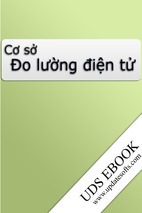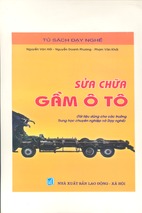Control Engineering Problems with
Solutions
Derek P. Atherton
Download free books at
Derek P. Atherton
Control Engineering Problems with
Solutions
Download free eBooks at bookboon.com
2
Control Engineering Problems with Solutions
1st edition
© 2013 Derek P. Atherton & bookboon.com
ISBN 978-87-403-0374-2
Download free eBooks at bookboon.com
3
Control Engineering Problems with Solutions
Contents
Contents
Preface
7
1 Introduction
8
1.1 Purpose
8
2 �Mathematical Models and Block Diagrams
9
2.1 Introduction
9
2.2 Examples
12
2.3 Problems
26
3 �Transfer Functions and their Time Domain Responses
31
3.1
31
Introduction
3.2 Examples
32
3.3 Problems
44
www.sylvania.com
We do not reinvent
the wheel we reinvent
light.
Fascinating lighting offers an infinite spectrum of
possibilities: Innovative technologies and new
markets provide both opportunities and challenges.
An environment in which your expertise is in high
demand. Enjoy the supportive working atmosphere
within our global group and benefit from international
career paths. Implement sustainable ideas in close
cooperation with other specialists and contribute to
influencing our future. Come and join us in reinventing
light every day.
Light is OSRAM
Download free eBooks at bookboon.com
4
Click on the ad to read more
Control Engineering Problems with Solutions
Contents
4 �Frequency Responses and their Plotting
47
4.1 Introduction
47
4.2 Examples
47
4.3 Problems
59
5
62
Feedback Loop Stability
5.1 Introduction
62
5.2 Examples
63
5.3 Problems
84
6 �State Space Models and Transformations
88
6.1 Introduction
88
6.2 Examples
88
360°
thinking
6.3 Problems
7
.
Control System Design
7.1 Introduction
7.2 Examples
7.3 Problems
360°
thinking
.
116
123
123
124
148
360°
thinking
.
Discover the truth at www.deloitte.ca/careers
© Deloitte & Touche LLP and affiliated entities.
Discover the truth at www.deloitte.ca/careers
© Deloitte & Touche LLP and affiliated entities.
Download free eBooks at bookboon.com
Deloitte & Touche LLP and affiliated entities.
Discover the truth
5 at www.deloitte.ca/careers
Click on the ad to read more
© Deloitte & Touche LLP and affiliated entities.
Dis
Control Engineering Problems with Solutions
8
Contents
Phase Plane Analysis
154
8.1 Introduction
154
8.2 Examples
154
8.3 Problems
168
9 �The Describing Function and Exact Relay Methods
172
9.1 Introduction
172
9.2 Examples
172
9.3 Problems
195
We will turn your CV into
an opportunity of a lifetime
Do you like cars? Would you like to be a part of a successful brand?
We will appreciate and reward both your enthusiasm and talent.
Send us your CV. You will be surprised where it can take you.
Send us your CV on
www.employerforlife.com
Download free eBooks at bookboon.com
6
Click on the ad to read more
Control Engineering Problems with Solutions
Preface
Preface
The purpose of this book is to provide both worked examples and additional problems, with answers
only, which cover the contents of the two Bookboon books ‘Control Engineering: An introduction
with the use of Matlab’ and ‘An Introduction to Nonlinearity in Control Systems’. Although there was
considerable emphasis in both books on the use of Matlab/Simulink, such usage may not always be
possible, for example for students taking examinations. Thus in this book there are a large number of
problems solved ‘long hand’ as well as by Matlab/Simulink. A major objective is to enable the reader
to develop confidence in analytical work by showing how calculations can be checked using Matlab/
Simulink. Further by plotting accurate graphs in Matlab the reader can check approximate sketching
methods, for say Nyquist and Bode diagrams, and by obtaining simulation results see the value of
approximations used in solving some nonlinear control problems.
I wish to acknowledge the influence of many former students in shaping my thoughts on many aspects
of control engineering and in relatively recent years on the use of Matlab. In particular, Professor Dingyu
Xue whose enthusiasm for Matlab began when he was a research student and who has been a great source
of knowledge and advice for me on its use since that time, and to Dr. Nusret Tan for his assistance and
advice on some Matlab routines. I wish to thank the University of Sussex for the facilities they have
provided to me in retirement which have been very helpful in writing all three bookboon books and
finally to my wife Constance for her love and support over many years.
Derek P. Atherton
University of Sussex
Brighton
May 2013.
Download free eBooks at bookboon.com
7
Control Engineering Problems with Solutions
Introduction
1 Introduction
1.1 Purpose
The purpose of this book is to provide both worked examples and additional problems, with answers only,
which cover the contents of the two Bookboon books Control Engineering: An introduction with the
use of Matlab[1] and An Introduction to Nonlinearity in Control Systems [2], which will be referred to
as references 1 and 2, respectively, throughout this book. In reference 1 the emphasis in the book was to
show how the use of Matlab together with Simulink could avoid the tedium of doing some calculations,
however, there are situations where this may not be possible, such as some student examinations. Thus
in this book as well as working out in many cases the examples ‘long hand’, the solutions obtained using
Matlab/Simulink are also given. Matlab not only allows confirmation of the calculated results but also
provides accurate graphs of say Nyquist plots or root locus diagrams where an examination question
may ask for a sketch. Academics have been known to say they gained significant knowledge of a topic
from designing exercises for students. Unlike 50 years ago when slide rules and logarithmic tables were
used to solve problems designing exercises is now much easier because in most instances results can be
checked using appropriate computer programs, such as Matlab. Thus with these tools students can build
their own exercises and gain confidence in solving them by doing appropriate checks with software.
The examples and problems have been carefully chosen to try and bring out different aspects and results
of problem solving without, hopefully creating too much repetition, which can ‘turn off ’ the most ardent
enthusiast. Before the examples in each chapter a very brief overview of aspects of the topics covered is
given but more details can be found in the relevant chapters of references 1 or 2, which are referred to
in the relevant chapters of this book.
References
1. Control Engineering: An introduction with the use of Matlab, D.P. Atherton. Bookboon
2009.
2. An Introduction to Nonlinearity in Control Systems. D.P. Atherton. Bookboon 2011.
Contents Overview
The examples and problems are included under the following topic titles.
2. Mathematical Models and Block Diagrams.
3. Transfer Functions and their Time Domain Responses.
4. Frequency Responses and their Plotting
5. Feedback Loop Stability
6. State Space Models and Transformations
7. Control System Design.
8. Phase Plane Analysis
9. The Describing Function and Exact Relay Methods.
Download free eBooks at bookboon.com
8
Control Engineering Problems with Solutions
Mathematical Models and Block Diagrams
2 �Mathematical Models and Block
Diagrams
2.1 Introduction
Block diagrams are used by engineers to show how the possibly large number of components, which
are present in many systems, are interconnected. The information in a block may be purely descriptive,
such as that shown in Figure 2.1, which describes the components of a typical measurement system, or
contain a mathematical model of the various components which is required if any dynamic analysis is
to be undertaken, which will be our concern here.
Physical
variable
Transducer
Variable
conversion
element
Signal
processing
Signal
transmission
Signal
utilization
Used
output
Figure 2.1 Components of a typical measurement system.
The basic mathematical model of a component with lumped parameters is a differential equation.
Although all component models are nonlinear one may often be able to approximate them under certain
conditions by a linear differential equation. Control engineers usually work with two equivalents of a linear
differential equation, a transfer function or a state space model, as described in chapter 2 of reference
1. Thus a component model is typically shown by a block and labelled with its transfer function G (s )
as shown in Figure 2.2, where the input to the block is labelled U (s ) and the output Y (s ) . This means
that Y ( s ) = G ( s )U ( s ) , where U (s ) is the Laplace transform of the input signal u (t ) and Y (s ) is the
Laplace transform of the output signal y (t ) . The corresponding relationship in the time domain is the
t
∫
t
∫
convolution integral, see appendix A reference 1, given by y (t ) = g (t − τ )u (τ )dτ = g (τ )u (t − τ )dτ ,
0
0
where g (t ) the weighting function, or impulse response, of the block has the Laplace transform G (s ) .
It is normally understood that when the lower case is used, i.e u, it is a function of t and when the upper
cases is used, i.e U it is a function of s.
Download free eBooks at bookboon.com
9
Control Engineering Problems with Solutions
Mathematical Models and Block Diagrams
The first set of examples will be concerned with model representations for a single block. The transfer
function of a component, assumed to behave linearly, is the Laplace transform of its linear constant
parameter differential equation model, assuming all initial conditions are zero. This transfer function,
typically denoted by, G(s), will be the ratio of two rational polynomials with real coefficients, that is
G ( s ) = B ( s ) / A( s ) . The roots of A(s) and B(s) respectively are the poles and zeros of G(s). A transfer
function is strictly proper when it has more poles than zeros. When the number of poles is equal to the
number of zeros the transfer function is said to be proper. The transfer function is stable if all its poles
have negative real parts. In Matlab the transfer function is typically entered by declaring the coefficients
of the polynomials A(s) and B(s) or in the zero-pole-gain form. A state space model represents an nth
order differential equation by a set of n first order differential equations represented by four matrices A,
B, C and D. For a single-input single-output system (SISO) the dimensions are nxn; 1xn, an n column
vector; nx1, an n row vector, and 1x1, a scalar. Whilst a state representation has a unique transfer
function the reverse is not true. Some simple aspects of state space representations will be covered here
with more in chapter 6.
The interconnection of model blocks is typically shown in a block diagram or signal flow graph where only
the former will be considered here. Often the 's' is dropped in the block diagram so that the relationship
for Figure 2.2 is typically denoted by Y = GU.
G(s)
U(s)
Y(s)
Figure 2.2 Single block representation.
In connecting block diagrams it is assumed that the connection of one block G2 to the output of another
G1 does not load the former so that if X = G1U and Y = G2X then Y1 = G2G1X as shown in Figure 2.3
U
G1
X
G2
Y
Figure 2.3 Series connection of blocks.
For two blocks in parallel with Y1 = G1U, Y2 = G2U and Y = Y1 +Y2 then Y = (G1 + G2)U . In Matlab the
series connection notation is G1 * G2 and the parallel one G1 + G2. Figure 2.4 shows a simple feedback
loop connection for which the relationships for the two blocks are C = GX and Y= HC with X = R – Y.
Eliminating X to get the closed loop transfer function, T, between the input R and output C gives
7
&
5
*
�
� � *+
Download free eBooks at bookboon.com
10
Control Engineering Problems with Solutions
Mathematical Models and Block Diagrams
+
R
G
C
X
_
H
Y
Figure 2.4 Closed loop block diagram
The required command in Matlab is T=feedback(G,H). If the positive feedback configuration is required
then the required statement is T=feedback(G,H,sign) where the sign = 1. This can also be used for
the negative feedback with sign = -1. Block diagrams and signal flow graphs, an alternative graphical
representation which will not concern us here, simply describe sets of simultaneous equations. Often
textbooks give sets of rules for manipulating block diagrams and obtaining relationships between the
variables involved but in many engineering problems there are not many interconnections between blocks
and one can work from first principles writing out expressions and eliminating variables as done above.
I joined MITAS because
I wanted real responsibili�
I joined MITAS because
I wanted real responsibili�
Real work
International
Internationa
al opportunities
�ree wo
work
or placements
�e Graduate Programme
for Engineers and Geoscientists
Maersk.com/Mitas
www.discovermitas.com
Ma
Month 16
I was a construction
Mo
supervisor
ina const
I was
the North Sea super
advising and the No
he
helping
foremen advis
ssolve
problems
Real work
he
helping
fo
International
Internationa
al opportunities
�ree wo
work
or placements
ssolve pr
Download free eBooks at bookboon.com
11
�e G
for Engine
Click on the ad to read more
Control Engineering Problems with Solutions
Mathematical Models and Block Diagrams
The standard single-input single-output feedback control loop is typically assumed to be of the form
shown in Figure 2.5. G, Gc and H are respectively the transfer functions of the plant, controller and
measurement transducer, and the input signals R, D and N are respectively the reference or command
input, a disturbance and measurement noise. U is the control signal to the plant and C the output or
controlled variable. The open loop transfer function, *RO �V� ,� is the transfer function around the loop
with the negative feedback assumed, that is with ‘s’ omitted, *RO *F *+ . The closed loop transfer
function C/R is often denoted by T. The error is the difference between the demanded output and the
actual output C. Normally the units of R and C will be different, for example C might be a speed and
R a voltage with the transducer H having units of V/rads/s. Typically, the feedback loop is designed to
achieve zero error between R and HC, which will be a voltage. The error in speed will be C –R/H, which
with no voltage error will only be the demanded speed if H is known exactly. The transfer function from
the input to the error at the input to Gc is 1-TH
R +
Gc
_
+
D
+
C
U
G
H
+
+
N
Figure 2.5 Basic feedback control loop
The first two examples deal with transfer functions and their zeros and poles, and are followed by
three examples dealing with the interconnection of transfer functions and their evaluation in Matlab.
Mathematical models can also be entered and their responses to different inputs found using Simulink.
The ‘Continuous’ category of Simulink includes the following model forms, transfer function blocks
for either polynomial or zero pole form of entry, a state space block, an integrator block. The ‘Math
operations’ category, includes a gain block and a sumer. The next example covers a few basic aspects of
using these blocks in Simulink.
2.2 Examples
Example 2.1
Find the poles and zeros of the transfer function G ( s ) =
Download free eBooks at bookboon.com
12
s +1
.
s + 3s 2 + 3s + 2
3
Control Engineering Problems with Solutions
To
find
the
poles
one
needs
to
Mathematical Models and Block Diagrams
find
the
roots
of
the
denominator
polynomial
s 3 + 3s 2 + 3s + 2 = 0 . Since it is a cubic with real parameters it must have one real root and a quick
2
check shows one root is –2 Dividing the polynomial by s + 2 yields s + s + 1 which has roots
of s = −(1 / 2) ± j ( 3 / 2) . Thus the transfer function has a zero at –1, and three poles at –2 and
− (1 / 2) ± j ( 3 / 2) . Using Matlab one has
>> G=tf([1 1],[1 3 3 2])
Transfer function:
s+1
——————————s^3 + 3 s^2 + 3 s + 2
The zero-pole gain version can then be obtained from Matlab with the following instruction:>> zpk(G)
Zero/pole/gain:
(s+1)
——————————
(s+2) (s^2 + s + 1)
Note the complex roots are returned as a second order polynomial.
Alternatively the transfer function could have been entered in zero-pole-gain form as below and the
transfer function in polynomial form found.
>> G=zpk(-1,[-2 -0.5+0.866j -0.5-0.866j],1)
Zero/pole/gain:
(s+1)
——————————
(s+2) (s^2 + s + 1)
Download free eBooks at bookboon.com
13
Control Engineering Problems with Solutions
Mathematical Models and Block Diagrams
>> tf(G)
Transfer function:
s+1
——————————s^3 + 3 s^2 + 3 s + 2
In a practical situation ‘nice’ numbers will not occur and polynomials can have much higher orders
than three so use of computational software such as Matlab is essential as indicated by the next example.
Example 2.2.
Find the poles and zeros of the transfer function
*� V�
V � � �V � �
��
V � � �V � � ��V � � ��V � � ��V � �
Download free eBooks at bookboon.com
14
Click on the ad to read more
Control Engineering Problems with Solutions
Mathematical Models and Block Diagrams
Finding the roots of the denominator because the polynomial is of fifth order requires quite a bit of trial
and error and would be even worse for a practical situation where the polynomial coefficients would not
be integers. The roots command in Matlab gives
>> roots([1 6 14 21 13 6])
ans =
-3.4212
-0.9474 + 1.5690i
-0.9474 - 1.5690i
-0.3421 + 0.6365i
-0.3421 - 0.6365i
Thus these are the poles, which are seen to be one real and two complex pairs, and the zeros are easily
seen to be -2 and -3. As all the poles have negative real parts the transfer function is stable.
Example 2.3
Find the transfer function of (a) the series and (b) the parallel combinations of the two transfer functions
G1 ( s ) =
( s + 2)
and *� � V�
( s + 1) 2 ( s 2 + s + 4)
� V � ��
���
� V � ��� V � ��
Note that in the product G1G2 the zero at s = −2 from G1 cancels the pole at s = −2 of G2 giving:-
G1G2 =
s+4
. What happens in Matlab?
( s + 1) ( s 2 + s + 4)
3
The first transfer function G1 can be entered by making use of the convolution instruction ‘conv’ as
follows:>> G1=tf([1 2],[conv([1 2 1],[1 1 4])])
Transfer function:
s+2
——————————————s^4 + 3 s^3 + 7 s^2 + 9 s + 4
Download free eBooks at bookboon.com
15
Control Engineering Problems with Solutions
Mathematical Models and Block Diagrams
>> G2=tf([1 4],[1 3 2]);
>> G=G1*G2
Transfer function:
s^2 + 6 s + 8
————————————————————————s^6 + 6 s^5 + 18 s^4 + 36 s^3 + 45 s^2 + 30 s + 8
Thus the zero pole cancellation has not been done by Matlab. This can be done, however, by using the
instruction ‘minreal’, short for minimal realisation. Thus
>> G=minreal(G1*G2)
Transfer function:
s+4
————————————————————
s^5 + 4 s^4 + 10 s^3 + 16 s^2 + 13 s + 4
To check that the denominator agrees with the above for the product of G1 and G2 one can use the zpk
function to obtain:>> zpk(G)
Zero/pole/gain:
(s+4)
———————————
(s+1)^3 (s^2 + s + 4).
For the parallel connection of the transfer functions
*3� V�
V��
V��
�
�
�
� V � �� � V � V � �� � V � ���V � ��
giving *3� V�
V � � �V � � � � V � � �V � ���V � � V � ��
� V � �� � � V � ���V � � V � ��
V � � �V � � � � V � � �V � ��� V � � V � ��
� V � �� � � V � ���V � � V � ��
Download free eBooks at bookboon.com
16
V � � �V � � ��V � � ��V � ��
��
V � � �V � � ��V � � ��V � � ��V � �
Control Engineering Problems with Solutions
Mathematical Models and Block Diagrams
And using Matlab
>> GP=minreal(G1+G2)
Transfer function:
s^4 + 6 s^3 + 14 s^2 + 28 s + 20
————————————————————
s^5 + 5 s^4 + 13 s^3 + 23 s^2 + 22 s + 8
Here again if minreal is not used then the denominator is of sixth power as ( s + 1) 3 is included.
Example 2.4
Determine the transfer functions for the basic feedback loop block diagram of Figure 2.5 from
the input R and disturbance D to the output and the error at the input to Gc , respectively, with
*F
�� V
�*
� � ����V
�
and H = 1 .
V� V � V � ��
�
Download free eBooks at bookboon.com
17
Click on the ad to read more
Control Engineering Problems with Solutions
The closed loop transfer function 7
&
5
��� � V�
�� � ����V� V� V � � V � �� � ��� � V�
V7
is denoted by E, since <
*F*( , gives
V� V � � V � ���� � ����V�
����V � � ����V � � �V � � �V � �
(
5
Mathematical Models and Block Diagrams
**F
Zwhich on substituting the values given gives
� � **F +
��� � V�
and if the input to Gc
�
����V � ����V � � �V � � �V � �
(
5
�
, which on substituting the values gives
� � *F *+
����V � � ����V � � �V � � �V
��
����V � � ����V � � �V � � �V � �
Using Matlab and after entering the transfer functions T is obtained from
>> T=feedback(Gc*G,1)
Transfer function:
2s+2
——————————————————0.25 s^4 + 1.25 s^3 + 2 s^2 + 6 s + 2
And E/R from 1-T, that is
>> 1-T
Transfer function:
0.25 s^4 + 1.25 s^3 + 2 s^2 + 4 s
——————————————————0.25 s^4 + 1.25 s^3 + 2 s^2 + 6 s + 2
The transfer function from D to the output corresponds to a negative feedback loop with input D,
feedforward element, G, and feedback element Gc and is
&
'
*
� � **F
��� � ����V�
�� � ����V� V� V � � V � �� � ��� � ����V�
>> CD=feedback(G,Gc)
Download free eBooks at bookboon.com
18
� � ���V
��
����V � ����V � � �V � � �V � �
�
Control Engineering Problems with Solutions
Mathematical Models and Block Diagrams
Transfer function:
0.5 s + 2
——————————————————0.25 s^4 + 1.25 s^3 + 2 s^2 + 6 s + 2
With the input R zero the transfer function
E
C
=− .
D
D
Note the denominator polynomial of the transfer functions is always the same and its roots define the
stability of the loop, thus from Matlab
>> roots([0.25 1.25 2 6 2])
ans =
-4.3336
-0.1487 + 2.2317i
-0.1487 - 2.2317i
-0.3690
Which all have negative real parts showing the feedback loop is stable.
Example 2.5
Figure 2.6 shows a block diagram with two feedback loops for which the transfer functions are
1
1
1 + 4s
1
1 ,
,
, G4 ( s ) = , H 1 ( s ) =
and
G3 ( s ) =
G2 ( s ) =
2
1 + 0.1s
4 + 4s
1+ s + s
s
1 + 0.5s
s
. Find the transfer functions from the input R and disturbance D to the output C.
H 2 (s) =
1 + 0.2 s
G1 ( s ) =
R +
_
G1
+
_
+
+
G2
D
G3
H2
H1
Figure 2.6 Block diagram for example 2.5
Download free eBooks at bookboon.com
19
G4
C
Control Engineering Problems with Solutions
Mathematical Models and Block Diagrams
To show the possible approaches the transfer functions will first be derived in terms of the block
descriptors. To find the transfer function from R to C, which will be denoted by T, it is possibly easiest
to derive the closed loop transfer function of the inner loop first. Denoting this by T1 gives
T1 =
G2G3
and then the transfer function T is given by
1 + G2G3 H 2
T=
G1G2G3G4
G1T1G4
.
=
1 + G1T1G4 H 1 1 + G2G3 H 2 + G1G2G3G4 H 1
Alternatively the inner feedback loop can be replaced by noting that the total negative feedback from C
to the input to G1 is H 1 +
T=
H2
so that, T, can be written
G4G1
G1G2G3G4
G1G2G3G4
as before.
=
H2
1
+
G
G
H
+
G
G
G
G
H
2
3
2
1
2
3
4
1
1 + ( H1 +
)G1G2G3G4
G4G1
Substituting the transfer function values gives
7
����V � � ����V � � ���V � �
�
����V � � ����V � � ����V � � ����V � � �����V � � ��V � � ���V � �
Download free eBooks at bookboon.com
20
Click on the ad to read more
- Xem thêm -