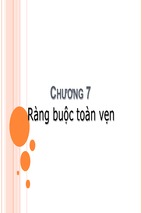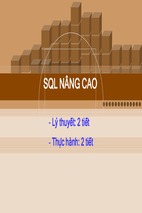What Readers Are Saying About Debug It!
Paul does an excellent job of explaining the technical, intellectual, and
psychological aspects of all phases of debugging: preventing bugs in
the first place, diagnosing and fixing bugs, and making sure that the
same bugs don’t happen again. Applying any or all of the ideas from
this book will improve the overall quality of your software projects.
Sure, the technical issues are well covered but how Paul also explains
the psychological angles is what makes this book exceptional.
Frederic Daoud
Author, Stripes...and Java Web Development Is Fun Again
I wholeheartedly recommend this book to software engineers generally
but more specifically to team leads who need to know how to set up
their teams for best practice.
Allan McLeod
Founder and CTO, Isaacc Software
Debug It! does a great job of setting the scene for debugging and getting you into the right mind-set while also talking about the complications that can arise once the bug is found and squashed. It’s worth a
look for the anecdotes alone, to see the lengths that people go to when
trying to understand truly bizarre defects.
Jon Dickinson
Author, Grails 1.1 Web Application Development
Debugging has been a folk art for so long that it’s great to have someone put all the tried-and-true techniques together. Debug It! is the
perfect book to pull out when you’re disillusioned with the brainbreaking process of creating good software. With this tool chest of
assertions, logging, refactoring, and other good stuff, you’ll feel like
you’re Sherlock Holmes and solving the case is inevitable.
Craig Riecke
Author, Mastering Dojo: JavaScript and Ajax Tools for Great
Web Experiences
This book is like a companion volume to The Pragmatic Programmer,
applying the same focus on craftsmanship to the debugging process.
Ian Dees
Author, Scripted GUI Testing with Ruby
Paul Butcher has brought long overdue attention to the methods of
debugging, a fundamental activity for every software developer yet one
that remains an exercise of intuition and guesswork for most in the
profession. Paul’s gentle writing style belies the discipline in his technique. Before you know it, you’ll be an engineer instead of a hacker.
Bill Karwin
Software Engineer, Karwin Software Solutions, LLC
Debug It!
Find, Repair, and Prevent Bugs in Your Code
Paul Butcher
The Pragmatic Bookshelf
Raleigh, North Carolina Dallas, Texas
Many of the designations used by manufacturers and sellers to distinguish their products are claimed as trademarks. Where those designations appear in this book, and The
Pragmatic Programmers, LLC was aware of a trademark claim, the designations have
been printed in initial capital letters or in all capitals. The Pragmatic Starter Kit, The
Pragmatic Programmer, Pragmatic Programming, Pragmatic Bookshelf and the linking g
device are trademarks of The Pragmatic Programmers, LLC.
Every precaution was taken in the preparation of this book. However, the publisher
assumes no responsibility for errors or omissions, or for damages that may result from
the use of information (including program listings) contained herein.
Our Pragmatic courses, workshops, and other products can help you and your team
create better software and have more fun. For more information, as well as the latest
Pragmatic titles, please visit us at
http://www.pragprog.com
Copyright © 2009 Paul Butcher.
All rights reserved.
No part of this publication may be reproduced, stored in a retrieval system, or transmitted, in any form, or by any means, electronic, mechanical, photocopying, recording, or
otherwise, without the prior consent of the publisher.
Printed in the United States of America.
ISBN-10: 1-934356-28-X
ISBN-13: 978-1-934356-28-9
Printed on acid-free paper.
P1.0 printing, November 2009
Version: 2009-11-4
Contents
Preface
About This Book . . . . . . . . . . . . . . . . . . . . . . . . . .
Acknowledgments . . . . . . . . . . . . . . . . . . . . . . . . . .
10
10
11
I
The Heart of the Problem
13
1
A Method in the Madness
1.1
Debugging Is More Than “Making the Bug Go Away”
1.2
The Empirical Approach . . . . . . . . . . . . . . . . .
1.3
The Core Debugging Process . . . . . . . . . . . . . .
1.4
First Things First . . . . . . . . . . . . . . . . . . . . .
1.5
Put It in Action . . . . . . . . . . . . . . . . . . . . . .
.
.
.
.
.
14
14
16
17
18
22
.
.
.
.
.
.
.
23
23
25
26
28
36
45
48
.
.
.
.
.
.
.
49
49
56
62
63
67
72
73
2
3
Reproduce
2.1
Reproduce First, Ask Questions Later .
2.2
Controlling the Software . . . . . . . . .
2.3
Controlling the Environment . . . . . .
2.4
Controlling Inputs . . . . . . . . . . . .
2.5
Refining Your Reproduction . . . . . . .
2.6
What If You Really Can’t Reproduce It?
2.7
Put It in Action . . . . . . . . . . . . . .
Diagnose
3.1
Stand Back—I’m Going to Try
3.2
Stratagems . . . . . . . . . . .
3.3
Debuggers . . . . . . . . . . .
3.4
Pitfalls . . . . . . . . . . . . .
3.5
Mind Games . . . . . . . . . .
3.6
Validate Your Diagnosis . . .
3.7
Put It in Action . . . . . . . .
Science
. . . . .
. . . . .
. . . . .
. . . . .
. . . . .
. . . . .
.
.
.
.
.
.
.
.
.
.
.
.
.
.
.
.
.
.
.
.
.
.
.
.
.
.
.
.
.
.
.
.
.
.
.
.
.
.
.
.
.
.
.
.
.
.
.
.
.
.
.
.
.
.
.
.
.
.
.
.
.
.
.
.
.
.
.
.
.
.
.
.
.
.
.
.
.
.
.
.
.
.
.
.
.
.
.
.
.
.
.
.
.
.
.
.
.
.
.
.
.
.
.
.
.
.
.
.
.
.
.
.
.
.
.
.
.
.
.
CONTENTS
4
5
Fix
4.1
4.2
4.3
4.4
4.5
4.6
4.7
Clearing the Decks . . . . . . . . .
Testing . . . . . . . . . . . . . . . .
Fix the Cause, Not the Symptoms
Refactoring . . . . . . . . . . . . . .
Checking In . . . . . . . . . . . . .
Get Your Code Reviewed . . . . . .
Put It in Action . . . . . . . . . . .
Reflect
5.1
How Did It Ever Work? .
5.2
What Went Wrong? . . .
5.3
It’ll Never Happen Again
5.4
Close the Loop . . . . . .
5.5
Put It in Action . . . . .
.
.
.
.
.
.
.
.
.
.
.
.
.
.
.
.
.
.
.
.
.
.
.
.
.
.
.
.
.
.
.
.
.
.
.
.
.
.
.
.
.
.
.
.
.
.
.
.
.
.
.
.
.
.
.
.
.
.
.
.
.
.
.
.
.
.
.
.
.
.
.
.
.
.
.
.
.
.
.
.
.
.
.
.
.
.
.
.
.
.
.
.
.
.
.
.
.
.
.
.
.
.
.
.
.
.
.
.
.
.
.
.
.
.
.
.
.
.
.
.
.
.
.
.
.
.
.
.
.
.
.
.
.
.
.
.
.
.
.
.
.
.
.
.
.
.
.
.
.
.
.
.
.
.
.
.
.
.
.
.
.
.
.
.
.
.
.
.
.
74
75
76
78
80
82
83
84
.
.
.
.
.
85
85
86
89
92
93
II The Bigger Picture
6
7
94
Discovering That You Have a Problem
6.1
Tracking Bugs . . . . . . . . . . . .
6.2
Working with Users . . . . . . . . .
6.3
Working with Support Staff . . . .
6.4
Put It in Action . . . . . . . . . . .
Pragmatic Zero Tolerance
7.1
Bugs Take Priority . . . . . . . .
7.2
The Debugging Mind-Set . . . . .
7.3
Digging Yourself Out of a Quality
7.4
Put It in Action . . . . . . . . . .
.
.
.
.
.
.
.
.
. . .
. . .
Hole
. . .
.
.
.
.
.
.
.
.
.
.
.
.
.
.
.
.
.
.
.
.
.
.
.
.
.
.
.
.
.
.
.
.
.
.
.
.
.
.
.
.
.
.
.
.
.
.
.
.
.
.
.
.
.
.
.
.
.
.
.
.
.
.
.
.
.
.
.
.
.
.
.
.
.
.
.
.
95
95
100
105
107
.
.
.
.
108
108
111
113
118
III Debug-Fu
8
Special Cases
8.1
Patching Existing Releases .
8.2
Backward Compatibility . . .
8.3
Concurrency . . . . . . . . . .
8.4
Heisenbugs . . . . . . . . . .
8.5
Performance Bugs . . . . . .
8.6
Embedded Software . . . . . .
8.7
Bugs in Third-Party Software
8.8
Put It in Action . . . . . . . .
119
.
.
.
.
.
.
.
.
.
.
.
.
.
.
.
.
.
.
.
.
.
.
.
.
.
.
.
.
.
.
.
.
.
.
.
.
.
.
.
.
.
.
.
.
.
.
.
.
.
.
.
.
.
.
.
.
.
.
.
.
.
.
.
.
.
.
.
.
.
.
.
.
.
.
.
.
.
.
.
.
.
.
.
.
.
.
.
.
.
.
.
.
.
.
.
.
.
.
.
.
.
.
.
.
.
.
.
.
.
.
.
.
.
.
.
.
.
.
.
.
120
120
121
126
128
130
132
135
140
8
CONTENTS
9
The Ideal Debugging Environment
9.1
Automated Testing . . . . . .
9.2
Source Control . . . . . . . .
9.3
Automatic Builds . . . . . . .
9.4
Put It in Action . . . . . . . .
.
.
.
.
.
.
.
.
.
.
.
.
.
.
.
.
.
.
.
.
.
.
.
.
.
.
.
.
.
.
.
.
.
.
.
.
.
.
.
.
.
.
.
.
.
.
.
.
.
.
.
.
.
.
.
.
.
.
.
.
141
141
144
149
157
10 Teach Your Software to Debug Itself
10.1 Assumptions and Assertions . . . . . . .
10.2 Debugging Builds . . . . . . . . . . . . . .
10.3 Resource Leaks and Exception Handling
10.4 Put It in Action . . . . . . . . . . . . . . .
.
.
.
.
.
.
.
.
.
.
.
.
.
.
.
.
.
.
.
.
.
.
.
.
.
.
.
.
.
.
.
.
158
158
168
173
180
11 Anti-patterns
11.1 Priority Inflation . .
11.2 Prima Donna . . . .
11.3 Maintenance Team
11.4 Firefighting . . . . .
11.5 Rewrite . . . . . . .
11.6 No Code Ownership
11.7 Black Magic . . . .
11.8 Put It in Action . .
.
.
.
.
.
.
.
.
.
.
.
.
.
.
.
.
.
.
.
.
.
.
.
.
.
.
.
.
.
.
.
.
.
.
.
.
.
.
.
.
.
.
.
.
.
.
.
.
.
.
.
.
.
.
.
.
.
.
.
.
.
.
.
.
181
181
182
184
186
187
189
189
190
.
.
.
.
192
192
195
197
199
A
B
.
.
.
.
.
.
.
.
.
.
.
.
.
.
.
.
.
.
.
.
.
.
.
.
.
.
.
.
.
.
.
.
.
.
.
.
.
.
.
.
.
.
.
.
.
.
.
.
.
.
.
.
.
.
.
.
.
.
.
.
.
.
.
.
.
.
.
.
.
.
.
.
.
.
.
.
.
.
.
.
.
.
.
.
.
.
.
.
.
.
.
.
.
.
.
.
.
.
.
.
.
.
.
.
Resources
A.1
Source Control and Issue-Tracking Systems
A.2
Build and Continuous Integration Tools . . .
A.3
Useful Libraries . . . . . . . . . . . . . . . . .
A.4
Other Tools . . . . . . . . . . . . . . . . . . .
.
.
.
.
.
.
.
.
.
.
.
.
.
.
.
.
.
.
.
.
Bibliography
203
Index
205
9
Preface
I’ve always been mystified why so few books are available on debugging.
You can buy any number on every other aspect of software engineering
such as design, code construction, requirements capture, methodologies...the list is endless. And yet, for some reason, debugging has been
almost (not quite but very nearly) ignored by authors and publishers. I
hope that this book can help remedy the situation.
If you write code, it’s a certainty that at some point (possibly very soon
afterward) you’re going to have to debug it. Debugging is, more than
anything else, an intellectual process—it doesn’t take place within a
debugger or your code but inside your mind. Reaching an understanding of the root cause of the problem is the cornerstone upon which
everything else depends.
Over the years, I’ve been fortunate to work with a number of incredibly talented teams on a wide range of software. I’ve worked at all levels
of abstraction from microcode on bit-slice processors through device
drivers, embedded code, mainstream desktop software, and web applications. I hope that I can pass along some of the lessons I’ve learned
from my colleagues along the way.
About This Book
This book is divided into three parts, each of which considers a particular aspect of debugging:
“The Heart of the Problem”:
This part introduces the empirical approach, which leverages our
software’s unique ability to show us what’s going on, and the core
debugging method (reproduce, diagnose, fix, reflect) that relies
upon it.
A CKNOWLEDGMENTS
“The Bigger Picture”:
How do we find out that there’s a problem that needs fixing in
the first place? And how does debugging integrate into the wider
software development process?
“Debug-Fu”:
In the third and final part, we’ll turn our attention to a number of
advanced topics:
• Although the approaches discussed earlier in the book apply
to all bugs, certain types of bugs benefit from special treatment.
• Debugging starts long before the irate telephone call from the
user affected by it. What tools and processes can we put in
place ahead of time to help when the phone rings?
• Finally, we’ll consider a number of common pitfalls to avoid.
Acknowledgments
It’s not until I embarked upon the task of writing a book of my own
that I realized the true importance of the acknowledgments section. My
name might be on the front cover, but it wouldn’t have come to fruition
without the help of many and the forbearance of many more.
Thanks to everyone who joined the book’s email discussion list and
provided inspiration, criticism, and encouragement—Andrew Eacott,
Daniel Winterstein, Freeland Abbott, Gary Swanson, Jorge Hernandez,
Manuel Castro, Mike Smith, Paul McKibbin and Sam Halliday. Particular thanks to Dave Strauss, Dominic Binks, Frederick Cheung, Marcus Gröber, Sean Ellis, Vandy Massey, Matthew Jacobs, Bill Karwin,
and Jeremy Sydik who have kindly allowed me to share their anecdotes and insights with you. Thanks also to Allan McLeod, Ben Coppin,
Miguel Oliveira, Neil Eccles, Nick Heudecker, Ron Green, Craig Riecke,
Fred Daoud, Ian Dees, Evan Dickinson, Lyle Johnson, Bill Karwin, and
Jeremy Sydik for taking the time to participate in technical review.
To my editor, Jackie Carter, thank you for being so patient with a firsttime author learning the ropes, and thanks to Dave and Andy for taking
the chance.
11
A CKNOWLEDGMENTS
Apologies to my colleagues at Texperts who have had to endure me
talking about nothing but the book for too long (don’t worry—I’ll get a
new race car soon, and then you’ll have to endure me talking about that
instead). And to my family, sorry for the long evenings and weekends
during which I’ve been incommunicado, and thanks for the support.
Finally, thank you to everyone I’ve had the privilege of working with
over the years. The best aspect of a career in software development is
the caliber of the people, and I’ve been particularly lucky to work with
a truly great selection.
Paul Butcher
August 2009
[email protected]
12
Part I
The Heart of the Problem
Chapter 1
A Method in the Madness
So, your software doesn’t work. Now what?
Some developers seem to have a knack of unerringly zeroing in on the
root cause of a bug, whereas others thrash around apparently aimlessly
and without concrete results. What separates the first group from the
second?
In this chapter, we will examine a debugging method that has been
repeatedly proven in the trenches of professional software development.
It’s not a silver bullet—you’re still going to have to rely on your intellect,
intuition, detective skills, and, yes, even a little luck. But it will allow
you to target your efforts most effectively, avoid chasing phantoms, and
get to the heart of the problem as quickly as possible.
Specifically, we’ll cover the following:
• The difference between debugging and “making the bug go away”
• The empirical approach—using the software itself to show you
what’s going on
• The core debugging process (reproduce, diagnose, fix, reflect)
• First things first—things to think about before diving in
1.1 Debugging Is More Than “Making the Bug Go Away”
Ask an inexperienced programmer to define debugging, and they might
answer that it is “finding a fix.” In fact, that is only one of several goals,
and not even the most important of them.
D EBUGGING I S M ORE T HAN “M AKING THE B UG G O AWAY ”
Effective debugging requires that we take these steps:
1. Work out why the software is behaving unexpectedly.
2. Fix the problem.
3. Avoid breaking anything else.
4. Maintain or improve the overall quality (readability, architecture,
test coverage, performance, and so on) of the code.
5. Ensure that the same problem does not occur elsewhere and cannot occur again.
Of these, by far the most important is the first—identifying the root
cause of the problem is the cornerstone upon which everything else
depends.
Understanding Is Everything
Inexperienced developers (and sometimes, unfortunately, those of us
who should know better) often skip diagnosis altogether. Instead, they
immediately implement what they think might be a fix. If they’re lucky,
it won’t work, and all they will have done is waste their time. The real
danger comes if it works, or seems to work, because now they’ve made
a change to the source that they don’t really understand. It might fix
the bug, but there is a real chance that in reality it is only masking
the true underlying cause. Worse, there is a good chance that this kind
of change will introduce regressions—breaking something that used to
work correctly beforehand.
Wasted Time and Effort
Some years ago, I found myself working in a team containing a number of
very experienced and talented developers. Most of their experience was
with UNIX, but when I joined the team, they were in the late stages of
porting the software to Windows.
One of the bugs found during the port was a performance issue when
running many threads simultaneously. Some threads were being starved,
while others were running just fine.
Given that everything worked just fine under UNIX, the problem was
clearly broken threading in Windows, so the decision was made to
implement a custom thread scheduling system and avoid using that
provided by the operating system. This would be a lot of work, obviously,
but quite within the capabilities of a team of this caliber.
15
T HE E MPIRICAL A PPROACH
I joined the team when they were some way into the implementation, and
sure enough, threads were no longer suffering from starvation. But
thread scheduling is subtle, and they were still working through a
number of issues that had been caused by the change (not least of which
was that the changes had slowed the whole system down somewhat).
I was intrigued by this bug, because I’d previously experienced no
problems with Windows’ threading. A little investigation demonstrated
that the performance issue was caused by the fact that Windows
implements a dynamic thread priority boost. The bug could be fixed by
disabling this with a single line of code (a call to SetThreadPriorityBoost( )).
The moral? The team had decided that Windows’ threads were broken
without really investigating the behavior they were seeing. In part, this
might have been a cultural issue—Windows doesn’t have a good
reputation among UNIX hackers. Nevertheless, if they had taken the time
to identify the root cause, they would have saved themselves a great deal
of work and avoided introducing complications that made the system both
less efficient and more error-prone.
Without first understanding the true root cause of the bug, we are outside the realms of software engineering and delving instead into voodoo
programming1 or programming by coincidence.2
1.2 The Empirical Approach
There are many different approaches you can adopt to gain the understanding you seek. And as long as the approach you choose gets you
closer to your goal, it has served its purpose.
Having said that, it turns out that in most instances one particular
approach, the empirical approach, tends to be by far the most productive.
Empiricism relies upon observation or expeConstruct experiments,
rience, rather than theory or pure logic. In
and observe the results. the context of debugging, this means directly
observing the behavior of the software. Yes,
you could read the entire source code and use pure reason to work
out what’s going on (and on occasion you may have no other choice),
1. “The use by guess or cookbook of an obscure or hairy system, feature, or algorithm
that one does not truly understand. The implication is that the technique may not work,
and if it doesn’t, one will never know why.” Taken from The Jargon File [ray].
2. See The Pragmatic Programmer [HT00].
16
T HE C ORE D EBUGGING P ROCESS
On the Nature of Software
Software is remarkable stuff. Sometimes, perhaps because we
work with it all the time, we forget just how remarkable it is.
Very little else in human experience is as malleable, allowing
us free rein to exercise our ingenuity and inventiveness almost
without limits. Also, with a very few exceptions that we’ll cover
later, software is deterministic—the next state is completely
determined by the current state, and (crucially) we have complete access to all of that state whenever we want it.
Compared to traditional engineering, we are spoiled. What
do you think a Formula One engineer would give to be able
to instantaneously stop an engine when it’s rotating at 19,000
revolutions per minute and examine every aspect of it in
minute detail? To see the precise state of each component
while under pressure and stress, for example, or to dynamically
record the shape and position of the flame front within the
combustion chambers during ignition?
It is exactly this kind of trick that we are able to perform with our
software, which is why the empirical approach is particularly
powerful when debugging.
but doing so is usually inefficient and dangerous. You can track the
problem down much more effectively by carefully constructing experiments and observing how the software behaves. Not only is this faster,
but these observations force you to reexamine flawed assumptions in
your mental model about how the software behaves. The software itself
is the most powerful tool in your toolbox—allow it to show you what’s
going on.
The method described in the next section leverages this approach to
provide a structured means of zeroing in on your quarry.
1.3 The Core Debugging Process
The core of the debugging process consists of four steps:
Reproduce:
Find a way to reliably and conveniently reproduce the problem on
demand.
17
F IRST T HINGS F IRST
Diagnose:
Construct hypotheses, and test them by performing experiments
until you are confident that you have identified the underlying
cause of the bug.
Fix:
Design and implement changes that fix the problem, avoid introducing regressions, and maintain or improve the overall quality of
the software.
Reflect:
Learn the lessons of the bug. Where did things go wrong? Are there
any other examples of the same problem that will also need fixing?
What can you do to ensure that the same problem doesn’t happen
again?
As shown in Figure 1.1, on the following page,
broadly speaking, these steps take place one
after the other, but this is no strict “waterfall”
method. Although you certainly don’t want to
start upon diagnosis until you have a reproduction or design a fix
before you understand the problem, this is an iterative process. Lessons
learned during diagnosis might suggest ways to improve your reproduction, or those learned when implementing a fix might cause you to
reconsider your diagnosis.
Debugging is an
iterative process.
We’ll go into each of these steps in much more detail in the following
chapters. Before then, however, there are a few preliminaries to get out
of the way.
1.4 First Things First
As tempting as it might be to dive right in, it’s worth taking a little time
before doing so to make sure that we first have all our ducks in a row.
Do You Know What You’re Looking For?
Before you start trying to reproduce the problem or hypothesizing about its cause, you need
to know exactly what is happening. And just
as important, you need to know what should
happen instead. If you’re working from a formal bug report, it should
already contain all the information you need. (We’ll talk about bug
What is happening, and
what should?
18
F IRST T HINGS F IRST
Reproduce
Diagnose
Fix
Reflect
Figure 1.1: Core debugging method
reports in more detail in Chapter 6, Discovering That You Have a Problem, on page 95.) Take the time to read it carefully to make sure you
understand it.
If you don’t have a formal bug report (perhaps you’re working on a bug
that you’ve stumbled upon yourself or was reported to you during a
watercooler conversation), then it’s even more important to pause and
make sure that you really can see the full picture before forging ahead.
Remember that bug reports are no less fallible than any other document. Just because the bug report says that this should happen instead
of that, does that really agree with the software’s specification? If it’s
not immediately obvious what the behavior should be, don’t make any
changes until you’ve gotten to the bottom of it—changing correct behavior to incorrect, just because the bug report says so, is not going to be
helpful.
19
F IRST T HINGS F IRST
Battling Bug Reports
I once found myself working on a very simple bug—a report was being
generated without taking daylight saving time (DST) into account and was
therefore incorrect when the clocks changed. I implemented a nice quick
fix, and I moved on to the next problem.
A little later, however, another bug was reported saying that our
accountant can’t make the books balance. The numbers generated by the
report didn’t agree with the invoices we were receiving from our suppliers.
Sure enough, it turned out that these invoices didn’t take DST into
account, which explains the discrepancy. A little historical digging
showed that we had already discovered this a year ago, at which point
we’d addressed the problem by deliberately ignoring DST.3
Clearly, the problem here wasn’t that the software wasn’t doing what we
wanted it to do but that we didn’t know what we wanted the software to
do. Because the report was used in different contexts, in some cases DST
should be taken into account, and in others it shouldn’t. The correct
solution was to add an option to the report to allow the user to choose.
One Problem at a Time
It’s sometimes tempting, when faced with several problems, to work on
them in parallel. This is especially true if the bugs are all in the same
general area. Don’t give in to this temptation.
Debugging is difficult enough without “muddying the waters” unnecessarily. However careful you are, there’s a good chance that the experiments you perform to try to track down one bug will interfere in some
way with the other. This makes it hard to come to a clear understanding
of what’s happening. In addition (as we will see in Section 4.5, Checking In, on page 82), when you eventually come to check in your fix, you
want to stick to one check-in per logical change. This is very difficult to
achieve if you work on several bugs simultaneously.
Occasionally, you’ll find that what you thought was one bug turns out
to have more than one root cause. Normally, the point at which this
becomes obvious is when you find yourself in the twilight zone—weird
things happening that seem to have no obvious explanation. See Section 3.4, Multiple Causes, on page 65 for further discussion.
3. Incidentally, the developer who originally changed the behavior could have saved us
quite a bit of trouble by simply adding a comment in the code explaining why DST was
ignored in this instance, making it clear that the behavior was intentional.
20