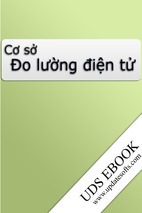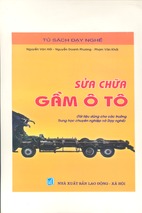Mô tả:
SUBARU SELECT MONITOR
AUTOMATIC TRANSMISSION (DIAGNOSTICS)
6. Subaru Select Monitor
5) Turn the ignition switch to ON (engine OFF) and
Subaru Select Monitor switch to ON.
A: OPERATION
1. READ DIAGNOSTIC TROUBLE CODE
(DTC)
(A)
1) Prepare the Subaru Select Monitor kit.
AT-00341
(A) POWER switch
AT-00338
2) Connect the diagnosis cable to Subaru Select
Monitor.
3) Insert the cartridge into Subaru Select Monitor.
6) On the «Main Menu» display screen, select the
{Each System Check} and press the [YES] key.
7) On the «System Selection Menu» display
screen, select the {Transmission Control System}
and press the [YES] key.
8) Press the [YES] key after the information of
transmission type is displayed.
9) On the «Transmission Diagnosis» display
screen, select the {DTC Display} and press the
[YES] key.
10) On the «DTC Display» display screen, select
the {Memorized DTC} and press the [YES] key.
NOTE:
• For detailed operation procedure, refer to the
Subaru Select Monitor OPERATION MANUAL.
• For details concerning the DTC, refer to the List
of Diagnostic Trouble Code (DTC).
AT-00339
4) Connect the Subaru Select Monitor to data link
connector.
(1) Data link connector located in the lower portion of instrument panel (on driver's side).
AT-00422
(2) Connect the diagnosis cable to data link
connector.
2. READ CURRENT DATA
1) On the «Main Menu» display screen, select the
{Each System Check} and press the [YES] key.
2) On the «System Selection Menu» display
screen, select the {Transmission Control System}
and press the [YES] key.
3) Press the [YES] key after the information of
transmission type is displayed.
4) On the «Transmission Diagnosis» display
screen, select the {Current Data Display & Save}
and press the [YES] key.
5) On the «Data Display Menu» display screen, select the {Data Display} and press the [YES] key.
6) Using the scroll key, move the display screen up
or down until desired data is shown.
• A list of the support data is shown in the following
table.
NOTE:
Do not connect scan tools except for Subaru Select
Monitor and OBD-II general scan tool.
4AT-21
SUBARU SELECT MONITOR
AUTOMATIC TRANSMISSION (DIAGNOSTICS)
Contents
Battery voltage
Rear vehicle speed sensor signal
Front vehicle speed sensor signal
Engine speed signal
Automatic transmission fluid temperature signal
Throttle position signal
Gear position
Line pressure control duty ratio
Lock up clutch control duty ratio
Transfer clutch control duty ratio (AWD model)
Power supply for throttle position sensor
Torque converter turbine speed signal
2-4 brake timing pressure control duty ratio
Mass air flow sensor signal (Turbo model)
Intake manifold pressure sensor voltage (Non-turbo model)
2 wheel drive switch signal (Non-turbo model)
Stop light switch signal
Anti lock brake system signal
Cruise control system signal
Parking range signal
Neutral range signal
Reverse range signal
Drive range signal
3rd range signal
2nd range signal
1st range signal
Shift control solenoid 1
Shift control solenoid 2
Torque control output signal #1
Torque control output signal #2
Torque control cut signal
2-4 brake timing control solenoid valve
Low clutch timing control solenoid valve
Automatic transmission diagnosis indicator lamp
Automatic transmission fluid temperature lamp
Display
Battery Voltage
Rear Wheel Speed
Front Wheel Speed
Engine Speed
ATF Temp.
Throttle Sensor Voltage
Gear Position
Line Pressure Duty Ratio
Lock Up Duty Ratio
Transfer Duty Ratio
Throttle Sensor Power
Turbine Revolution Speed
Brake Clutch Duty Ratio
Air Flow Sensor Voltage
Mani. Pressure Voltage
FWD Switch
Stop Light Switch
ABS Signal
Cruise Control Signal
P Range Signal
N Range Signal
R Range Signal
D Range Signal
3rd Range Signal
2nd Range Signal
1st Range Signal
Shift Solenoid #1
Shift Solenoid #2
Torque Control Signal 1
Torque Control Signal 2
Torque Control Cut Sig.
2-4 Brake Timing Sol.
Low Clutch Timing Sol.
Diagnosis Lamp
ATF Temperature Lamp
Unit of measure
V
km/h or MPH
km/h or MPH
rpm
°C or °F
V
—
%
%
%
V
rpm
%
V
V
ON or OFF
ON or OFF
ON or OFF
ON or OFF
ON or OFF
ON or OFF
ON or OFF
ON or OFF
ON or OFF
ON or OFF
ON or OFF
ON or OFF
ON or OFF
ON or OFF
ON or OFF
ON or OFF
ON or OFF
ON or OFF
ON or OFF
ON or OFF
NOTE:
For detailed operation procedure, refer to the Subaru Select Monitor OPERATION MANUAL.
3. CLEAR MEMORY MODE
1) On the «Main Menu» display screen, select the {2. Each System Check} and press the [YES] key.
2) On the «System Selection Menu» display screen, select the {Transmission Control System} and press the
[YES] key.
3) Press the [YES] key after the information of transmission type is displayed.
4) On the «Transmission Diagnosis» display screen, select the {Clear Memory} and press the [YES] key.
5) When the “Done” and “Turn Ignition Switch OFF” are shown on display screen, turn the Subaru Select
Monitor and ignition switch to OFF.
NOTE:
For detailed operation procedure, refer to the Subaru Select Monitor OPERATION MANUAL.
4AT-22
- Xem thêm -