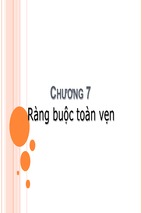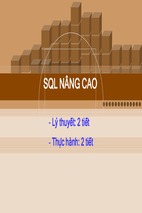CONTENTS
1
INTRODUCTION
1.1
A Collection of Related Data : Databases and Database Management
Systems.
1.2
1.2.1
1.2.2
The Database as a Collection of Tables: Relational Databases and SQL.
Tables, Columns and Rows.
The Primary Key.
1.3
Communicating to the DBMS What You Want it to do: Introduction to the
SQL language.
1.4
A Research Project Conducted by IBM: The History of SQL.
1.5
1.5.1
SQL Commands Build Upon Themselves: Organization of This Book.
Notational Conventions.
2
A ROUGH GUIDE TO SQL.
2.1
Consider the Simple Address Book: A Basic Relational Database.
2.2
SQL Commands Fall into Different Categories: Subdivisions of SQL.
2.3
Enter SQL Statements at the Command Line: Using interpretive SQL.
2.4
Use the CREATE TABLE statement: Creating Database Tables.
2.5
Use the INSERT INTO Statement: Adding Data to Tables.
2.6
Use the SELECT Statement: Extracting data from tables.
2.7
Use the UPDATE and DELETE Statements: Modifying data.
2.8
Another Kind of Table, Called a Virtual Table: Views.
2.9
Prevent Access to Sensitive Information: Database security.
3
CREATING AND MAINTAINING TABLES.
3.1
The ANSI Standard Makes Such a Distinction...: The DDL and the ANSI/ISO
standard.
3.2
Single and Multiple Database Architectures: The structure of SQL databases.
3.3
Creating a Database Table: The CREATE TABLE command.
3.4
3.4.1
3.4.2
3.4.3
3.4.4
3.4.5
3.4.6
3.4.7
Apply Restrictions to Groups of Columns: Column and table modifiers.
The NOT NULL modifier.
The UNIQUE modifier.
The INDEX modifier.
The PRIMARY KEY modifier.
The FOREIGN KEY modifier.
The DEFAULT modifier.
The CHECK modifier
3.5
Indexes are Ordered for Extremely Fast Searches: Indexes.
3.6
Changing the Structure of a Table: The ALTER TABLE Command.
3.7
Remove Redundant Tables from the Database: The DROP TABLE
Command.
4
QUERYING SQL TABLES.
4.1
4.1.1
The most basic query: The Simple SELECT statement.
Calculated columns.
4.2
4.2.1
4.2.2
4.2.3
4.2.4
4.2.5
4.2.6
Selecting rows for output: The WHERE clause.
Comparison Test Operators: =, <, <=, >, >=, <>.
Range Test Operator: BETWEEN.
Set Membership Test Operator: IN.
Pattern Matching Test Operator: LIKE.
NULL Value Test Operator: IS NULL.
Logical Operators: AND, OR and NOT.
4.3
Ordering the output of a query: The ORDER BY clause.
4.4
4.4.1
4.4.2
4.4.3
4.4.4
Summary of data in tables: The ANSI aggregate functions.
The number of values or rows: The COUNT() function.
The total of values: The SUM() function.
The average value: The AVG() function.
The minimum and maximum values: The MIN() and MAX() functions.
4.4.5
4.4.6
Sub-totals of grouped values: The GROUP BY clause.
Eliminating groups of data: The HAVING clause.
4.5
4.5.1
Retrieving data from multiple tables: SQL joins.
Classification of joins.
4.6
Joining a table to itself: The self-join.
4.7
Nested SELECT statements: The subquery.
4.8
Linked SELECT statements: The correlated subquery.
4.9
Does the subquery retrieve values: The EXISTS operator.
4.10
Two more subquery operators: The ANY and ALL operators.
4.11
Combining multiple queries: The UNION clause.
5
ADDING AND UPDATING DATA.
5.1
Adding Single Rows at a Time: INSERT command.
5.2
Adding Multiple Rows at a Time: The INSERT with SELECT command.
5.3
Modifying Data in Rows: The UPDATE command.
5.4
Removing Rows Form Tables: The DELETE command.
6
DATA INTEGRITY
6.1
Keeping the Data Tidy: The Basics of Data Integrity.
6.2
Fields That Must Have Values: Non-NULL Columns.
6.3
Values Must be the Right Values: Data Validity.
6.4
Primary key values must be unique: Entity Integrity.
6.5
All Child Rows must have parents: Referential Integrity.
6.6
Integrity Requirements of the User: SQL Triggers.
7
VIEWS
7.1
Restrict the Data You Can See: What is a view?
7.2
How To Make Views: The CREATE VIEW command.
7.3
Looking Through the Window: Using Views.
7.4
Changing Data Through Views: Updating Views.
7.5
Verifying Data Changes: The WITH CHECK Option.
7.6
Shutting the Window: The DROP VIEW Command.
8
DATABASE SECURITY
8.1
The Term Security is Defined as Protection: SQL Privileges.
8.2
Users Must Introduce Themselves: The Logon Procedure.
8.3
The Library Database: An Example System.
8.4
8.4.1
8.4.2
8.4.3
8.4.4
How Privileges Are Passed: The GRANT Statement.
Using views to limit access to columns.
The ALL PRIVILEGES and PUBLIC keywords.
Selectively granting the UPDATE privilege.
Allowing grantees to grant privileges.
8.5
Taking Back Privileges: The REVOKE Statement.
9
TRANSACTION PROCESSING
9.1
9.1.1
A Transaction as a Fundamental Unit of Work: The COMMIT and
ROLLBACK commands.
A Practical Example of Transaction Processing.
9.2
9.2.1
9.2.2
9.2.3
Transactions From Multiple Users: Concurrency Control.
The Lost Update Problem.
The Temporary Update Problem.
The Incorrect Summary Problem.
9.2.4
Data Locking.
10
THE DATABASE SYSTEM CATALOG
10.1
10.1.1
10.1.2
10.1.3
10.1.4
10.1.5
10.1.6
The DBMS Needs to Manage it's Resources: A typical system catalog.
Table information in the system catalog.
View information in the system catalog.
Column information in the system catalog.
User information in the system catalog.
Privileges and other information in the system catalog.
Commenting the tables, views and columns.
11
USING SQL WITH A HOST LANGUAGE.
11.1
SQL is not a Computer Programming Language: Why SQL needs a host
language.
11.2
How Embedded SQL Programs are Processed: Compile, Bind and Link.
11.3
How SQL Statements Are Embedded: The EXEC SQL clause.
11.4
How SQL Talks to the Host Language: Host language variables.
11.5
11.5.1
11.5.2
Handling Queries That Retrieve Multiple Rows: The SQL cursor.
Selects with Cursors.
Deletes and Updates with Cursors.
11.6
SQL Statements That Fail: Error Handling.
11.7
Dealing With NULL Values: Indicator Variables.
11.8
A Library of SQL Functions: The SQL API.
APPENDIX A
The ANSI/ISO standard data types.
APPENDIX B
The Sample University Administration Database.
Chapter 1 INTRODUCTION.
The Structured Query Language, SQL is a query language which is used with relational
databases. This chapter starts by describing some of the terms used in data processing
and how they relate to SQL. The later part of this chapter describes relational
databases and how SQL is used to query them.
1.1 "A Collection of Related Data":
Databases and Database Management Systems.
Let's start from basics. What is a database? In very general terms, a database is a
collection of related data. Notice the word related, this implies that the collection of
letters on this page do not by themselves constitute a database. But if we think of them
as a collection of letters arranged to form words, then they can be conceptualised as
data in a database. Using similar reasoning, we can also say that a tome such as a
telephone directory is also a database. It is a database first, because it is a collection of
letters that form words and second, because it is an alphabetical listing of people's
names, their addresses and their telephone numbers. How we think of a database
depends on what use we want to make of the information that it contains.
So far, we have talked about a database in it's broadest sense. This very general
definition is not what most people mean when they talk about a database. In this
electronic age, the word database has become synonymous with the term
"computerised database". Collins English Dictionary describes a database as "A store
of a large amount of information, esp. in a form that can be handled by a computer." In
this book, we will be dealing only with computerised databases. In keeping with popular
trend though, we will be using the word database to refer to a computerised database.
A database (computerised database remember) by itself, is not much use. The data is
stored electronically on the computer's disk in a format which we humans cannot read
or understand directly. What we need is some way of accessing this data and
converting it into a form which we do understand. This is the job of the database
management system or DBMS for short. A DBMS is essentially a suite of programs that
act as the interface between the human operator and the data held in the database.
Using the DBMS, it is possible to retrieve useful information, update or delete obsolete
information and add new information to the database. As well as data entry and
retrieval, the DBMS plays an important role in maintaining the overall integrity of the
data in the database. The simplest example of is ensuring that the values entered into
the database conform to the data types that are specified. For example, in the
telephone book database, the DBMS might have to ensure that each phone number
entered conforms to a set format of XXX-XXXXXXX where X represents an integer.
1.2 "The Database as a Collection of Tables":
Relational databases and SQL.
In the early days of computerised databases, all large database systems conformed to
either the network data model or the hierarchical data model. We will not be discussing
the technical details of these models except to say that they are quite complex and not
very flexible. One of the main drawbacks of these databases was that in order to
retrieve information, the user had to have an idea of where in the database the data
was stored. This meant that data processing and information retrieval was a technical
job which was beyond the ability of the average office manager. In those days life was
simple. data processing staff were expected to prepared the annual or monthly or
weekly reports and managers were expected to formulate and implement day to day
business strategy according to the information contained in the reports. Computer
literate executives were rare and DP staff with business sense were even more rare.
This was the state of affairs before the advent of relational databases.
The relational data model was introduced in 1970, E. F. Codd, a research fellow
working for IBM, in his article `A Relational Model of Data for Large Shared Databanks'.
The relational database model represented the database as a collection of tables which
related to one another.
Unlike network and hierarchical databases, the relational database is quite intuitive to
use, with data organised into tables, columns and rows. An example of a relational
database table is shown in Figure 1.1. We can see just by looking at Figure 1.1 what
the table is. The table is a list of people's names and telephone numbers. It is similar to
how we might go about the task of jotting down the phone numbers of some of our
friends, in the back of our diary for example.
NUM
--1
2
3
4
5
SURNAME
------Jones
Bates
Clark
Stonehouse
Warwick
FIRSTNAME
--------Frank
Norman
Brian
Mark
Rita
PHONE_NUMBER
-----------9635
8313
2917
3692
3487
Figure 1.1
The relational data model consists of a number of intuitive concepts for storing any type
of data in a database, along with a number of functions to manipulate the information.
The relational data model as proposed by Codd provided the basic concepts for a new
database management system, the relational database management system (RDBMS).
Soon after the relational model was defined, a number of relational database languages
were developed and used for instructing the RDBMS. Structured Query Language
being one of them.
The SQL language is so inextricably tied to relational database theory that it is
impossible to discuss it without also discussing the relational data model. The next two
sections briefly describe some of the concepts of this model.
1.2.1 Tables, columns and rows.
We have already seen that a relational database stores data in tables. Each column of
the table represent an attribute, SURNAME, FIRSTNAME, PHONE_NUMBER for
example. Each row in the table is a record. In the table in Figure 1.1, each row is a
record of one person. A single table with a column and row structure, does not
represent a relational database. Technically, this is known as a flat file or card index
type database. Relational databases have several tables with interrelating data.
Suppose that the information in the table of Figure 1.1 is actually the list of people
working in the company with their telephone extensions. Now we get an idea that this
simple table is actually a small part of the overall database, the personnel database.
Another table, such as the one in Figure 1.2. could contain additional details on the
persons listed in the first table.
NUM
--2
5
3
1
D_O_B
----12/10/63
07/05/50
03/11/45
09/03/73
DEPT
---ENG
DESIGN
SALES
ENG
Figure 1.2
GRADE
----4
7
9
2
1.2.2 The Primary key and the foreign Key.
The two tables described in the previous section and shown in Figures 1.1 and 1.2, now
constitute a relational database. Of course, in a real personnel database, you would
need to store a great deal more information and would thus need a lot more related
tables.
Notice that the first column in each table is the NUM column. The information stored in
NUM does not really have anything to do with the person's record. Why is it there? The
reason is that NUM is used to uniquely identify each person's record. We could have
used the person's name, but chances are that in a large company, there would be more
than one person with the same name. NUM is known as the primary key for the table of
Figure 1.1. For the table of Figure 1.2, where a primary key of another table is used to
relate data, NUM is a called a foreign key.
The primary keys and foreign keys are a very important part of relational databases.
They are the fields that relate tables to each other. In the table of Figure 1.2 for
example, we know that the first record is for Norman Bates because the value for NUM
is 2 and we can see from the table of Figure 1.1 that this is Norman Bates' record.
1.3 "Communicating to the DBMS what you want it to do":
Introduction to the SQL language.
The Structured Query Language is a relational database language. By itself, SQL does
not make a DBMS. It is just a medium which is used to as a means of communicating to
the DBMS what you want it to do. SQL commands consist of english like statements
which are used to query, insert, update and delete data. What we mean by `english
like', is that SQL commands resemble english language sentences in their construction
and use. This does not mean that you can type in something like "Pull up the figures for
last quarter's sales" and expect SQL to understand your request. What it does mean is
that SQL is a lot easier to learn and understand than most of the other computer
languages.
SQL is sometimes referred to as a non-procedural database language. What this
means is that when you issue an SQL command to retrieve data from a database, you
do not have to explicitly tell SQL where to look for the data. It is enough just to tell SQL
what data you want to be retrieved. The DBMS will take care of locating the information
in the database. This is very useful because it means that users do not need to have
any knowledge of where the data is and how to get at it. Procedural languages such as
COBOL or Pascal and even older databases based on the network and hierarchical
data models require that users specify what data to retrieve and also how to get at it.
Most large corporate databases are held on several different computers in different
parts of the building or even at different geographic locations. In such situations, the
non-procedural nature of SQL makes flexible, ad hoc querying and data retrieval
possible. Users can construct and execute an SQL query, look at the data retrieved,
and change the query if needed all in a spontaneous manner. To perform similar
queries using a procedural language such as COBOL would mean that you would have
to create, compile and run one computer programs for each query.
Commercial database management systems allow SQL to be used in two distinct ways.
First, SQL commands can be typed at the command line directly. The DBMS interprets
and processes the SQL commands immediately, and any result rows that are retrieved
are displayed. This method of SQL processing is called interactive SQL. The second
method is called programmatic SQL. Here, SQL statements are embedded in a host
language such as COBOL or C. SQL needs a host language because SQL is not really
a complete computer programming language as such. It has no statements or
constructs that allow a program to branch or loop. The host language provides the
necessary looping and branching structures and the interface with the user, while SQL
provides the statements to communicate with the DBMS.
1.4 "A Research Project Conducted by IBM":
The history of SQL.
The origins of the SQL language date back to a research project conducted by IBM at
their research laboratories in San Jose,
California in the early 1970s. The aim of the project was to develop an experimental
RDBMS which would eventually lead to a marketable product. At that time, there was a
lot of interest in the relational model for databases at the academic level, in conferences
and seminars. IBM, which already had a large share of the commercial database
market with hierarchical and network model DBMSs, realised quite quickly that the
relational model would figure prominently in future database products.
The project at IBM's San Jose labs was started in 1974 and was named System R. A
language called Sequel (for Structured English QUEry Language) was chosen as the
relational database language for System R. In the project, Sequel was abbreviated to
SQL. This is the reason why SQL is still generally pronounced as see-quel.
In the first phase of the System R project, researchers concentrated on developing a
basic version of the RDBMS. The main aim at this stage was to verify that the theories
of the relational model could be translated into a working, commercially viable product.
This first phase was successfully completed by the end of 1975, and resulted in a
rudimentary, single-user DBMS based on the relational model.
The subsequent phases of System R concentrated on further developing the DBMS
from the first phase. Additional features were added, multi-user capability was
implemented, and by 1978, a completed RDBMS was ready for user evaluation. The
System R project was finally completed in 1979. During this time, the SQL language
was modified and added to as the needs of the System R DBMS dictated.
The theoretical work of the System R project resulted in the development and release in
1981 of IBM's first commercial relational database management system. The product
was called SQL/DS and ran under the DOS/VSE operating system environment. Two
years later, IBM announced a version of SQL/DS for the VM/CMS operating system. In
1983, IBM released a second SQL based RDBMS called DB2, which ran under the
MVS operating system. DB2 quickly gained widespread popularity and even today,
versions of DB2 form the basis of many database systems found in large corporate
data-centres.
During the development of System R and SQL/DS, other companies were also at work
creating their own relational database management systems. Some of them, Oracle
being a prime example, even implemented SQL as the relational database language for
their DBMSs concurrently with IBM.
Today, the SQL language has gained ANSI (American National Standards Institute) and
ISO (International Standards Organization) certification. A version of SQL is available
for almost any hardware platform from CRAY supercomputers to IBM PC
microcomputers. In recent years, there has been a marked trend for software
manufacturers to move away from proprietary database languages and settle on the
SQL standard. The microcomputer platform especially has seen a proliferation of
previously proprietary packages that have implemented SQL functionality. Even
spreadsheet and word processing packages have added options which allow data to be
sent to and retrieved from SQL based databases via a Local Area or a Wide Area
network connection.
1.5 "SQL Commands Build Upon Themselves":
Organization of this book.
After this introduction, this book first presents the SQL language in a nutshell.
Subsequent chapters then focus on explaining each of the SQL command groups (the
SELECT, the UPDATE, the CREATE etc) more fully. The reason for this method of
presentation is that a lot of the SQL commands build upon themselves. For example,
you cannot discuss the INSERT INTO with SELECT command without having
knowledge of and understanding the SELECT statement itself. So where do you put the
chapter on INSERT INTO with SELECT? You can't put it before the chapter on
SELECT because as we've said, it requires the reader to have knowledge of the
SELECT statement. You can't put it after the chapter on SELECT because the SELECT
statement requires data to be input into the tables by using the INSERT statement. We
have gone for the second option because it is a lot easier to take a leap of faith and
believe that somehow the tables are already populated with data and use SELECT to
query them rather than trying to understand the INSERT INTO with SELECT without
any knowledge of how SELECT works.
To save having to put phrases such as "see the later chapter on SELECT" or "see the
earlier chapter on INSERT" throughout the book, we have started off by describing the
SQL language globally, and then detailing each command group separately. It's a bit
like a course for auto mechanics, say, you start off by first describing the layout of the
car and all it's major parts such as the engine, the gearbox etc., before going on to
discuss topics like the detailed construction of the engine.
Primarily, this book is designed to teach you how to use SQL to create, modify, maintain
and use databases in practical situations. It is not intended to be an academic treatise
on the subject, and so does not go into the mathematical basis of the topics considered.
What it does contain is lots of examples and discussions on how they work. You should
work your way through this book by reading through a section, and actually trying out
each SQL query presented for yourself. If you do not have access to an SQL based
database, then you can order a fully functional ANSI/ISO SQL database at an
affordable price, by sending off the order form at the back of this book. The quickest
and easiest method of learning SQL (or indeed any computer language) is to use it in
real life, practical situations. The chapters of this book are laid out so that each section
builds upon the information and examples presented in the previous chapters. By
following the SQL query examples, you will create a database, populate it and then use
it to retrieve information.
Remember that the SQL queries in this book are only given as examples. They
represent one possible method of retrieving the results that you want. As you gain
confidence in SQL, you may be able to construct a more elegant query to solve a
problem than the one that we have used. This just goes to show the power and
flexibility of SQL.
The structure of this book is such that as you progress through it, you will be exposed to
more and more complex aspects of SQL. If you follow through the book, you will find
that you are not suddenly presented with anything particularly difficult. Rather, you will
be gradually lead through and actively encouraged to try out SQL queries and variations
of queries until you have thoroughly understood the underlying ideas.
The chapters will not all take the same amount of time to read and understand. You will
benefit most if you sit down, start at a new section, and work your way through until it is
completed. Although we understand that you may find some of the longer sections
difficult to finish in one session. You should nonetheless endeavour to complete each
section in as few sittings as possible. Taking short breaks to think over concepts
learned as you progress through the section is also a good idea as it reinforces the
learning process. You should try to understand the underlying concepts of what you are
learning rather than coasting through the book.
1.5.1 Notational conventions.
The following notational conventions are used throughout this book:
BOLD TYPE
These are keywords and data in a statement. They are to appear
exactly as they are shown in bold.
{ }
Curly braces group together logically distinct sections of a
command. If the braces are followed by an asterix (*), then the
section inside them can occur zero or more times in a statement. If
followed by a plus (+), then the section inside must appear at least
once in the statement.
[ ]
Square brackets are used to signify sections of a statement that
are optional.
( )
Parentheses in bold are part of the SQL command, and must
appear as shown. Parentheses which are not in bold are to
indicate the logical order of evaluation.
...
The ellipses show that the section immediately proceeding them
may be repeated any number of times.
|
The vertical bar means "or".
Throughout this book, SQL command structure will be explained by using examples of
actual statements.
Chapter 2 A ROUGH GUIDE TO SQL
This chapter presents an overview of the SQL language. The major commands are
described from a functional point of view. Emphasis is given on briefly describing the
SQL statements used in creating, populating, querying and modifying the database
tables. It is left to the later chapters to give a detailed description of each command.
This chapter gives you a feel for the SQL language and it's main command groups.
2.1 "Consider the Simple Address Book":
A Basic Relational Database.
As we have already seen, the relational database model represents the database as a
collection of tables which relate to each other. Tables consist of rows and columns. The
column definitions describe the fields in the table, while the rows are the data records in
the table. For example, consider the simple address book. If we wanted to computerise
this, we could represent it as a relational database table. The table would consist of
columns and rows. For a typical address book, the table column headings might be
SURNAME, FIRSTNAME, TELEPHONE, ADDRESS, RATING, as in Figure 2.1, where
RATING is a measure of how close a friend the person is! Notice how the column
headings for a table appear exactly as they would in a written version of the address
book. The sequence in which the columns are defined when the table is first created is
important to SQL. This will be most evident when we come to adding data using the
INSERT command. The column names in a table must all be different but you can use
numbers to distinguish between similar columns. For example NAME1 and NAME2 are
valid column names. In practice though, this would be a poor choice because they do
not describe the contents of the columns in any way. A much better choice would have
been something like FIRSTNAME and INITIALS. The columns are a method of giving
the table a structure in which to add our data records. You can think of a database table
as a blank sheet of paper. The overall objective is to use that sheet to store the names
and addresses of people we know.
SQL Tips
IBM's DB2 restricts user names to 8 characters but allows 18 characters in table
and column names.
The actual entries that you make into the table will form the rows (or records). So
('Jones', 'Andrew', '(0523) 346639' '767 The Firs LE4 6TY' 15554) is a valid record in
the
SURNAME
-------
FIRSTNAME
---------
TELEPHONE
---------
ADDRESS
-------
Jones
Mason
Malins
McGinn
Walsh
Andrew
James
Dick
Mick
Paul
(0523)
(0553)
(0553)
(0525)
(0553)
267 The Firs LE4 6TY
1933 Tripsom Close
1966 Gt Glenn Rd
145 Glossop St
The Manor LE6 9PH
346639
786139
867139
567139
656739
RATING
-----15554
12224
13444
15664
16778
Figure 2.1
table of Figure 2.1. Note how the data in the record row is organised in the same
sequence as the column headings in the table.
As we have defined it, the address book table is a pretty bad database. In order to
understand what exactly is wrong with our table, we need to consider some "what if"
situations.
-
What would happen if two or more people lived at the same address? We would
need to have a separate entry for each friend, but with the same ADDRESS field
contents.
-
What if some of the people have more than one phone number? We would need
to have a separate row in our table for each phone number.
These two "what ifs" show that the current address book definition will lead to
disorganised rows and a lot of redundant data (in the more than one contact phone
number example for instance, we would have two rows with exactly the same
information except for the PHONE_NUMBER field).
Fortunately, the relational database model lets us create multiple related tables to form
a database. When analyzing a real life problem (such as the address book problem), a
formal method of resolving the tables' columns and their relationships can be used. This
method, known as Data Normalization, was first suggested by Codd in 1972. Although it
is beyond the scope of this book to discuss Data Normalization fully, the contents of the
next few paragraphs derive from this method.
Logically, we can split up the address book into three tables. The first table to hold
details of who our friends are, the second to hold details of where they live, and the third
table to hold details of phone numbers where they can be contacted. We don't really
need a table for the ratings because a friend cannot have more than one rating at the
same time. So we can add RATING to the NAMES table. If we wanted to keep a
historical record of the ratings, then we would have to have a separate table for ratings
as well.
Figure 2.2 shows how our address book can be split up to form a true relational
database. Each table has a new field, FRNO. This field is the primary key in the
NAMES table, and a foreign key in the other tables. It is what relates the tables to each
other. A record which refers to a particular friend will have the same FRNO in all the
tables. Thus, for our friend who has two houses, there will be an entry in tables one and
three and two entries in table two.
FRNO
---1
2
3
4
5
SURNAME
------Jones
Mason
Malins
McGinn
Walsh
FIRSTNAME
--------Andrew
James
Dick
Mick
Paul
RATING
-----15554
12224
13444
15664
16778
The NAMES Table
FRNO
---1
2
3
4
5
ADDRESS
------267 The Firs LE4 6TY
1933 Tripsom Close
1966 Gt Glenn Rd
145 Glossop St
The Manor LE6 9PH
The ADDRESS Table
FRNO
---1
2
3
4
5
TELEPHONE
---------
(0523)
(0553)
(0553)
(0525)
(0553)
346639
786139
867139
567139
656739
The TELEPHONE_NUMBER Table
Figure 2.2
- Xem thêm -