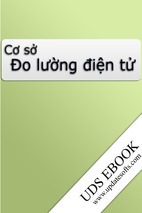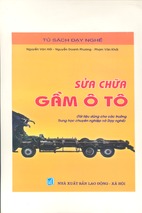NX_Manufacturing_Fundamentals
NX Manufacturing Fundamentals
Student Guide
April 2007
MT11021 — NX 5
Publication Number
mt11021_s NX 5
Manual History
Manual
Revision
Unigraphics
Version
Version 16.0
Version 17.0
Version 17.0
Version 18.0
Unigraphics NX
Unigraphics NX 2
NX 3
NX 4
NX 5
Publication
Date
March 1999
January 2001
June 2001
September 2001
September 2002
September 2003
November 2004
January 2006
April 2007
This edition obsoletes all previous editions.
Proprietary and Restricted Rights Notices
This software and related documentation are proprietary to UGS Corp.
© 2007 UGS Corp. All Rights Reserved.
All trademarks belong to their respective holders.
2
NX Manufacturing Fundamentals
mt11021_s NX 5
Contents
Course Overview . . . . . . . . . . . . . . . . . . . . . . . . . . . . . . . . . . . . . . . . . . 7
Intended Audience . . . . . . . . . . . . . . .
Prerequisites . . . . . . . . . . . . . . . . . . .
Objectives . . . . . . . . . . . . . . . . . . . . .
Student responsibilities . . . . . . . . . . .
Layer standards . . . . . . . . . . . . . . . . .
Implementing a layer standard
Seed Parts . . . . . . . . . . . . . . . . . . . . .
How to use this manual . . . . . . . . . . .
Lesson format . . . . . . . . . . . . .
Activity format . . . . . . . . . . . .
Learning tips . . . . . . . . . . . . .
Workbook Overview . . . . . . . . . . . . . .
Classroom System Information
.
.
.
.
.
.
.
.
.
.
.
.
.
.
.
.
.
.
.
.
.
.
.
.
.
.
.
.
.
.
.
.
.
.
.
.
.
.
.
.
.
.
.
.
.
.
.
.
.
.
.
.
.
.
.
.
.
.
.
.
.
.
.
.
.
.
.
.
.
.
.
.
.
.
.
.
.
.
.
.
.
.
.
.
.
.
.
.
.
.
.
.
.
.
.
.
.
.
.
.
.
.
.
.
.
.
.
.
.
.
.
.
.
.
.
.
.
.
.
.
.
.
.
.
.
.
.
.
.
.
.
.
.
.
.
.
.
.
.
.
.
.
.
.
.
.
.
.
.
.
.
.
.
.
.
.
.
.
.
.
.
.
.
.
.
.
.
.
.
.
.
.
.
.
.
.
.
.
.
.
.
.
.
.
.
.
.
.
.
.
.
.
.
.
.
.
.
.
.
.
.
.
.
.
.
.
.
.
.
.
.
.
.
.
.
.
.
.
.
.
.
.
.
.
.
.
.
.
.
.
.
.
.
.
.
.
.
.
.
.
.
.
.
.
.
.
.
.
.
.
.
.
.
.
.
.
.
.
.
.
.
.
.
.
.
.
.
.
.
.
.
.
.
.
.
.
.
.
.
.
.
.
.
.
.
.
.
.
.
.
.
.
.
.
.
.
.
.
.
.
.
.
.
.
.
.
.
.
.
.
.
.
.
.
.
.
.
.
.
.
.
.
.
.
.
.
.
.
.
.
.
.
.
.
.
.
.
.
.
.
.
.
.
.
.
7
7
7
8
8
8
9
10
10
10
10
10
11
Basic CAM Fundamentals . . . . . . . . . . . . . . . . . . . . . . . . . . . . . . . . . 1-1
The NC Programming Sequence . . . . . . . . .
Manufacturing toolbars . . . . . . . . . . . . . . .
Create the Manufacturing assembly
Creating the Manufacturing Setup . . . . . . .
Create an Operation . . . . . . . . . . . . . . . . . .
Specify additional Operation settings . . . . .
The Operation Navigator . . . . . . . . . . . . . .
Activity . . . . . . . . . . . . . . . . . . . . . . . . . . .
Summary . . . . . . . . . . . . . . . . . . . . . . . . . .
.
.
.
.
.
.
.
.
.
.
.
.
.
.
.
.
.
.
.
.
.
.
.
.
.
.
.
.
.
.
.
.
.
.
.
.
.
.
.
.
.
.
.
.
.
.
.
.
.
.
.
.
.
.
.
.
.
.
.
.
.
.
.
.
.
.
.
.
.
.
.
.
.
.
.
.
.
.
.
.
.
.
.
.
.
.
.
.
.
.
.
.
.
.
.
.
.
.
.
.
.
.
.
.
.
.
.
.
.
.
.
.
.
.
.
.
.
.
.
.
.
.
.
.
.
.
.
.
.
.
.
.
.
.
.
.
.
.
.
.
.
.
.
.
.
.
.
.
.
.
.
.
.
.
.
.
.
.
.
.
.
.
.
.
.
.
.
.
.
.
.
.
.
.
.
.
.
.
.
.
.
.
.
.
.
.
.
.
.
. 1-2
. 1-4
. 1-6
. 1-7
. 1-8
1-10
1-11
1-12
1-13
Tools . . . . . . . . . . . . . . . . . . . . . . . . . . . . . . . . . . . . . . . . . . . . . . . . . . . 2-1
Tools . . . . . . . . . . . .
Carrier . . . . . . . . . . .
Retrieve from Library
Activity . . . . . . . . . .
Summary . . . . . . . . .
.
.
.
.
.
.
.
.
.
.
.
.
.
.
.
.
.
.
.
.
.
.
.
.
.
.
.
.
.
.
.
.
.
.
.
.
.
.
.
.
.
.
.
.
.
.
.
.
.
.
.
.
.
.
.
.
.
.
.
.
.
.
.
.
.
.
.
.
.
.
.
.
.
.
.
.
.
.
.
.
.
.
.
.
.
.
.
.
.
.
.
.
.
.
.
.
.
.
.
.
.
.
.
.
.
.
.
.
.
.
.
.
.
.
.
.
.
.
.
.
.
.
.
.
.
.
.
.
.
.
.
.
.
.
.
.
.
.
.
.
.
.
.
.
.
.
.
.
.
.
.
.
.
.
.
.
.
.
.
.
.
.
.
.
.
.
.
.
.
.
.
.
.
.
.
.
.
.
.
.
.
.
.
.
.
.
.
.
.
.
.
.
.
.
.
2-2
2-4
2-6
2-8
2-9
Cavity Mill and Parent Groups . . . . . . . . . . . . . . . . . . . . . . . . . . . . . 3-1
Creating the manufacturing assembly and parent groups
Activity . . . . . . . . . . . . . . . . . . . . . . . . . . . . . . . . . . . . .
Cavity Milling overview . . . . . . . . . . . . . . . . . . . . . . . . .
Activity . . . . . . . . . . . . . . . . . . . . . . . . . . . . . . . . . . . . .
©UGS Corp., All Rights Reserved
.
.
.
.
.
.
.
.
.
.
.
.
.
.
.
.
.
.
.
.
.
.
.
.
.
.
.
.
.
.
.
.
.
.
.
.
.
.
.
.
.
.
.
.
.
.
.
.
NX Manufacturing Fundamentals
3-2
3-3
3-4
3-5
3
Contents
Modify Parent Groups . . . . . . . . . . . . . . . . . . .
Activity . . . . . . . . . . . . . . . . . . . . . . . . . . . . . .
Choose the Blank and Part in the WORKPIECE
Activity . . . . . . . . . . . . . . . . . . . . . . . . . . . . . .
Additional Cavity Milling topics . . . . . . . . . . . .
Activity . . . . . . . . . . . . . . . . . . . . . . . . . . . . . .
Cut Patterns . . . . . . . . . . . . . . . . . . . . . . . . . .
Activity . . . . . . . . . . . . . . . . . . . . . . . . . . . . . .
In-Process Work Piece for Cavity Milling . . . . .
Activity . . . . . . . . . . . . . . . . . . . . . . . . . . . . . .
Cavity Milling Stock options . . . . . . . . . . . . . . .
Activity . . . . . . . . . . . . . . . . . . . . . . . . . . . . . .
Cutting Parameters – Trim by . . . . . . . . . . . . .
Summary . . . . . . . . . . . . . . . . . . . . . . . . . . . . .
.
.
.
.
.
.
.
.
.
.
.
.
.
.
.
.
.
.
.
.
.
.
.
.
.
.
.
.
.
.
.
.
.
.
.
.
.
.
.
.
.
.
.
.
.
.
.
.
.
.
.
.
.
.
.
.
.
.
.
.
.
.
.
.
.
.
.
.
.
.
.
.
.
.
.
.
.
.
.
.
.
.
.
.
.
.
.
.
.
.
.
.
.
.
.
.
.
.
.
.
.
.
.
.
.
.
.
.
.
.
.
.
.
.
.
.
.
.
.
.
.
.
.
.
.
.
.
.
.
.
.
.
.
.
.
.
.
.
.
.
.
.
.
.
.
.
.
.
.
.
.
.
.
.
.
.
.
.
.
.
.
.
.
.
.
.
.
.
.
.
.
.
.
.
.
.
.
.
.
.
.
.
.
.
.
.
.
.
.
.
.
.
.
.
.
.
.
.
.
.
.
.
.
.
.
.
.
.
.
.
.
.
.
.
.
.
.
.
.
.
.
.
.
.
.
.
.
.
.
.
.
.
.
.
.
.
.
.
.
.
.
.
.
.
.
.
.
.
.
.
.
.
. 3-6
. 3-7
. 3-8
. 3-9
3-10
3-11
3-12
3-13
3-14
3-15
3-16
3-17
3-18
3-19
The Operation Navigator . . . . . . . . . . . . . . . . . . . . . . . . . . . . . . . . . . 4-1
The Operation Navigator . . . . . . . . . . . . . . . . . . .
Activity . . . . . . . . . . . . . . . . . . . . . . . . . . . . . . . .
The Operation Navigator views . . . . . . . . . . . . . .
Parent Groups, Operations and Inheritance . . . . .
The Operation Navigator appearance and columns
Summary . . . . . . . . . . . . . . . . . . . . . . . . . . . . . . .
.
.
.
.
.
.
.
.
.
.
.
.
.
.
.
.
.
.
.
.
.
.
.
.
.
.
.
.
.
.
.
.
.
.
.
.
.
.
.
.
.
.
.
.
.
.
.
.
.
.
.
.
.
.
.
.
.
.
.
.
.
.
.
.
.
.
.
.
.
.
.
.
.
.
.
.
.
.
.
.
.
.
.
.
.
.
.
.
.
.
.
.
.
.
.
.
. 4-2
. 4-4
. 4-5
. 4-7
. 4-8
4-10
Coordinate Systems . . . . . . . . . . . . . . . . . . . . . . . . . . . . . . . . . . . . . . 5-1
Coordinate Systems . . . . . . . . . . . . . . . . .
Absolute Coordinate System . . . . . . . . . . .
Work Coordinate System . . . . . . . . . . . . .
Machine Coordinate System . . . . . . . . . . .
Saved Coordinate System . . . . . . . . . . . . .
Summary of Coordinate Systems . . . . . . .
Absolute Coordinate System . . . . . . . . . . .
Work Coordinate System . . . . . . . . . . . . .
Machine Coordinate System . . . . . . . . . . .
Reference Coordinate System . . . . . . . . . .
Activity . . . . . . . . . . . . . . . . . . . . . . . . . .
Additional Coordinate System information
I,J,K Vectors . . . . . . . . . . . . . . . . . . . . . . .
Rotary Vectors . . . . . . . . . . . . . . . . . . . . .
Tool Axis versus ZC Axis . . . . . . . . . . . . .
Orientation of the WCS to MCS . . . . . . . .
Activity . . . . . . . . . . . . . . . . . . . . . . . . . .
Summary . . . . . . . . . . . . . . . . . . . . . . . . .
.
.
.
.
.
.
.
.
.
.
.
.
.
.
.
.
.
.
.
.
.
.
.
.
.
.
.
.
.
.
.
.
.
.
.
.
.
.
.
.
.
.
.
.
.
.
.
.
.
.
.
.
.
.
.
.
.
.
.
.
.
.
.
.
.
.
.
.
.
.
.
.
.
.
.
.
.
.
.
.
.
.
.
.
.
.
.
.
.
.
.
.
.
.
.
.
.
.
.
.
.
.
.
.
.
.
.
.
.
.
.
.
.
.
.
.
.
.
.
.
.
.
.
.
.
.
.
.
.
.
.
.
.
.
.
.
.
.
.
.
.
.
.
.
.
.
.
.
.
.
.
.
.
.
.
.
.
.
.
.
.
.
.
.
.
.
.
.
.
.
.
.
.
.
.
.
.
.
.
.
.
.
.
.
.
.
.
.
.
.
.
.
.
.
.
.
.
.
.
.
.
.
.
.
.
.
.
.
.
.
.
.
.
.
.
.
.
.
.
.
.
.
.
.
.
.
.
.
.
.
.
.
.
.
.
.
.
.
.
.
.
.
.
.
.
.
.
.
.
.
.
.
.
.
.
.
.
.
.
.
.
.
.
.
.
.
.
.
.
.
.
.
.
.
.
.
.
.
.
.
.
.
.
.
.
.
.
.
.
.
.
.
.
.
.
.
.
.
.
.
.
.
.
.
.
.
.
.
.
.
.
.
.
.
.
.
.
.
.
.
.
.
.
.
.
.
.
.
.
.
.
.
.
.
.
.
.
.
.
.
.
.
.
.
.
.
.
.
.
.
.
.
.
.
.
.
.
.
.
.
.
.
.
.
.
.
.
.
.
.
.
.
.
.
.
.
.
.
.
.
.
.
.
.
.
.
.
.
.
.
.
.
.
.
.
.
. 5-2
. 5-3
. 5-4
. 5-5
. 5-6
. 5-7
. 5-8
. 5-9
5-10
5-11
5-12
5-13
5-14
5-15
5-16
5-17
5-18
5-19
Visualization (ISV) . . . . . . . . . . . . . . . . . . . . . . . . . . . . . . . . . . . . . . . 6-1
Tool Path Visualization . . . . . . . . . . . . . . . . . . . . . . . . . . . . . . . . . . . . . 6-2
4
NX Manufacturing Fundamentals
©UGS Corp., All Rights Reserved
mt11021_s NX 5
Contents
Replay . . . . . . . . . . . . . . . . . . . . . . . . . . . . . . .
Activity . . . . . . . . . . . . . . . . . . . . . . . . . . . . . .
3D Dynamic Tool Path display . . . . . . . . . . . . .
Activity . . . . . . . . . . . . . . . . . . . . . . . . . . . . . .
Setting Tool Path display options – Edit Display
Activity . . . . . . . . . . . . . . . . . . . . . . . . . . . . . .
Summary . . . . . . . . . . . . . . . . . . . . . . . . . . . . .
.
.
.
.
.
.
.
.
.
.
.
.
.
.
.
.
.
.
.
.
.
.
.
.
.
.
.
.
.
.
.
.
.
.
.
.
.
.
.
.
.
.
.
.
.
.
.
.
.
.
.
.
.
.
.
.
.
.
.
.
.
.
.
.
.
.
.
.
.
.
.
.
.
.
.
.
.
.
.
.
.
.
.
.
.
.
.
.
.
.
.
.
.
.
.
.
.
.
.
.
.
.
.
.
.
.
.
.
.
.
.
.
.
.
.
.
.
.
.
.
.
.
.
.
.
.
.
.
.
.
.
.
.
6-3
6-4
6-5
6-6
6-7
6-8
6-9
Planar Milling . . . . . . . . . . . . . . . . . . . . . . . . . . . . . . . . . . . . . . . . . . . 7-1
Planar Milling . . . . . . . . . . . . . . . .
Boundaries . . . . . . . . . . . . . . . . . .
Part boundaries . . . . . . . . . . . . . . .
Blank boundaries . . . . . . . . . . . . . .
Check boundaries . . . . . . . . . . . . . .
Trim boundaries . . . . . . . . . . . . . . .
Multi-level Cutting . . . . . . . . . . . . .
Depth of cut . . . . . . . . . . . . . . . . . .
Activity . . . . . . . . . . . . . . . . . . . . .
MILL_BND geometry Parent groups
Activity . . . . . . . . . . . . . . . . . . . . .
Introduction to Profiling . . . . . . . . .
Activity . . . . . . . . . . . . . . . . . . . . .
Summary . . . . . . . . . . . . . . . . . . . .
.
.
.
.
.
.
.
.
.
.
.
.
.
.
.
.
.
.
.
.
.
.
.
.
.
.
.
.
.
.
.
.
.
.
.
.
.
.
.
.
.
.
.
.
.
.
.
.
.
.
.
.
.
.
.
.
.
.
.
.
.
.
.
.
.
.
.
.
.
.
.
.
.
.
.
.
.
.
.
.
.
.
.
.
.
.
.
.
.
.
.
.
.
.
.
.
.
.
.
.
.
.
.
.
.
.
.
.
.
.
.
.
.
.
.
.
.
.
.
.
.
.
.
.
.
.
.
.
.
.
.
.
.
.
.
.
.
.
.
.
.
.
.
.
.
.
.
.
.
.
.
.
.
.
.
.
.
.
.
.
.
.
.
.
.
.
.
.
.
.
.
.
.
.
.
.
.
.
.
.
.
.
.
.
.
.
.
.
.
.
.
.
.
.
.
.
.
.
.
.
.
.
.
.
.
.
.
.
.
.
.
.
.
.
.
.
.
.
.
.
.
.
.
.
.
.
.
.
.
.
.
.
.
.
.
.
.
.
.
.
.
.
.
.
.
.
.
.
.
.
.
.
.
.
.
.
.
.
.
.
.
.
.
.
.
.
.
.
.
.
.
.
.
.
.
.
.
.
.
.
.
.
.
.
.
.
.
.
.
.
.
.
.
.
.
.
.
.
.
.
.
.
.
.
.
.
.
.
.
.
.
.
.
.
.
.
.
.
.
.
.
.
.
.
.
.
.
.
.
.
.
.
.
.
.
.
.
.
.
.
.
.
.
.
.
.
.
.
.
.
.
.
.
.
.
.
.
.
.
.
.
.
.
.
.
.
.
.
.
.
.
.
.
.
.
.
.
.
. 7-2
. 7-3
. 7-4
. 7-5
. 7-6
. 7-7
. 7-8
. 7-9
7-10
7-11
7-12
7-13
7-14
7-15
Face Milling . . . . . . . . . . . . . . . . . . . . . . . . . . . . . . . . . . . . . . . . . . . . . 8-1
Face Milling . . . . . . . . . . . . . . . . . . . . . . . . . . . . . . .
Face Milling Area geometry . . . . . . . . . . . . . . . . . . .
Face Milling geometry . . . . . . . . . . . . . . . . . . . . . . .
Cut Area and Face Geometry . . . . . . . . . . . . . . . . . .
Cut Pattern . . . . . . . . . . . . . . . . . . . . . . . . . . . . . . .
Additional Passes . . . . . . . . . . . . . . . . . . . . . . . . . . .
Blank Distance, Depth per Cut, Final Floor Stock . . .
Boundary Construction from a Face and its Chamfers
Activity . . . . . . . . . . . . . . . . . . . . . . . . . . . . . . . . . .
Face Milling and surrounding geometry . . . . . . . . . .
Activity . . . . . . . . . . . . . . . . . . . . . . . . . . . . . . . . . .
Machining multiple faces in one Operation . . . . . . . .
Cutting parameters, Region Sequencing . . . . . . . . . .
Activity . . . . . . . . . . . . . . . . . . . . . . . . . . . . . . . . . .
Face Milling – Blank Overhang . . . . . . . . . . . . . . . .
Activity . . . . . . . . . . . . . . . . . . . . . . . . . . . . . . . . . .
Wall Geometry . . . . . . . . . . . . . . . . . . . . . . . . . . . . .
Activity . . . . . . . . . . . . . . . . . . . . . . . . . . . . . . . . . .
Summary . . . . . . . . . . . . . . . . . . . . . . . . . . . . . . . . .
©UGS Corp., All Rights Reserved
.
.
.
.
.
.
.
.
.
.
.
.
.
.
.
.
.
.
.
.
.
.
.
.
.
.
.
.
.
.
.
.
.
.
.
.
.
.
.
.
.
.
.
.
.
.
.
.
.
.
.
.
.
.
.
.
.
.
.
.
.
.
.
.
.
.
.
.
.
.
.
.
.
.
.
.
.
.
.
.
.
.
.
.
.
.
.
.
.
.
.
.
.
.
.
.
.
.
.
.
.
.
.
.
.
.
.
.
.
.
.
.
.
.
.
.
.
.
.
.
.
.
.
.
.
.
.
.
.
.
.
.
.
.
.
.
.
.
.
.
.
.
.
.
.
.
.
.
.
.
.
.
.
.
.
.
.
.
.
.
.
.
.
.
.
.
.
.
.
.
.
.
.
.
.
.
.
.
.
.
.
.
.
.
.
.
.
.
.
.
.
.
.
.
.
.
.
.
.
.
.
.
.
.
.
.
.
.
.
.
.
.
.
.
.
.
.
.
.
.
.
.
.
.
.
.
.
.
.
.
.
.
.
.
.
.
.
.
.
.
.
.
.
.
.
.
.
.
.
.
.
.
.
.
.
.
.
.
.
.
.
.
.
.
.
.
. 8-2
. 8-3
. 8-4
. 8-5
. 8-6
. 8-7
. 8-8
. 8-9
8-10
8-11
8-12
8-13
8-14
8-15
8-16
8-18
8-19
8-20
8-21
NX Manufacturing Fundamentals
5
Contents
Drilling . . . . . . . . . . . . . . . . . . . . . . . . . . . . . . . . . . . . . . . . . . . . . . . . 9-1
Creating Drilling Operations . . . .
Drilling Cycles . . . . . . . . . . . . . . .
Cycle Parameter Sets . . . . . . . . . .
Minimum Clearance . . . . . . . . . . .
Creating Drilling Tools . . . . . . . . .
The Drill Geometry Parent Groups
Activities . . . . . . . . . . . . . . . . . . .
Depth Offset . . . . . . . . . . . . . . . .
Optimizing the Tool Path . . . . . . .
Activity . . . . . . . . . . . . . . . . . . . .
Summary . . . . . . . . . . . . . . . . . . .
.
.
.
.
.
.
.
.
.
.
.
.
.
.
.
.
.
.
.
.
.
.
.
.
.
.
.
.
.
.
.
.
.
.
.
.
.
.
.
.
.
.
.
.
.
.
.
.
.
.
.
.
.
.
.
.
.
.
.
.
.
.
.
.
.
.
.
.
.
.
.
.
.
.
.
.
.
.
.
.
.
.
.
.
.
.
.
.
.
.
.
.
.
.
.
.
.
.
.
.
.
.
.
.
.
.
.
.
.
.
.
.
.
.
.
.
.
.
.
.
.
.
.
.
.
.
.
.
.
.
.
.
.
.
.
.
.
.
.
.
.
.
.
.
.
.
.
.
.
.
.
.
.
.
.
.
.
.
.
.
.
.
.
.
.
.
.
.
.
.
.
.
.
.
.
.
.
.
.
.
.
.
.
.
.
.
.
.
.
.
.
.
.
.
.
.
.
.
.
.
.
.
.
.
.
.
.
.
.
.
.
.
.
.
.
.
.
.
.
.
.
.
.
.
.
.
.
.
.
.
.
.
.
.
.
.
.
.
.
.
.
.
.
.
.
.
.
.
.
.
.
.
.
.
.
.
.
.
.
.
.
.
.
.
.
.
.
.
.
.
.
.
.
.
.
.
.
.
.
.
.
.
.
.
.
.
.
.
.
.
.
.
.
.
.
.
.
.
.
.
.
.
.
.
.
.
.
.
. 9-2
. 9-3
. 9-4
. 9-5
. 9-6
. 9-7
. 9-8
. 9-9
9-10
9-11
9-12
Text Engraving . . . . . . . . . . . . . . . . . . . . . . . . . . . . . . . . . . . . . . . . . 10-1
Text Engraving . . . . . . . . . . . . . . . . . . . . . . . . . . . . . . . . . . . . . . . . . . 10-2
Activities . . . . . . . . . . . . . . . . . . . . . . . . . . . . . . . . . . . . . . . . . . . . . . . 10-4
Summary . . . . . . . . . . . . . . . . . . . . . . . . . . . . . . . . . . . . . . . . . . . . . . . 10-5
Tool Path Information Output . . . . . . . . . . . . . . . . . . . . . . . . . . . . . 11-1
Output CLSF . . . . . . . . . . . . . . . . . . . .
Post Processing . . . . . . . . . . . . . . . . . .
NX POST Execute . . . . . . . . . . . . . . . .
Manufacturing Output Manager (MOM)
Post Processing Using NX POST . . . . . .
NX POST Builder . . . . . . . . . . . . . . . . .
Activity . . . . . . . . . . . . . . . . . . . . . . . .
Shop Documentation . . . . . . . . . . . . . .
Shop Documentation dialogs . . . . . . . . .
Activity . . . . . . . . . . . . . . . . . . . . . . . .
Summary . . . . . . . . . . . . . . . . . . . . . . .
.
.
.
.
.
.
.
.
.
.
.
.
.
.
.
.
.
.
.
.
.
.
.
.
.
.
.
.
.
.
.
.
.
.
.
.
.
.
.
.
.
.
.
.
.
.
.
.
.
.
.
.
.
.
.
.
.
.
.
.
.
.
.
.
.
.
.
.
.
.
.
.
.
.
.
.
.
.
.
.
.
.
.
.
.
.
.
.
.
.
.
.
.
.
.
.
.
.
.
.
.
.
.
.
.
.
.
.
.
.
.
.
.
.
.
.
.
.
.
.
.
.
.
.
.
.
.
.
.
.
.
.
.
.
.
.
.
.
.
.
.
.
.
.
.
.
.
.
.
.
.
.
.
.
.
.
.
.
.
.
.
.
.
.
.
.
.
.
.
.
.
.
.
.
.
.
.
.
.
.
.
.
.
.
.
.
.
.
.
.
.
.
.
.
.
.
.
.
.
.
.
.
.
.
.
.
.
.
.
.
.
.
.
.
.
.
.
.
.
.
.
.
.
.
.
.
.
.
.
.
.
.
.
.
.
.
.
.
.
.
.
.
.
.
.
.
.
.
.
.
.
.
.
. 11-2
. 11-4
. 11-5
. 11-8
. 11-9
11-10
11-12
11-13
11-14
11-15
11-16
Index . . . . . . . . . . . . . . . . . . . . . . . . . . . . . . . . . . . . . . . . . . . . . . Index-1
6
NX Manufacturing Fundamentals
©UGS Corp., All Rights Reserved
mt11021_s NX 5
Course Overview
The NMFcourse teaches the use of the NX Manufacturing application for
creating 2–1/2 and 3–axis tool paths.
Intended Audience
This course is designed for Manufacturing Engineers, Process Planners and
NC/CNC Programmers that have the basic knowledge of NC/CNC manual
programming of 3–axis positioning and contouring equipment.
Prerequisites
This is a basic NX manufacturing class that requires you to have basic
computer knowledge and experience as an NC/CNC programmer.
Objectives
After successfully completing this course, you should be able to perform the
following activities in NX:
•
Create Manufacturing assemblies
•
Understand the Master Model concept
•
Create parent group objects that supply information to operations
•
Utilize options and parameters that are common to various operation
types
•
Create drilling, milling and subsequent tool paths
©UGS Corp., All Rights Reserved
NX Manufacturing Fundamentals
7
Student responsibilities
Student responsibilities
•
Be on time.
•
Be considerate of the needs of other students.
•
Listen attentively and take notes.
•
Ask questions.
•
Practice what you learn.
•
Have fun!
Layer standards
Parts used in this course were created using layer categories the same as or
very similar to those found in the Model template parts.
Layers provide an advanced alternative to display management (Show and
Hide) to organize data.
Layer categories in the Model template parts
Layers
1–10
11–20
21–40
41–60
61–80
91–255
Category
SOLIDS
SHEETS
SKETCHES
CURVES
DATUMS
No category assigned
Description
Solid bodies
Sheet bodies
All external sketches
Non-sketch curves
Planes, axes, coordinate systems
Implementing a layer standard
You may implement or enforce layer standards using some of the methods
below:
•
Create NX Open programs to create a standard part organization and
verify it upon release.
•
Use a macro to create layer categories: Tools→Macro→Playback.
•
Your administrator can enforce company standards by providing suitable
templates.
In this course you may use a layer organization method you anticipate
using in your work.
8
NX Manufacturing Fundamentals
©UGS Corp., All Rights Reserved
mt11021_s NX 5
Course Overview
Seed Parts
Seed parts are an effective tool for establishing defaults or any settings that
are part dependent (saved with the part file). This may include non-geometric
data such as:
•
Sketch preferences
•
Commonly used expressions
•
Layer categories
•
User-defined views and layouts
•
Part attributes
•
Various machining attributes
Once a seed part is established, it should be write-protected to avoid
accidental modification.
©UGS Corp., All Rights Reserved
NX Manufacturing Fundamentals
9
How to use this manual
How to use this manual
The following guidelines describe how you can get the most benefit from your
use of the course guide and the accompanying HTML activities.
Lesson format
The general format for lesson content is:
•
Instructor presentation
•
One or more activities
•
Workbook project
Projects allow you to test your new skills without detailed instruction.
Consult your instructor for additional information.
•
Summary
Activity format
Activities have the following format:
Step 1:
This is an example of a step. Numbered steps specify the actions
you will perform.
Action bullets detail how to complete the step.
Always read the Cue and Status information while working through
activities and as you perform your regular duties.
As you gain skills you may need only to read the step text to complete
the step.
Learning tips
•
Ask questions.
•
Confirm important facts by restating them in your own words.
It is important to use your Student Guide in the sequence it is written.
Workbook Overview
The workbook contains a project that requires you to apply the knowledge
that you learned in the class and in the student activities. The projects do not
contain detailed instructions as do the student activities.
10
NX Manufacturing Fundamentals
©UGS Corp., All Rights Reserved
mt11021_s NX 5
Course Overview
It is the intent of this project to allow you to apply the skills taught in this
course. However, the time constraint of this course is also a factor, at any
point when progress is not being made, enlist the help of your instructor.
Classroom System Information
Your instructor will provide you with the following items for working in the
classroom:
Student Login:
User name:
Password:
Work Directory:
Parts Directory:
Instructor:
Date:
©UGS Corp., All Rights Reserved
NX Manufacturing Fundamentals
11
1
Lesson
1
Basic CAM Fundamentals
Purpose
This lesson introduces several concepts that you will need to understand
and apply in order to effectively use the Manufacturing application of
NX. Applying these concepts, prior to creating operations, will save you
considerable time in the creation of your program.
Objectives
Upon completion of this lesson, you will be able to:
•
Know the six steps of the NC Programming Sequence
•
Recognize and identify the five different Manufacturing toolbars
•
Understand the NX Manufacturing Process
•
Select the CAM Express Role and create the Manufacturing Setup
•
Recognize and identify the differences in creating program, tool, geometry
and method parent group objects
•
Recognize and identify the usage differences in operations
•
Understand the meaning of generating a tool path
•
Recognize and use the Operation Navigator
©UGS Corp., All Rights Reserved
NX Manufacturing Fundamentals
1-1
Basic CAM Fundamentals
1
The NC Programming Sequence
The normal sequence of steps, in the NC Programming Sequence of the NX
Manufacturing Application, is to perform the following:
•
Create the Manufacturing Setup - creates a manufacturing assembly and
adds other data related to your type of part.
•
Establish the Parent Group objects - minimizes the selection of objects
for repeated use and establishes the concept of inheritance, where
parameters can be passed down to other objects.
•
Create the operation(s) - allows you to assign specific parameters and
methods that affect how the tool path is created.
•
Verify the tool paths created - minimizes errors by visualization of the
tool path.
•
Post Process the tool paths - formats the data for your particular
machine tool/controller combination.
•
Create Shop Documentation - minimizes the effort that shop personnel
uses to set up and process the individual job.
This sequence is shown in the following Manufacturing Process flow chart.
1-2
NX Manufacturing Fundamentals
©UGS Corp., All Rights Reserved
mt11021_s NX 5
Basic CAM Fundamentals
1
©UGS Corp., All Rights Reserved
NX Manufacturing Fundamentals
1-3
Basic CAM Fundamentals
1
Manufacturing toolbars
Five toolbars exist for the Manufacturing application. They are:
1-4
•
Manufacturing Create - allows the creation of operations and groups
(program, tool, geometry and method) in your NC program. The four
group creation dialogs allows for the creation of groups that define
parameters shared among operations. The position of any group may be
changed by cutting and pasting above, below, or inside of any other group
in the Operation Navigator.
•
Manufacturing Operations - allows the selection of functions related to
the generation and verification of tool paths as well as post processing and
the creation of shop documentation.
•
Manufacturing Objects - allows for editing, cutting, copying, pasting,
deletion and displaying of an object.
•
Manufacturing Workpiece - allows for displaying and saving of a 2D and
3D work piece object.
NX Manufacturing Fundamentals
©UGS Corp., All Rights Reserved
mt11021_s NX 5
Basic CAM Fundamentals
•
Operation Navigator - the Operation Navigator is a graphical user
interface (GUI) that enables you to manage operations and operation
parameters for the current part. The Operation Navigator allows you
to specify groups of parameters that are shared among operations. The
Operation Navigator allows you to view objects in the Program Order,
Machine Tool, Geometry or Method view, using a tree structure to
illustrate the relationships between groups and operations. Parameters
may be passed down or inherited from group to group and from group
to operation based on the positional relationships in the Operation
Navigator.
©UGS Corp., All Rights Reserved
NX Manufacturing Fundamentals
1-5
1
Basic CAM Fundamentals
1
Create the Manufacturing assembly
In Manufacturing, Assemblies pertain to the Master Model conceptThis
concept protects the design criteria from corruption by other users. When you
create a Manufacturing Assembly and add a component, such as a fixture
plate or clamping device, application specific data can be generated in a
separate part file that will reference the master geometry. This prevents
the duplication of model geometry and allows for the concurrent use of the
Master Model.
1-6
NX Manufacturing Fundamentals
©UGS Corp., All Rights Reserved
mt11021_s NX 5
Basic CAM Fundamentals
1
Creating the Manufacturing Setup
When using CAM Express templates, the Manufacturing Setup creates a
master model assembly where the setup part is the top level assembly. This
allows the Programs, Tools, Geometry and Machining Method groups to be
created in a separate file than the master model. This is normally the parent
of the Manufacturing Assembly.
The Manufacturing Setup also includes Manufacturing Templates that are
most likely to be used on a specific part type.
Setup Templates include the following for inch and metric parts;
•
DieMold Express
•
Turning Express
•
Machinery Express
•
Multi Axis Express
These templates create some basic parent groups for you. These include:
•
A Program group.
•
A tool Carrier and 30 Pockets
•
An MCS parent group with an empty Geometry group.
•
Method groups
The templates also load creation templates for the four parent groups. The
templates will match the part type that you selected when you created the
Setup
©UGS Corp., All Rights Reserved
NX Manufacturing Fundamentals
1-7
Basic CAM Fundamentals
1
Create an Operation
Before you create an operation, you may assign the:
Program
Geometry
Tool
and Method Parent Group to the operation.
First you select the operation type (Subtype), then the various Parent Group
objects and then finally the Name of the operation. Note that if you select the
Subtype after the Name, the Name is changed to the default of the Subtype
1-8
NX Manufacturing Fundamentals
©UGS Corp., All Rights Reserved
mt11021_s NX 5
- Xem thêm -