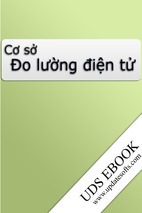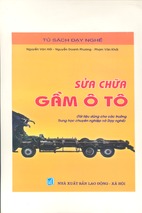Mô tả:
FEM Surface
CATIA V5 Training
Student Notes:
Foils
Copyright DASSAULT SYSTEMES
FEM Surface
Version 5 Release 19
January 2009
EDU_CAT_EN_FMS_FF_V5R19
Copyright DASSAULT SYSTEMES
1
FEM Surface
About this course
Student Notes:
Objectives of the course
Upon completion of this course you will be able to:
- Use the various Meshers such as Surface Mesher, Advanced Surface
Mesher, Beam Mesher, and OCTREE Triangle Mesher
- Create a new mesh using existing mesh with the help of mesh
transformation tools and mesh operators
- Edit the mesh using the mesh edition tools available within the above
mentioned meshers
- Analyze the mesh quality using mesh quality checks and tools like Free
Edges, Duplicate Elements, Duplicate Nodes, Mesh Interference Checks,
etc.
Targeted audience
Copyright DASSAULT SYSTEMES
Mechanical Designers
Prerequisites
16 Hours
Generative Part Structural Analysis Fundamentals, Generative Assembly
Structural Analysis
Copyright DASSAULT SYSTEMES
2
FEM Surface
Student Notes:
Table of Contents (1/4)
Introduction to FEM Surface
What is FEM Surface
User Interface
Accessing the Workbench for FMS
General Process for FEM Surface Analysis
Advanced Surface Mesh
Advanced Surface Mesher
Global Parameters
Advanced Surface Local Specifications
Advanced Surface Execution Tools
Advanced Surface Edition Tools
Domain Edition
Modify Mesh
Copyright DASSAULT SYSTEMES
Surface Mesh
Surface Mesher
Local Specifications
Geometrical Specification
1D Mesh Specifications
Copyright DASSAULT SYSTEMES
7
8
10
16
17
18
19
21
28
42
48
56
65
71
72
78
80
87
3
FEM Surface
Student Notes:
Table of Contents (2/4)
2D Mesh Specifications
Execution Tools
Edition Tools
94
103
105
OCTREE Triangle Mesher
114
What is OCTREE Triangle Mesher
Beam Mesher
How to Mesh Using Beam Mesher
How to Modify Beam Mesh
Mesh Operators
What is Mesh Offset
What is Split Quads
How to Use Move Mesh Nodes
Mesh Transformations
Copyright DASSAULT SYSTEMES
What is Mesh Transformations
How to Use Mesh Part Transformation: Rotation
Mesh Parts Extrusion from 1D to 2D
Extract 1D Coating Elements from 2D
Mesh Parameters Exposition to Knowledge
Copyright DASSAULT SYSTEMES
115
119
120
125
126
127
128
129
130
131
133
134
136
138
4
FEM Surface
Student Notes:
Table of Contents (3/4)
Mesh Parameters Exposition to Knowledge
Update Mesh
Edit an Existing Advanced Surface Mesh-part
How to Update Mesh
Copyright DASSAULT SYSTEMES
Mesh Analysis Tools
What is Cutting Plane
What is Elements Orientation
What is Shrink Elements
What is Mesh Parts Statistics
How to Use Free Edges Browser
About Intersections and Interferences Check
How to Use Intersections / Interferences Check
How To Perform Quality Analysis
How to Use Standard and Quality Visualization
What is Null Size Bar Element Quality Checker
What is Duplicate Element Checker
What is Duplicate Nodes Checker
How to Use Unmeshed Domain Browser
Copyright DASSAULT SYSTEMES
139
143
144
145
146
147
148
149
150
151
152
153
155
160
161
162
163
164
5
FEM Surface
Student Notes:
Table of Contents (4/4)
What is Group Definition by Boundary
Visualization of Meshes and Groups
How to Visualize Meshes and Groups
Import/Export Meshes
What is Import/Export Mesh
Welding Connections
169
170
171
172
173
174
177
178
179
182
183
184
Copyright DASSAULT SYSTEMES
What is Analysis Connection
Welding Meshing Methods - Toolbars
How to Create Spot Weld Connection Mesh
Spot Weld Meshing with Hemming Zone
How to Analyze Failed Spot Weld Connection Meshes
How to Create Seam Weld Connection Mesh
How to Create Surface Weld Connection Mesh
How to Create Nodes to Nodes Connection Mesh
How to Create Node Interface Mesh
165
167
168
Copyright DASSAULT SYSTEMES
6
FEM Surface
Introduction To FEM Surface
Student Notes:
Copyright DASSAULT SYSTEMES
In this lesson you will get overview of FEM Surface workbench.
Copyright DASSAULT SYSTEMES
7
FEM Surface
Student Notes:
What is FEM Surface (1/2)
FEM Surface or FMS provides you the tools to create surface meshes required for Analysis.
Various tools are available in FMS to create, edit, analyze and visualize the surface mesh. It
also provides tools to create 1-D mesh. Using FMS, it is possible to create different types of
welding connection meshes between mesh parts.
Geometry : CATIA-GSD
V5 (Generative Shape
Design)
Geometry: CATIA V4
Skin (*ski)
Meshing specification associative
with design changes
Import V4 file
Surface Meshing
CATIA FMS V5
Copyright DASSAULT SYSTEMES
Component Structural
Linear Analysis…
CATIA GPS/EST V5
Copyright DASSAULT SYSTEMES
Assembly Structural
Analysis (Linear)
CATIA FEM/ELFINI V4 Solver
Other FEA software
(Durability, Crash, NVH,…)
8
FEM Surface
Student Notes:
What is FEM Surface (2/2)
All surface meshing tools provided by FEM Surface or FMS can be broadly classified into
Mesh Parameter Specification
Mesh Creation
Mesh Analysis
Mesh Edition
Following General process can be followed to create desired surface mesh.
Analyze
Mesh
Enter
Mesher
Apply Mesh
Parameters and
Specification
Required Mesh
specification
achieved ?
Create
Mesh
Exit
Mesher
NO
Copyright DASSAULT SYSTEMES
Edit Mesh
specification
YES
Copyright DASSAULT SYSTEMES
9
FEM Surface
Student Notes:
User Interface Toolbars
Meshing Methods
Mesh Analysis
toolbar
toolbar
Mesh Visualization
Toolbar
Local
Specifications
toolbar
Welding
Meshing
Methods
toolbar
Execution
toolbar
Copyright DASSAULT SYSTEMES
Import/Export
Edition Tools Mesh Operators
toolbar
toolbar
Copyright DASSAULT SYSTEMES
Mesh Transformations
toolbar
10
FEM Surface
Student Notes:
User Interface – Icons (1/4)
Meshing Methods
Mesh Analysis
Beam Mesher
Free edges visualization
Surface Mesher
Intersection/Interferences
Duplicate Element Checker
Quality Analysis
Connection Summary
Mesh Visualization
Import / Export
Surface Mesher
Visualization mode
Import Mesh
Advanced Surface Mesher
Visu Type
Export Mesh
Octree Triangle Mesher
Cutting Plane
Surface Meshing Methods
Elements orientation
Copyright DASSAULT SYSTEMES
Shrink elements
Visualization mode
Standard Visualization
Measure
Measure between
Quality Visualization
Measure Item
Orientation Visualization
Copyright DASSAULT SYSTEMES
11
FEM Surface
Student Notes:
User Interface – Icons (2/4)
Mesh Transformation
Transformation Mesher
Extrude Mesher
Coating Elements
Mesh Operators
Mesh Offset
Split Quad
Move Mesh Nodes
Transformation Mesher
Translation Mesher
Rotation Mesher
Symmetry Mesher
Extrude Mesher
Extrude Mesher with Translation
Extrude Mesher with Rotation
Extrude Mesher with Symmetry
Extrude along a Spine
Coating Mesher
Coating 1D Mesh
Welding Meshing Methods
Copyright DASSAULT SYSTEMES
Spot Welding Connection Mesh
Seam Welding Connection Mesh
Surface Welding Connection Mesh
Nodes to Nodes Connection Mesh
Node Interface Mesh
Copyright DASSAULT SYSTEMES
12
FEM Surface
Student Notes:
User Interface – Icons (3/4)
Advanced Surface Mesh
Local Specification Tools
Boundary simplifications
Execution
Geometry Simplification / Remove Simplification
Mesh the Part / Remove Mesh
Add/Remove Constraints
Imposed elements
Global Meshing Parameters
Domain Specifications
Edition Tools
Clean holes
Edit simplification
Imposed elements
Domain Edition
Remesh Domain
Remove Mesh by Domain
Lock Domain
Copyright DASSAULT SYSTEMES
Remesh Domain
Edit Mesh
Modify Mesh
Edit Mesh
Spilt Quadrangles
Copyright DASSAULT SYSTEMES
13
FEM Surface
Student Notes:
User Interface – Icons (4/4)
Surface Mesh
Execution
Exit
Global Meshing Parameter
Context Options
Mesh the Part
Mesh/Update
Remove Mesh
Geometrical Specification
Boundary Simplification
Add/Remove Constraints on Edge
Add/Remove Constraints on Vertex
Project External Curve
Project External Point
1D Mesh Specification
Elements Distribution
Elements Capture
2D Mesh Specification
Frontal Quadrangle Method
Frontal Triangle Method
Mapped Method
Mapped Free Method
Minimal Method
Mapped Free Method for Triangular Domain
Bead Method
Half Bead Method
Elements Distribution around Hole
Copyright DASSAULT SYSTEMES
Distribution Propagation
Copyright DASSAULT SYSTEMES
Edition Tools
Local specification
Remove Mesh by Domain
Geometrical Specification
Lock Domain
1D Mesh Specification
Edit Mesh
2D Mesh Specification
Split Quadrangle
14
FEM Surface
User Interface - Tree
Student Notes:
Analysis tree
Associated Part
Geometrical topology
simplification
Simplified geometry
topology edition
Copyright DASSAULT SYSTEMES
Imposed Elements
Copyright DASSAULT SYSTEMES
15
FEM Surface
Accessing the Workbench for FMS
Student Notes:
FMS Functionalities can be accessed through ‘Advanced Meshing Tools’
Workbench.
Copyright DASSAULT SYSTEMES
1
Click on ‘Start’
2
Select ‘Analysis & Simulation’
3
Select ‘Advanced Meshing
Tools’. A new CATAnalysis
document is created.
4
Select an analyse type as
‘Static Analysis’.
Copyright DASSAULT SYSTEMES
16
FEM Surface
Student Notes:
General Process for FEM Surface Analysis
Ensure that the part has a material assigned. Open FEM Surface Workbench
1
Define global mesh
parameters and
specifications
2
Mesh
modification
Copyright DASSAULT SYSTEMES
4
3
Mesh
specification
Mesh creation
5
Analyze
mesh quality
6
Pre-processing
Analysis Capabilities
Copyright DASSAULT SYSTEMES
17
FEM Surface
Advanced Surface Mesh
Student Notes:
You will see how to use Advanced Surface Mesher
Copyright DASSAULT SYSTEMES
Advanced Surface Mesher
Global Parameters
Advanced Surface Local Specifications
Advanced Surface Execution Tools
Advanced Surface Edition Tools
Domain Edition
Modify Mesh
Copyright DASSAULT SYSTEMES
18
FEM Surface
Advanced Surface Mesher
Student Notes:
Copyright DASSAULT SYSTEMES
In this lesson, you will learn how to define meshing parameters and specifications, and
how to create an advanced surface mesh.
Copyright DASSAULT SYSTEMES
19
FEM Surface
What is Advanced Surface Mesher
Student Notes:
Advanced Surface Mesher provides following collection of tools for surface mesh
generation:
Copyright DASSAULT SYSTEMES
Global Parameters Specification
Local Specifications (Holes, Constraints, Nodes and Domain Specifications)
Mesh Execution / Creation
Mesh Edition Tools
Copyright DASSAULT SYSTEMES
20
- Xem thêm -