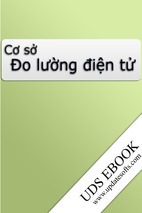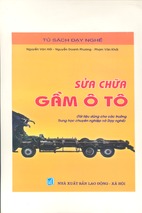BANCO PROVA
Inverter 7,5Hp
D truck
USE AND MAINTENANCE INSTRUCTIONS
Spin srl Via Casalecchio 35/G
Rimini Italy
1
WARNING
This symbol is used when the not compliance or the wrong application of the instructions for the use may
cause damage to the people.
ENVIRONMENTAL NOTICES
NOISE
The machine has a high Lep value, more than 70 db(A ); therefore, make sure to wear
ear protectors. If the machine is placed in an environment with a noise level higher than
80 db(A), the employer should inform and train the user about the dangers posed by the
exposure to noise and take a decision in accordance with competent doctor’s
instructions.
PACKAGING
Do not dispose of parts of the packaging in the dustbin, but divide them according to the
material are made of (cartboard, wood, plastic, etc.) and dispose them in accordance with
the local and national provisions in force.
OUT OF ORDER At the end of the Machine’s working life:
1
Disactivate the Machine, by disconnecting it from the electric power supply and
cutting the supply line cable;
2
Disassemble the Electronic Panel and the related electronic board-card if present;
3
Disassemble the components, separating the various types.
DISPOSAL
At the end of the Machine’s working life, the parts, separated by the type of material, had
to be disposed in conformity with the local and national laws in force.
For the electric and electrenic devices, called Electrics and electronics Equipments (WEEE), according with EC
Directives 2002/95/CE, 2002/96/CE and 2003/108/CE, the Manufacturer specifies:
3
NOT dispose of the equipment as municipal waste and separate collection is
mandatory;
4
Ask the retailer about collection points authorised for regular disposal;
5
Stick to the standards for correct waste management, to prevent potential effects
on the environment and human health;
6
The onside symbol indicates that separate collection of waste electrical and
electronic equipment is mandatory for scrapping.
7 The distributor who does not comply with the mandatory separate waste collection of the professional
WEEE is punished with a fine from € 30.000,00 to € 100.000,00.
2
1.0 General information
1.1
PURPOSE OF THE MANUAL
This manual refers to the usage and maintenance of the test bench and it aims at providing a complete guide
for the usage of the machine and its periodical maintenance.
In order to use this bench properly, it is important to read carefully this manual.
The machine is equipped with safety aiming at the prevention of damage to the operator.
SPIN SRL declines any responsibility in case of improper use of the machine and of exclusion of safety
devices by the operator.
This manual is an integral part of the bench and it has always to be supplied together with it, also in case of
sales. The machine is identified with a plate indicating the model, the year of manufacture and the serial
number. The plate is placed at one side of the bench.
Safety rules
-
The machine must be connected to a power plug which is protected against indirect.
contacts in compliance with the provisions of the countries of use.
Disconnect the cord from the power supply before operating inside the bench.
Do not perform changes or manumissions to the micros of the safety system.
Do not use water in case of fire.
Use the machine in places protected against rain.
Do not keep at room temperature > 45°C.
Do not operate in an explosive atmosphere.
Safety devices
-
Emergency stop
Carter pulley safety micro
Emergency Stop
Automatic switch (100A) on low voltage
If the safety micro is opened, the bench turns off and the engine does not start. There is voltage
only on the low voltage part.
Attention. In case of need press the emergency key “EMERGENCY STOP”
3
3.0 CONNECTIONS
The machine must be plugged into a socket protected against the indirect contacts in compliance
with the provisions in force in the country of use.
Before switching on the machine, make sure that the network voltage is the one indicated in
the apposite plate.
After determining the power supply voltage, properly connect the bench to the power supply by
using a cable through a protection switch.
Connect the three cables to the batteries as indicated in figure 1 (the bridge for the series connection
is not included).
The batteries must be efficient, the bench is not provided with battery charger.
Fig.1
Make sure that all the switches are turned off.
After installing the voltage change bridge (according to your needs), install the general switch (52)
and turn the trigger of the automatic switch (low pressure) on 1; the automatic switch is placed on
the lower part of the bench; to reach it open the left door with the apposite supplied key.
Then press the key “reset”; the display, the DC general switch (20) and the AC general switch (13)
should turn on.
4
4.0 DESCRIPTION OF THE TEST BENCH
SECTION TESTER (BLUE)
Fig. 2
1
2
3
4
5
6
7
8
9
10
11
12
Diode test
Microfarad
Ohm
Ohm scale 10-100-1000-10000 selector
Diode plate test
Milliampere
Milliampere warning light
Diode test (+) warning light
Diode test (-) warning light
Ohm warning light
Microfarad warning light
Ohm-microfarad-milliampere selector
5
ALTERNATORS (YELLOW)
Fig. 3
Fig.2
Fig. 3
13
14
15
16
17
18
19
20
21
22
23
24
25
AC general switch
External volt warning light
Regulator tester display
Armature tester warning light
12V warning light
24V warning light
Engine warning light
DC Warning light
40V Warning light
External 100A warning light
100A warning light
+ diretto socket
- diretto socket
6
26
27
28
29
30
31
32
33
34
35
36
37
38
39
40
Volt selector
Armature tester switch
Warning light 12V socket
Ampere selector
Warning light 24V socket
(67) positive
+ 30
- 31
External Ampere socket
Regulator tester
Battery bridge with 6-12-24 volt selector
Low panel
Not available
Diretto button
1-0-2 selector for diretto
7
SECTION STARTER (RED)
Fig. 4
41
42
43
44
45
46
47
48
500A warning light
1000A warning light
Peak Ampere warning light
+30/51 positive for starter excitation (controlled by 48)
Ampere selector 500-1000-500pp-1000pp
Device (ampere-meter) reset
+ starter
Starter “ON” button
8
IGNITION SECTION – MOTOR – R.P.M. VARIATOR – RHEOSTAT - DISPLAY
Fig.5
Fig.Fig.
7 5
49
50
51
52
53
54
55
56
57
58
59
60
RPM variator 450-3500rpm NB: the alternator’s speed depends on the pulley’s diameter
Rheostat for alternator load
Inverter of the motor
General switch
Emergency button
Reset
Safety micro for carter opening
ohm-µF-mA device
R.P.M. device
Voltmeter device
Ampere-meter device
Ampere-starter test device
9
5.0 TEST OF AN ALTERNATOR WITH REGULATOR INCORPORATED
With this test the following tests may be carried out:
a) control of the charge warning light switching off
the charge warning light must switch off at 1200/1300 r.p.m. of the alternator (please refer to the
pulley ratio to assess the alternator r.p.m.). If it switches off at higher r.p.m., it may depend on a
bad excitation diode conditions or on the overused brushes.
For the description, please make reference to the picture “section alternators (yellow)”
Example of a connection of a 12V alternator
Please connect the cables as indicated in figure 6 before proceeding.
Before starting, make sure that the battery bridge is placed on the functioning voltage of the
alternator (12/24V)
- Make sure to fix the alternator to the bench through the ratchet belt (fig. 6a);
- Stretch the belt of the alternator by rotating the belt-stretching potentiometer (fig. 6a) to
avoid that the sliding belt comes out;
- Connect “B+” of the alternator to the “+30” bushing of the bench.
- Connect the earth of the alternator to the bushing “-31” of the bench;
- Connect “D+” of the alternator to the “28” or “30” bushing (depending on the voltage);
- Connect the “+ diretto” bushing to the negative bushing of the warning light (28 or 30);
- Turn the “diretto” deviator in position “1”;
- Please refer to the above-mentioned connection in fig. 6
10
-
Rotate the potentiometer of the r.p.m. variator (ref. “49” fig.5) anticlockwise (minimum
speed).
The charge warning light (12 or 24V) “17” and “18” (fig.3) must switch o (otherwise verify
the made connections).
Start the motor with the commutator “51” fig.5
Rotate anticlockwise the potentiometer (rif. 49 fig.5) to check:
the charge warning light switching off (12v or 24v) “17” and “18” fig.3(see alternator
features);
the charge voltage;
the charge current;
If the warning light switches off and the ampere-meter shows a positive voltage means that
the alternator is charging regularly.
If the ampere-meter shows a negative voltage the alternator is not charging.
The voltage charged displayed by the device depends also on the charge level of the
batteries.
It is possible to add a load during the test by operating the rheostat; in this way it is possible
to verify the conditions of the alternator when a higher power is required.
Attention: when adding the load, pay attention to the data indicated on the alternator to avoid
to require a higher voltage than the one can be provided.
Always check the direction of rotation of the alternator!!!
NB: The rheostat can be operated only for a few seconds (max 20-30sec)
Alternator
stretching belt
Fig. 6a
11
5.1 TEST OF AN ALTERNATOR WITH MAX. LOAD AVAILABLE (BATTERY AND
RHEOSTAT)
By performing this connection, the current dissipated on the rheostat is added to the inlet
current in the battery. The ampere-meter will display the total requested current.
Fig.7
Attention: check the voltage of functioning of the alternator before operating the bridge between the
bushing (12/24V) of the battery voltage changer and the +30.
-
Fix the alternator to vee-block of the bench through the ratchet belt or the chain
(fig. 6a, pag.10);
Stretch the belt of the alternator by rotating the belt-stretching potentiometer (fig. 6a);
Connect “B+” of the alternator to the central bushing of the battery bridge of the bench.
Connect the outlet of the battery bridge (12V or 24V) to “+30”;
Connect the earth of the alternator to the “-31” bushing of the bench;
Connect “D+” of the alternator to the “28” or “30” bushing (depending on the tension);
Connect the “+ diretto” bushing to the negative bushing of the warning light (28 or 30);
Turn the “diretto” deviator in position“1”;
The above-mentioned connection is shown in fig 7.
Rotate the r.p.m. variator (ref. “49” fig. 5) anticlockwise (minimum speed);
The charge warning light (12 or 24V) “17” and “18” (fig.3) must switch o (otherwise verify
the made connections).
12
-
Start the motor with the commutator “51” fig.5
Rotate anticlockwise the potentiometer (rif. 49 fig.5)
Add the load by using the rheostat.
Attention: when adding the load, pay attention to the data indicated on the alternator to avoid to
require a higher voltage than the one can be provided.
Always check the direction of rotation of the alternator!!!
Read on the ampere-meter 59 (fig.5) the supplied voltage.
Note: the voltage read on the ampere-meter depends also on the charge level of the batteries
NB: The rheostat can be operated only for a few seconds (max 20-30sec)
5.2 Last generation alternator test
With this test it is possible to test the last generation alternators and check that they emit the correct
outlet signal.
Example of Bosch alternator.
B1: positive
Negative to the external part of the alternator
L: warning light
DFM: Vdc outlet
Connect the alternator as for the previous tests.
Connect a 10Kohm resistance between DFM and B+ (fig.8).
Connect a multimeter (Vdc) between DFM (+) and 31 (-).
The voltage displayed on the multimeter has to change with the r.p.m. variation.
Please find hereunder an indicative table, which refers to an alternator type Bosch 028 903 028D –
14V (W-Audi) 90A.
1) test with
stopped
alternator
Outlet signal
Warning
Voltage
status
displayed
on
the multimeter
8 – 9 V Squared wave On
(approximately) (fig.2)
2) Test with
running
generator
Outlet signal
Effective RPM Voltage
RPM
on
the displayed
Displayed on of
the multimeter
alternator
the bench
(correct DFM
signal)
550
880
1V
Signal at zero
(approximately)
1000
1600
8,5V
(approximately)
2000
3200
11,43
V
(approximately)
Warning
status
light
light
Off
13
The alternator excites simply by connecting the warning light lamp to the “L” pole, as it occurs for
a normal alternator.
The resistance is placed to avoid to influence the test with the internal resistance of the multimeter.
Fig.8
Fig.9
6.0 Test mA-Ohm-Single diode and insulation (refer to fig.10)
These tests are performed following the same procedure:
Connect the part to be tested (condenser, resistance, diode, etc.) to the correspondent
negative/positive bushing (ref. 1-2-3 fig.2) then, we connect to the device.
According to the part and the test we will read a value on the measuring device or we will
understand which problem affects the part by looking at which lights switch on.
6.1 CONTROL OF THE INSULATION OF THE ARMATURES AND THE
INDUCTIVE FIELDS
ATTENTION
When we turn the selector (12) on the ON position on the prods there is 220V forward current!
By performing this test it is possible to test the insulation of the rotors and the stators of an
alternator.
Attention: these are live bushings BE CAREFUL!!!
1. Firstly place the armature on an insulated surface connecting the two cables to µF (ref.2,
fig.2) and the prods to the external part of the rotor and manifold.
2. Place the commuter “ref.12” in fig.2 on µF: the armature insulation will be efficient if the
device shows a value close to zero. Higher the displayed value higher the dispersion. In
case of insufficient insulation, the part is in dispersion and it is not effective anymore.
3. Make sure that during the test the prods are subjected to voltage, as soon as you finish the
test, remove the plugs from the bushings.
4. Likewise you can proceed to control the earth insulation of each phase of the stator or the
field of the starter.
14
6.2 CONTROL
CONDENSER
OF THE CAPACITY AND CONDITIONS OF A
1.
2.
3.
4.
Connect the terminals of a condenser to the bushings ref. 2 fig.2.
Rotate the commuter 12 (fig. 2) on position µF (the warning light µF will switch on)
Now you can read the µF value of the capacity on the device.
If the condenser is broken the connection will be a short-circuit and the device will reach the
maximum scale value (about 2 µF).
5. Take into account a ±30 tolerance in the measuring of the capacity.
6.3 SINGLE DIODE TEST
If some diodes do not work and it is possible to test them separately, you can connect 2 prods testerlike to the bushings (ref. 1, fig. 2), connecting the “+” to the positive pole of the diode and the “-“
to the negative pole it is possible to verify whether there is a short-circuit or not, by checking if the
warning light (8) and (9) switch on.
If you test the voltage passage through the diode, the green warning light (8) will switch on, if you
invert the prods the red warning light (9) will switch on.
6.4 RESISTANCE TEST
As in the previous test, this one enables you to check the resistance of a part. Make the connection
to the bushings (3), position the selector on Ohm (12) and select a suitable scale (4) ref.fig.2, then
read the value displayed on the device.
Example of connection of the parts (blue tester sector)
Fig. 10
15
7.0 DIODE PLATE TEST
Connect the WHITE, BLUE and GREEN terminals to the diodes through the apposite test cable.
The position of three terminals on the three diodes is not relevant.
Fig. 11
The yellow terminal is the excitation, therefore it has to be connected to the excitation triode, the
red one has to be connected to the upper part of the plate (positive) and the black one to the lower
part (negative) (fig.11). Then by moving the selector 5 fig.2 there will be the following cases:
COMMUTATOR
POSITION (5)
1/2/3
WARNING LIGHTS
RESULT
OFF
4/5/6
RED ON (2)
7/8/9
GREEN ON (1)
10 / 11 / 12
RED ON (2)
You test the separation of the phases of the
stator, if some warning lights switch on it
means that some diodes are in short-circuit.
You should perform the other tests to detect it.
You test the positive diodes (if the red
warning light does not switch on, the diode is
interrupted. If both the lights switch on, it
means that it is in short-circuit)
You test the negative diodes (as abovementioned)
You test the excitation diodes (triodes as
above-mentioned)
16
This is another example of connection of a diode plate:
Fig. 11a
8.0 Electronic regulator Test
This test allows to check the conditions of an electronic regulator (14 – 28V);
First of all, it is necessary to find the connections of the electronic regulator;
If you are going to test a regulator with unknown features, make the connections by referring to the
below-listed equivalence table of the symbols.
Then perform the tests by selecting F+ or F-, if the it is displayed 0,05V or more than 30V, change
the excitation; if the values are the same, the regulator is damaged and it ha sto be necessarily
replaced.
Equivalence table of the symbols on the regulator by different brands:
Manufacturer
Bosch
Excitation
Battery
D+
D-
DF
Delco-Remy
Ducellier
Femsa
Lucas
Marelli
Motorola
Paris Rohme
Sev Marchal
Earth
F
EXC
EXC
F
67
EXC
EXC
DF
GDR
31
31
-
+
+
+
+
15
+
Bob +
+
Connect the apposite test cable to “35”;
Connect the red terminal to the positive of the regulator;
Connect the black terminal to the negative of the regulator;
Connect the green terminal to the excitation;
Perform the tests selecting F+ or F-;
Press the button (rif.35) until you reach 30V approximately and then release it;
If it is displayed 0,05V or more than 30V, change the excitation;
If the values are still the same, the regulator is certainly damaged;
If the regulator works, you should read the adjusting voltage (14-28V) with excitation F+ o F( zero moving the selector to the other side) .
17
Connection of an electronic regulator to the test bench
Fig. 12
Red: positive
Black: negative
Green: excitation
For the three regulators with warning light, please refer to the technical data provided by the
manufacturer.
Fig. 12a
Fig. 12b
18
9.0 Test of the no-load absorption of a starter
Fig. 13
Fix the alternator to vee-block of the bench through the ratchet belt or the chain (fig. 14, pag.14A).
Then place the starter so that the pinion does not mesh into the ring gear.
Fig. 14
Fig. 14A
19
To move the brake group, unscrew the two hexagon head nuts placed at the ends of the ring gear.
Finally connect all the cables as indicated in the scheme.
- Connect the positive of the starter to the “+ motorino avviamento” (ref. 47, fig. 13);
- Connect the positive of the excitation to the “+30/51” positive for starter excitation
(controlled by 48)”; see ref. 44.
- Connect the negative of the starter (external part) to the “- 31” of the bench;
Select the scale of the amperometer with the commutator “45” (if available), according to the
absorbing of the starter.
By pressing the start key “48” the test will start;
The two gauges “59” e “60” display the excitation current and the current absorbed by the starter;
For the 12V starters, the field current (no load) usually is not higher than 70/80A;
For the 24V starters, the current must be 100-150;
The maximum current for the electromagnetic switch is 10A approximately.
9.1 Test of a starter with the brake
Secure the starter as for the previous test, but in this case the pinion must easily mesh into the
appropriate ring gear (see fig.18); To move the gear closer to the pinion, unscrew the nuts placed on
the bed (fig.15); move the brake group until you reach a proper fit between the pinion and the gear
(fig.16);
Fig. 15
After reaching the proper fit, screw the nuts placed on the iron lower part of the brake to avoid any
shifting of the gear from the pinion.
Fig. 16
Finally make the following connections referring to the scheme in fig.13.
20
- Xem thêm -